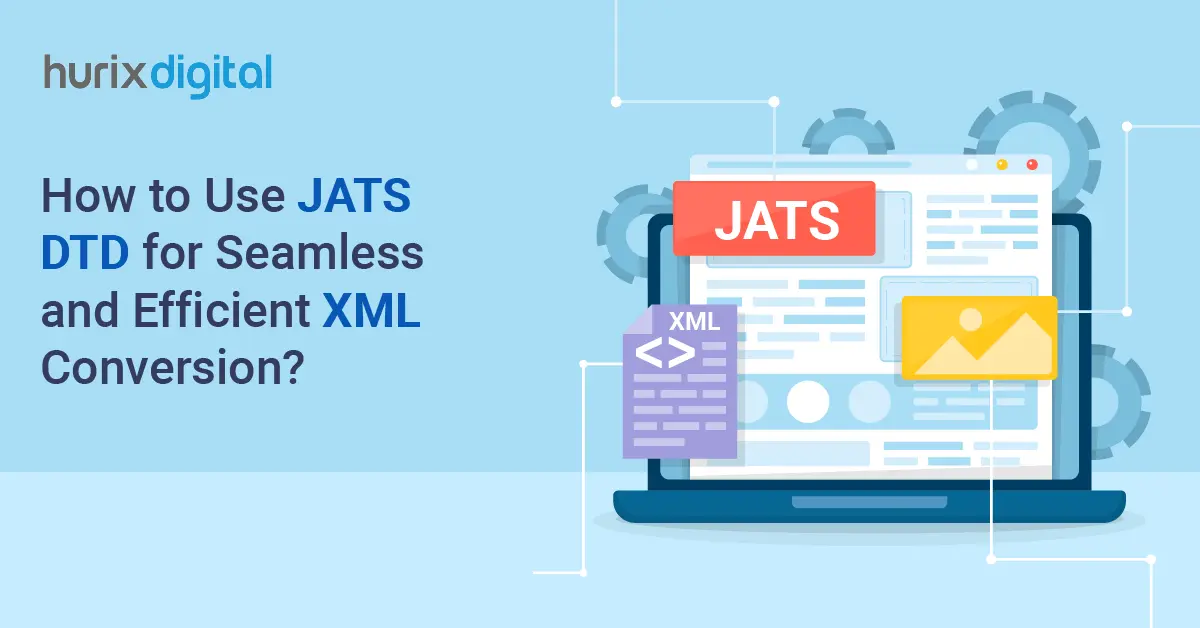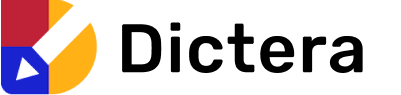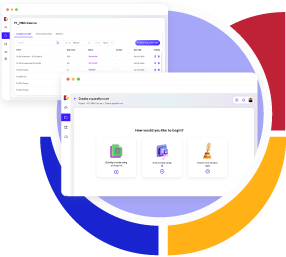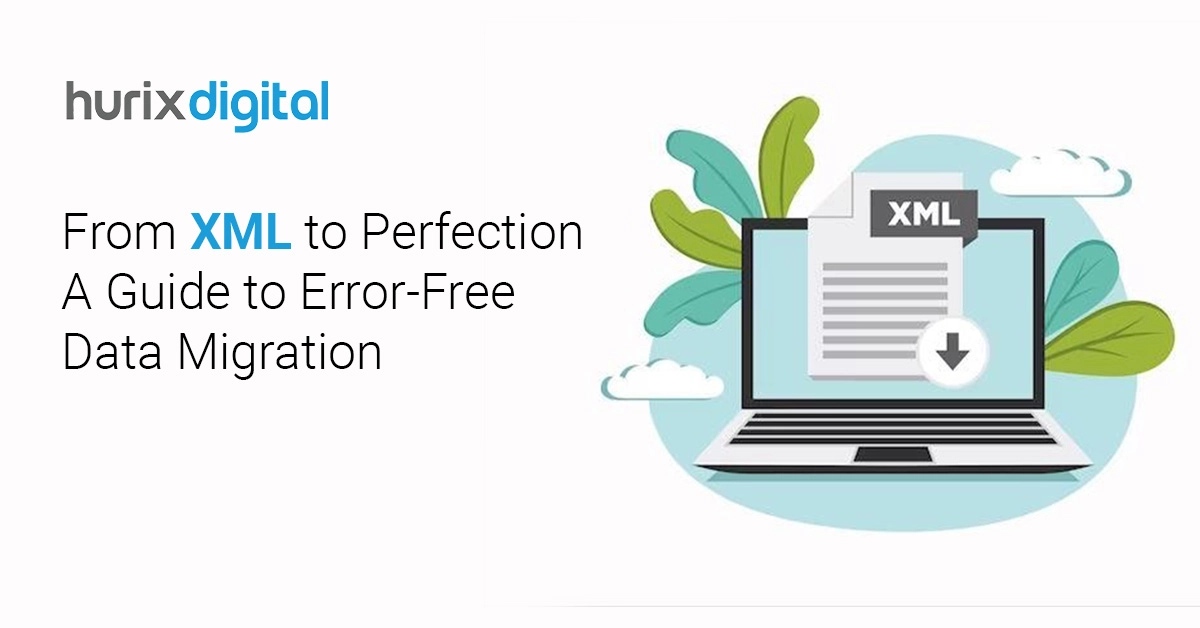
From XML to Perfection – A Guide to Error-Free Data Migration
The pandemic significantly impacted the global data conversion services market as the surge in data volume soared. With businesses and individuals shifting to digital platforms, the need for efficient data conversion services skyrocketed.
Henceforth, the market is set to keep growing as we adapt to this digital shift. The projections estimate that it will hit $720.88 billion by 2030, growing at a 30.26% annual growth rate from 2024 to 2030.
XML has become a preferred format for data conversion. This is attributed to its ability to be compatible and scalable across various systems and platforms. It can also handle complex data structures, making it the go-to choice for many organizations.
The only concern during data conversion in XML format or any other format is an error. Having said that, these concerns can be easily resolved by keeping certain factors in check. Let’s find out what these factors are for error-free data migration to XML format.
Table of Contents:
5 Best Practices for Error-Free Data Migration During XML Conversion
XML is a versatile, platform-independent format used to store and transport data. Therefore, it is widely adopted for data exchange and integration across different systems and applications. For a smooth and error-free data migration during XML conversion, following specific and advanced practices is indispensable.
Here’s a detailed guide to help you overcome the complexities of XML data migration, ensure XML data integrity, and successfully complete the process.
1. Begin with a Detailed Pre-migration Audit
Before diving into the XML file conversion process, perform a comprehensive audit of the existing data. This involves the following:
- Data Profiling: Use tools to analyze the structure and content of the current data. Look for inconsistencies, duplicates, and missing values. Tools such as Talend or Informatica can automate this process while providing you with a detailed report on data quality and structure.
- Schema Analysis: Review the XML schema (XSD) to understand the data structure, relationships, and constraints. This step will make sure that the target XML schema is compatible with the source data, facilitating seamless XML format conversion.
By understanding the data’s current state and structure, you can design a migration strategy that addresses potential issues before they arise.
Also Read: 5 Ways XML Conversion Services Save You Money!
2. Put Into Practice Data Mapping and Transformation Rules
- Create Detailed Mapping Documents: Develop mapping specifications that outline how each data element in the source XML will be transformed into the target XML format. To do so, you can use tools such as MapForce or Altova MapForce to visually map data elements, ensuring all relationships and transformations are clearly defined.
- Use Transformation Scripts: Write transformation scripts in XSLT or XQuery to automate the conversion process. But first, make sure these scripts can handle data type conversions, date formats, and any complex transformations required by your XML conversion techniques. Validate these scripts against sample data to catch and resolve any errors early.
3. Perform Rigorous Testing and Validation
Testing is a critical phase in the XML migration process. Implement the following practices for an error-free XML migration:
- Unit Testing: Test individual components of the migration process, such as data extraction, transformation scripts, and XML file generation. Use tools like XMLUnit for Java or XMLUnit for .NET to automate and validate XML content against expected results.
- Integration Testing: Validate the entire migration pipeline by integrating all components and running end-to-end tests. Use JUnit testing to check for data integrity, schema compliance, and performance.
- User Acceptance Testing: You must involve stakeholders in testing the final output to check if the migrated data meets business requirements and is accessible in the new system. Collect feedback and make necessary adjustments before the final migration.
4. Utilize Version Control and Documentation
A well-documented migration process is more transparent and reduces errors. To maintain this transparency, you can use version control systems and opt for detailed documentation of the whole process.
- Version Control: Opt for version control systems like Git or Subversion to track changes in your XML schemas, transformation scripts, and mapping documents. As a result of using these tools, you can easily revert to previous versions if issues arise during the migration.
- Comprehensive Documentation: Document every step of the XML migration process. Tools like Confluence or Microsoft Word can be used to create detailed documentation that serves as a reference for your team.
5. Finish Up with Post-migration Validation and Monitoring Strategy
After the XML content conversion, it’s essential to validate the results and establish ongoing monitoring. Here’s how to ensure continued XML data integrity:
- Data Validation Scripts: Write scripts to validate the integrity of the migrated data against the target XML schema. Use XML Schema Validators or custom scripts to check for schema compliance, data type consistency, and data integrity.
- Monitoring Tools: Implement monitoring tools like ELK Stack and Grafana to track the performance of the migrated data. Tools like these can help you visualize and monitor data quality, errors, and system performance in real-time.
Read Success Story: Hurix Digital Converts XML Files to HTML and Publishes 250,000 Backlist Titles
Wrapping Up – XML Conversion Checklist 101
Consider this checklist for an error-free data migration during the XML conversion process:
- Define the objectives and scope of the conversion project.
- Assess current data structures and formats.
- Validate compatibility of XML schema (XSD).
- Create detailed data mapping documents.
- Develop and test transformation scripts (XSLT, XQuery).
- Conduct thorough testing for data integrity.
- Validate converted XML data against expected results.
- Maintain detailed documentation of processes.
- Review outcomes and optimize scripts as needed.
At Hurix Digital, we lead the way in personalized digital transformation solutions. We excel in converting scanned images, PDFs, Word documents, Excel sheets, and PowerPoint presentations with special attention to customization. Our top-notch digital content transformation solutions help businesses to thrive in the digital age.
So what are you waiting for? Contact us today to know more!

Vice President – Content Transformation at HurixDigital, based in Chennai. With nearly 20 years in digital content, he leads large-scale transformation and accessibility initiatives. A frequent presenter (e.g., London Book Fair 2025), Gokulnath drives AI-powered publishing solutions and inclusive content strategies for global clients
 We’re live! Explore the all-new
We’re live! Explore the all-new