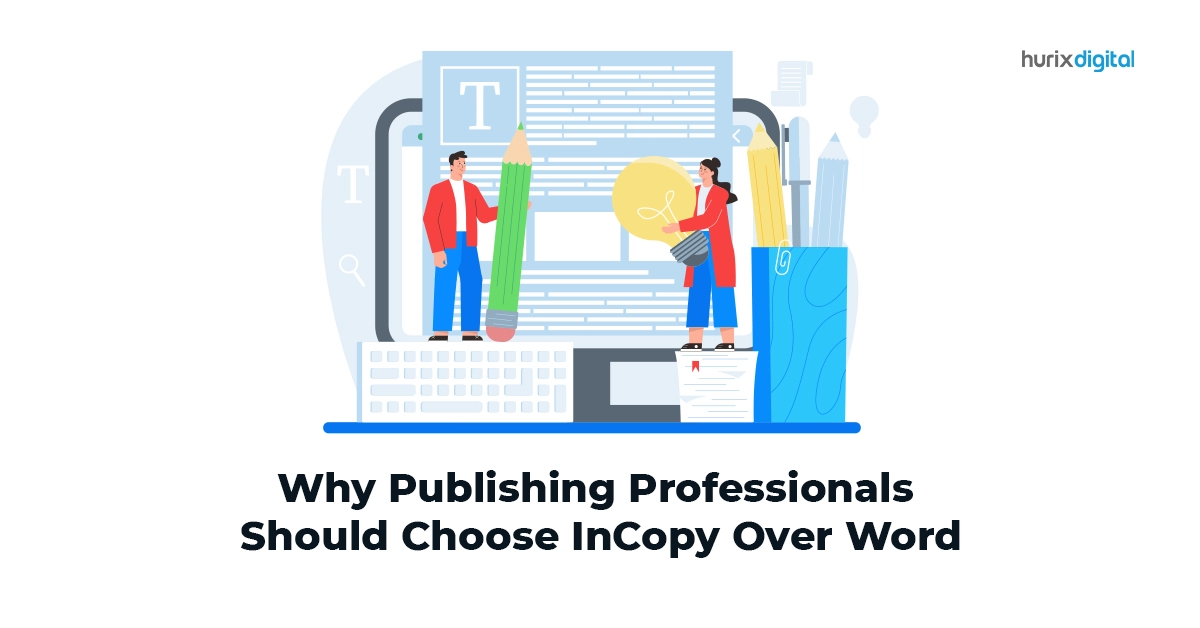
Why Publishing Professionals Should Choose InCopy Over Word?
Summary
This article presents the advantages of using InCopy for publishing professionals. Find out how InCopy supports better collaboration and efficiency compared to Word.
If you are a publishing professional, you know how important it is to have a reliable and efficient text editing tool. You need a tool that can help you create, edit, and format your content, as well as collaborate with other writers, editors, and designers. One that can integrate seamlessly with your publishing system and ensure the quality and consistency of your output.
You may be familiar with Word, the most widely used word processor in the world. Word is a powerful and versatile tool that can handle various types of documents, from simple letters to complex reports. However, Word is not designed specifically for publishing, and it has some limitations and drawbacks that can affect your workflow and productivity.
That’s why we recommend InCopy, a text editing tool developed by Adobe, the same company that created Adobe InDesign, the industry-standard software for layout and design. InCopy is a tool that is tailor-made for publishing professionals, and it offers many benefits over Word.
In this blog, we will compare InCopy and Word and show you why InCopy is the ideal choice for publishing professionals who want to streamline their workflow and create high-quality content.
Table of Contents:
- What are InCopy and Word?
- InCopy Vs. Word: How They Differ in Terms of Features and Functionality
- Why InCopy Is the Ideal Choice for Publishing Professionals?
- How to Get Started With InCopy?
- Conclusion
What are InCopy and Word?
InCopy and Word are both text editing tools that allow you to create, edit, and format text. However, they have different purposes and features, and they are suitable for different types of users and projects.
Word is a graphical word processor that enables users to compose and edit text with various formatting options, such as fonts, colors, styles, and images. It contains other features, such as application shortcuts, a thesaurus, a spell checker, and a visual editing tool. Word is a general-purpose tool that can be used for various types of documents, such as letters, resumes, essays, newsletters, and more.
InCopy is a text editing tool that integrates with Adobe InDesign, the software for layout and design. This tool allows users to write and edit text in the same InDesign file without affecting the layout or design. It is a specialized tool that is designed for professionals to improve their publishing workflows, such as writers, editors, and proofreaders who work on magazines, books, newspapers, and other publications.
InCopy Vs. Word: How They Differ in Terms of Features and Functionality?
InCopy and Word have some similarities, but they also have many differences in terms of features and functionality. Here are some of the main differences between InCopy and Word:
- Collaboration: InCopy allows users to collaborate with other users in real time using the same InDesign file. Users can see the changes made by others and communicate with them using notes and comments. Word also allows users to collaborate with others, but it requires saving and sharing the document separately, which can cause confusion and inconsistency.
- Integration: The InCopy workflow integrates seamlessly with Adobe InDesign, the software for layout and design. Users can edit the text in the same InDesign file without affecting the layout or design. You can also preview the text in different sizes and proportions and see how it will look in the final output. Word does not integrate with InDesign, and it requires exporting and importing the document, which can cause formatting and quality issues.
- Publishing: Unlike Word, InCopy offers publishing-specific features, such as track changes, notes, comments, and a story editor. These features enable users to check, modify, and polish the text and guarantee the quality and coherence of the content. Word does not have these features, and it falls short of the exactness and authority that publishing professionals require.
- Compatibility: The Microsoft Connector feature allows InCopy to work with Microsoft Office files. This feature allows users to edit Word, Excel, or PowerPoint files in InCopy and transfer them to InDesign for printing, viewing, and reviewing. Word is not compatible with InDesign files, and it requires converting the files, which can cause publishing systems data loss and errors.
Also Read: What is InDesign? Mastering InDesign Skills for Beginners
Why InCopy Is the Ideal Choice for Publishing Professionals?
As you can see, InCopy and Word are very different tools, and they have different advantages and disadvantages. However, for publishing professionals, InCopy is the ideal choice because it offers many benefits over Word.
Here are some of the benefits of InCopy for publishing professionals:
- Streamlined workflow: InCopy allows users to work on the same InDesign file without affecting the layout or design. This eliminates the need for saving and sharing the document separately and reduces the risk of confusion and inconsistency. Users can also work faster and more efficiently, as they can see the changes made by others and communicate with them using notes and comments.
- High-quality output: InCopy integrates seamlessly with InDesign, the software for layout and design. You can edit the text in the same InDesign file and preview the text in different sizes and proportions. Users can also ensure the quality and consistency of the output, as they can use features such as track changes, notes, comments, and a story editor.
- Flexible and versatile: InCopy is compatible with Microsoft Office files, thanks to the Microsoft Connector feature. You have the option to edit Word, Excel, or PowerPoint files in InCopy and transfer them to InDesign for printing, viewing, and reviewing. Users can also work remotely, as they can carry their work with them and continue to work from any location.
How to Get Started With InCopy?
If you are interested in using InCopy for your publishing projects, you can get started by following these steps:
- Download and install InCopy from the Adobe website. You can choose between a monthly or annual subscription plan or a free trial for 7 days.
- Open InCopy and create a new document, or open an existing document. You can also open a Word, Excel, or PowerPoint file using the Microsoft Connector feature.
- Edit the text using the various features and tools available in InCopy. You can also collaborate with other users using the same InDesign file and communicate with them using notes and comments.
- Save and close the document, or transfer it to InDesign for printing, viewing, and reviewing.
Also Read: How to Streamline Your Web Design Workflow with InDesign?
Conclusion
In this blog, we have compared InCopy and Word, two popular text editing tools, and shown you why InCopy is the best option for publishing professionals who want to streamline their workflow and create high-quality content.
InCopy is a tool that is tailor-made for publishing professionals, and it offers many benefits over Word, such as collaboration, integration, publishing, and compatibility. It is also easy to use and flexible, and it can help you work faster and more efficiently.
If you want to learn more about InCopy and how it can help you with your publishing projects, you can visit the Adobe website or contact us at Hurix Digital.
Hurix Digital is a leading provider of digital content solutions and creative services, and we can help you with your digital content transformation and e-learning needs. We have a team of experts who can help you with InCopy, InDesign, and other Adobe products and provide you with customized and innovative solutions.
Contact us today and let us help you achieve your business goals with our digital content solutions and creative services.

Vice President – Digital Content Transformation. He is PMP, CSM, and CPACC certified and has 20+ years of experience in Project Management, Delivery Management, and managing the Offshore Development Centre (ODC).