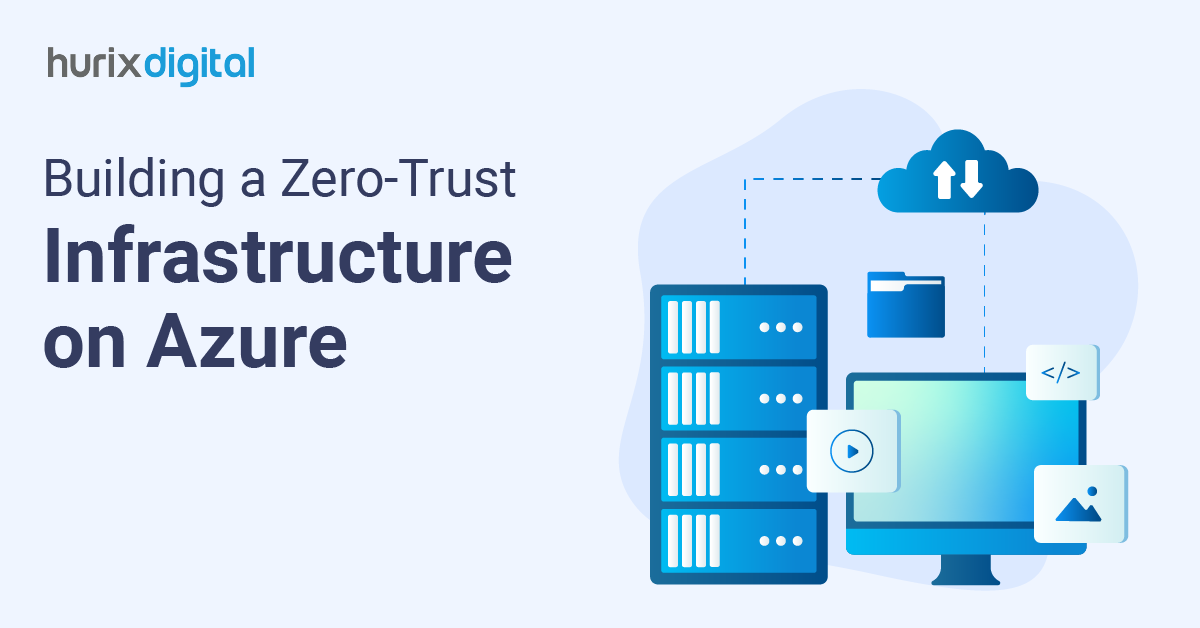Why are Cloud Application Services More Secure than On-Premise Solutions?
Summary
Explore why cloud application services often offer superior security compared to on-premise solutions. This blog discusses the advantages of cloud-based security measures.
A traditional IT support solution is on-premise software, which stores information, applications, and hardware locally.
On the other hand, a more contemporary approach called cloud computing makes apps and data storage easily accessible online and suitable for remote work. According to the most recent Gartner report, customer spending on public cloud services globally is expected to increase by 20.4% to $678.8 billion in 2024 from $563.6 billion in 2023.
This blog outlines the key features of cloud security solutions and on-premise solutions and draws a comparative analysis of their key functionalities. Read on to learn why cloud solutions can be a more secure solution for your business.
Table of Contents:
- What are Cloud Application Services?
- On-Premise Security: What is it?
- Why are Cloud Applications Better than On-Premise Solutions?
- Takeaway
What are Cloud Application Services?
A software application that combines local and cloud-based elements is called a cloud application or simply a cloud app. This approach uses an internet browser with a continuous online connection to access reasoning that is processed by distant servers.
Usually, a third-party cloud services infrastructure provider operates remote data centers where cloud application servers are housed. Email, file transmission and retention, request entry, inventory control, word processing, customer relationship management (CRM), data gathering, and financial management functions are examples of operations that fall under the category of cloud-based applications.
Here are the main features of cloud security solutions:
- Contingent Self-Service: Without needing assistance from the service provider, clients set up and administer computer equipment when necessary, frequently via an online interface.
- Wide Network Access: A range of equipment, including desktops, cell phones, and tablets, can access cloud services via the web.
- Resource Pooling: It is the practice of sharing the same fundamental cloud infrastructure security among several users and organizations, with the allocation and reassignment of resources being contingent upon requirements.
- Flexibility: Cloud resources are flexible and cost-effective because they can be swiftly scaled up or down to meet shifting tasks or prerequisites.
- Calculated Service: Users are charged according to their regular use of cloud computing resources, which are metered. In many cases, this cost-effective approach is less expensive than conventional IT designs.
Also Read: The Revolution of AI in Cloud Computing: Transforming Education and Work
On-Premise Security: What is it?
As a component of a cybersecurity approach, on-premise security entails protecting the electronic and physical infrastructure of an enterprise from internal as well as external risks.
This can involve installing strong firewalls and antivirus software and guarding the facility’s exits and entry points.
Given the rising frequency of hacking attacks and data violations, on-premise security is a must for any business to protect vulnerable information and resources.
Here are the main features of on-premise security:
- Localized Hosting: A company’s buildings or data centers house the hardware, machines, and facilities needed to run the programs or apps.
- Overall Enforcement: Based on their unique requirements and policies, organizations can customize, set security settings, and ensure compliance with regulations by having total control over the software, technology, and information.
- Absence of Internet Reliance: On-premises solutions are appropriate for businesses with strict uptime and accessibility demands because they can function without Internet access.
- Expenses: Unlike cloud solutions, which are frequently billed on a per-user basis, organizations usually have to pay upfront for the hardware and software licenses they need.
Why are Cloud Applications Better than On-Premise Solutions?
Cloud applications offer superior security due to several factors, which makes them an appealing option for businesses seeking to safeguard their data and implement strong cybersecurity protocols.
The main explanations for why cloud security solutions are better than on-premise solutions are listed below:
1. A Higher Degree of Availability
In the case of the cloud, data is secured in several geographically independent data centers with resilience built across the entire infrastructure. Multiple data centers receive your information, so in the event of one going down, it will inevitably pass onto a different one.
By using virtualization, major cloud providers also safeguard uptime. Providers can quickly move virtual equipment from one data center to another in the event of an outage. There may only be two tangible servers in the majority of on-premises systems, and they pass over to each other. This is not beneficial in situations of unforeseen outages.
2. Less Cost of Physical Security
Preventing asset theft is expensive and time-consuming. To ensure that your on-premises servers are entirely secure, you must use strict security measures, including security personnel, guardrails, and lockable server enclosures.
However, your expenses are reduced in the cloud. Cloud providers pay for modern physical security measures and 24-hour security personnel. Due to the scope and security of such data centers, an intentional break-in is practically unattainable.
3. Compliance and Certifications
SOC 2, GDPR compliance, ISO 27001, and other strict security standards and certifications are frequently applied to cloud service providers.
Hence, they are bound to uphold high standards of cloud security benefits and compliance by following these industry regulations and guidelines.
On-premise solutions, on the other hand, may require more resources and more work to maintain compliance with these standards because organizations are in charge of putting security measures in place and keeping them up-to-date.
4. Access Control and Data Encryption
Cloud data protection features usually enable strong encryption methods to safeguard data while it’s in use and transit. Encryption protects sensitive data from illegal access and data breaches.
To further guarantee that only authorized users can access data, cloud providers frequently employ strict access control measures like role-based access controls and multi-factor authentication.
On-premise solutions may increase data exposure since they might not have the same level of encryption and access control attributes.
5. Redundancy and Disaster Recovery
To reduce data loss and downtime in instances of breakdowns or disasters, cloud application security comes with built-in redundancy and disaster recovery features.
Cloud providers replicate data across several servers and data centers to guarantee data resilience and availability. This redundancy lessens the impact of possible outages while improving data protection.
6. Automated Security Upgrades and Patch Management
To fix identified security flaws and defend against new threats, cloud security best practices include patching and modifying their systems regularly. Cloud apps are constantly protected against possible cyber threats and attacks thanks to automated security updates.
On-premise solutions might be dependent on laborious manual updates and patch management procedures, which can expose systems to risk if updates are not implemented on time.
7. Scalability and Adaptability
Cloud security advantages include providing businesses with the capacity and adaptability they need to adjust to evolving security requirements. Cloud services make it simple to scale resources up or down in response to demand, which enables easy implementation of more security measures as businesses expand or change.
When it comes to adapting to security threats, on-premise solutions may be less flexible due to scalability issues and the need for substantial expenditures in hardware and infrastructure to support security improvements.
Also Read: Maximizing Customer Experience: Key Performance Indicators for Cloud-Managed Services
Takeaway
Cloud-based tools and software as a service (SaaS) are now essential for businesses to remain flexible and viable. Cutting-edge SaaS tools have become essential for effective company collaboration. As a result, companies now find it easier to utilize these resources, thanks to public cloud providers.
If your business needs cloud application services, contact Hurix Digital. Our cloud specialists examine legacy utilization and lead discovery and assessment meetings with your IT stakeholders.
We also create an improvement strategy, put it into action, evaluate the recently updated cloud workload, and wrap up the operational and management equipment.
Connect with us now for further info!

Vice President and Strategic Business Unit Head – Cloud Services
A top technology management voice on LinkedIn with 20 Years of experience in Information Technology, Cloud Services, Digital Transformation, Application Modernisation, Managed Services, IT Security Engineering and Operations Management. An avid technology Leader, Leadership Speaker, Author & Coach.