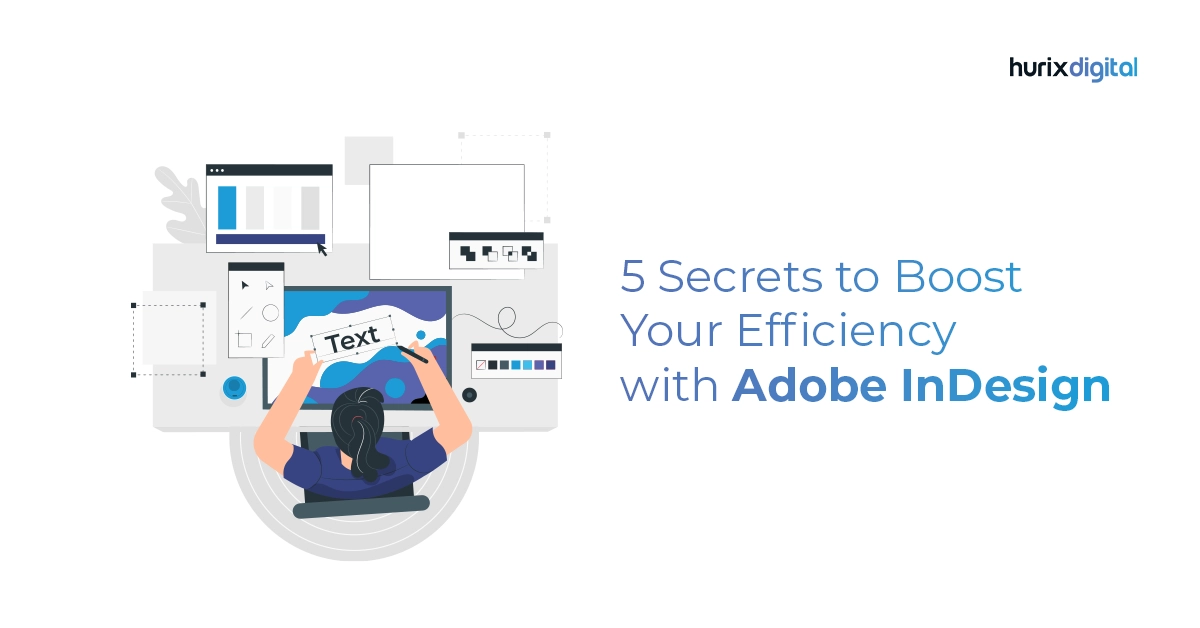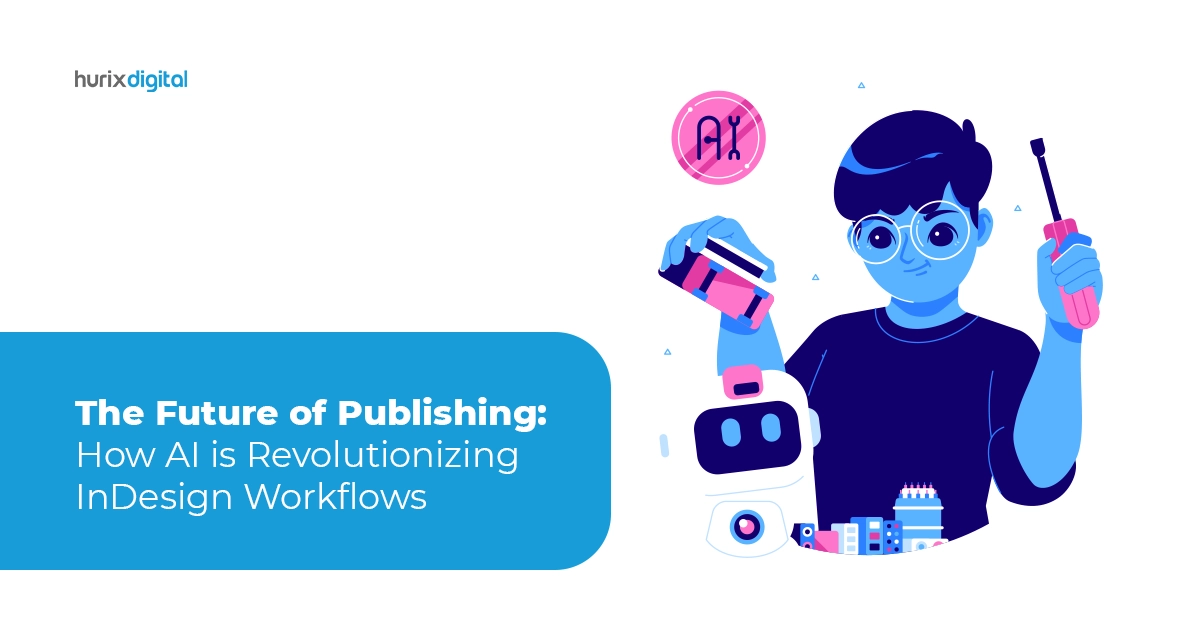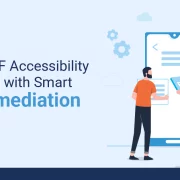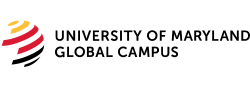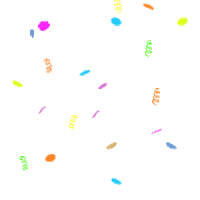What is InDesign? Mastering InDesign Skills for Beginners
Summary
Discover the basics of Adobe InDesign, a powerful tool for layout and design, and learn how beginners can master the essential skills needed for effective content creation.
InDesign is a popular desktop publishing software developed by Adobe that is widely used in the graphic design industry. These are just a few of the essential skills for using InDesign effectively. With practice and experience, you can develop your skills and become proficient in using this powerful tool for layout and design.
- Layout and design skills: InDesign is primarily used for layout and design, so it’s important to have a good eye for design and an understanding of layout principles such as typography, spacing, and color.
- Master pages: InDesign allows you to create master pages that contain layout elements that can be applied to multiple pages throughout a document, which can save time and improve consistency.
- Styles: InDesign has a powerful styles feature that allows you to create and apply styles for text, objects, and other elements, which can save time and ensure consistency in your design.
- Importing and exporting files: InDesign can import files from a variety of formats, including Microsoft Word and Adobe Illustrator, and can export files in various formats such as PDF, EPUB, and HTML.
- Working with images: InDesign is often used to create publications that include images, so it’s important to have a good understanding of image resolution, file formats, and how to import and manipulate images in your document.
- Working with Text: InDesign provides powerful text editing features, such as styles, formatting, character and paragraph settings, and spell-checking, which are essential for creating high-quality layouts.
- Collaboration: InDesign has a built-in collaboration feature called InCopy, which allows writers and editors to work on the same document simultaneously, and track changes and comments.
- Preparing for print: InDesign is often used to create materials for print, so it’s important to have a good understanding of print preparation, including bleed, crop marks, and color profiles.
Advanced skills and techniques you can master in InDesign templates. By mastering these skills, you can create outstanding designs and layouts that stand out from the rest.
- Automation with Scripts: InDesign provides a scripting feature that allows you to automate repetitive tasks or create custom workflows. By learning scripting, you can save time and increase your productivity.
- Advanced typography: InDesign offers a wide range of typographical features that enable you to create intricate and sophisticated typography designs. You can explore features such as OpenType, paragraph and character styles, nested styles, and more.
- Interactive documents: With InDesign, you can create interactive documents such as PDFs, e-books, and digital magazines that incorporate multimedia, hyperlinks, and buttons. You can learn how to create animations, interactive forms, and even digital publications with InDesign.
- Advanced layout techniques: InDesign offers powerful layout tools, such as grids, tables, and threaded text frames that allow you to create complex and sophisticated layouts. You can also explore the use of layers, anchored objects, and text wraps to create intricate designs.
- Creative illustration: InDesign also includes basic vector drawing tools that allow you to create simple illustrations and graphics. By mastering these tools, you can create eye-catching designs that incorporate custom illustrations.
- Color management: InDesign provides powerful color management features that allow you to control and manage the color of your designs. You can learn how to work with color profiles, spot colors, color swatches, and more.
- Collaboration and version control: InDesign also includes tools for collaboration, such as the ability to track changes, work with version control, and share your documents with others.
- Working with XML: InDesign can import and export XML data, making it a powerful tool for publishing content from databases or other sources.
- Using GREP: GREP is a powerful text searching and formatting feature in InDesign that allows you to find and replace text based on patterns and regular expressions.
- Advanced typography: InDesign has advanced typography features such as OpenType support, glyph scaling, and advanced hyphenation and justification settings.
- Working with complex layouts: InDesign has tools to create complex layouts, such as nested styles, table styles, and anchored objects. You can use these features to create multi-page documents with consistent formatting.
- Creating interactive PDFs: InDesign allows you to create interactive PDFs with buttons, forms, and multimedia elements such as video and audio.
- Using data merge: InDesign’s data merge feature allows you to merge data from a spreadsheet or database into your document, making it a powerful tool for creating personalized marketing materials.
- Mastering object styles: InDesign’s object styles allow you to save and apply formatting to a variety of objects, including frames, text boxes, and tables.
- Creating eBooks: InDesign can be used to create eBooks in the EPUB format, allowing you to publish your content for e-readers and other digital devices.
Proficient InDesign skills build on the essential skills and techniques and add advanced abilities to create more complex designs and layouts. Here are some proficient InDesign skills that you can develop:
- Advanced typography: In addition to the basic typography skills, proficient InDesign users can manipulate type in more complex ways, such as creating drop caps, using custom fonts and ligatures, and applying text wrap to objects.
- Working with master pages: Master pages allow you to create consistent layout elements across multiple pages in your document. Proficient InDesign users can create and apply master pages to save time and ensure consistency.
- Customizing keyboard shortcuts: InDesign offers many keyboard shortcuts to speed up your workflow, but proficient users can create their own shortcuts to streamline their specific work process.
- Using object libraries: Object libraries are collections of pre-designed elements that can be reused across multiple indesign practice projects. Proficient InDesign users can create and manage their own object libraries to improve their workflow and save time.
- Creating tables and charts: InDesign offers powerful tools for creating and formatting tables and charts. Proficient users can take advantage of these tools to create visually appealing and informative data presentations.
- Working with long documents: InDesign is a powerful tool for creating long documents such as books and reports. Proficient users can manage large documents using tools such as table of contents, index, footnotes, and cross-references.
- Exporting and importing files: Proficient InDesign users can export and import files in various formats, such as PDF, EPUB, and HTML. They also know how to troubleshoot issues that may arise during the exporting and importing process.
In conclusion, having in-depth knowledge of InDesign requires a solid understanding of its features and capabilities, and the ability to apply them creatively to create high-quality print and digital media. It takes practice and experience to become an expert in InDesign, but with dedication and continuous learning, you can develop the skills necessary to master this powerful software.
Hurix has a team of experienced designers, typesetters, and layout artists who are proficient in InDesign tutorial and have the skills to handle complex layouts and design requirements. We also have experience working with a variety of clients across different industries, which has enabled us to develop a deep understanding of design trends and requirements.
Hurix is committed to staying up-to-date with the latest industry trends and technologies, which includes keeping our team members trained on the latest updates and features of InDesign. This ensures that we are capable of leveraging the full potential of the software to create high-quality designs and layouts design and typesetting services for our clients.
Related Article –The Role of Interior Design in Typesetting and Layout Design in InDesign

Vice President – Digital Content Transformation. He is PMP, CSM, and CPACC certified and has 20+ years of experience in Project Management, Delivery Management, and managing the Offshore Development Centre (ODC).