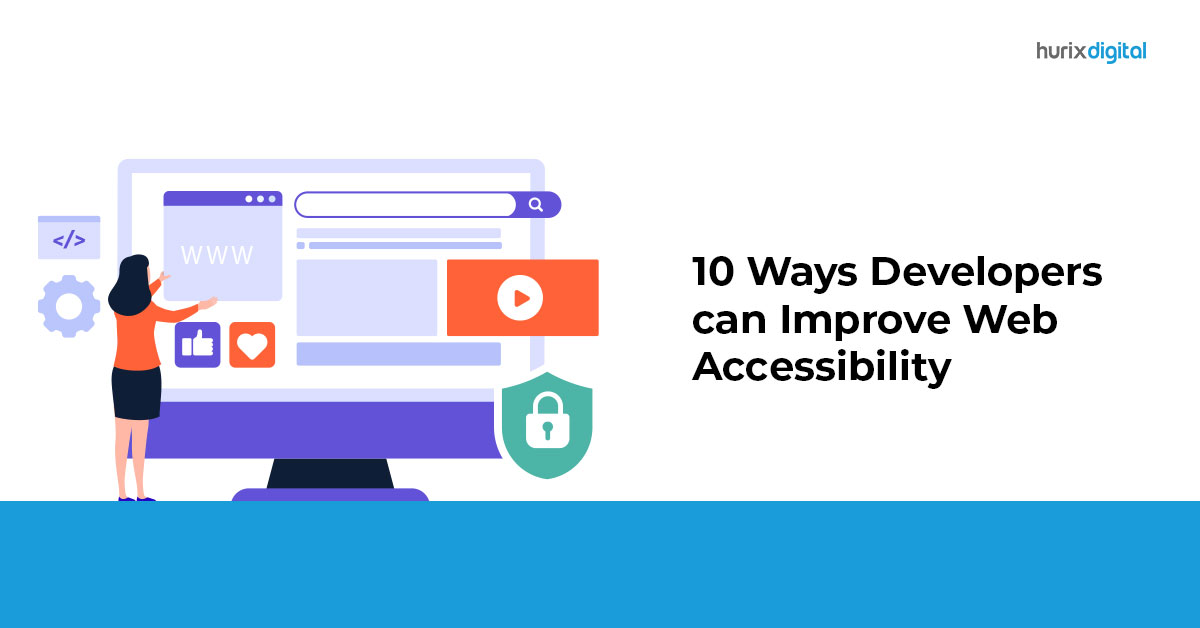
10 Ways Developers can Improve Web Accessibility
Summarize with:
Making websites accessible is crucial to guaranteeing equal access and inclusion for all users, regardless of ability. However, comprehending and implementing online accessibility might be intimidating for novice developers.
That said, with sufficient knowledge and practice, it can significantly improve web accessibility. Making web accessibility available is useful to users and substantially increases the organization’s budget.
For these reasons, this blog will further elaborate on accessibility and its improvement for web development, which is targeted at new developers.
Suppose you adhere to this accessibility developer guide and include accessibility requirements for web developers. In that case, you can make websites accessible to all and not discriminate against anyone.
Table of Contents:
- Understanding the Importance of Web Accessibility
- Learn Web Accessibility Standards
- Use Semantic HTML
- Provide Alternative Text for Images
- Ensure Keyboard Accessibility
- Use ARIA Roles and Attributes
- Design for Color Contrast
- Make Forms Accessible
- Caption Videos and Provide Transcripts
- Test with Assistive Technologies
- Regularly Update And Maintain Accessibility
- How Can Web Developers Benefit from Accessible Websites?
- Conclusion
Understanding the Importance of Web Accessibility
First, web accessibility is more than a legal requirement; it fosters a digital space everyone can access.
Incorporating an accessibility-first mentality allows developers to create websites regardless of users’ disabilities. Since web accessibility is slowly but steadily gaining importance among users and search engines, developers should not ignore best practices in accessibility at any point in the design and development of any website.
Below are 10 of the key accessibility practices that can help developers be more inclusive and create better websites for users:
1. Learn Web Accessibility Standards
Start by gaining a solid understanding of web accessibility and its importance. Familiarize yourself with accessibility guidelines such as 508 accessibility compliance, ADA-compliant websites, and the Web Content Accessibility Guidelines (WCAG).
These standards provide a framework for ensuring accessibility and creating a positive user experience.
2. Use Semantic HTML
Incorporate semantic HTML components to enhance organization and make the design more meaningful on website pages. Properly organized titles, bulleted and numbered lists, and navigation bars enable screen readers and other assistive technologies to comprehend the text better and make it user-friendly.
3. Provide Alternative Text for Images
Include descriptive alternative text (alt text) for images. To help visually impaired customers comprehend and interact with the visual components on your website, alt text offers a textual description of the image. You can use AI alt-text generators to upgrade your
Also Read: The Business Benefits of Accessibility for Publishers
4. Ensure Keyboard Accessibility
Test your website’s functionality using only a keyboard. Ensure that all interactive elements, such as links, buttons, and form inputs, can be easily accessed and operated without a mouse. Pay attention to focus indicators to ensure clear visibility and proper navigation flow.
5. Use ARIA Roles and Attributes
Accessible Rich Internet Applications (ARIA) specification roles and attributes improve the usability of complicated web parts, particularly for non-sighted people. Always employ ARIA attributes and roles to explain the purpose, arrangement, and condition of the dynamic region elements to the assistive devices.
6. Design for Color Contrast
Consider the contrast between text and background colors to ensure readability for users with visual impairments. Aim for a sufficient contrast level to make your content accessible to all users, including those with low vision.
7. Make Forms Accessible
Ensure that form elements are accessible to all users. Provide clear labels for form inputs, use appropriate input types, and provide informative error messages. Use proper validation techniques and consider using additional cues, such as ARIA attributes, to assist users in completing and submitting forms correctly.
8. Caption Videos and Provide Transcripts
Caption videos to make them accessible to individuals with hearing impairments. Use closed captions and provide transcripts as textual alternatives for users who prefer or require them. These measures also benefit non-native speakers, individuals in noisy environments, and those who prefer reading over watching.
By incorporating captions and transcripts, organizations can enhance their video content’s reach, engagement, and usability while prioritizing user accessibility.
9. Test with Assistive Technologies
Perform an assistive technology assessment of your site’s accessibility using only screen readers, magnifiers, and keyboard navigation.
Solicit feedback from disabled users to gain another perspective on your website and determine how well it fits their needs. This is where testing with tools like screen readers and keyboard-only navigation enables developers to detect and resolve accessibility issues and ensure continuous user interaction.
Involving assistive technology assessment in the development cycle plays an important role in developing more integrated digital services that comply with accessibility requirements.
10. Regularly Update And Maintain Accessibility
Web accessibility begins with a website’s conceptualization and should end with its last update. Conduct a web accessibility audit to ensure your website adheres to accessibility standards and follows new accessibility directions.
Examine and evaluate the site periodically for accessibility problems, and eliminate any obstructions as soon as possible.
Also Read: How to Make Accessible Courses for Higher Education Students
How Can Web Developers Benefit from Accessible Websites?
Content should be accessible and usable by everyone in this digital space. Accessibility has become an ethical principle that holds legal and economic advantages.
The Americans with Disabilities Act (ADA) and similar regulations in several countries, including the US, mandate that all public websites adhere to ADA website compliance. These guidelines guarantee that people with physical, intellectual, hearing, or vision impairments can use the Internet independently.
By reading the points below, you can better understand the competitive value of accessibility in web development and the justification for implementing ADA standards and guidelines as a long-term business plan.
1. Broaden Your Audience by Making Your Website Inclusive
When you design your website for accessibility, you enable people with different abilities or impairments to access your brand’s content without online barriers. This helps increase engagement and builds an approachable digital environment.
For example, features like closed captions or subtitles assist people with hearing impairments and an elderly audience.
2. Comply with ADA Website Standards
Web compliance is governed by the Americans with Disabilities Act (ADA). According to this act, all websites must be easy for individuals of all backgrounds to use. You must ensure that your educational institute, facilities, or any service related to the general public follows these basic ADA-compliant guidelines.
Want to do more with your content by making it ADA-compliant but don’t know where to start?
You can reach out here for a free AI accessibility audit that helps you ensure compliance with WCAG 2.2, ADA, 508, and EAA for all your assets.
3. Follow WCAG 2.0 and WCAG 2.2 for Effective Accessibility
The World Wide Web Consortium (W3C) is responsible for providing universal standards of digital accessibility for all individuals. These are the Web Content Accessibility Guidelines (WCAG 2.0) and WCAG 2.2.
They provide detailed, standardized instructions for making online content universally accessible. Adapting these guidelines can help improve your website’s overall usability and promote inclusivity.
4. Improve SEO and Boost Your Website’s Performance
Search engines favor websites that are easy to use and appear higher in search results. For instance, search engine crawlers can more easily index and rank your material if you use AI alt-text or semantic HTML and descriptive headings that follow WCAG 2.0 requirements.
More practically speaking, using appropriate HTML syntax, optimizing pictures, and other techniques help websites load more quickly, raising their rating in search engine results.
5. Enhance User Experience and Build Brand Loyalty
Practicing accessibility increases your customer’s emotional connection and trust in the brand.
Supporting accessible features makes your website technologically adept and consumer-centered. This boosts the user experience and removes digital barriers, helping you lower bounce rates and increase brand engagement.
Also Read: Digital Accessibility Audit: Best Practices for Inclusive Websites
Conclusion
Implementing the accessibility developer guide and web developer accessibility guidelines where applicable can help improve the web’s accessibility.
Accessible websites are inviting and user-friendly, expanding their audience. Integrating accessibility as an essential component of the web development process is vital.
Hurix Digital is one such organization that understands the importance of accessibility and strives to provide quality accessibility solutions.
We can help you start your accessibility journey today!
Summarize with:

Vice President – Content Transformation at HurixDigital, based in Chennai. With nearly 20 years in digital content, he leads large-scale transformation and accessibility initiatives. A frequent presenter (e.g., London Book Fair 2025), Gokulnath drives AI-powered publishing solutions and inclusive content strategies for global clients
 Upcoming Masterclass | Build an Army of Brand Evangelists using Training & Development | November 20th, 8:30 AM PDT | 11:30 AM EDT | 10:00 PM IST
Upcoming Masterclass | Build an Army of Brand Evangelists using Training & Development | November 20th, 8:30 AM PDT | 11:30 AM EDT | 10:00 PM IST





