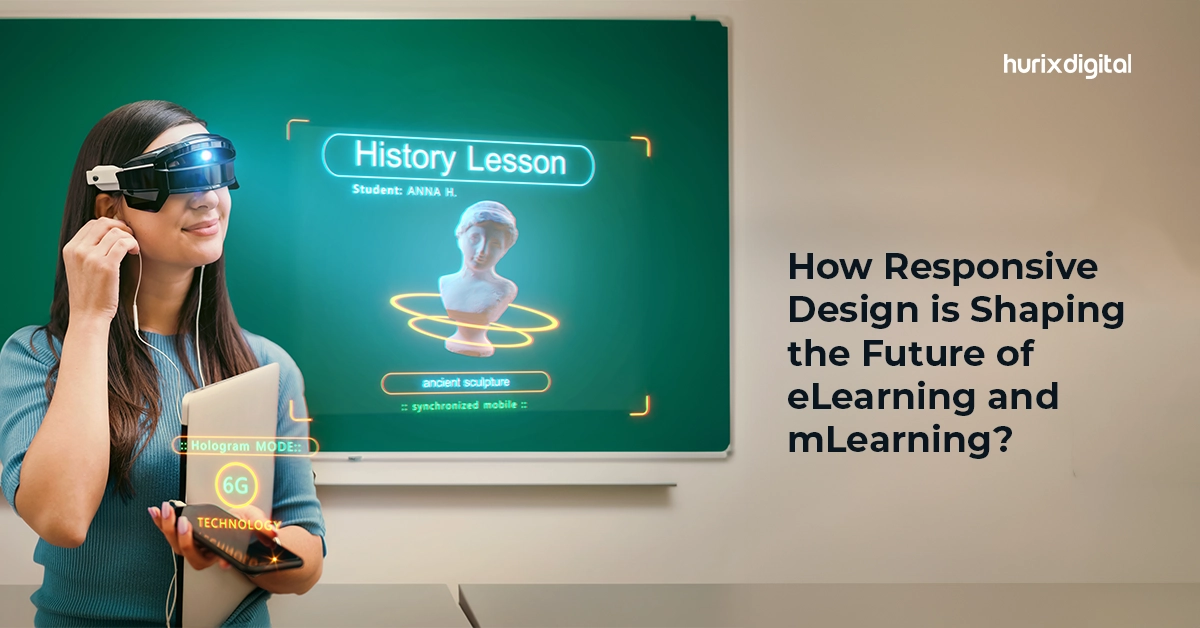Types of eLearning Videos to Enhance Your Online Education!
Summary
Explore different types of eLearning videos that can enhance online education, including instructional videos, explainer videos, and interactive video content.
Revenue in the eLearning market is projected to reach USD 4.73 billion in 2023. The three pillars of eLearning in education are recollection, retention, and execution. While some effective methods for doing this include simulations and game-based education, eLearning video is the most widely used contemporary educational tool.
From marketing to higher education, eLearning videos are a highly effective format to boost engagement and retention rates. To constantly develop and refine eLearning videos, top eLearning authoring tools are in demand for creating and delivering interactive content.
This article outlines the top nine types of eLearning videos that can help you elevate online education to be more interesting and effective for your audience.
Table of Contents:
Top 9 Types of eLearning Videos for Higher Education
eLearning course development in schools and universities should consider the various types of eLearning videos available in the digital market to benefit students in numerous ways.
Here are some of the top-rated styles, along with their benefits.
1. Slide Presentation Videos
Slideshow presentation videos are a popular format covering everything from YouTube videos to online courses.
One reason for its popularity is that these online videos for higher education are relatively affordable to produce. All you have to do is create a slide deck on Google Slides, Keynote, or PowerPoint, screen record yourself as you navigate it, and add voiceover.
You aren’t required to reveal your face in the footage, but if you do, you can generally get away with using the built-in camera on your mobile device or desktop.
2. Talking Head Videos
The simplest eLearning video is a straightforward lesson from a talking head (a teacher speaking in front of a camera on the topic). You only need a camera, an adequate microphone, and good lighting.
While creating a video that is solely a talking head is common, the best eLearning videos also include learning supplements like graphics or slides. Some examples of talking head videos include TED talks and class recordings.
3. Animation Videos
Compared to a straightforward lecture or talking head film, animation in educational materials can be more interactive and demonstrate ideas that would otherwise be difficult to convey.
For instance, you might want to discuss the size of the solar system in a science lesson or use animation to show how the planets are aligned. Even while the quality of animation can vary significantly, it’s still a fantastic technique to give your viewers a different perspective on a concept.
Also Read: Harnessing the Power of Educational Videos for Efficient Learning Experience
4. Demonstration Videos
Physical demonstrations and screen capture presentations are the two basic categories of how-to videos.
- Physical Demonstrations: Simply record someone explaining a concept in a video. This could involve assembling equipment or showing off an advertising pitch skill.
- Screen Capture Presentations: Screen capturing is the best way to perform more technical tasks like a software demonstration on a computer or any device so that viewers can get a step-by-step process.
5. Interactive Videos
A majority of the video material used in the eLearning process is passive; the student only views the video without engaging in any other action. Interactive videos differ from one another because they frequently involve the student in making decisions or responding to questions.
Interactive videos are an effective eLearning solution that can greatly benefit education in the following ways:
- Ensures Increased Engagement: Interactive videos guarantee students don’t lose interest in the middle of the lesson by utilizing interactive elements like mid-video quizzes.
- Enables Active Participation: Learning is enhanced with interactive video content that pauses when necessary and prompts the learner to do a specific action. Learners must take the required steps before they can proceed.
- Provides Instant Feedback: Students can continuously assess their understanding through quiz questions while watching interactive learning videos.
- Increased Knowledge Retention: Interactive videos augment the cognitive load on the learner by enabling various tasks and decision-making, thereby accelerating the retention rate.
6. Whiteboard Animation Videos
Whiteboard animation is a type of video created to appear as though the information is being hand-drawn on a whiteboard. These are particularly well-liked as they make it simple to understand intricate information.
These types of videos are ideal for situation explanation and narrative storytelling. They can, therefore, be utilized to make online classes interesting for students.
Explainer videos have a subtype called whiteboard videos that let presenters talk about subjects or tell narratives to improve the learners’ overall experience. Drawing while telling a tale can make the information more personal and individualized, thereby retaining the learner’s interest.
7. Teaser or Introductory Videos
Teasers or introductory videos are beneficial to market the eLearning program to motivate learners.
These videos are utilized in optional courses or situations when you want to trace an audience with aspirations or interests in a particular profession. They can take various forms, but their common goal is to outline what the students might anticipate from the online course.
Since introductory videos need to be engaging for better reach, you can use authoring tools for eLearning to design a teaser with your choice of formatting.
8. Livestreaming Videos
It’s crucial to understand the difference between VOD and live-streaming content in the realm of internet video.
Video on demand, or VOD, refers to previously recorded material that consumers can access whenever they choose. On the other hand, live streaming is a real-time event that viewers must watch.
Live streaming and virtual events can include interviews, lectures, presentations, and more. The audience engages with you live and provides input, distinguishing this format from the others.
9. Webinar Videos
A live online video discussion or presentation is known as a webinar. It is highly interactive, where participants engage in real-time discussion. You should consider offering your audience live content as an eLearning company.
You can opt for a presentation that will attract your audience or organize a live Q&A session. Then, you can take a live audience recording of your webinar. The recorded conference can also be made available to your students as additional or regular content.
Also Read: Top 5 Ways to Make K-12 Curriculum Engaging with Animation
Takeaway
The content format that’s most prevalent on the internet right now is video, which is especially useful for eLearning solutions.
In the case of eLearning in higher education, some students prefer to learn through greater visualization, such as illustrations. On the other hand, some may find text on a screen combined with an audio lecture works better for them. Diverse learning formats can be incorporated through the above-mentioned types of eLearning videos.
If you plan to curate professional-grade eLearning videos, contact Hurix Digital. Its user-friendly eLearning authoring tools let users produce educational videos quickly and effectively without requiring deep technical knowledge. Contact Hurix Digital to know more!