Top 7 Tools and Resources for Seamless Android App Development
Summary
Learn about essential tools and resources for Android app development. This blog provides a list of top tools for creating efficient and effective Android applications.
Considering the digital revolution, it is important to build a strong online presence for business success. Businesses require mobile apps to promote products and engage consumers. Android app development frameworks have become more versatile and are updated with the latest options.
If you are looking for the best Android app development tools and resources to build Android apps, finding the ideal one can be quite a task. Our comprehensive guide will help simplify the process for you by listing some of the best Android app development platforms, tools, and resources.
Table of Contents:
- Some Facts Related to the Growth of Android Apps
- Top 7 Features and Resources to Consider When Choosing the Best Android App Development Framework
- Top 7 Android App Development Tools
- Conclusion
Some Facts Related to the Growth of Android Apps
Let us consider some critical statistics here:
- It should be noted that Google Play reached $47 billion in revenue in 2023, with more than 2.6 million apps available in 2023. These apps have witnessed a high download rate of almost 113 billion times.
- With more than 3 billion users across the globe, Android smartphones form three-quarters of all devices used.
Considering these numbers, it is evident that Android apps are in high demand, and organizations across industries are looking for the best solutions for seamless Android App Development.
Top 7 Features and Resources to Consider When Choosing the Best Android App Development Framework
Here are the top resources and characteristics that you must consider before you choose the best Android app:
1. Integrated Development Environment
IDEs are essential in Android development. They provide a complete suite of tools that streamline the development process and enhance productivity.
IDEs offer features like code formatting to help developers write code more efficiently and also offer templates for common development tasks.
Check the version control integration to enhance productivity, code quality, and the development lifecycle.
2. User Interface Design
Android Studio’s visual designer empowers professionals to develop Android apps using responsive and user-friendly UIs. It uses XML for layout design, which enhances developer productivity and satisfaction. You must consider criteria such as intuitive interfaces, accessibility features, documentation quality, and community support forums.
3. Programming Languages
Take into consideration programming languages used primarily for Android app development, such as Java and Kotlin. Google-approved Kotlin is becoming more and more well-known for its sophisticated features and developer productivity.
Evaluate factors such as Java support, including code completion and debugging, that are well-integrated with Java and specific language features. Some may also support additional languages, like C++ or JavaScript, for specific project requirements.
4. Application Components
Android apps are developed using various components, such as activities, services, broadcast receivers, content providers, and fragments. Each component serves a distinct function within the app’s functionality. This is an important consideration, as it contributes to a well-organized architecture.
5. Application Programming Interfaces
Android has an extensive collection of APIs and libraries, which developers can access to make the most of device features like the camera, sensors, and location services. They can also integrate third-party libraries to speed up development and enhance app functionality.
6. Testing
Testing and debugging ensure the stability and functionality of Android apps during development. Developers utilize the best tools for testing on virtual devices and real devices for physical hardware testing. Unit, integration, and user interface testing are standard procedures in Android app development.
7. Integration with Version Control Systems
Integration with version control systems is important for managing code changes. The top Android app development frameworks should integrate with VCS providers and facilitate code collaboration through code review tools. It should also offer comprehensive documentation and community support for developers.
Also Read: Ready for 2024? The Alt Text Toolkit for Developers and Content Creators
Top 7 Android App Development Tools
Here are the 7 best Android app development platforms:
1. Android Studio
Android Studio stands out as the most popular open-source mobile app development software. It ensures developers have access to the latest Android SDKs and features. It is rich in features and includes a robust code editor, debugging capabilities, and a graphic layout editor. Other features are:
- Android Studio utilizes the Gradle build system for adaptable builds and easy management of dependencies.
- It is the official IDE for Android supported by Google. It comes with an integrated emulator that is used for testing apps on various virtual devices.
- It has a feature-rich toolkit, comprehensive testing tools and frameworks, compatibility with Google Cloud services, and support for C++ and NDK development.
2. Kotlin
Kotlin offers shorter and more expressive code compared to Java. It allows developers to use both languages in the same project and facilitates a smooth transition from Java to Kotlin. Built-in null safety features in Kotlin help prevent null pointer exceptions, support code reliability and mitigate runtime errors. Some of its best features are:
- Kotlin’s smart casts and type inference minimize the need for explicit type declarations. This empowers developers to write more concise and expressive code.
- Kotlin’s extension functions allow developers to add new functions to existing classes without altering the source code. This promotes a clear and modular code structure.
3. Xamarin
Xamarin is supported by Microsoft. It simplifies cross-platform app development with its C# codebase. It enables code sharing across Android, iOS, and Windows platforms and provides standardized UI controls and seamless integration with SDKs. This means effortless updates across different operating systems. Some of its benefits are:
- As an open-source tool, Xamarin includes a rich component store and Azure integration for high-quality app security.
- This resource has a rich graphic User Interface and offers an integrated development environment
4. Firebase
Firebase’s NoSQL real-time database allows data synchronization in real-time. This resource is ideal for applications that require live updates, like collaboration tools and chat apps. Some of its most significant features are:
- Firebase supports various authentication sources, which simplifies user authentication and permission processes.
- Firebase’s Cloud Firestore offers a scalable NoSQL document database using advanced search, indexing, and real-time synchronization capabilities
- Its hosting services offer quick deployment and rollback capabilities, with a global content delivery network for secure hosting supported using HTTPS.
5. React Native
React Native is a framework ideal for developers who want to build native mobile apps using JavaScript. Instead of working on Android apps that are built with Java, React Native allows developers to create apps for both Android and iOS platforms. This significantly reduces development time as coding can be done in the same language for both platforms. Some of its key features are:
- React Native supports hot reload, allowing developers to instantly see the effects of code changes without restarting the entire application.
- React Native boasts a large and active community of developers. It has a plethora of libraries, modules, and third-party packages available.
- Developers familiar with JavaScript and React can enter the mobile development space.
6. Flutter
Flutter offers developers the flexibility to develop a single codebase for both the iOS and Android platforms. It reduces development time and effort compared to maintaining separate codebases. Its hot reload functionality enables instant results of code changes without restarting the application. Thus, this resource speeds up development and facilitates experimentation. Some of its key features are:
- Flutter comes with a single codebase for multiple platforms, a hot reload, and a rich set of widgets.
- Flutter complies with the native ARM code, which results in noteworthy performance compared to native development.
- It brings about consistent upgrades and transformations to continuously enhance and develop its functionalities.
7. Git
Git operates as a distributed version control system that allows each developer a complete local copy of the project history. This encourages collaboration and enables offline work. Git excels at managing branches and merging, allowing developers to create feature branches for specific tasks. Some of its key features are:
- Git is designed for speed and efficiency and performs well even with large projects
- It ensures swift operations like committing changes, branching, and merging for a smooth development experience.
- Git’s open-source nature and widespread adoption ensure extensive documentation, a large active community, and several third-party integrations.
Also Read: Essential Skills Every Full Stack Web Developer Should Master in 2024!
Conclusion
Android app development, whether for higher education, corporate training and development, or even business expansion, is rapidly expanding. You can now develop Android apps using innovative and technically advanced tools and resources that are emerging to enhance the process. You must consider relevant factors to save time and deliver high-quality, user-friendly apps.
Android’s success is mainly due to its open-source platform and affordable devices. By developing apps, you can capitalize on Android’s vast user base for quick market entry and eventually meet business objectives effectively.
If you are looking for professional assistance with Android app development services, reach out to the experts at Hurix Digital. They will help you with the latest tools that can deliver modern applications and ensure success in the market.

Currently serving as the Vice President of Technology Delivery Operations at HurixDigital, a prominent global provider of digital content and technology solutions for publishers, corporations, and educational institutions. With over 16 years of experience spanning EdTech and various domains, I hold certification as a SCRUM Product Owner (CSPO). My expertise includes operations, finance, and adept people management skills.