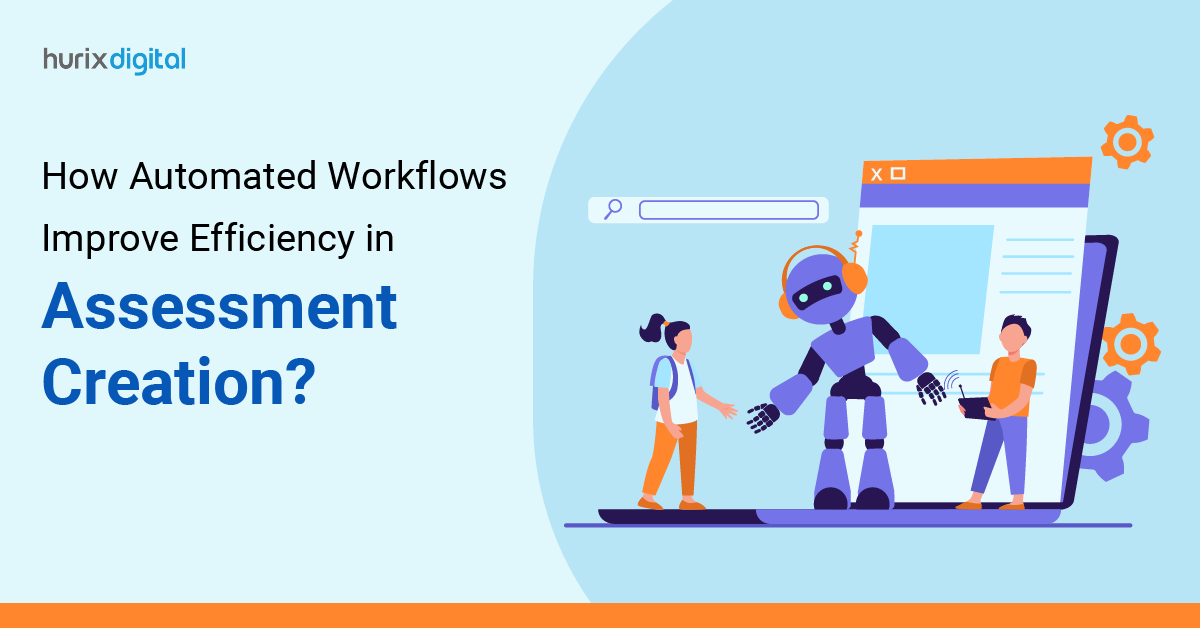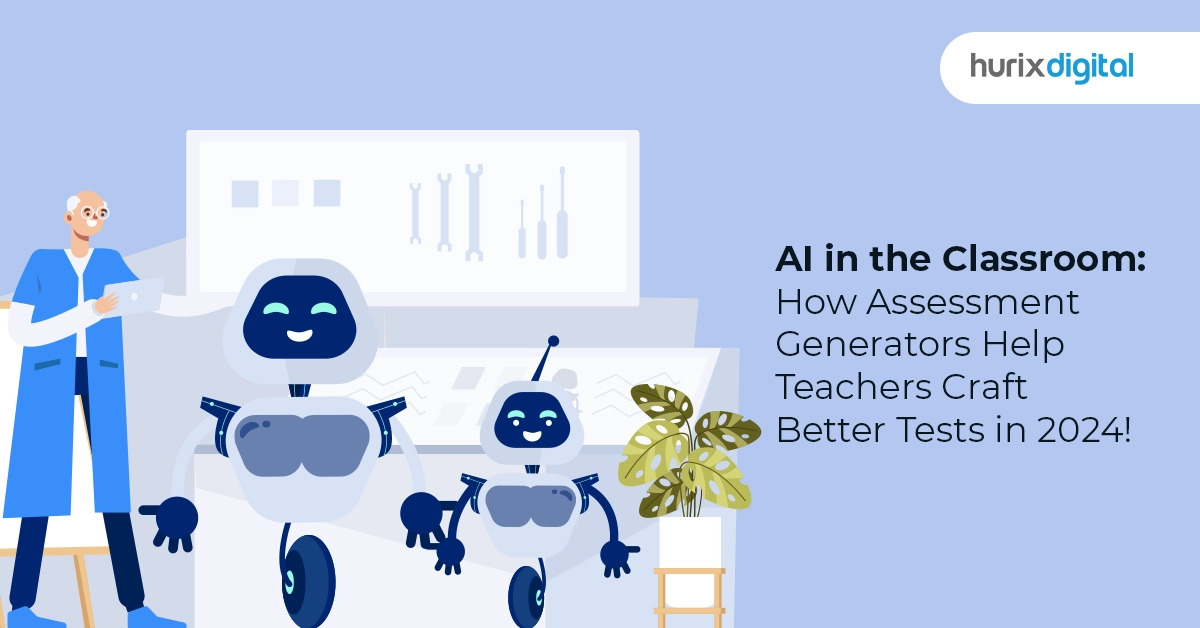Top 5 Must-Have Features in Automatic Test Generator Software
Summary
Learn about the essential features to look for in automatic test generator software. This blog highlights five key features that enhance test creation and management.
Tests, quizzes, and assessments are excellent ways to test the knowledge of modern learners. However, creating high-quality tests online is not easy. Creating tests manually requires a lot of research, time, effort, and thorough planning.
This is where online or automatic test generator software comes in.
Automatic quiz generators are excellent tools that help you streamline the overall process of quiz or test generation. However, the availability of a variety of software options in this category makes it difficult to pick one with the required features that fulfill your specific learning needs.
In this post, we will explore a few key features to look for when choosing test generator software to help you effortlessly create quizzes and assessments.
Table of Contents:
- What is Automatic Test Generator Software?
- Top 5 Features to Look for in an Automatic Test Generator Software
- To Wrap
What is Automatic Test Generator Software?
An online or automatic test generator software is an e-learning authoring tool designed to help educators and businesses develop quick online tests for assessing the overall performance of learners or participants.
The key highlight of these tools is the vast array of features that come with them. These tools make it easier to create interesting examinations, tests, and quizzes that can be shared on many social media sites, like LinkedIn, Twitter, and others.
These assessment authoring tools also work with desktops, laptops, and cell phones, among other electronic devices.
Also Read: Faster, Better Learning with Hurix’s Powerful Platforms & Tools, Designed for Students
Top 5 Features to Look for in an Automatic Test Generator Software
There are various types of test generator software available in the market. To make the choice easier for you, here are some of the features you should look out for –
1. Intuitive Interface
One of the first things to consider when picking an online test generator software is how simple and easy to use it is for users.
The simplicity of design and usability are important factors to prioritize here as they can allow both technical and non-technical users to create tests and assessments without much hassle. This, in turn, saves time and makes the process more productive.
In addition, a drag-and-drop functionality should be included in the interface to facilitate the creation of exams and assessments by users. It’s also crucial to make sure the tool is easily accessible on a variety of devices, such as tablets and smartphones while selecting the software.
So make sure you pick automated test generation tools that not only offer an easy-to-use interface but also support a smooth and efficient test creation process.
2. Customization Options
The tests or assessments need to be varied depending on the expected outcomes of the training programs for corporations or educational institutions.
This makes it important to choose an automated test generation tool that allows you to customize your tests or assessments as per the unique training objectives or learner goals.
Some of the other important aspects to take into account here include-
- The tool should allow this customization option for font, styles, layouts, and the overall look/feel of assessments.
- The online quiz generator tool you pick should offer multiple options for designing questions, such as true/false, multiple-choice questions, fill-in-the-blanks, etc., to cater to various learning objectives.
- Choose the software tool that supports the easy and quick integration of various multimedia elements such as videos, images, audio, GIFs, and more to create fun yet engaging assessments.
3. Easy Collaboration and Sharing Options
While designing assessments for any training campaign, the importance of seamless collaboration between various stakeholders is immense.
This means that you should pick a quiz generator tool that offers easy options for collaboration and sharing. It will make sure that only authorized individuals have access to the content to edit or refine it as per the requirements.
Another important aspect to look for here is the co-authoring feature so that multiple users (teachers, trainers, etc.) can collaborate in real-time while designing assessments to make them more useful and relevant for end users.
4. Security
Yet another important feature to look for in any online test generator software is robust security policies and permissions to protect your test content. For instance, Dictera is a powerful quiz generator to help you protect your test content. This is done by ensuring that-
- The users must have login credentials
- Assessments or tests can’t be taken until they are published by the test administrator
- The ability to set access controls such as password protection or IP restrictions is in place
- There is a feature that allows you to lock browser access to restrict learners from accessing external resources or other websites while they take a test or assessment.
5. Analytics and Reporting
Assessment or test data can offer a great deal of useful information to improve overall learner outcomes. This data enables trainers or educators to accurately assess learner progress, identify areas for improvement, and make changes accordingly.
This makes it essential to pick an online test generator tool that offers you the option of generating detailed reports on aspects such as learner performance, progress, and more.
Also Read: SMEs in the Age of AI: Leveraging Expertise for Automation
To Wrap
Software for online test creation is a digital application used to create, administer, and manage tests, quizzes, surveys, and assessments. The tool offers immediate findings and insights into the knowledge and abilities that learners have acquired, making the evaluation process easier overall.
In this post, we have discussed the top features to check before selecting an assessment generator for effortless test creation.
Dictera is one such test creation or assessment authoring tool that has completely redefined the process of creating assessments. It leverages artificial intelligence and machine learning technology to automate the process and offers a range of other benefits.
The tool can generate a wide variety of assessments, including multiple-choice questions (MCQs), question-and-answer questions, and open-ended questions.
Connect with us now to learn more about Dictera.

Currently, Serving as the Vice President of Technology and Principal architect at HurixDigital, a leader in edTech world. With 25 years of IT Services experience, I specialize in EdTech and various domains, focusing on digital transformations, integration, and AI/ML in education. My expertise drives innovative solutions and operational efficiency, leveraging cutting-edge technologies to meet industry needs.