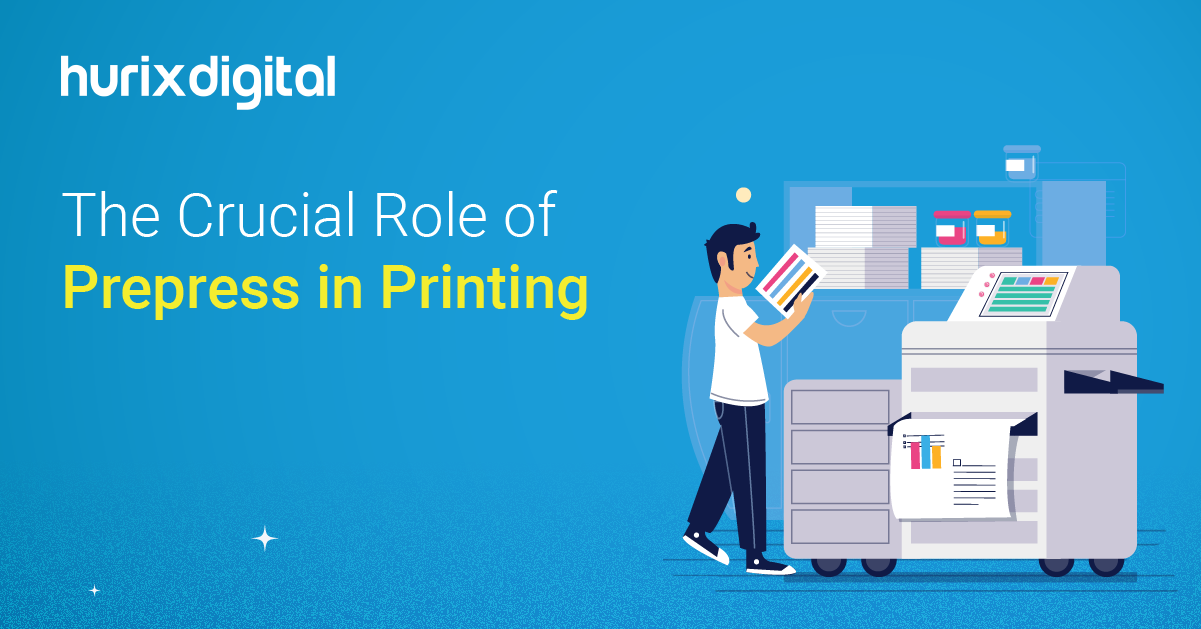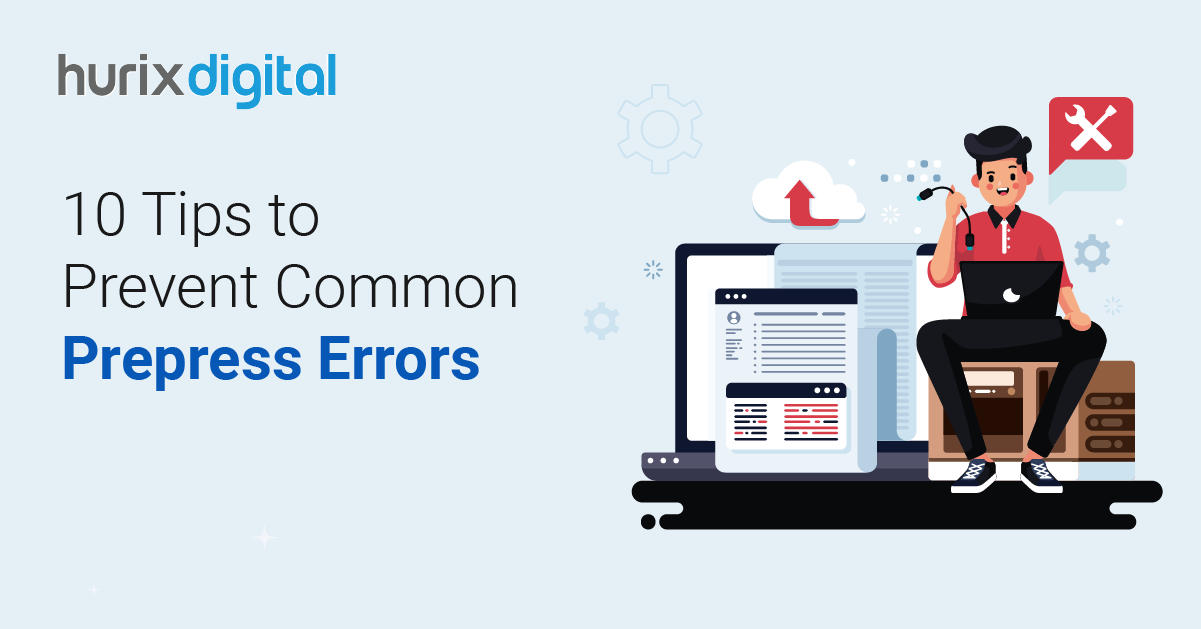
10 Tips to Prevent Common Prepress Errors
Summary
This blog post explore all the nuances of ChatGPT, an AI tool, in the field of education. It highlights the key advantages and the disadvantages this tool comes with for teachers and students alike.
Did you know that the digital printing market size is estimated to reach $45.93 billion by 2029? To support and accelerate this growth, addressing prepress errors is crucial.
Some of the most common prepress errors include incorrect file formats, such as using RGB instead of CMYK, missing graphics, incorrect page layouts, and missing or incorrect bleeds. These pint production mistakes have a direct impact on the final quality of the output, which can leave your customers dissatisfied or even affect your brand reputation.
Correcting these errors often ends up being a costly affair while being unavoidable at the same time to match the final print with the original design.
Today, we will discuss some of the most common prepress errors and how you can avoid them and ensure high-quality prints.
Table of Contents:
- 10 Common Prepress Errors and How You Can Prevent Them
- Incorrect or Missing Bleed
- Critical Elements Too Close to the Trim Edge
- Poor Resolution or Blurred Images
- Incorrect Font
- Failing to Outline or Include Fonts in Art Files
- Do Not Compress Graphic Files
- Scaled Images Not Proportional to the Final Print Size
- Color Management Issues
- Missing Links of Graphics and Images
- Not Sending Proofs
- Conclusion
10 Common Prepress Errors and How You Can Prevent Them
If you want to increase your profits, operational efficiency, customer experience, and loyalty, then you must avoid print production mistakes. The best way to ensure this is with the use of a prepress checklist and prepress tools and software.
However, you must also be aware of common prepress errors and how to prevent them.
1. Incorrect or Missing Bleed
One of the prepress best practices involves keeping a bleed area of at least .125″. You must also ensure that any color or graphic you want to the edge overflows in the area and remains there until the red bleed margin.
Bleed refers to the extra background or image that extends beyond the trim area on all four sides.
Bleed areas are important because even if your printing plates shift a little or you need to trim the printed pages to match the other pages, each of the prints will have a full bleed. This will help guarantee consistency between the pages and prevent unwanted white spaces.
Also Read: The Future of Prepress: Emerging Trends and Technologies Reshaping the Industry in 2024!
2. Critical Elements Too Close to the Trim Edge
Another common prepress error that you must avoid is having graphics, images, or messages too close to the border. This leads to a prepress printing challenge because prints tend to be larger than the required size and are later trimmed down by machines.
Thus, critical elements too close to the trim edge are at an increased risk of being cut down. To prevent this, a key prepress best practice is you have only extra background or color in the bleed and trim areas.
3. Poor Resolution or Blurred Images
One crucial print preparation tip is to avoid using images that are poor resolution or blurred. Your image files must have a resolution of at least 150 dpi. While this resolution is not enough for small-format printing, it works for large pieces because they tend to be viewed from afar.
Make it a habit to test your images to determine the resolution that produces the best output. Additionally, a proper understanding of color management, the differences between CMYK and Pantone colors, and how they affect printed outputs will help you ensure high-quality prints that will satisfy your customers.
4. Incorrect Font
One way to implement effective prepress quality control is to test the readability of all possible fonts before finalizing one. This is because 8-point fonts are not used for Word documents. After all, they are too small.
Similarly, certain font sizes must be used for posters, murals, or banners to maintain readability. Font style is also an important aspect because highly decorative fonts can become illegible, while too-thin fonts can merge into the background of a printed script or piece.
5. Failing to Outline or Include Fonts in Art Files
Some prepress software solutions like Adobe InDesign or Adobe Illustrator do not give the outlined version of your fonts automatically. This means you will need to embed the required font files in your artwork.
This is an important print preparation tip because it will help ensure that the appearance of your fonts does not change when printed. Outlined fonts are converted into artwork by turning pixels into lines and curves. Thus, the font quality will not degrade during printing, resulting in smooth, high-quality output.
6. Do Not Compress Graphic Files
For large prints, the digital prepress file formats that you must use are PDF and TIFF.
However, if your artwork includes compressed graphic files, use ZIP file compression instead of LZW to prevent prepress errors like image degradation. This will help ensure that the outputs meet the client’s expectations.
7. Scaled Images Not Proportional to the Final Print Size
This is one of the most common prepress errors that results in poor print quality. To meet your customer’s requirements, the image size must be scaled as per the final requested print size.
For instance, if you want to print a banner measuring 240″ x 120″, then your artwork, which will cover 1/4th of the space, should be 60″ x 30″ and not 60″ x 28″.
8. Color Management Issues
Color management issues are one of those printing prepress challenges that result in incorrect printing of colors. This means that it is important to match the print file specifications with the printing method.
For instance, if the artwork uses CMYK colors, it should be printed in CMYK print settings. However, if Pantone colors are used in the artwork, the printing should use Pantone matching charts on the printer RIPs. You also need to ensure that all the color elements of any artwork file are print-ready and consistent. These colors should either fall in the CMYK range or they can be spot colors (Pantone).
However, in the case of images or photography, you will need to take extra care because if they use RGB or LAB colors, then their prints will be considerably different from how they appear on the screen. These will have to be converted in formats like CMYK TIFF’s or EMP’s. You can use prepress software solutions like Adobe Photoshop for these conversions.
Lastly, make sure you use rich black to save all your black fonts and elements in your artwork file. In CMYK, use the shades 40c, 40m, 40y, and 100k to get rich black. Rich black is a darker and more saturated color than standard black, and thus, the print output will vary accordingly.
9. Missing Links of Graphics and Images
Missing links and missing graphics refer to a prepress error in which the graphic or image is not linked or missing from the printing file. Considering that both slow down the printing process, they are equally time-consuming and costly.
In fact, there is a high chance that the printer will not print your document if there are missing links. To prevent this issue, you must maintain a separate folder where all the graphics and images that are linked or used are stored.
You must also ensure that you do not move or change this folder so that the linked path is not broken. Additionally, if you edit or change a linked graphic or image, make sure that you relink it before sending it to the printer.
10. Not Sending Proofs
To avoid prepress errors, you should send proofs or mock-ups of your documents to the printers. This will help them check that they have all the required materials and that all the elements of the document are correctly positioned and available. The proofs’ output must be 100% so that the accuracy of colors and printing plates can be verified.
Check Out EXCLUSIVE: Hurix Mini-Book: PrePress Tips You Won’t Find Anywhere Else
Conclusion
Prepress errors are an undesirable outcome because they lead to unsatisfactory prints, unhappy customers, reduced revenues, and increased costs. This highlights the critical role of prepress in printing.
Implement strategies, such as following a prepress checklist and the tips discussed above, to prevent these errors and their subsequent effects. Additionally, by using Prepress and Editorial Services by Hurix Digital, you will be able to convert your raw drafts into accurate, impactful, and polished masterpieces.
This is because Hurix Digital offers various prepress services, such as proofreading, copyediting, creating style sheets, and language editing. Contact us to learn more about how we can help you avoid prepress errors.

Vice President – Digital Content Transformation. He is PMP, CSM, and CPACC certified and has 20+ years of experience in Project Management, Delivery Management, and managing the Offshore Development Centre (ODC).