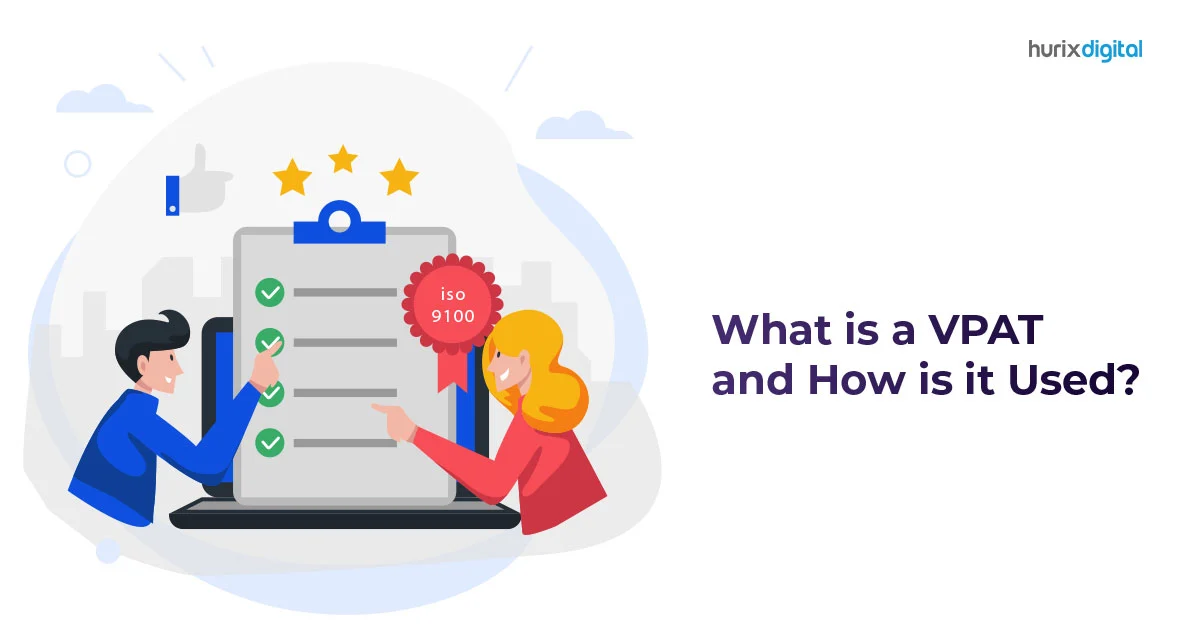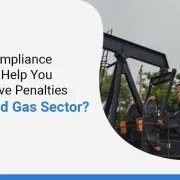The Vital Role of VPAT Accessibility in Boosting Digital Literacy Across Student Groups
Summary
The blog explains how VPAT enhances digital literacy and inclusivity in education by ensuring accessible tools, offering assistive features, and providing tips for VPAT certification.
The Voluntary Product Accessibility Template (VPAT) is crucial in providing quality digital literacy in the educational ecosphere. According to reports, organizations without accessible website interfaces lose $6.9 billion annually. Accessibility is a game-changer in providing individuals with seamless experiences while navigating online interfaces.
When institutes provide VPAT 2.0 for educational resources, they ensure equal learning accessibility for everyone. Having accessibility in design improves overall usability, promoting a more approachable digital experience for all individuals.
By aligning VPAT accessibility with digital literacy, schools support a standardized digital template and nurture inclusive learning spaces to empower students.
Table of Contents:
- What is VPAT Accessibility?
- Importance of VPAT in Improving Digital Literacy for Students
- Enhanced User Experience Through Assistive Features
- Encouraging Inclusivity for All Learning Styles and Abilities
- Encouraging Digital Literacy Skills
- Reducing the Digital Divide
- Supporting Legal and Institutional Compliance
- Facilitating Academic and Social Inclusion
- Empowering Educators with Accessible Teaching Tools
- Supports Lifelong Learning Skills
- Steps to Achieve VPAT Compliance and Certification
- Tips for Filling Out a VPAT
- Wrapping Up
What is VPAT Accessibility?
VPAT accessibility is about providing a Voluntary Product Accessibility Template (VPAT), which vendors and organizations share with their customers. This document provides details about the product’s accessibility and inclusivity features for disabled populations.
For example, the product can meet accessibility standards defined by Section 508 and the WCAG 2.0. Providing a VPAT document ensures customers are well-informed when they select products.
The document simplifies the process for organizations and individuals to find more inclusive products, ensuring equal access to digital tools.
Also Read: Unboxing Accessibility: Your Guide to Born-Accessible Design
Importance of VPAT in Improving Digital Literacy for Students
Equality in education directly impacts the quality and inclusiveness of learning experiences. Here is how VPAT accessibility benefits students, educators, and institutions:
1. Enhanced User Experience Through Assistive Features
VPAT compliance includes assistive features that benefit students with different abilities and the normal crowd. For example, screen reader compatibility, keyboard navigability, text-to-speech functions, and customizable display settings are features of an inclusive interface.
Students with visual impairments can use assistive features such as text-to-speech or screen reading, while those with motor challenges can depend on keyboard navigation. By using VPAT-compliant interfaces, educators and institutes provide a navigable, inclusive platform for all students, making learning a hassle-free experience.
2. Encouraging Inclusivity for All Learning Styles and Abilities
All students show different patterns of learning. Some are visual learners, while others have auditory learning styles. Some students have very specific sensory or cognitive needs. By making digital tools and resources follow the WCAG 2.0 (Web Content Accessibility Guidelines) standards, institutes ensure the content is adaptable for a student’s multiple learning styles.
3. Encouraging Digital Literacy Skills
Digital literacy allows educators to navigate, evaluate, and communicate digital information effectively. Accessibility features provide seamless experiences for students to explore new platforms, adapt to changing technologies, and become independent digital users. By making websites, mobile applications, software, and other digital content accessible and inclusive, educators empower a broader learner audience.
For example, students with limited vision can benefit from an inclusive screen reading feature, while those with auditory issues can enjoy captions, transcripts, and legible fonts.
4. Reducing the Digital Divide
VPAT accessibility is crucial in bridging the digital gap, especially for students with different abilities who are often excluded from online learning. Accessible resources help every student to participate in the learning experience. When organizations remove digital barriers, they gain access to a wider number of candidates and harbor a more diverse and inclusive workforce.
Fighting for inclusivity also strengthens trust with diverse communities and displays a brand’s commitment to accessibility in digital learning.
5. Supporting Legal and Institutional Compliance
VPAT accessibility benefits students but is a key component of legal compliance for organizations and educational institutes. By following 508 compliance requirements, educators ensure equal access to information among all students.
When organizations strictly follow accessibility standards, they demonstrate a clear commitment to inclusivity and equality in education. This helps set a positive example for promoting inclusivity and prevents legal challenges, costly court battles, and reputational damage for the company.
6. Facilitating Academic and Social Inclusion
When organizations make informed decisions to build an inclusive ecosystem, they encourage a well-rounded educational experience for all their students.
Without constant digital barriers, students are more likely to feel connected and included. This inclusion goes beyond academics, as accessible coursework encourages group projects, discussions, and extracurricular activities for students.
This approach values diversity in learning styles and builds a supportive and unified community to strengthen the educational ecosystem.
7. Empowering Educators with Accessible Teaching Tools
When educators and institutions provide accessible digital resources, they also give educators the confidence to use these tools effectively, knowing they meet WCAG 2.0 standards for accessibility. With accessible tools and features included in resources, educators can confidently engage with students with visual, auditory, or cognitive impairments.
VPAT certification allows educators to stay focused on teaching without constantly worrying about modifying content for special students or troubleshooting accessibility issues.
8. Supports Lifelong Learning Skills
Accessible digital resources prepare students for a competitive, technology-driven future. They enable students to independently navigate digital environments, improving their digital literacy and self-sufficiency. This digital inclusivity prepares students for higher education or workforce challenges, where digital literacy and proficiency are essential for performance.
Steps to Achieve VPAT Compliance and Certification
- Conduct an Accessibility Audit: A great starting point is to check where the content might lack accessible features. Referring to the WCAG checklist can help draft inclusive content.
- Engage in Continuous Training: Train staff regularly in VPAT’s technical requirements and accessibility guidelines is crucial.
- Work with Accessibility Experts: Educators can consult accessibility experts to navigate the complexities of VPAT certification and implement necessary changes to the current content.
- Update Accessibility Features Regularly: Regularly upgrading the platform’s digital infrastructure and features is essential to keeping content relevant and updated.
- Get VPAT Certified: Obtaining VPAT certification is the final step to being inclusive. This certification gives students confidence that the materials are inclusive, accessible, and effective.
Tips for Filling Out a VPAT
Filling out a VPAT ensures that products meet accessibility standards and helps maintain transparency for students.
- Choose the Correct Version: Selecting the version that is aligned with the market and standards helps make the accessibility journey easy (e.g., Section 508, WCAG, EN 301 549)
- Gather Data: This includes collecting relevant information on screen reader compatibility, keyboard navigation, color contrast, etc.
- Complete Sections Methodically: Describing the product, indicating conformance levels, and providing explanations for each rating
- Be Transparent: This includes stating limitations and planned improvements to build brand trust.
- Conduct an Expert Review: The manual needs to be accurate and compliant
- Update Regularly: VPAT updates need to be integrated as the product evolves
Also Read: Best Practices for Prioritizing Web Accessibility Audit on a University Budget
Wrapping Up
Embracing VPAT accessibility is not just about ticking boxes for regulations; it’s about nurturing a welcoming learning atmosphere where every student has the opportunity to shine. When accessibility barriers are present, they can discourage users from engaging with important digital experiences, leading to overlooked chances for connection, learning, and personal growth.
By prioritizing accessibility to digital resources right from the start, educational institutions can uplift every student, helping them build valuable skills that pave the way for success in academics and future careers.
Hurix Digital is committed to improving the digital learning experience for all students and providing accessible digital solutions to organizations. We aim to help institutes and educators identify areas for improvement to create better and more inclusive learning environments.
Our team will assist you at every step of your accessibility journey, helping you engage students and improve their learning outcomes.

Vice President – Digital Content Transformation. He is PMP, CSM, and CPACC certified and has 20+ years of experience in Project Management, Delivery Management, and managing the Offshore Development Centre (ODC).