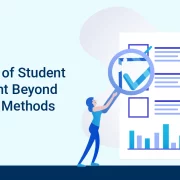The Legal Requirements for Digital Accessibility in the UK: A Guide for Businesses
Summary
This blog provides a brief overview of the legal requirements for digital accessibility in the UK. It is important for businesses to understand the Equality Act 2010 and the WCAG 2.1 to ensure that their digital platforms are accessible to all users.
Accessibility is crucial for ensuring equal opportunities for all individuals, including those with disabilities. In the UK, the Equality Act 2010 sets out legal requirements that businesses must adhere to to make their digital platforms inclusive and accessible. Additionally, the Web Content Accessibility Guidelines (WCAG) 2.1 serve as a comprehensive framework to achieve digital accessibility.
This blog will provide a simple and easy-to-understand guide for businesses on how to comply with legal requirements and create accessible websites and mobile apps. By incorporating accessible design principles, businesses can ensure that their platforms are user-friendly for all, regardless of their abilities.
Table of Contents:
- Understanding the Equality Act 2010
- WCAG 2.1: The Accessibility Standard
- How to Make a Website Accessible?
- Wrapping Up
Understanding the Equality Act 2010
The Equality Act 2010 is a key piece of legislation in the UK that promotes equality and protects the rights of individuals with disabilities. Under this act, businesses are legally obligated to ensure that their services, including digital platforms, are accessible to all users. Failure to comply with the act can result in legal consequences, but beyond that, businesses need to prioritize inclusivity and create a positive impact on society.
WCAG 2.1: The Accessibility Standard
WCAG 2.1 is an internationally recognized standard developed by the Web Accessibility Initiative (WAI) of the World Wide Web Consortium (W3C). It provides guidelines for making web content and mobile apps more accessible to people with disabilities. The guidelines are organized around four core principles, often referred to as POUR:
1. Perceivable
Information and user interface components must be presented in ways that users can perceive, regardless of their disabilities. This includes providing alternatives for non-text content, such as images, videos, and audio. Adding descriptive alternative text to images is crucial to ensure that visually impaired users can understand the content.
2. Operable
All users must be able to navigate and interact with the digital platform, regardless of the input method they use. This means ensuring keyboard accessibility, providing sufficient time to read and complete tasks, and avoiding content that could cause seizures or physical discomfort. Keyboard accessibility is especially important for individuals with motor impairments who rely on assistive devices to navigate the web.
3. Understandable
Information and operation of the user interface must be clear and straightforward. Users should be able to understand content and complete tasks without confusion. Keeping the design consistent and using clear headings and lists can greatly improve the user experience for everyone.
4. Robust
The digital platform should be compatible with current and future technologies, ensuring that it remains accessible as technology evolves. This involves following web standards and avoiding technologies that may create barriers for certain users.
Also Read: 5 Reasons Why Enterprises Need to be WCAG-Compliant
How to Make a Website Accessible?
- Use Native Accessibility Features: Both Android and iOS platforms provide built-in accessibility features. Familiarize yourself with these features and ensure your app works well with screen readers, magnification, voice commands, and other assistive technologies.
- Focus on Touch Targets: Ensure that touch targets like buttons and links are adequately sized and spaced apart, making them easier to tap accurately.
- Readable Fonts and Contrast: Choose legible fonts and provide enough contrast between text and background. Maintain a suitable text size for easy reading.
- Provide Alternative Text: Similar to websites, provide alt text for images in your app to describe the content to users who rely on screen readers.
- Keyboard Navigation: While creating accessible mobile apps primarily relies on touch interfaces, consider users who might connect external keyboards to their devices and ensure your app’s navigation and interaction can be performed via keyboard input.
- Use Semantic Layout: Organize the app’s content with proper headings, lists, and other semantic elements, just like you would for web content.
- Test with Real Users: Engage people with disabilities to test your app’s accessibility. This feedback can be invaluable for identifying issues and improving usability.
- Clear and Descriptive Labels: Use descriptive labels for buttons, links, and other interactive elements. Avoid using vague terms that might confuse users.
- Captions and Transcripts: If your app includes multimedia content, provide captions for videos and transcripts for audio content.
- Avoid Color as a Sole Indicator: Don’t rely solely on color to convey information or indicate errors. Use additional visual cues like icons or text labels.
- Aria Roles (For Hybrid Apps): If you’re building hybrid apps using web technologies, incorporate ARIA roles to enhance accessibility for dynamic content.
- Test on Different Devices: Your app might behave differently on various devices, so test its accessibility across different screen sizes and operating systems.
- Guided Access and Guided Tour: Consider implementing guided access or tour features that help users familiarize themselves with your app’s interface and functionality.
- Feedback and Alerts: Ensure that users receive clear and perceivable feedback when they perform actions or encounter errors.
- Multi-modal Interaction: Provide multiple ways for users to interact with your apps, such as touch, voice commands, and gestures, so users can choose the mode that suits them best.
- Regular Updates: Keep your app updated to maintain its accessibility as new features are added or changes are made.
Remember that each platform (iOS and Android) has its own set of accessibility guidelines, so it’s important to consult those guidelines and ensure your app meets the specific requirements of each platform. Additionally, consider using automated accessibility testing tools and involving users with disabilities during your app’s development and testing phases to ensure a high level of accessibility.
Check out this exclusive Case Study: Hurix Delivers Content that Meets WCAG & Accessibility Standards
Wrapping Up
In conclusion, making websites and mobile apps accessible is an ongoing process that requires dedication and continuous improvement. By incorporating accessible design principles and following the guidelines set forth by the Equality Act 2010 and WCAG 2.1, businesses can foster inclusivity and accessibility, ensuring that no one is left behind in this rapidly evolving digital landscape.
For businesses seeking support and expertise in achieving digital accessibility, Hurix Digital plays a crucial role. Hurix Digital offers cutting-edge digital solutions and a wealth of knowledge in ensuring compliance with digital accessibility standards. With their support, businesses can embark on a journey to create more inclusive digital experiences that foster a sense of belonging and equal access for all users.
By collaborating with Hurix Digital, businesses not only meet legal requirements but also take significant steps toward building a positive brand image and reputation. Embracing accessibility is not only a responsible and ethical approach but also a strategic move that opens up new opportunities to reach a broader audience and enhance customer satisfaction.
We help create an inclusive space where everyone can access your digital content. Get in touch with us if you want to make your content, mobile app, or website WCAG-compliant.

Vice President – Digital Content Transformation. He is PMP, CSM, and CPACC certified and has 20+ years of experience in Project Management, Delivery Management, and managing the Offshore Development Centre (ODC).