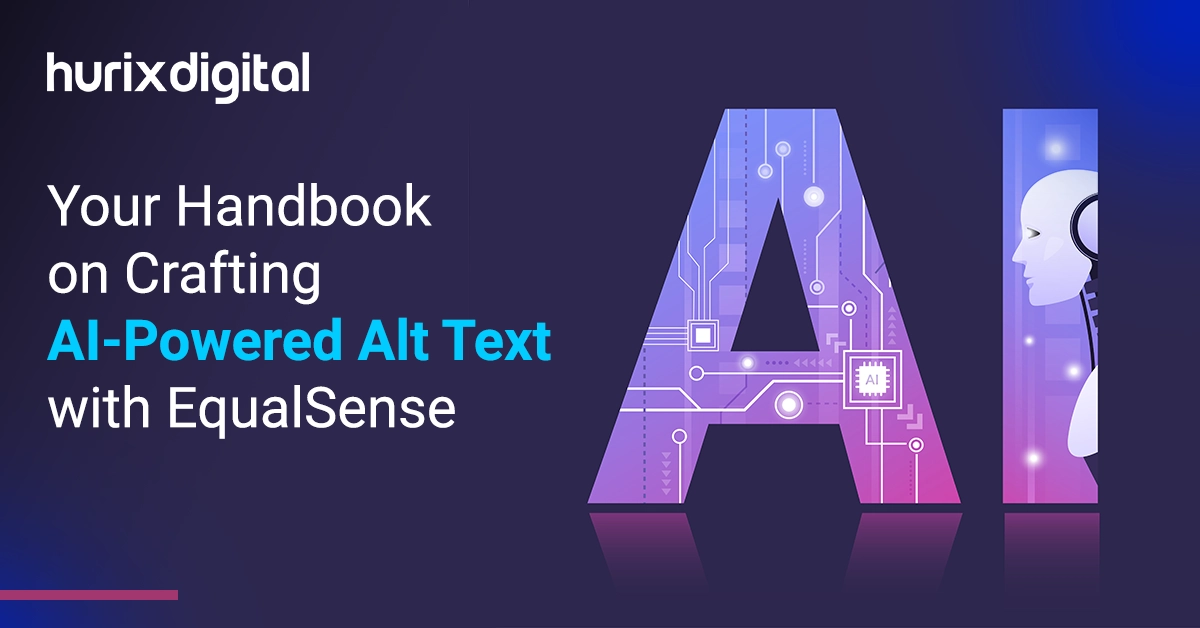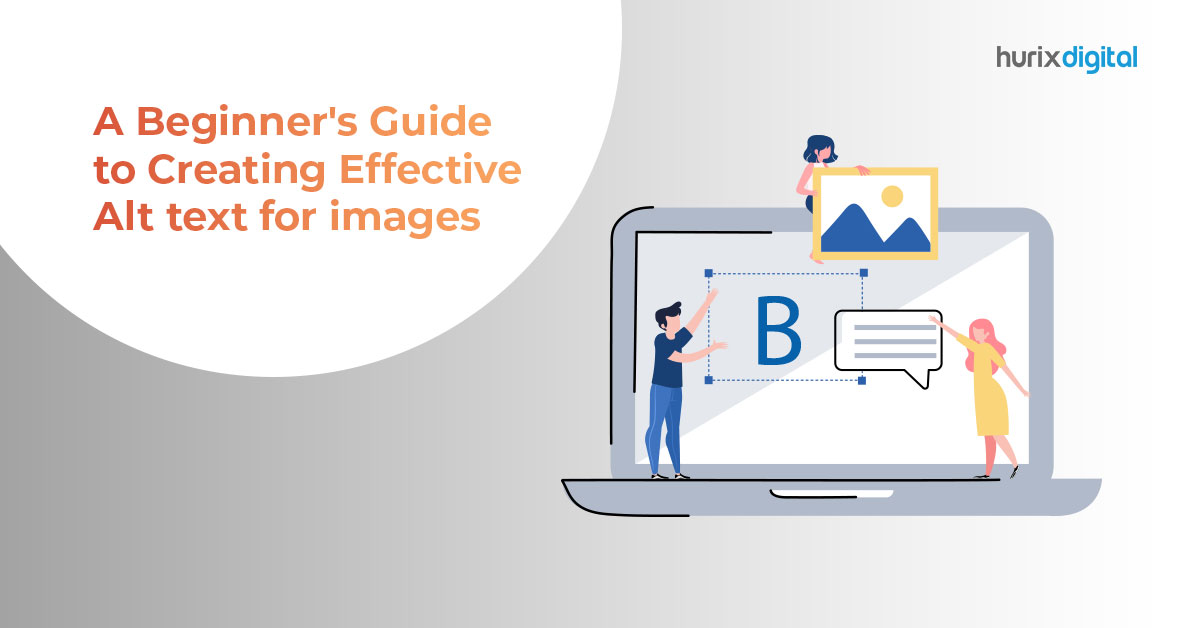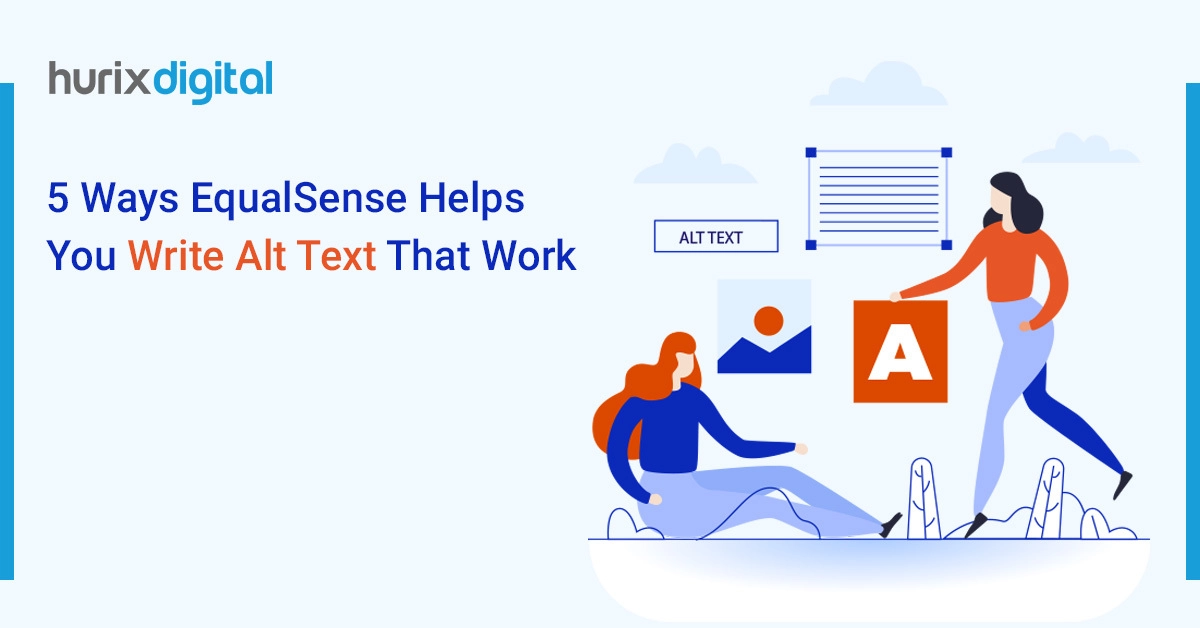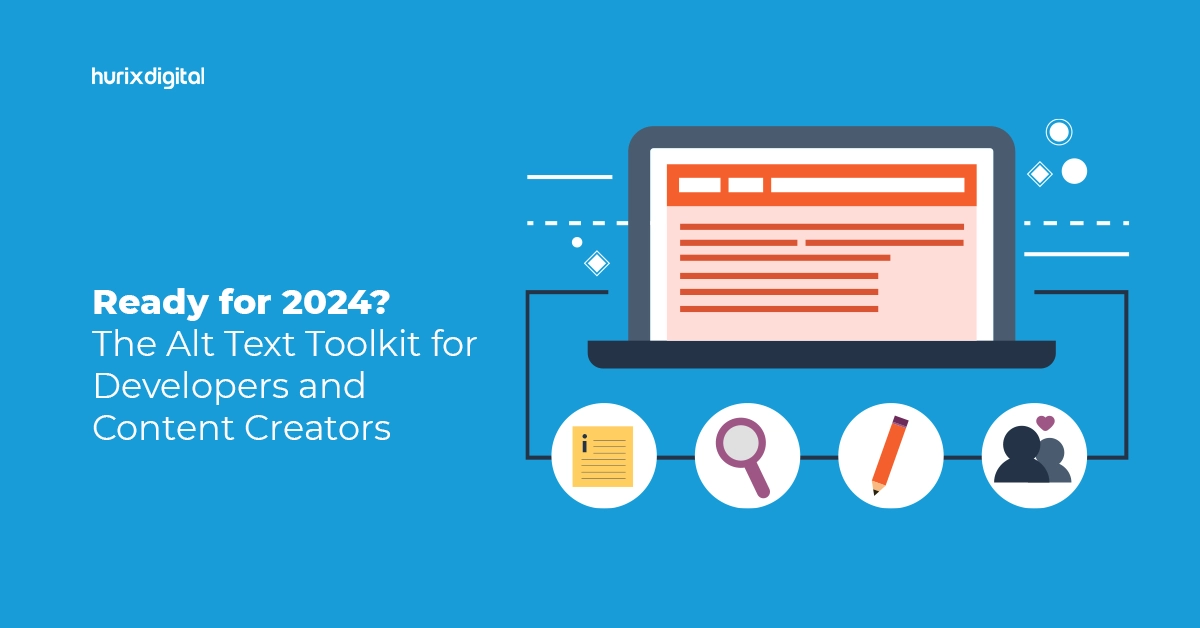The Legal Framework Surrounding Alt Text for Accessibility in Higher Education
Summary
This blog explores legal aspects of alt text in higher education, covering ADA and WCAG laws, best practices, and its importance for visually impaired students.
The goal of the online learning materials is to give every student an engaging and dynamic educational experience. Students remain interested when multimedia components like pictures, illustrations, films, etc. are included.
What about visually impaired students who can’t comprehend these images? How can they engage with the course material and grasp difficult ideas as easily as their peers without disabilities? Making the ideal alt text and picture descriptions while considering the requirements of the blind and visually impaired is the ideal way ahead.
This blog explores the various legal facets that emphasize the requirement of alt text for accessibility in higher education. Read on to learn more about alt-text best practices and examples.
Table of Contents:
- What is an Alt Text?
- Legal Framework Surrounding Alt Text In Higher Education
- Best Practices for Writing Alt Text in Higher Education
- Takeaway
What is an Alt Text?
Alt text is a brief explanation of the digital picture. Its primary goal is to make the picture accessible to those with visual impairments, especially those who are blind or have a medium to severe impairment in their vision.
Together, these two demographics make up around 2.2 billion people globally, with many of them depending on assistive technologies and screen readers to view online media and material. Alt text is crucial as in its absence, a screen reader will skip over an image.
Also Read: Accessibility and the Need for Closed Captioning in Educational Videos
Legal Framework Surrounding Alt Text In Higher Education
The legal framework surrounding alt text in higher education is shaped by various laws that aim to promote inclusivity.
Some of the most significant accessibility compliance guidelines for higher educational institutions are as follows:
1. Web Content Accessibility Guidelines (WCAG)
The W3C developed the generally recognized Web Content Accessibility Guidelines, or WCAG, to facilitate website access. WCAG is a widely accepted standard for accessibility, even though it is not the law. Many institutions refer to WCAG when creating their accessibility procedures and policies.
WCAG 2.1 has pretty specific guidelines with regard to the topic at hand – alt text, for example: Guideline 1.1.1 says any non-text content must be provided with equivalents; meaning instructional materials, too, must provide a meaningful alt for images to enable their understanding by users who are visually challenged.
2. The Rehabilitation Act of 1973, Section 504
Section 504 of the Rehabilitation Act prohibits discrimination against disabled persons in programs or activities receiving Federal financial assistance. This would include institutions of higher education that receive Federal funds. Under Section 504, universities are required to provide equal access to education by making reasonable accommodations for students with disabilities.
Alt text is seen as a reasonable accommodation since it allows visually impaired students to access visual content in course materials. Institutions that fail to provide alt text in violation of Section 504 may be subject to legal action.
3. The ADA, or Americans with Disabilities Act
The historic 1990 ADA compliance statute forbids discrimination against people with disabilities in a number of settings, including schools. In fact, public universities are expressly required by Title II of the ADA to guarantee that their programs are equally accessible.
Even though the legislation does not specifically address alt text, courts have interpreted the ADA to compel institutions to ensure their digital resources are accessible.
Thus, access means that the Department of Justice, DOJ, encourages the provision of accommodations- in this case, alt-text for images- so that pupils with cognitive disabilities can fully participate in what is being done in learning.
Best Practices for Writing Alt Text in Higher Education
Craft clear and concise alt text by implementing the following best practices into your educational content curation process.
1. Avoid Beginning with “Image of”
Although it could appear to be a useful indication, keep in mind that your alt text should not contain terms like “image of.” These words will simply detract from the UX and consume important characters that might be utilized to explain the picture since screen readers will recognize the alt text as a picture from the previous HTML mark.
Bonus tip: It’s usually ideal to avoid using the more broad phrases, such as image or picture, but in some situations, it could be important to specify if an item is art, photograph, or animation. This recommendation is preferable, especially when crafting alt text for higher education students.
2. Be Detailed
Screen reader users can disregard what you type, but they are unable to disregard what is absent. Because of this, it’s crucial to be as detailed as possible while simultaneously considering the image’s background closely.
For instance, an image of a lab experiment should describe the setup and purpose, enabling visually impaired students to understand the content and engage fully with the material.
3. Start with the Most Vital Details
Alt text follows the same guidelines as headlines and literary works: Keep your hook firm and avoid burying the lead. Make an effort to start an alt text with the most crucial details so that readers aren’t left unsure.
Let’s consider a few alt-text examples:
Take a picture of a historical event, like a civil rights march, for instance. The opening line of the alt text, “Civil rights march in Washington, D.C., 1963,” should clarify the occasion’s importance. This method allows visually challenged pupils to understand the context more easily and interact with the related material.
When writing alt text for a higher education textbook, remember to highlight the key theme in scientific illustrations. For example, “Illustration of the scientific method, depicting the steps.”
Also Read: Budgeting for AI – Cost Considerations for Educational Technology Leaders
Takeaway
The legal framework surrounding alt text for accessibility in higher education is multifaceted, encompassing federal laws like the ADA and Section 504.
It is not difficult to create an appropriate alternate text property, though it does take a bit of practice. Make sure that every image that provides information has an alt text element. This holds for buttons, designs, links, and a lot more—basically, everything that requires context.
To improve accessibility, consider auditing your current study material to see whether and how alt text can be added. We at Hurix Digital provide end-to-end accessibility audits and remediation services to make your content legally compliant. If you want details on legal guidelines for alt text creation, we are happy to help you with our expert advice!

Vice President – Digital Content Transformation. He is PMP, CSM, and CPACC certified and has 20+ years of experience in Project Management, Delivery Management, and managing the Offshore Development Centre (ODC).