10 Essential Moodle Plugins to Enhance Your eLearning Experience
Summary
Explore ten must-have Moodle plugins that can significantly improve the eLearning experience by adding functionality, enhancing engagement, and streamlining management.
Moodle has firmly established itself as a pivotal platform in the digital education landscape, serving as a versatile and expansive learning management system (LMS) utilized by a diverse and growing community of over 68 million users across the globe.
Offering a robust, flexible platform, Moodle LMS allows educational institutions and corporations to deliver tailored learning experiences.
The real power of Moodle, however, lies in its extensibility through plugins. Much like the engine in a luxury car, Moodle plugins significantly enhance performance and user experience.
In this article, we will explore ten essential Moodle plugins, each chosen for its potential to transform your eLearning environment into a more productive, interactive, and user-friendly space.
Table of Contents:
- Role of Plugins in eLearning Moodle
- What are the 10 Essential Moodle Plugins to Enhance Your eLearning Experience?
- BigBlueButtonBN: Video Conferencing and Real-Time Sharing
- H5P: Enabling Interactive Assessments
- Moodle Mobile: Make eLearning On-The-Go Possible
- Grade Me: A Revolutionary Moodle Theme for Grading
- Configurable Reports: The Best Content Authoring Tools for Admins
- Turnitin: The Gold Standard for Plagiarism Detection
- Adaptable Theme: The Face of Your Moodle LMS
- Quizventure: Gamifying Interactive Content
- Attendance: Keep Track Without the Hassle
- Level Up!: Inject Fun with a Points System
- Conclusion
Role of Plugins in eLearning Moodle
When you log into Moodle, what you see on the screen is far from all there is. Moodle plugins amplify the basic Moodle setup, transforming it into a more versatile and powerful learning management system.
Below are the roles that plugins serve in enriching the eLearning experience on Moodle:
- Feature Expansion: Plugins add capabilities. Let’s take a grading, for instance. Moodle offers a basic grading system, but with plugins, you can implement more complex grading paradigms that could suit your specific educational model.
- User Experience: You’re not just adding features; you’re improving how people interact with the platform. This is where user experience comes in. With the right plugins, navigating Moodle becomes simpler, and more intuitive.
- Data Analytics and Reporting: What gets measured gets managed. While Moodle provides some basic data tracking, plugins can offer comprehensive analytics. This becomes a crucial asset for organizations that rely on data-driven strategies for learner engagement.
- Content Management: Organizing course material in Moodle can become cumbersome as your content library grows. Plugins come to the rescue, offering smart ways to manage and deploy various types of educational content.
- Compliance and Security: When it comes to formal education or corporate training, there are rules to follow. Plugins can help ensure your Moodle setup meets the necessary compliance standards and security protocols.
Also Read: 10 Benefits of Moodle-based Learning Management System (LMS)
What are the 10 Essential Moodle Plugins to Enhance Your eLearning Experience?
Below are the top 10 essential Moodle plugins that can significantly enhance your eLearning experience, making it more dynamic, efficient, and engaging:
1. BigBlueButtonBN: Video Conferencing and Real-Time Sharing
Video conferencing is no longer a nice to have; it’s a necessity. BigBlueButtonBN offers a seamless integration with Moodle, enabling live video conferencing. With features like real-time sharing of slides, chat, and even a virtual whiteboard, BigBlueButtonBN takes remote learning to a new level.
- Real-Time Engagement: Encourages active participation through live video and chat functionalities.
- Whiteboard Features: Allows for real-time annotation, making it easier to explain complex topics.
2. H5P: Enabling Interactive Assessments
Assessment is a critical component of education. H5P takes Moodle’s assessment features a step further by introducing interactive quizzes, flashcards, and more.
- Variety of Assessment Types: Choose from multiple-choice questions, drag-and-drop, fill-in-the-blanks, and more.
- Interactive Content: Create engaging, interactive elements like videos and presentations that can be embedded into courses.
3. Moodle Mobile: Make eLearning On-The-Go Possible
As more learners prefer using mobile devices, a mobile-responsive Moodle platform is crucial. Moodle Mobile plugin makes your courses accessible on smartphones and tablets.
- Ease of Access: Access course material, participate in forums, and even take quizzes from your mobile device.
- Offline Access: Download course material and access it offline, making learning uninterrupted.
4. Grade Me: A Revolutionary Moodle Theme for Grading
Grading can often become a cumbersome process for educators. The Grade Me plugin streamlines this, offering a simplified yet comprehensive grading system.
- Automated Grading: Set specific grading criteria and let the plugin do the rest.
- Feedback Integration: Attach feedback forms directly within the grading interface.
5. Configurable Reports: The Best Content Authoring Tools for Admins
For administrators who need to keep a pulse on course effectiveness and student engagement, Configurable Reports is a must-have. It allows for the creation of custom reports that fit your institution’s unique needs.
- Customizable Reports: Create reports that focus on specific metrics, such as student performance or course engagement.
- Data Export: Easily export data for further analysis or for sharing with stakeholders.
6. Turnitin: Essential for Academic Integrity in eLearning Moodle
For educational institutions, Turnitin is almost as indispensable as the textbooks in the library. It brings two layers of value.
- Plagiarism Checks: Each piece of student-submitted work undergoes a meticulous scan against an extensive database that includes academic journals, countless essays, and other online content. It’s not just about flagging copied text but about upholding the integrity of the entire educational process.
- Feedback Studio: But Turnitin isn’t just an academic gatekeeper. The Feedback Studio feature serves as an educational asset by providing actionable insights. It pinpoints structural and grammatical issues, giving students a roadmap for improvement.
7. Adaptable Theme: The User Interface Makes the Moodle LMS
Anyone who’s spent time on a poorly designed website knows how much of a relief a well-designed interface can be. Adaptable Theme gives Moodle that polished edge.
- Visual Customization: This is not a matter of slapping on a coat of paint. It’s about a thoughtful design process, aligning the Moodle interface with the look and feel of your organization.
- User-friendly Interface: It’s more than just a ‘Back’ and ‘Next’ button; it’s about logical navigation. The plugin enables the admin to strategically place features and buttons, reducing unnecessary clicks and scrolling for users.
8. Quizventure: Beyond Multiple-Choice in Interactive Assessments
Standard quizzes can feel like ticking boxes. Quizventure challenges this by elevating the interactive aspects of assessments.
- Engagement Boost: It’s not game-playing; it’s a cognitive approach to learning. Interactive quizzes require a different level of thinking, encouraging more meaningful interaction with the course material.
- Instant Feedback: This plugin provides real-time insights right after each question. It’s an academic feedback loop that allows for immediate understanding and retention.
9. Attendance: Keep Track Without the Hassle
Marking attendance in a digital setting is about more than a roll call. It’s a data point for understanding student engagement.
- Automated Tracking: This isn’t passive tracking; it’s a dynamic system that recognizes various forms of student engagement. Whether they’re logging in, submitting assignments, or participating in forums, all these activities are logged.
- Customizable Parameters: The flexibility of this plugin lies in its customization. You set the benchmarks—be it forum participation, quiz submissions, or something else—that count as ‘attendance.’
10. Level Up!: Points as Motivators in eLearning Solutions
What motivates students to log in, participate, and, ultimately, learn? Level Up! tries to answer this by introducing a reward system into Moodle.
- Incentive Structure: It’s not just about accumulating points; it’s about what those points signify—engagement, improvement, and achievement. Points become more than numbers; they become markers of a student’s journey through the course.
- Leaderboards: The social aspect of learning comes into play here. By knowing where they stand among peers, students are not just motivated to outdo others but also to collaborate.
Also Read: Moodle LMS: How Can Higher Education Institutions Leverage a Moodle LMS?
Conclusion
The plugins mentioned above can fundamentally alter how you use Moodle for educational purposes. These aren’t frivolous add-ons; they are pivotal tools that can shape your eLearning outcomes.
These plugins serve different roles—some improve administrative efficiency, others enrich the learning process, and some even do both. For anyone committed to elevating their eLearning programs, these plugins are not just desirable; they’re practically essential.
To tailor these plugins to the unique contours of your educational framework, Hurix Digital stands ready with expert consulting services. Our specialized team can help you integrate and customize these tools to perfectly align with your pedagogical objectives.
Get in touch with us for more details!

Vice President – Digital Content Transformation. He is PMP, CSM, and CPACC certified and has 20+ years of experience in Project Management, Delivery Management, and managing the Offshore Development Centre (ODC).