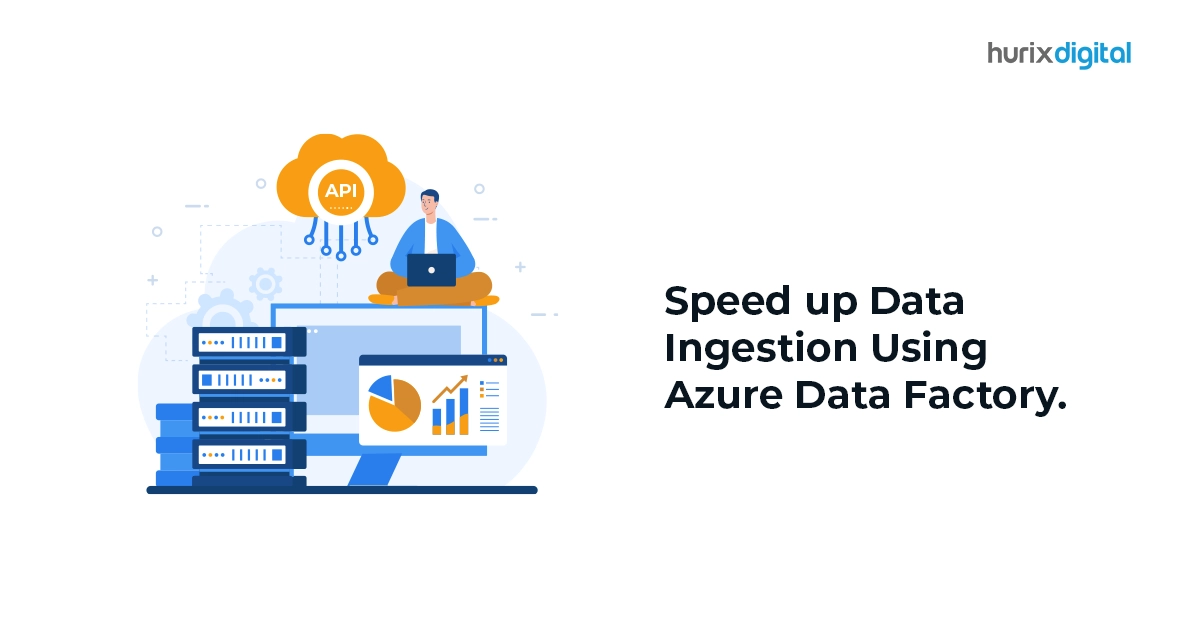
Speed Up Data Ingestion Using Azure Data Factory
Summary
Discover how Azure Data Factory can accelerate data ingestion processes. This blog provides tips for leveraging Azure tools to enhance data management efficiency.
In today’s fast-paced business world, making quick and well-informed decisions is key to success. That’s why many organizations are turning to Azure’s Data Integration service, Azure Data Factory. In today’s business landscape, organizations face the challenge of fragmented data across various departments such as sales, finance, and marketing. This dispersion of data makes it difficult to obtain a unified view of business operations and impedes the creation of detailed reports and dashboards essential for informed decision-making.
Azure Data Factory emerges as a solution to this problem by seamlessly integrating data from disparate systems into a single, accessible platform. By addressing the issue of data fragmentation, Azure Data Factory empowers businesses to overcome obstacles in data consolidation and enables them to generate comprehensive insights for improved decision-making processes.
Let’s explore all about Azure Data Factory now!
Common Challenges
Below are the common challenges:
- Data Integration with Existing Systems: Integrating data from different sources and systems into Azure can be challenging, especially if data is stored in different formats or databases. Ensuring seamless data integration and compatibility between different systems is crucial for successful data ingestion to Azure.
- Data Security Concerns: Data security is a critical aspect of data ingestion, especially when transferring sensitive or confidential data to Azure. Ensuring data encryption, access control, and compliance with data protection regulations are essential challenges that need to be addressed during the data ingestion process.
- Data Quality Issues: Inaccurate or incomplete data can affect the outcome of data analysis and decision-making. Data quality challenges, such as data duplication, missing values, or inconsistent data formats, need to be resolved before ingesting data into Azure to ensure accurate and reliable insights.
Also Read: Top 5 Tools for Streamlining iOS and Android App Development in 2024!
Proposed Solution
Azure Data Factory (ADF) is a comprehensive cloud-based data integration service provided by Microsoft Azure. It serves as a powerful tool for organizations seeking to streamline their data workflows and extract valuable insights from diverse data sources. ADF facilitates the creation, orchestration, and management of data pipelines, allowing seamless ingestion, transformation, and loading of data into various destinations such as databases, data lakes, and analytics platforms.
To configure a data ingestion pipeline in Azure Data Factory, the following steps are undertaken:
- Install and configure self-hosted integration run time on an on-premises server with SQL server access. This allows for secure connectivity between on-premises data sources and Azure Data Factory.
- Create a Key Vault to store credentials for link services in Azure Data Factory.
- Create a source file to list all source system tables for future table modifications.
- Prepare an incremental load file with a column referencing incremental changes.
- Establish source and destination link services in Azure Data Factory.
- Create datasets for tables\views in the database on both source and destination sides.
- Set up a watermark table and stored procedure in Serverless Azure SQL for incremental loading.
- Design and implement a full load pipeline using source and destination link services, datasets, lookup, and filter activities for data collection.
- Develop an incremental load pipeline with additional steps to capture data changes using watermark column values.
- Schedule pipelines and include monitoring for failure notifications.
- Validate data consistency by comparing row counts and sample data in source and destination tables.
- Verify updates in the watermark table after executing the incremental load pipeline.
Business Outcomes
- Automated and Scheduled Data Ingestion Process
- Data Security
- Data Accuracy
Industry Trends
- Automation and scheduling of data ingestion processes are key trends in the market, as they help organizations save time, reduce errors, and improve overall efficiency in handling data.
- More and more businesses across various industries are recognizing the importance of utilizing data integration tools like Azure Data Factory to streamline their data processes and make more informed decisions.
- Many organizations are moving towards cloud-based solutions for data integration, as they offer scalability, flexibility, and cost-effectiveness compared to on-premises solutions.
- Businesses are focusing on improving data security measures, especially when it comes to transferring sensitive data to cloud platforms like Azure. This includes implementing encryption, access controls, and compliance with data protection regulations.
- Data quality management is becoming a top priority for companies, as they understand the impact of inaccurate or incomplete data on their business decisions. Data cleansing, validation, and enrichment techniques are being widely adopted to ensure high-quality data for analysis.
Also Read: Azure DevOps vs Azure MLOps – Outcomes and Processes
Conclusion
Begin your journey towards enhanced data utilization, improved business intelligence, and better decision-making by exploring our data ingestion solutions today. Get in touch with Hurix DIgital’s Cloud Infrastructure Services to discuss your needs and start transforming your data management for valuable insights within your organization.

DB Consultant – Cloud Services
Saloni is an experienced DB Consultant with strong knowledge of SQL and NoSQL DBs. She is a Certified Microsoft professional for performing complex Database migration tasks and other requirements of clients from different geographical areas. Whenever she is assigned to a task for a technology she is not aware of, she performs it like an experienced professional with her self-learning skills.







