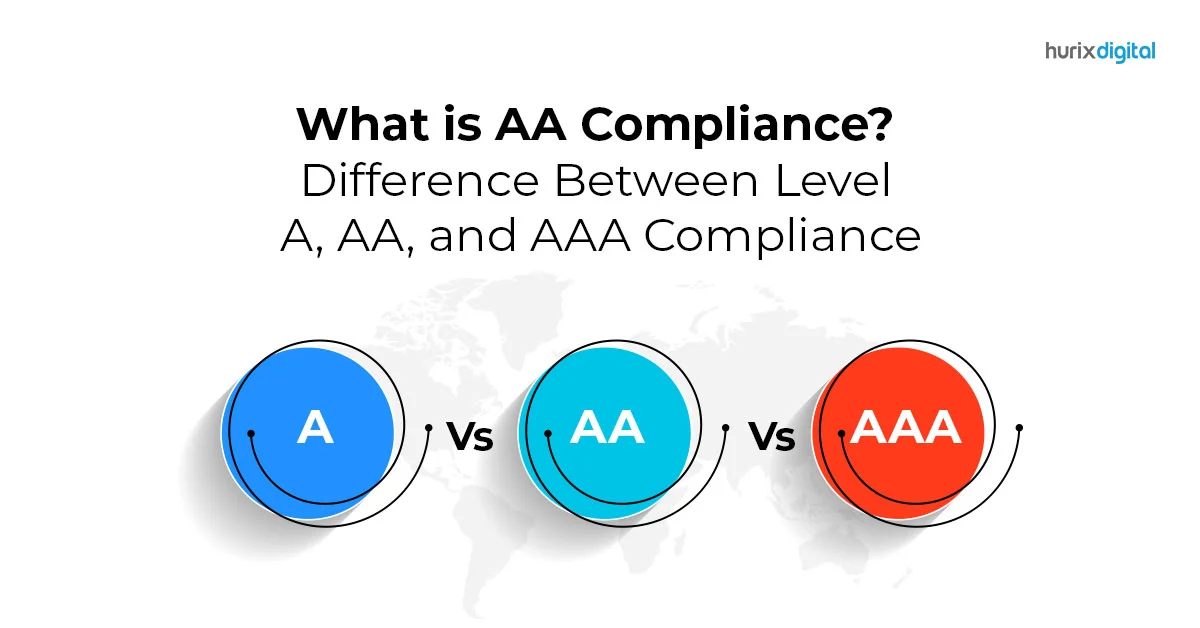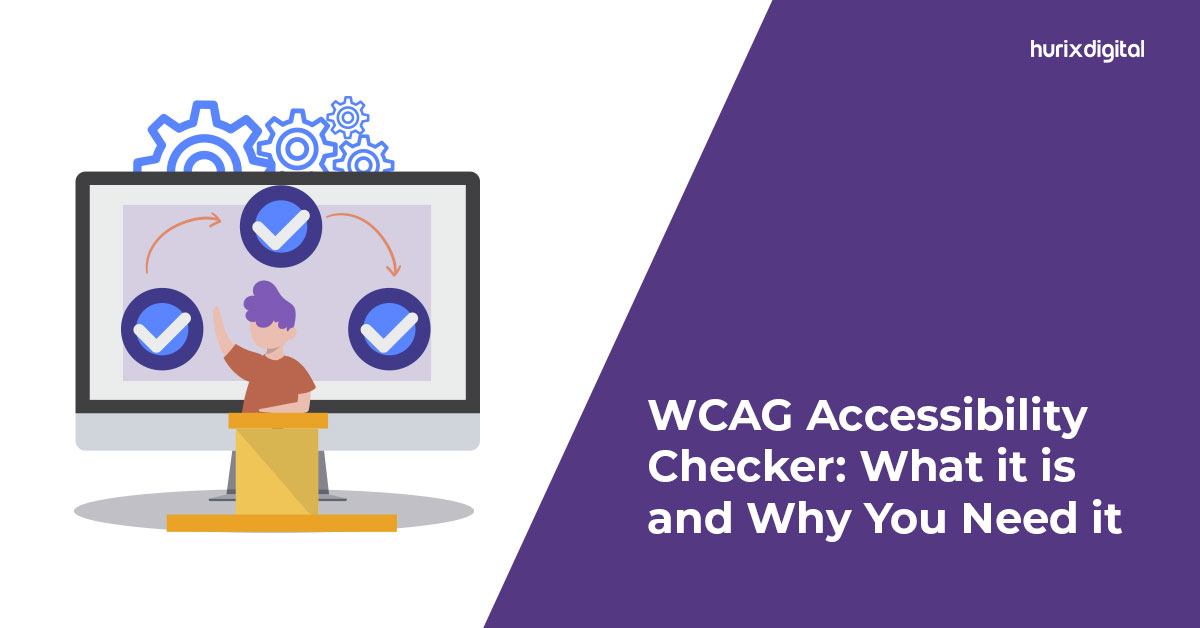6 Best EdTech Content Accessibility Tips You Must Follow
Summarize with:
The $340 billion EdTech sector is predicted to expand by 15% a year over the next few years. New technologies like as artificial intelligence, virtual reality, and the Internet of Things are driving this rise and have also facilitated the creation of sophisticated accessibility solutions.
Your instructional content will reach a larger audience and adhere to accessibility standards if you use these accessibility tools. This helps your organization meet legal standards and ensures that all pupils, regardless of age, learning needs, or impairments, can access the information.
Read on as we review the best accessibility tactics for EdTech in this article. Jump right in!
Table of Contents:
EdTech Solutions for Accessibility: A Brief
EdTech, or educational technology, combines software, hardware, apps, and educational practices to support and boost learning.
EdTech solutions for accessibility will help you develop teaching styles and design courses that meet the diverse learning needs of students from various backgrounds, learning styles, and abilities.
Using EdTech web accessibility solutions means you can accommodate students with auditory, visual, or mobility impairments. You will also be able to boost the learning experience of every student.
Thus, EdTech in 2024 has become a must-use technological solution to make your content stand out from your competitors.
Also Read: 5 Ways Higher Ed Institutions are Using Tech to Support Neurodiversity
6 Best Practices for EdTech Accessibility
Although there is a growing need for accessibility solutions in the education sector, these solutions must be inclusive and accessible to all students, including those with special needs.
The use of such unique accessibility solutions in EdTech content development must also encourage participation and engagement among all learners.
1. Implement the Universal Design for Learning (UDL) Framework
This is one of the best EdTech content accessibility tips because it understands that learning isn’t one-size-fits-all.
By following this framework, you can ensure your students have numerous ways to interact with your content. They can choose the method that best suits their interests and motivations.
By using this framework in your EdTech content development, you will be making your information available in different formats like audio, video, text, and interactive simulations. This approach meets the diverse needs and learning preferences of your students, enhancing their learning experience.
Finally, the UDL framework allows students to show their understanding of the content in different ways. For example, you can use gamification to test their mastery of the subject.
2. Follow the Web Content Accessibility Guidelines (WCAG)
Giving success criteria and technical standards that guarantee your content is accessible to persons with disabilities makes this one of the best accessibility methods for EdTech.
The WCAG guidelines are based on four main principles: perceivable, operable, understandable, and robust. All of these guidelines apply to many types of content, including forms, text, audio, video, photos, and interactive features.
To meet these principles and achieve one of the three levels of conformance, you should use web accessibility solutions like those from Hurix Digital.
Ideally, your EdTech content must meet at least the AA level out of the A, AA, and AAA levels, with A being the minimum and AAA being the highest level. This will ensure that you have addressed the most critical and common accessibility issues.
3. Create Accessible and Inclusive Content
One of the most important EdTech content accessibility tips that you must follow is creating accessible and inclusive content. To do so, add alt descriptions for the images and graphics that you have used. This will help students who are using screen readers to understand the content.
Additionally, confirm that transcripts and captions are being added to audio and video files. Students who are hard of hearing, deaf, or in noisy environments will benefit from this. Additionally, it will benefit children who learn best by reading.
Lastly, make sure that your content is structured properly, with proper headings and sequence. Also, they should have easily legible font size and style in sufficiently contrasting colors. All of this will make it easy for screen readers and students to access the content.
4. Take Feedback from the Users
To make sure that the information you have created is inclusive, accessible, and satisfies the needs and preferences of your target audience, you still need to ask people for feedback—even after using the greatest accessibility solutions.
You should also involve potential and actual users in the design stage itself. This will ensure that you continuously have insights that will help you improve and optimize your output.
User research, surveys, comments, interviews, focus groups, and observations can all be used to achieve this. To assess the usability and accessibility of your EdTech content, you can even carry out beta testing, accessibility testing, or usability testing.
5. Conduct Accessibility Audits
One of the best things you can do to make EdTech content accessible is to do accessibility audits.
You may stay current with the most recent compliance requirements and accessibility principles by conducting regular audits. Additionally, they let you schedule upcoming changes, identify problem areas, and encourage continuous attempts to improve your material.
6. Utilize Assistive Technologies
To create completely accessible EdTech content, assistive technology must be incorporated. These tools, which improve content engagement for students with impairments, include speech recognition software, adaptable keyboards, and screen readers.
Students with visual, auditory, or movement disabilities can benefit from an improved learning experience if their content is accessible with a variety of assistive technologies. This practice allows all learners to access and benefit from your content, which not only increases the reach of your instructional products but also shows your dedication to inclusivity.
Check out EXCLUSIVE: Hurix Digital Enhances Accessibility for Over 100,000 Students for a US-Based Community College
Wrapping Up
As an editorial manager, prioritizing inclusivity and accessibility in your EdTech content is
Editorial managers must give accessibility and inclusivity priority when creating EdTech content. This helps you meet legal accessibility requirements while also guaranteeing that every student has equitable access to education.
Accessible content also promotes a more customized and interesting learning environment, meeting the various needs of your students.
By putting the tips in this article to use, you may produce content that complies with accessibility guidelines and improves each learner’s entire educational experience.
Work with Hurix Digital if you’re searching for cutting-edge accessibility solutions to improve your EdTech content. Utilizing our cutting-edge accessibility tools will enable you to design genuinely inclusive learning environments.
Let’s collaborate to make your content accessible to all and set a new standard for excellence in education. Connect with us now!
Summarize with:

Vice President – Content Transformation at HurixDigital, based in Chennai. With nearly 20 years in digital content, he leads large-scale transformation and accessibility initiatives. A frequent presenter (e.g., London Book Fair 2025), Gokulnath drives AI-powered publishing solutions and inclusive content strategies for global clients
 Upcoming Masterclass | Build an Army of Brand Evangelists using Training & Development | November 20th, 8:30 AM PDT | 11:30 AM EDT | 10:00 PM IST
Upcoming Masterclass | Build an Army of Brand Evangelists using Training & Development | November 20th, 8:30 AM PDT | 11:30 AM EDT | 10:00 PM IST