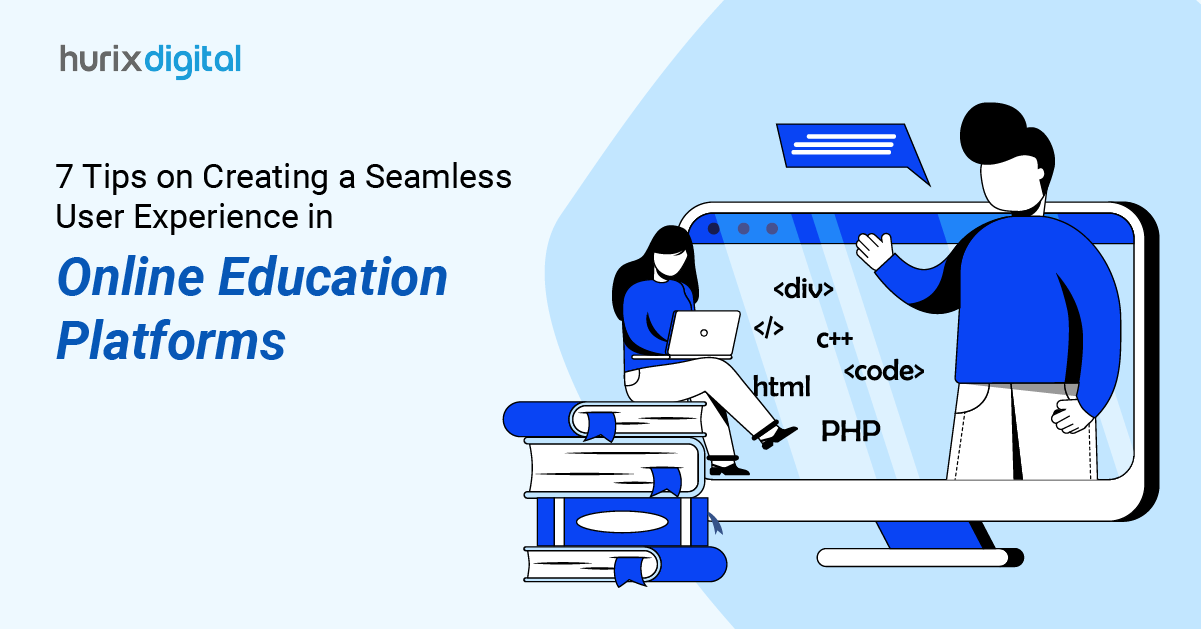
7 Tips on Creating a Seamless User Experience in Online Education Platforms
Summarize with:
The online learning industry has grown to 185.9 billion dollars and will grow more than 66% in the next five years. This growth shows a huge competitive scope, yet its success hinges on how key learning resources are presented. In web design terms, online platforms for education depend on the quality of user experience (UX).
Considering that UX secures a learner’s first impression, strengthens comprehension, and drives retention, knowing how to improve it can help you gain a competitive advantage. This article will focus on getting you on track and equipping you with seven key tips and best practices for online education UX.
Table of Contents:
- The Importance of UX Design for Educational Platforms
- 7 Tips and Practices to Create a Seamless Learning Experience
- Improving User Experience in Online Education
The Importance of UX Design for Educational Platforms
Before delving into the tips, it’s essential to grasp the significance of user experience (UX) in online education. To highlight its importance, here are five aspects that UX fosters:
- Increased Student Engagement: A platform that is easy to navigate and use keeps students motivated. Research conducted in 2022 confirms that 88% of studies found usability to be a key driver behind learner performance and satisfaction.
- Improved Learning Outcomes: A well-designed platform enhances students’ ability to focus and absorb content. It also plays a vital role in enhancing motivation and engagement levels.
- Higher Student Retention: UX can decide whether students continue or leave their education with your platform. In fact, 73.6% of students leave the website because of bad UX. Ultimately, a seamless user experience keeps your students’ learning and your business revenue steady.
- Stronger Brand Reputation: A platform that delivers a premier and inclusive UX enhances the institution’s reputation. It communicates to aspiring students that your platform designs its interface for the best learning experience.
Also Read: 5 Key Challenges in Online Education in 2024: How to Overcome Them?
7 Tips and Practices to Create a Seamless Learning Experience
With the importance and potential of UX in online platforms for education in mind, let’s now get to key tips and practices that you must incorporate to create the best possible learning experience for your students.
Tip 1: Prioritize Intuitive Navigation
A clear and logical navigation structure is the foundation of positive user experiences. Reaching a learning module without too many clicks reminds students that they can begin learning instantly.
Here are some practices to improve navigation on online platforms for education:
- Consistent Layout: Maintain a consistent layout throughout the platform. This minimizes confusion and keeps the learning journey clear and on track.
- Clear Labelling: Use clear and concise labels for menus, buttons, and links. This is vital to improving the efficiency with which students can navigate to learning modules and submit tests. Clear labels also improve the overall visual appeal of your platform.
- Use Breadcrumbs: Implement breadcrumbs to help learners understand their location within the platform.
- Search Functionality: Provide a robust search function to help users find information quickly. Add features such as automated search suggestions while typing to reduce the overall effort required.
Tip 2: Optimize for Mobile Devices
Over 96% of users worldwide use their mobiles to access the Internet, and over 50% of eLearning modules are consumed through mobile devices. This makes ensuring a seamless mobile experience crucial for all online education platforms.
Here are vital tips and practices to ensure seamless UX on all mobile devices:
- Focus on Responsive design: Create a design and content that adapts to different screen sizes.
- Optimize for Touchscreen: Optimize for touchscreen interactions, ensuring elements are large enough to tap easily.
- Create Mobile-Friendly Content: Ensure content is easily readable and accessible on smaller screens.
Tip 3: Focus on Accessibility
About one billion people worldwide need accessibility. While there are legal guidelines that make accessible design solutions mandatory, going a step beyond norms has a tremendous positive impact on inclusivity in learning, your brand image, the audience you can educate, and the overall quality of learning.
Here are online education platform UX best practices focused on accessibility:
- Adhere to WCAG guidelines: To ensure compliance, follow the Web Content Accessibility Guidelines (WCAG) and ensure your web design is routinely updated according to the latest developments in WCAG.
- Provide Alternative Text: Add alternative text to images and multimedia content for screen readers. Alt text is vital to describing images for those with limited vision. Adding a comprehensive alt text helps all users derive the same quality understanding from each multimedia piece.
- Enable Keyboard Navigation: Enable keyboard navigation for users who cannot use a mouse.
- Integrate Assistive Technology: Ensure your platform is compatible with tools and technologies like screen readers and voice-to-text software.
Tip 4: Personalize the Learning Experience
Delivering content according to specific performance data, strengths, and learning styles allows students to improve at their own learning speeds. Tailoring the platform to individual student needs can also significantly enhance engagement.
Here are key practices that focus on improving UX through personalization:
- Adopt Adaptive Learning: Use algorithms and AI to deliver real-time personalized content based on student performance.
- Introduce Student Profiles: Allow students to create detailed profiles to personalize their learning experience.
- Progress Tracking: Provide clear and easily accessible tools such as performance reports, progress bars, and visual learning roadmaps.
Tip 5: Optimize Loading Times
Slow loading times can frustrate users and even hamper a student’s comprehension level. Online education platforms must focus on delivering a quick and seamless learning module.
Here are essential user experience tips for online learning to ensure your learning content is delivered without delay:
- Optimize Images: Compress images without compromising quality.
- Minimize HTTP Requests: Reduce the number of HTTP requests and pop-ups to improve loading speed.
- Leverage Browser Caching: Utilize browser caching to store static assets. This helps boost pages that are accessed multiple times.
Tip 6: Strengthen Customer Support
Learners may have issues or queries while using a platform and must have a designated space to resolve them. Customer support on online education platforms must be responsive and helpful to maintain a positive learning experience.
Here are online learning platform design tips that focus on delivering robust customer support:
- Offer Multiple Support Channels: Make sure you share details for as many support channels as possible, such as email, live chat, and phone.
- Clear Knowledge Base: Create a comprehensive knowledge base to answer frequently asked questions.
- Quick Response Times: Aim for fast response times to resolve issues promptly.
Tip 7: Continuously Test and Iterate
Innovations and user preferences can continuously improve online platforms for education. It is also essential to conduct routine bug tests, refine the platform, and implement relevant tools and technologies.
Here are key practices that will help build a seamless and continuously improving user experience:
- Conduct Regular Tests: Collect feedback regularly through tests and student surveys to understand what learners would like to improve.
- Perform Routine Debugging: Ensure that web developers test the system to ensure platform UX remains productive.
- Adopt an Iterative Design: Continuously introduce the latest improvements and technologies, such as Virtual Reality and gamification. Deliver these designs in iterations and refine them based on user feedback and data.
Also Read: 5 Bottlenecks in Higher-Ed Educational Program Development (and How to Fix Them)
Improving User Experience in Online Education
Quality user experience on online platforms for education has the potential to transform learning habits, student satisfaction levels, and overall brand image. With the tips and practices we’ve covered, you are now equipped to create or improve your online learning platforms and deliver exceptional learning experiences.
That said, to effectively deliver a well-designed platform, you need the right learning solution, web design support, and training methodology. This is best executed with the help of digital solution experts such as Hurix Digital, who have a team ready to create a customized solution for the user experience you need.
So reach out for a discovery call and enhance the quality of your online education today!
Summarize with:

Senior Vice President
A Business Development professional with >20 years of experience with strong capability to sell new solutions and develop new markets from scratch. New Market Entry Specialist with experience working in the largest emerging markets. Exceptional experience in conceptualizing, ideating and selling new learning technologies like VR AR, etc. across multiple industry verticals.
 A Space for Thoughtful
A Space for Thoughtful 



