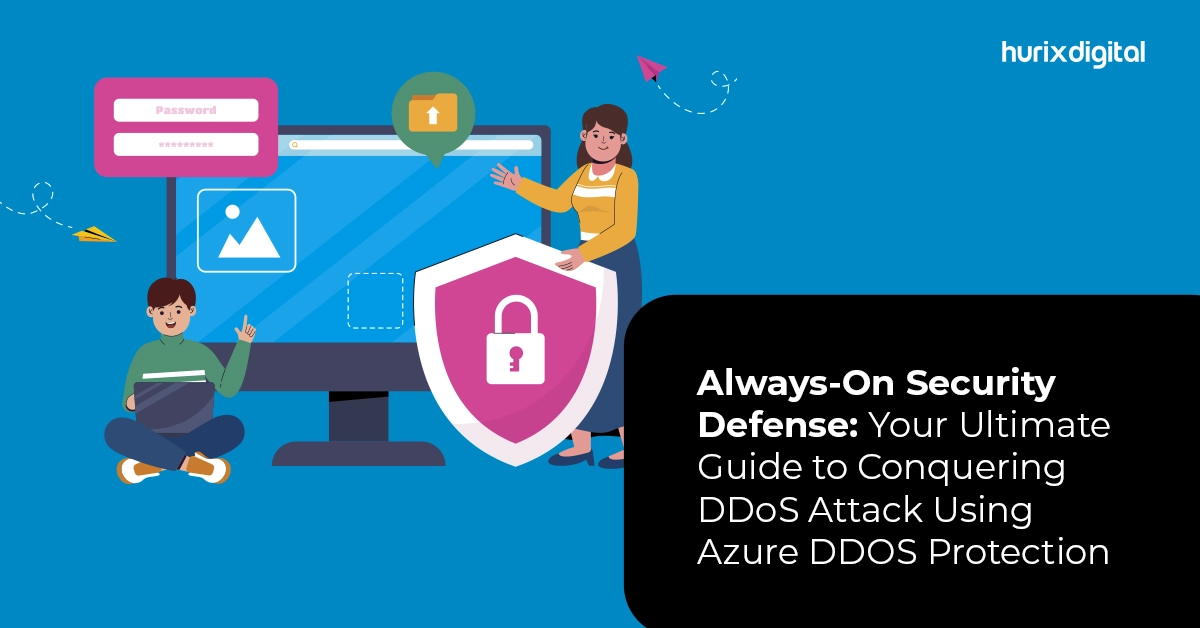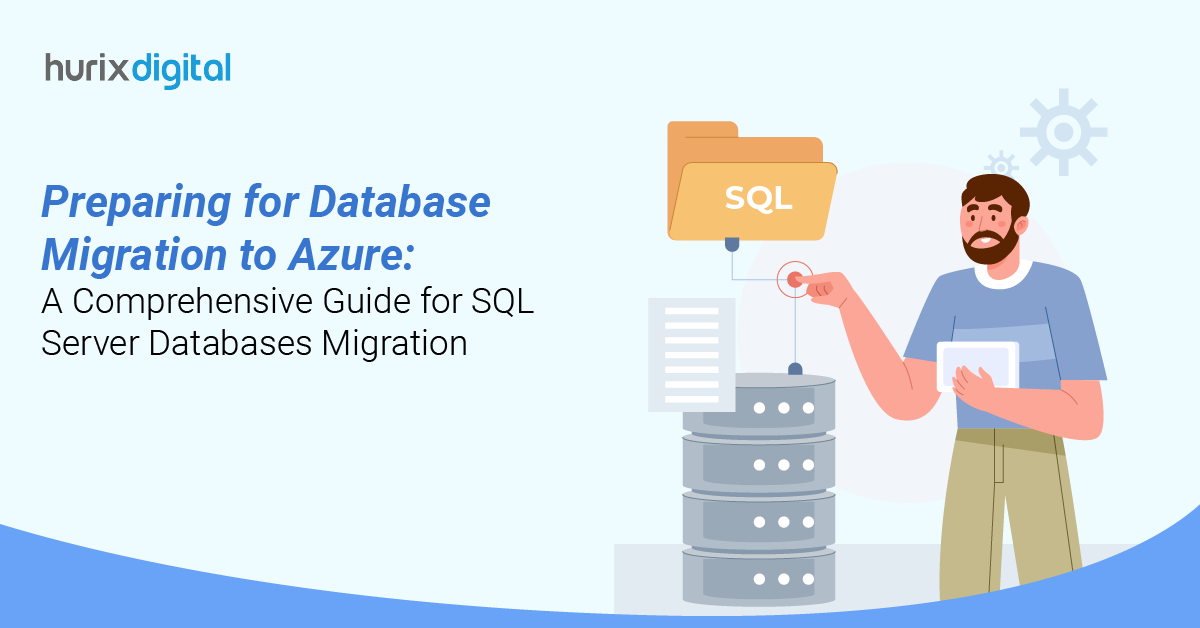Securing Your Azure Network: A Deep Dive into Virtual Network Appliances as Firewalls
Summary
This blog post provides an in-depth look at securing your Azure network using virtual network appliances as firewalls. It explains how these appliances enhance network security, offer scalable solutions, and provide robust protection against threats, ensuring a secure cloud environment.
In the era of cloud computing, many businesses are migrating their infrastructure to platforms like Azure for scalability, flexibility, and cost-effectiveness. However, with this shift comes the critical responsibility of securing the Azure network against evolving cyber threats. One of the key challenges faced by organizations is ensuring robust network security while maintaining performance and agility.
In Azure, you can use an Azure firewall as a network virtual appliance (NVA) to secure your network traffic. Azure offers several firewall solutions, including Azure Firewall and third-party firewall appliances that you can deploy as virtual machines.
This blog helps you understand the intricacies of VNAs, firewalls, and Azure.
Table of Contents:
Business Problem
Consider a scenario where a mid-sized enterprise business has recently migrated its infrastructure to Azure to leverage its scalability and global reach. However, the company is encountering security concerns due to the inherent vulnerabilities in cloud networks and the ever-increasing sophistication of cyber-attacks.
The existing security measures, such as Azure Firewall and Network Security Groups (NSGs), provide basic protection but lack the advanced capabilities needed to defend against complex threats. Moreover, the company’s security team is struggling to maintain visibility and control across its Azure network, resulting in blind spots and potential security breaches.
To address these challenges, the company is exploring the implementation of virtual network appliances (VNAs) as dedicated firewalls within its Azure network architecture. VNAs offer advanced threat detection and prevention features, granular access controls, and centralized management capabilities, making them a promising solution for enhancing Azure network security.
Also Read: What is Cloud Adoption?10 Key Benefits of Adopting Cloud Computing for Businesses
Proposed Solution
To address the security challenges faced by the company in securing its Azure network and deploying virtual network appliances (VNAs) effectively, the following proposed solution outlines a systematic approach:
1. Assessment and Planning
- Assess the company’s Azure network architecture and security requirements.
- Determine the need for VNAs based on security gaps and compliance needs.
- Define security policies and objectives.
2. Vendor Evaluation and Selection
- Research and select a VNA vendor that aligns with the company’s requirements.
- Obtain necessary licenses or subscriptions for the VNA solution.
3. Design and Configuration
- Provision VNAs in Azure, ensuring they are deployed in appropriate regions for optimal performance and compliance.
- Configure network interfaces and IP addresses for VNAs.
- Define firewall rules and access control policies based on the company’s security policies.
- Implement VPN tunnels if required for secure remote access.
4. Integration and Testing
- Integrate VNAs with Azure Virtual Networks and subnets.
- Configure route tables to direct traffic through VNAs for inspection.
- Test connectivity and traffic flow to ensure VNAs are intercepting and filtering traffic correctly.
- Perform penetration testing and vulnerability scanning to validate security controls.
5. Deployment and Optimization
- Deploy VNAs in a staged manner, starting with non-production environments.
- Monitor VNA performance metrics such as CPU usage, memory utilization, and throughput.
- Optimize firewall rules and security policies for efficiency and effectiveness.
- Implement logging and monitoring solutions to track security events and generate alerts.
6. Training and Documentation
- Train the security team on managing and troubleshooting VNAs.
- Document VNA configurations, including firewall rules, VPN settings, and monitoring configurations.
- Create runbooks for common tasks such as policy updates and incident response procedures.
7. Continuous Improvement
- Regularly review and update firewall rules and security policies based on emerging threats and changing business requirements.
- Conduct periodic security assessments and audits to identify vulnerabilities and areas for improvement.
- Stay informed about new features and updates from the VNA vendor and apply them as appropriate.
By following these steps, the company can effectively deploy and manage VNAs within its Azure network architecture, enhancing security posture and mitigating cyber risks.
Business Outcome
- Strengthening the overall security posture by implementing VNAs as firewalls within its Azure network infrastructure. This results in reduced vulnerabilities, mitigated risks of cyberattacks, and enhanced protection of sensitive data and assets. Ultimately, the company builds trust with customers and partners by demonstrating a commitment to robust cybersecurity practices.
- Achieving and maintaining compliance with industry regulations (such as GDPR, PCI DSS, HIPAA) and internal security policies. By deploying VNAs with configurations tailored to meet regulatory requirements, the company ensures adherence to data protection standards, avoids regulatory fines, and safeguards its reputation.
- Increasing operational efficiency by centralizing security management and automation through VNAs. This enables the security team to efficiently monitor and respond to security incidents, reducing response times, minimizing downtime, and optimizing resource utilization.
- Optimizing network performance and scalability by deploying VNAs strategically within the Azure network architecture. With fine-tuned configurations, VNAs ensure smooth traffic flow, minimal latency, and scalability to accommodate increasing workloads and business growth.
- Achieving cost savings and resource optimization by consolidating security infrastructure with VNAs. This includes reducing hardware and maintenance costs, optimizing licensing and subscription expenses, and maximizing the return on investment (ROI) in security solutions. Ultimately, the company allocates resources more effectively, enabling strategic investments in innovation and growth initiatives.
Industry Trends
- With the ongoing shift towards cloud computing, businesses across industries are increasingly adopting cloud platforms like Microsoft Azure. This trend has led to a growing need for robust security solutions tailored to protect cloud-based infrastructure and data.
- Traditional on-premises security tools are often not sufficient to protect cloud workloads effectively. Consequently, there is a trend towards adopting cloud-native security solutions that are specifically designed to integrate with and secure cloud environments like Azure.
- VNAs, such as virtual firewalls, are gaining popularity as essential components of Azure network security. These software-based appliances offer advanced threat detection, traffic filtering, and access control capabilities, providing organizations with greater flexibility and scalability compared to hardware-based solutions.
- Continuous monitoring of Azure networks is essential for detecting and responding to security threats in real-time. VNAs enable organizations to continuously monitor network traffic, log security events, and generate alerts for suspicious activities, enabling proactive threat hunting and rapid incident response.
- As organizations embrace DevOps practices and adopt agile development methodologies, security must be integrated seamlessly into the software development lifecycle. VNAs support DevSecOps initiatives by providing APIs and automation capabilities that allow security policies to be defined as code and enforced consistently across Azure environments.
Also Read: Azure DevOps vs Azure MLOps – Outcomes and Processes
Conclusion
The adoption of virtual network appliances (VNAs) as firewalls within Azure network architectures represents a strategic response to the imperative of securing cloud-based infrastructures amidst evolving cyber threats.
Reach out to our experts at Hurix Digital for Cloud Security Services to discuss your specific security needs. Our expert will provide tailored guidance and solutions, from initial consultation to ongoing support and optimization, to help you strengthen your security posture and mitigate cyber risks effectively.
Embark on a journey toward enhancing your Azure network’s security!

Network Consultant- Cloud Services
Akshay is an experienced Network & Security Consultant with strong knowledge of cloud networking and on-premise networks. He is a Certified Microsoft professional to set up customers’ expected Infrastructure on the Cloud meeting compliance standards. He has good hands-on on cloud product versions of Palo Alto, CheckPoint, Fortigate etc.