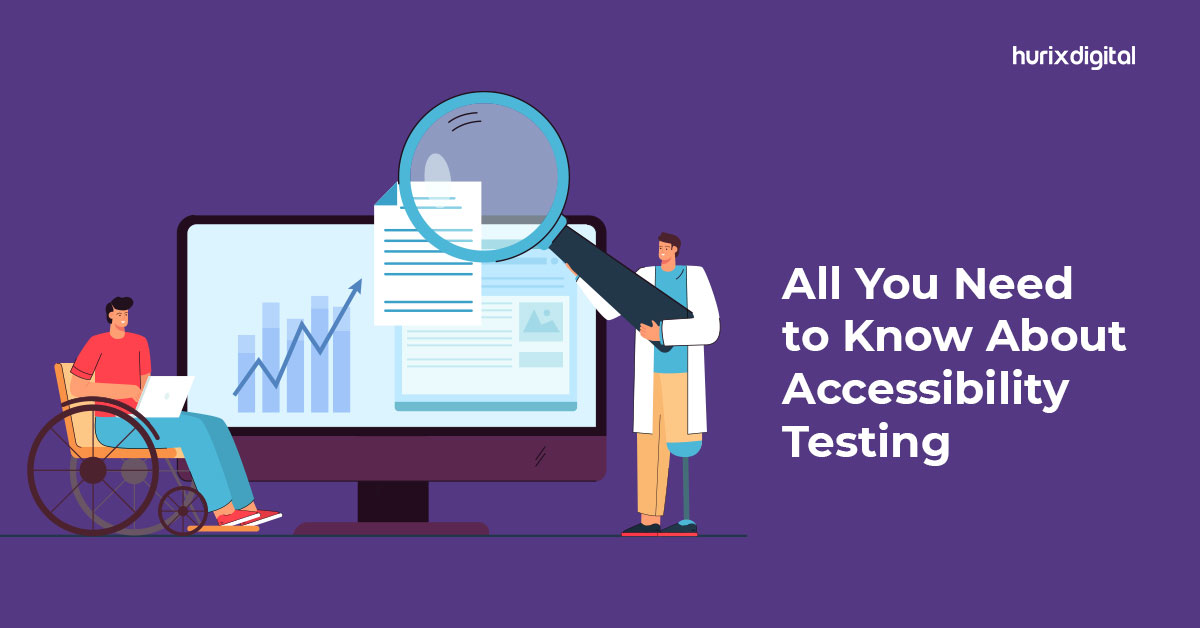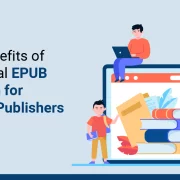PDF Remediation for Multimedia Content: Challenges and Solutions
Summary
Discover the challenges and solutions for remediating multimedia content in PDFs. This article provides insights into making multimedia elements accessible and compliant.
PDFs are the workhorses of the digital world. They’re convenient, secure, and perfect for sharing documents. But did you know that PDFs packed with multimedia content—like videos, animations, and interactive elements—can become accessibility nightmares?
According to Adobe, more than 90 percent of the 2.5 trillion PDFs worldwide are untagged, making it difficult or even impossible to read with a screen reader. This means many people with disabilities, including those with visual impairments, motor limitations, and cognitive differences, struggle to access the information within these documents.
Now that we know the challenges of multimedia in PDFs, let’s delve into the solution: PDF remediation, which is the process of transforming these complex documents into accessible havens for everyone. Wondering what PDF remediation is? Read on to find out!
Table of Contents:
- What is PDF Remediation?
- Why is PDF Remediation Important?
- Challenges of PDF Remediation for Multimedia Content
- Solutions for Smoother Multimedia in PDFs
- Conclusion
What is PDF Remediation?
PDF remediation is the process of modifying a PDF document to make it accessible to individuals who rely on assistive technologies like screen readers, screen magnifiers, and voice control software.
These technologies help people with visual impairments, motor limitations, cognitive differences, and other disabilities interact with digital content.
Also Read: Understanding the Distinction Between PDF and Accessible PDF
Why is PDF Remediation Important?
There are several compelling reasons to prioritize PDF remediation:
1. Inclusivity and Social Responsibility
Accessible PDFs ensure that everyone, regardless of their ability, can access the information they need. This fosters inclusivity and promotes equal opportunities for participation.
Imagine a visually impaired student who requires course materials in a format compatible with a screen reader. Remediated PDFs allow them to learn independently and keep pace with their peers.
Similarly, employees with disabilities can access important work documents and contribute more effectively when PDFs are accessible.
2. Legal Compliance
Many countries have laws and regulations mandating accessibility for digital content, including PDFs. By remediating your PDFs, you can ensure compliance with these regulations. Non-compliance can lead to lawsuits and reputational damage.
For instance, the Americans with Disabilities Act (ADA) in the United States requires that all electronic and information technology be accessible to people with disabilities. Remediating PDFs demonstrates your commitment to following accessibility guidelines.
3. Wider Audience Reach
Accessible PDFs open your content to a broader audience, potentially increasing readership and engagement. Many people use assistive technologies for reasons beyond permanent disabilities.
For example, someone with temporary vision problems due to an eye injury might rely on a screen reader. Remediated PDFs ensure they can still access your information.
Additionally, search engines consider accessibility when ranking websites. Accessible PDFs can improve your search engine optimization (SEO), making your content more discoverable online.
4. Improved Usability
Remediated PDFs can improve usability for everyone. Proper tagging and organization can enhance navigation, especially for complex documents. This translates to a smoother user experience for all readers, regardless of ability.
By prioritizing PDF remediation, you create a more inclusive and user-friendly information landscape.
5. Better Preservation and Archiving
Remediated PDFs are more future-proof and easier to archive for long-term access. Properly tagged elements and structured content ensure the document remains understandable even if technology evolves or the original software used to create the PDF becomes obsolete. This is crucial for organizations that need to maintain legal or historical records in a reliable format.
6. Improved Internal Workflows
Accessible PDFs can streamline internal workflows within organizations. With clear document structure and proper tagging, employees using assistive technologies can navigate and locate information within PDFs more efficiently. This translates to increased productivity and reduced time spent struggling with inaccessible documents.
Challenges of PDF Remediation for Multimedia Content
So, what makes PDF accessibility with multimedia content so tricky? Here are a few common culprits:
- Embedded Videos and Inaccessible Controls: Videos embedded in PDFs often lack proper keyboard controls, captions, and audio descriptions, making them unusable for people who are deaf or hard of hearing, or who rely on screen readers.
- Interactive Elements and Keyboard Navigation Woes: Interactive elements like buttons, forms, and quizzes might not be navigable using just the keyboard, excluding users with motor limitations.
- Untranscribed Audio and Missing Alternative Text: Audio content within PDFs, like podcasts or voice recordings, may not be transcribed, and images often lack alternative text descriptions, creating barriers for people who are blind or visually impaired.
- Logical Reading Order: The order in which elements appear on a PDF might not be the logical reading order for screen readers. This can be confusing for users who rely on assistive technologies.
- Color Contrast Issues: PDFs with poor color contrast between text and background can strain the eyes of users with visual impairments.
- Missing Document Language: Specifying the document language is crucial for screen readers to use the correct pronunciation and translation tools.
- Complex Layouts and Reliance on Visual Cues: Overly complex layouts and heavy reliance on visual cues to convey information can be challenging for users with cognitive disabilities.
Solutions for Smoother Multimedia in PDFs
There are ways to transform your multimedia accessibility. Here’s how:
- WCAG Compliance and Accessibility Testing: The Web Content Accessibility Guidelines (WCAG) provide a roadmap for creating accessible PDFs. Use WCAG-compliant tools and conduct accessibility testing to identify and fix any issues.
- Alternative Text Descriptions for Images and Multimedia: Provide detailed descriptions of all visual content, including images, charts, and videos. This allows screen readers to convey the information to users who are blind or visually impaired.
- Keyboard Navigation for Interactive Elements: Ensure all interactive elements, like buttons and forms, can be accessed and operated using just the keyboard. This caters to users with motor limitations who rely on keyboard navigation.
- Use Structured Tags and Headings: Implementing structured tags and headings helps screen readers understand the document’s structure and navigate it efficiently.
- Ensure Proper Color Contrast: Follow WCAG guidelines for color contrast to ensure your text is easily readable for everyone.
- Specify Document Language: Declare the document language using the appropriate metadata property for optimal screen reader functionality.
- Simplify Layouts and Leverage Text Alternatives: Prioritize clear, concise layouts and provide text alternatives for complex graphics to enhance understanding for users with cognitive disabilities.
By checking everything on this checklist for PDF accessibility, you’re not just creating accessible PDFs; you’re embracing the power of inclusive design. Accessible PDFs ensure everyone has equal access to information, regardless of their ability. This not only promotes good citizenship but can also expand your audience’s reach.
Also Read: Future Directions: Innovations in PDF to ePub3 Conversion Applications for Enhanced User Experience
Conclusion
In conclusion, you can guarantee that everyone has equal access to information by implementing inclusive design principles and PDF remediation. This expands the audience for your work and promotes a more egalitarian digital environment.
Ready to make your PDFs sing the accessibility tune? Hurix Digital’s team of experts can help! We offer comprehensive PDF remediation services, ensuring your multimedia content is accessible to all.
Contact us today for a free consultation, and let’s create PDFs that are truly inclusive!

Vice President – Digital Content Transformation. He is PMP, CSM, and CPACC certified and has 20+ years of experience in Project Management, Delivery Management, and managing the Offshore Development Centre (ODC).