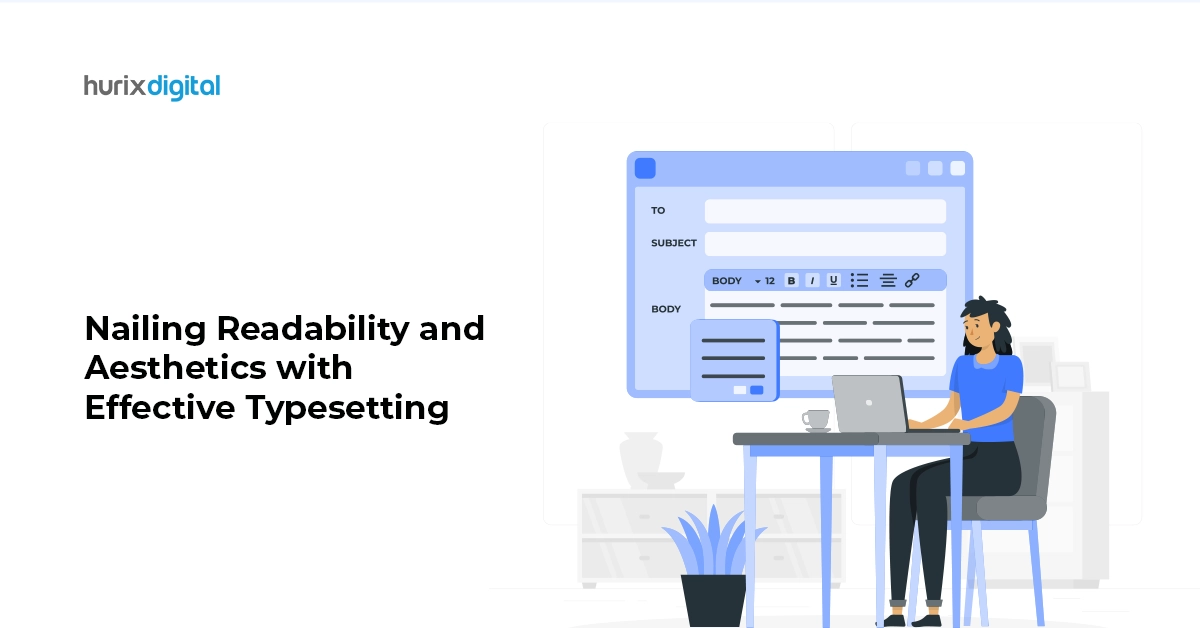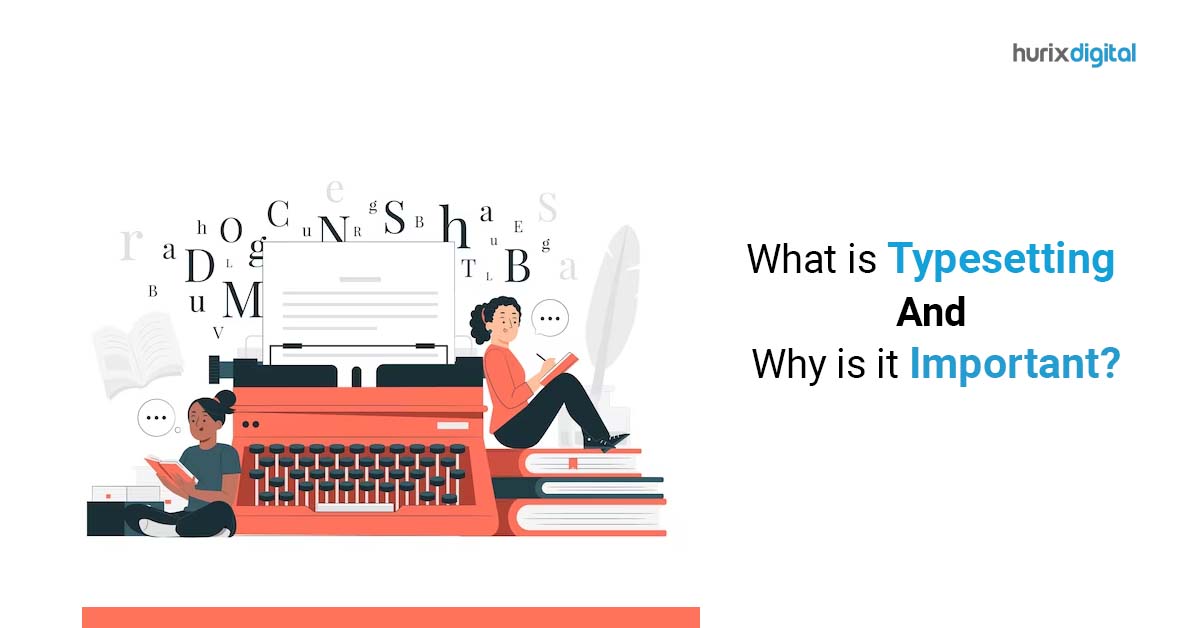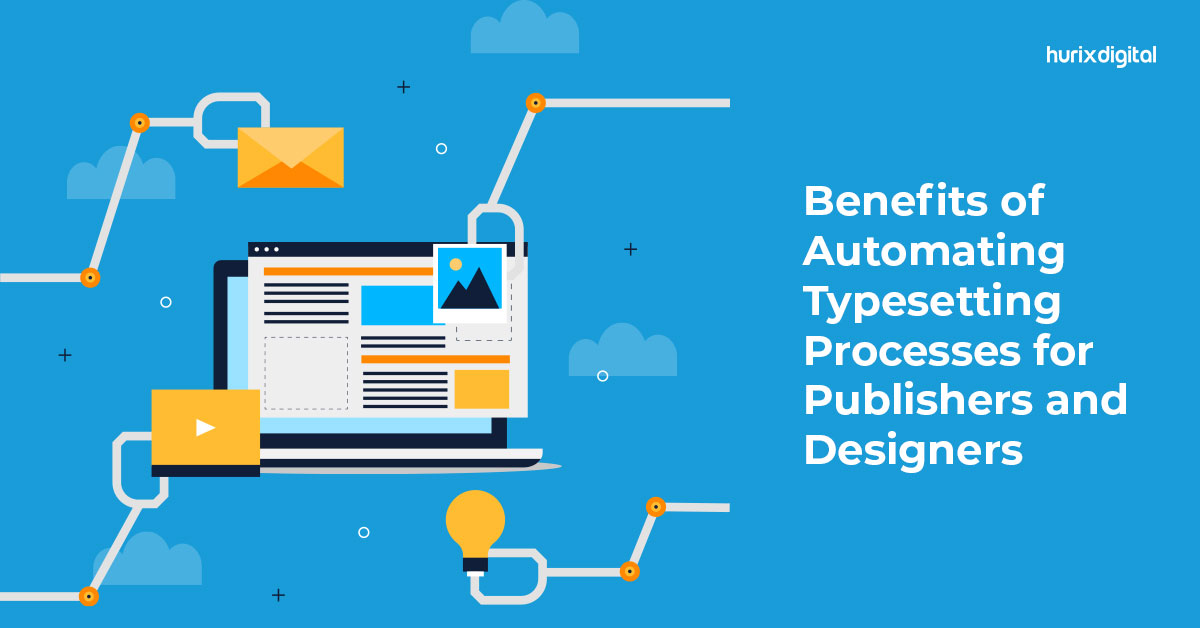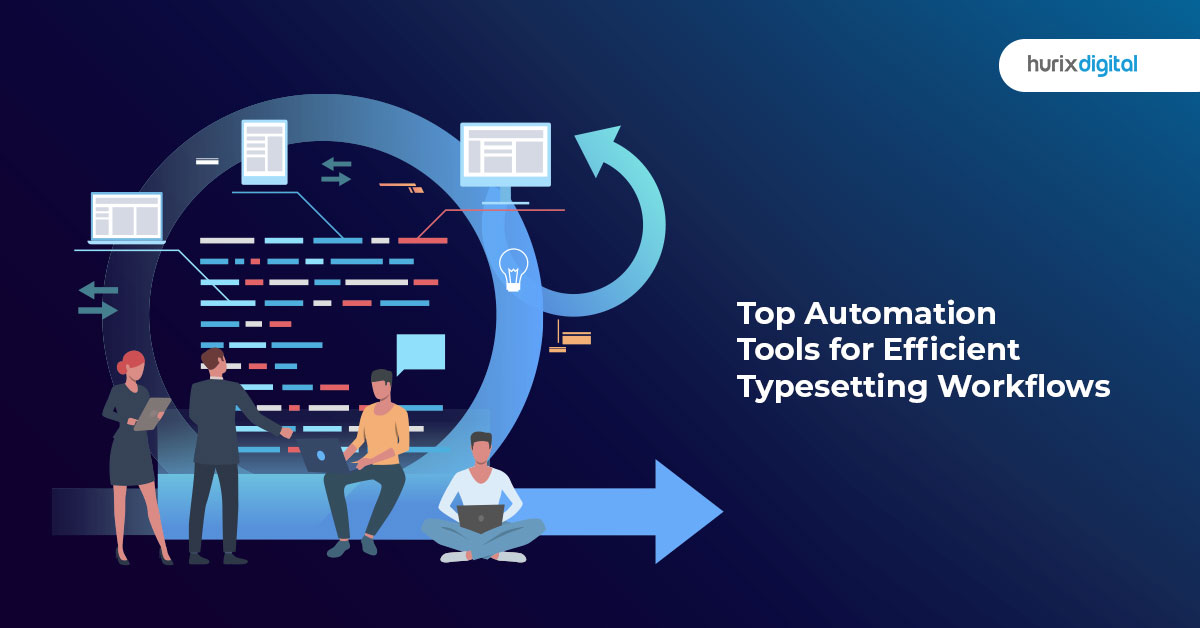Overcoming Challenges in Typesetting Automation: Best Practices and Solutions
Summary
Learn about the challenges in typesetting automation and discover best practices and solutions to address these issues, ensuring smooth and efficient typesetting processes.
Traditional typesetting is a dying art, with only a select few who still possess the know-how to get it right. Typesetting is largely automated today, and many tools exist to automate parts or the entire process. While typesetting automation saves printers and publishers precious time and money, it can introduce new errors into the final output if not implemented correctly.
In this blog, we look closer at the potential challenges in typesetting automation and discuss the best practices to overcome them
Table of Contents:
- What is a Typesetter?
- Challenges in Typesetting Automation
- Best Practices and Solutions for Typesetting Automation
- Summing it up
What is a Typesetter?
Originally, typesetters were highly skilled individuals who had mastered manually arranging blocks with letters onto composing sticks to create presentable, error-free, and high-quality prints. While on the surface, it may seem like an easy task, typesetting is a complex and intricate process.
This process is automated with the advent of desktop publishing software like Adobe InDesign or dedicated LaTeX typesetting software. That said, using said software also poses some challenges that must be addressed.
Challenges in Typesetting Automation
However complex a software is, its output will only be as good as the input provided by the user, and this is where a few challenges arise when it comes to typesetting automation. Let’s look at a few of them:
1.Not all automated typesetting software is made equal
Today, there are several typesetting software available on the market. Some work best for the casual user, while others are designed for specific niches. With an abundance of options, publishers may struggle to choose the most appropriate one for their needs. Each of these has its own set of unique features, advantages, and limitations.
- Microsoft Word: The most common typesetting software we are all familiar with is Microsoft Word. While this works best for basic requirements, it does not possess the features and the level of control needed for the more serious typesetting needs that publishers or professional printers may require.
- Adobe’s InDesign and QuarkXpress: These are some of the more popular choices to achieve more professional typesetting. However, it is crucial to determine which one fits your unique requirements best. For example, InDesign offers more layout customizations according to the language of the content, i.e., text setting, bidirectional text flow, etc.
- LaTeX: Typesetting for scientific and technical documents involves much more complexity. Here is where you would need a dedicated typesetting software called LaTeX. It is a free and open-source typesetting system with a high level of control over the layout and formatting of text and equations, but it requires some coding skills and a steep learning curve.
- Web-based typesetting software: This type of typesetting software lies somewhere in the middle of the options above. It sacrifices a few features, but it can be accessed from anywhere via a web browser. Scribus is a free and open-source web-based typesetting software similar to InDesign and QuarkXPress but with fewer features and less support.
Also Read: The Role of Interior Design in Typesetting and Layout Design in InDesign
Understanding your requirements is crucial before you begin a typesetting project to ensure you have invested in the software with the needed features.
2. Handling complex typesetting needs
Automated typesetting systems can have difficulty typesetting documents with multiple languages and scripts without proper monitoring, user inputs, and intervention.
This problem gets amplified when different writing systems are involved, which can differ in directionality, punctuation, hyphenation, or font requirements. For example, some languages, such as Arabic and Hebrew, are written from right to left, while others, such as Chinese and Japanese, are written vertically.
Automated systems may one day learn to overcome such challenges themselves. Still, as of now, they have to rely on the skills of the typesetter to choose fonts that support all the languages and scripts and follow the rules and conventions of punctuation and hyphenation for each language or script.
3. Automation software is prone to errors.
Typesetting automation can help reduce human errors and inconsistencies in content, but it can also introduce new ones if not done carefully.
For example, Typesetting automation can also generate automatic cross-references, citations, bibliographies, indexes, etc., but it can also cause errors if the sources or formats are not consistent or accurate.
Best Practices and Solutions for Typesetting Automation
Knowledge, discipline, and sticking to a few best practices go a long way in overcoming challenges in typesetting automation. Some of these best practices are:
1. Plan Ahead
A proper plan is essential for the typesetting project’s success. Analyze the project’s scope, specifications, and requirements before selecting the best typesetting automation software based on its features and limitations.
2. Use Macros and Scripts
Macros and scripts are commands or instructions that can be used to automate some repetitive typesetting activities. A well-designed macro or script can accomplish complex or repeated operations with a single click, lowering the possibility of human error.
3. Use Plug-ins and Extensions
Plug-ins and extensions are features or functions that may be added to typesetting software to improve its capabilities. Some are designed and tested by the software’s developers, while others can be open-source and developed by typesetters with the needed programming expertise.
Plug-ins can assist typesetters in performing tasks typically not handled by typesetting software, such as importing or exporting data, converting formats, checking spelling and grammar, and so on.
4. Use Online Tools and Resources to Improve your Knowledge of the Subject
A little extra knowledge never hurts, and you never know when it can come into use to address certain challenges in typesetting automation systems or avoid them altogether. Today, forums and communities exist for almost every niche where experts and people new to a field exchange ideas, share feedback, and more.
Also Read: Benefits of Automating Typesetting Processes for Publishers and Designers
Summing it up
Typesetting automation can be a valuable tool for publishers and other organizations that need to produce high-quality print media. However, many challenges in typesetting automation need to be addressed to get the best possible output that meets the client’s expectations. Hopefully, the best practices and solutions mentioned above will help you see better results.
That said, there is one more solution to get the best possible typesetting results; hire a professional typesetting service. Hurix is one of the best typesetting companies, with 20-plus years of experience. Our team of dedicated professionals will guarantee the best results for all your publishing needs. What’s more, we offer LaTeX typesetting services.
Contact Hurix for the best typesetting services in the industry today.

Vice President – Digital Content Transformation. He is PMP, CSM, and CPACC certified and has 20+ years of experience in Project Management, Delivery Management, and managing the Offshore Development Centre (ODC).