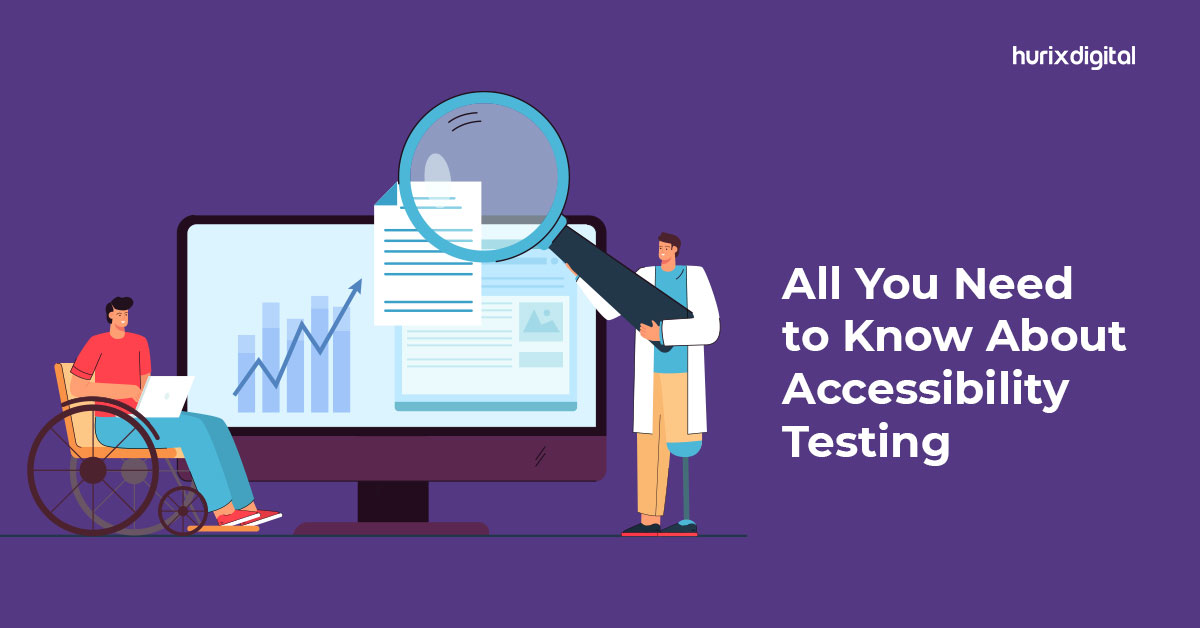Navigating ADA Compliance for Mobile Learning Publishers – Strategies and Best Practices
Summarize with:
The evolution of digital education has changed the distribution of learning materials by offering hitherto unheard-of access and flexibility. Mobile learning, in particular, has become a necessary tool in the classroom because it allows students to access resources anywhere and at any time.
However, ensuring that everyone, including persons with disabilities, has access to these resources is not just moral but also legally required. According to the Americans with Disabilities Act (ADA), all users of digital content, including mobile learning apps, must be able to access it.
This blog uncovers the difficulties publishers have reaching ADA compliance and offers solutions to make sure their material satisfies accessibility criteria.
Table of Contents:
- Understanding ADA Compliance
- Challenges in Achieving ADA Compliance
- Solutions for ADA Compliance in Mobile Learning
- Best Practices for ADA-Compliant Mobile Learning Apps
- Wrapping Up
Understanding ADA Compliance
ADA compliance means following policies designed to ensure that digital materials are accessible to people with disabilities.
Developed by the World Wide Web Consortium (W3C), the Web Content Accessibility Guidelines (WCAG) 2.1 are the main benchmarks for web and mobile app accessibility. These guidelines provide a comprehensive framework for accessing digital information.
Here are some key terms to consider:
- ADA Compliance Testing: Examining digital materials to see whether they meet ADA criteria. This entails looking for adherence to other pertinent criteria, including WCAG norms.
- WCAG Guidelines: Developed by the W3C, WCAG Guidelines are a series of suggestions meant to increase web content accessibility. WCAG 2.1 has standards for making material comprehensible, operable, resilient, and perceptible.
- Assistive Technology: Tools such as screen readers, speech recognition software, and other adaptive technology enable those with impairments to connect with digital material.
- Cross-Device Accessibility: Making sure digital material can be accessed on desktop computers, tablets, and cellphones, among other devices.
- ADA Web Compliance: Making sure websites satisfy ADA and WCAG accessibility requirements guarantees ADA Web Compliance.
- ADA-Compliant Website Checker: ADA-compliant website checkers are tools used to assess and ensure that websites follow ADA and WCAG guidelines.
When it comes to EdTech accessibility, it’s essential to integrate these standards and technologies from the beginning of the development process to ensure that educational content is accessible to all students, including those with disabilities.
Also Read: Overcoming Common Roadblocks to Implementing Accessibility in the Publishing Industry
Challenges in Achieving ADA Compliance
Reaching ADA compliance for mobile learning apps comes with a number of obstacles. These can be classified mostly in terms of complexity, financial restrictions, logistical problems, and ignorance.
1. Complexity of Standards
The WCAG guidelines cover a wide range of accessibility issues and are both thorough and precise. In digital publishing, understanding and applying these standards can be particularly challenging for publishers who are not well-versed in accessibility criteria. The guidelines include technical requirements that often demand specialized knowledge and skills, making compliance a complex and intimidating task.
2. Financial Constraints
ADA compliance sometimes requires large financial investments. This includes costs for engaging accessibility experts, purchasing accessible equipment, and performing continuous maintenance and upgrades to ensure ongoing compliance. Smaller publishers may find these expenses prohibitive.
3. Logistical Issues
Implementing accessibility guidelines by several agencies may be difficult if not coordinated. Often, updating legacy systems to satisfy modern accessibility criteria calls for major adjustments to current procedures and practices. For companies with sophisticated, layered systems, this will be especially challenging.
4. Lack of Awareness
Many publishers are not totally aware of the particular criteria for ADA compliance. This ignorance could cause unintentional non-compliance, which not only excludes people with disabilities but also puts the company in legal hot water and compromises its brand.
Solutions for ADA Compliance in Mobile Learning
Despite the difficulties, publishers can ensure that their mobile learning apps are ADA-compliant by applying a few sensible techniques.
1. Integrating Accessibility from the Start
Including accessibility issues at the start of app development can help one achieve ADA compliance most successfully. This method, known as “accessibility by design,” ensures the inclusion of accessibility elements in the software from its inception rather than treating them as an afterthought.
2. Designing for Accessibility
Larger fonts and high-contrast color schemes help guarantee that material is easily readable by those with visual disabilities. Simple and understandable navigation systems ensure that every user can locate and access material effortlessly.
Alongside this, giving screen readers alternative text descriptions for photographs and other non-text materials will help users access them.
3. Testing Throughout Development
Regular accessibility testing throughout the development phase enables early identification and resolution of problems. This includes manual testing by accessibility professionals to ensure complete coverage, as well as automated testing with ADA-compliant website checkers.
4. Utilizing Assistive Technology
Access to digital content is heavily dependent on assistive technologies. These technologies include:
1. Screen Readers
Screen readers, such as VoiceOver for iOS and TalkBack for Android, help visually challenged people negotiate digital information by reading text and describing on-screen items aloud. Accessibility depends on making sure these tools complement each other.
2. Speech Recognition
Users of speech recognition software can use voice commands to operate their gadgets and input text. This technology is particularly beneficial to users with motor problems who may find it difficult to operate touchscreens or keyboards.
5. Conducting Regular Audits
Regular audits are necessary for continuous ADA compliance. These audits should find and fix accessibility problems by means of both automated and manual testing to identify and fix accessibility problems. ADA-compliant website checkers can assist in finding typical problems; nonetheless, a thorough assessment depends on human testing.
Best Practices for ADA-Compliant Mobile Learning Apps
Publishers should adhere to these optimal standards to ensure ADA compliance for mobile learning apps:
- Providing Alternative Text: Make sure that non-text items and graphics have alternate text descriptions that are readable by screen readers. This clarifies the material for those with visual disabilities.
- Captioning Videos: Including captions in videos helps people with hearing impairments access them. Synchronization of the subtitles with the audio helps to prevent ambiguity.
- Keyboard Navigation: All functions should be reachable via a keyboard interface. For consumers who might find it difficult to utilize touchscreens or other input devices, this is crucial.
- Color Contrast: High-contrast color schemes help ensure that text and images are easily viewable for individuals with visual problems.
- Clear Instructions and Error Messages: To enable users of the program to navigate it and fix errors, offer straightforward, basic instructions and error messages. Steer clear of using color alone to communicate vital information, as colorblind individuals may find this difficult.
Also Read: Practical Tips for Managing Deadlines and Accessibility in Publishing
Wrapping Up
A difficult but necessary task for publishers is reaching ADA compliance in mobile learning. Publishers can ensure that all users can access their digital material by including accessibility from the beginning, using assistive technology, conducting frequent audits, and providing continuous training.
Adopting these policies not only satisfies legal requirements but also promotes diversity, therefore extending the influence of instructional materials.
Following ADA guidelines and using best practices can help publishers produce really accessible mobile learning apps that give every student equal opportunities to benefit from digital education. This focus on accessibility not only improves the user experience but also shows a commitment to inclusivity and equal access to education for everyone.
Hurix Digital offers a range of services to help you design, develop, and maintain accessible learning solutions, ensuring that your content effectively and inclusively reaches all learners.
Contact us today to learn more about creating accessible digital learning solutions.
Summarize with:

Vice President – Content Transformation at HurixDigital, based in Chennai. With nearly 20 years in digital content, he leads large-scale transformation and accessibility initiatives. A frequent presenter (e.g., London Book Fair 2025), Gokulnath drives AI-powered publishing solutions and inclusive content strategies for global clients
 A Space for Thoughtful
A Space for Thoughtful