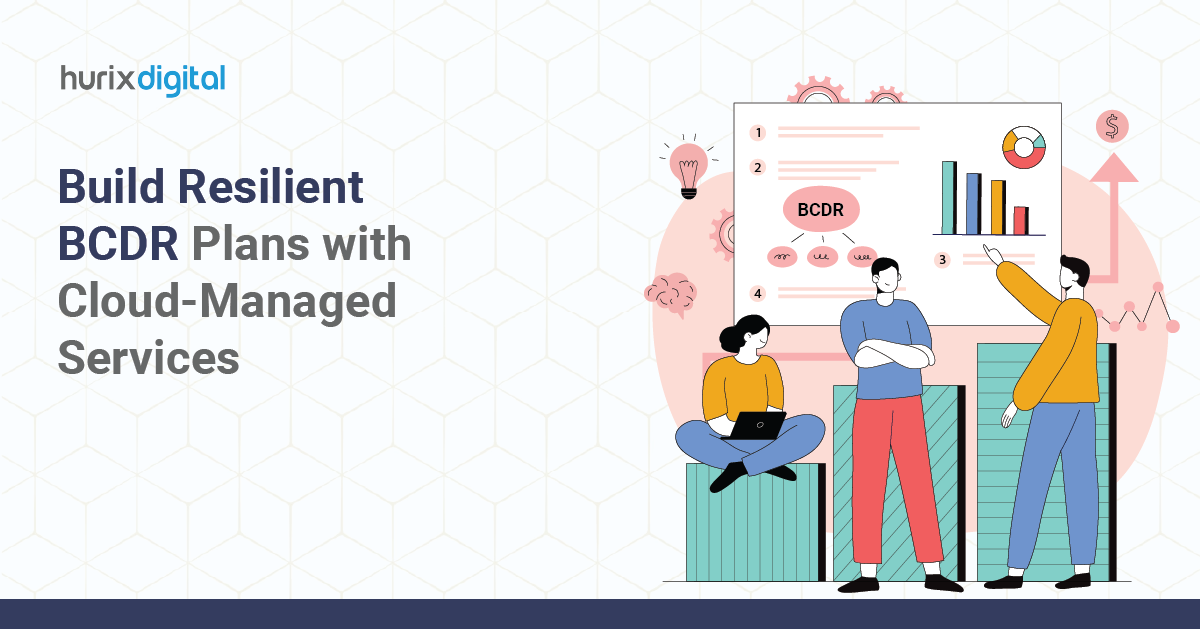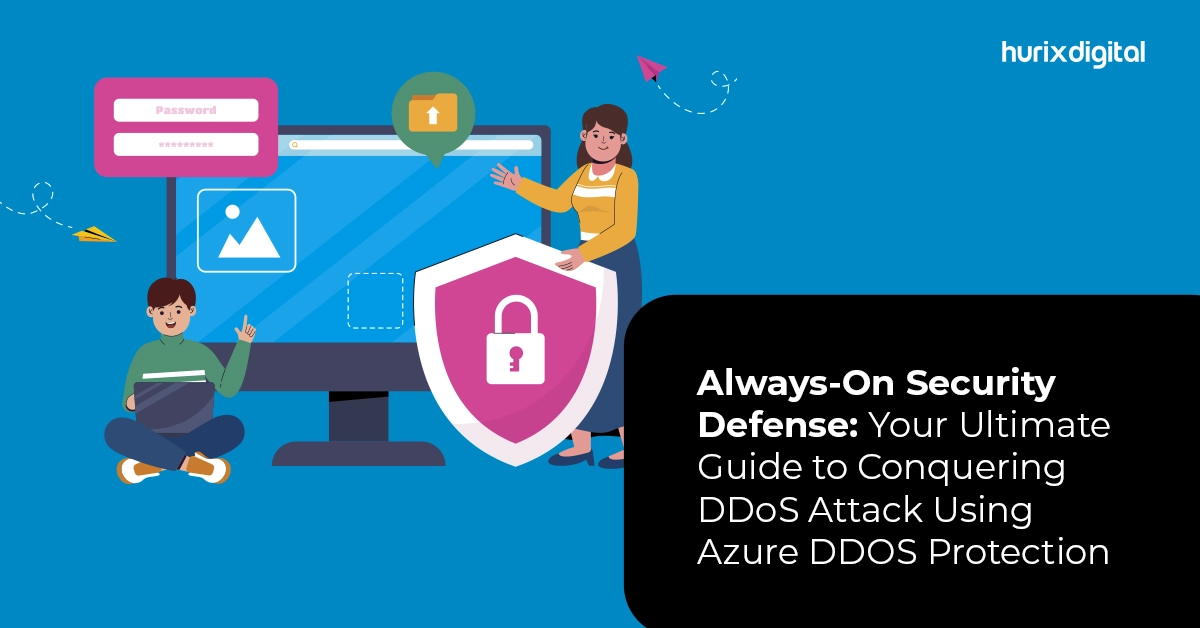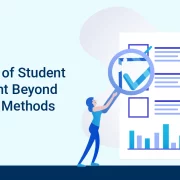Monitoring and Observability Instrumentation with Microsoft’s Native Cloud Services
Summary
This article covers Azure Monitor’s collection of logs and metrics to analyze service health, improve uptime, and monitor on-premises and Azure resources, including components, services, dashboards, and strategy considerations.
Azure Monitor is a service that collects monitoring logs and diagnostic information. Once collected, monitoring and diagnostic data can then be used to visualize and analyze the health of services and used as a guide to take appropriate action. Azure Monitor helps to improve uptime by helping to proactively discover problems before they arise and by diagnosing the causes of failure. This gives us visibility into the functionality and availability of both our on-premises resources and applications as well as the performance of cloud-native applications running on Azure.
Additionally, Azure Monitor can collect resource metrics. Metrics help you understand the performance of your application concerning the resources it’s consuming.
Let’s learn about cloud monitoring!
Table of Contents:
- Observability in Cloud Monitoring
- Define a Strategy
- Who Needs Access and Who Needs to be Notified?
- High-Level Architecture View of Azure Monitor
- Monitoring Components
- Other Azure Services
- Azure Dashboards
- Checklist for Considerations
- Conclusion
Observability in Cloud Monitoring
- The first step is to ensure observability, regardless of whether your monitoring plan is focused on the Azure Platform, the cloud architecture, or an application.
- Observability first drives the monitoring consumer to understand what is considered a service’s normal operation. Stated differently, you want complete visibility as quickly as feasible.
- After achieving early observability, you expand on that level of visibility to develop dashboards that are helpful and actionable alerts. These insights let you get comfortable with the underlying metric and log monitoring data.
- There is a noticeable difference between observability and monitoring even though they complement each other.
- It is possible to comprehend what occurs within a system by observing its outputs. You may evaluate the system’s health and identify solutions for issues with your IT infrastructure by analyzing this data with the use of an observability solution.
- Gathers data and notifies you when a problem is found since you set it up to monitor for certain conditions. You’re keeping an eye out for known or expected failures.
Also Read: Building a Zero-Trust Infrastructure on Azure
Define a Strategy
Create a monitoring instrumentation strategy first to make the objectives and specifications of your plan clear. What’s more, such a plan covers your unique requirements alongside the specific setup that would fulfill them best plus what should be done for you to optimize performance and reliability of cloud-native applications through making good use of a monitoring environment. Proper planning helps you choose the configuration options to meet your business requirements.
Who Needs Access and Who Needs to be Notified?
Find out which users are to be given access to monitoring data and who must be alerted when an issue is detected. These individuals could own applications and resources, or they could be members of a centralized monitoring team. This information will help you regulate data access rights and choose the way you want to receive alerts. You may also decide to configure custom workbooks to present sets of information to different users.
High-Level Architecture View of Azure Monitor
This architecture is based on resources and context. Each log record from any Azure resource is linked to that particular resource automatically. This model helps in segregating the workspaces that obtain and take inputs from different app owners.
- Separate workspaces are created to manage various workloads across the enterprise. This allows teams to manage their data independently by configuring different workspaces while keeping the cost overview unique for every workspace.
- Examples of platform-as-a-service (PaaS) offerings include Azure Web Apps and Azure Functions Apps that integrate Application Insights configuration within their workspaces.
- Regarding identity, cloud identity providers and on-premises Active Directory have their workspaces.
- For SQL workloads, apps in Azure Web Apps, and Azure Kubernetes Service (AKS), among other PaaS services, workspaces differ from one another.
- Every workspace comes equipped with its distinct set of alert configurations. Azure Logic Apps and Azure Automation are advanced alerting and remediation provisions.
- Complete workspace monitoring is offered by Log Analytics Workspace Insights. The essence of the IT organization’s operating strategy is to gather all data from diverse sources into a single workspace. The central team can monitor usage, cost, and performance data for each workspace from this workspace. The primary place of work in the central location respects scoping as well as role-based access control (RBAC) depending on resources. However, Log Analytics Workspace Insights has separate alerts.
- Log Analytics allows further integration by exporting workspace data in an archive or for analytics. Cool-tier storage archives data which saves money. Archived data can also be utilized for further analytics by creating datasets that can be input into machine learning models.
- To expand bigger enterprise security data stores, Monitor makes use of information systems such as Security information and event management (SIEM) in Microsoft Sentinel.
- Azure Workbooks (for Azure Monitor) provides data visualization and dashboard capabilities.
Monitoring Components
The components of this architecture consist of the following:
- Monitor Metrics collects numerical information from monitored resources and stores it in a time-series database. Due to their small size and ability to provide almost instant scenarios, Monitor’s metrics can be used to identify problems and trigger alerts promptly.
- Performance data and logs from monitored resources are collected and organized by Monitor Logs. Azure platform logs are among the many data sources that can be integrated into one workspace. The data can be analyzed using a specialized query language with Log Analytics.
- Data can be sent to Monitor Logs and Monitor Metrics through the Azure Monitor agent.
- Consistently observing running apps on various platforms in on-premises, cloud, and hybrid settings is what Application Insights does. Application Insights automatically detects performance abnormalities. With Application Insights, you have analytics tools that help understand usage and diagnose issues.
- Networking insights provide a comprehensive view of metrics and health for all deployed network resources.
- SQL Insights monitors the health of your product, identifies problems, and improves performance across all Azure SQL products.
- VM insights is a system that observes how well VMs and virtual machine scale sets are operating and whether they are still functioning. It gives us information about the processes running in those VMs as well as dependencies on other resources.
- Log Analytics agent sends monitoring data to a workspace in Log Analytics from operating systems and virtual machines (VMs) on-premises and in the cloud.
- Microsoft Entra monitoring forwards Microsoft Entra activity logs to a Log Analytics workspace.
- The Alert Management tool enables users to view all the notifications present in their Log Analytics workspaces.
- Every single Log Analytics workspace is fully monitored by Log Analytics Workspace Insights. It enables us to have a broad understanding of all aspects of how workspaces are being used and their performance, health, agents involved in them, queries they process as well as change history.
Other Azure Services
The Azure monitor supports or integrates with the below-mentioned Azure and Microsoft services.
- Azure Automation delivers system updates, settings, and cloud-based automation to ensure consistent management across various environments. Using Change Tracking, it is possible to keep a record of the changes made to virtual machines (VMs) that are situated either on-premises or on-cloud to find any modifications done to the software. From Change Tracking, we store data in the Log Analytics workspace and then send it over to Monitor Logs.
- Consistent and unified Azure SQL experience is offered by the Azure SQL family of SQL database services. A comprehensive range of deployment choices is provided for Azure SQL, from edge to cloud.
- Azure Functions is a serverless architecture that utilizes pre-existing code snippets known as functions. Functions execute as per requirements and scale automatically.
- AKS consists of containerized applications that are easy to deploy and manage as it provides a Kubernetes-managed service that is all-inclusive.
- Azure Data Lake Storage is a secure and economical cloud storage service that can scale to handle big data analysis.
- Simplifying governance and management within an organization, Azure Arc provides a distinguished multi-cloud and on-premises management platform.
- Logic Apps are used to build and execute automated workflows via a cloud-based infrastructure. They can connect software programs, databases, web services, and even enterprise systems.
- Microsoft Defender for Cloud is an integrated infrastructure security management solution that is part of Microsoft Defender for Cloud.
- Microsoft Sentinel is a cloud-native, scalable security information and event management (SIEM) system with security orchestration automated response (SOAR) capabilities.
- Power BI is a collection of software services, apps, and connectors that pull together your data sources into one comprehensive coherent visually immersive experience.
Azure Dashboards
Dashboards of Azure are the main dashboarding technology for Azure. They are primarily useful for offering a single pane of glass over your Azure infrastructure and services that enable fast identification of significant issues.
Image Source: Microsoft
Checklist for Considerations
- Enable Monitor solutions gradually, to minimize the impact on the environment and cost.
- Cost-limit alerts should be established. The incorporation of additional solutions may multiply the data collected many times, thereby increasing costs.
- If needed, you can use tags on all resource groups and resources to easily assess costs.
- To minimize the input latency, create workspaces in the same region where workloads are running.
- Use Log Analytics Workspace Insights across the board to monitor and set alerts for the following measures.
- Ingestion latency
- Data ingestion volume
- Ingestion anomalies
- Agent health
Read Success Story: Hurix Digital Secured 99.9% Uptime for a $800M Retail Giant Using Azure Disaster-Recovery Solution.
Conclusion
One such tool for keeping an eye on your Azure workloads is Azure Monitor. It records the diagnostics and metrics data into Azure Monitor logs, which may be utilized to examine the telemetry and gain insight into the resource’s performance. The most advantageous feature of Azure Monitor is its ability to track workloads and services on-premises as well as Azure resources.
Hurix Digital has expertise of over 2 decades, and can help your business! Get in touch today and start your growth journey today!

Vice President and Strategic Business Unit Head – Cloud Services
A top technology management voice on LinkedIn with 20 Years of experience in Information Technology, Cloud Services, Digital Transformation, Application Modernisation, Managed Services, IT Security Engineering and Operations Management. An avid technology Leader, Leadership Speaker, Author & Coach.