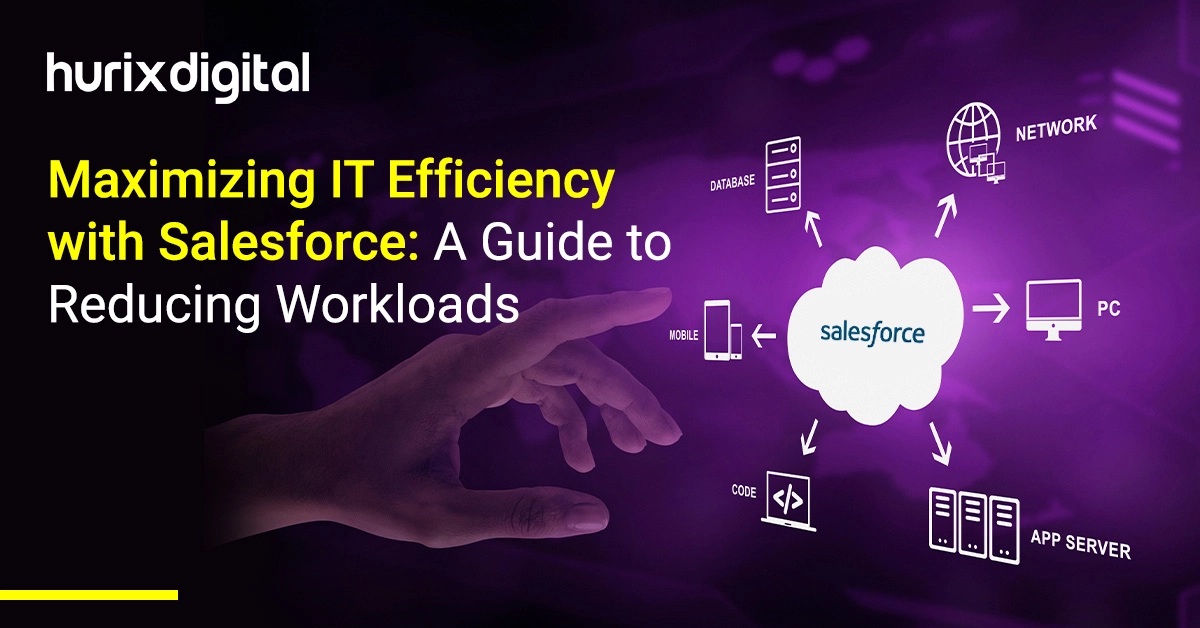
Maximizing IT Efficiency with Salesforce: A Guide to Reducing Workloads
Summary
Explore how Salesforce integrations boost IT efficiency through automation, data flow, resource optimization, and scalable solutions, with case studies and consultant selection tips.
Efficient IT resource management is essential for businesses aiming to gain a competitive edge. Salesforce Integrations play a crucial role in this by enhancing IT efficiency and reducing workloads.
According to a Salesforce report, companies utilizing Salesforce automation observed a 34% increase in productivity. These integrations streamline operations, enabling IT departments to focus more on strategic initiatives rather than daily maintenance tasks.
With cloud-based solutions, Salesforce Integrations also significantly cut IT costs and expand IT staff capacity, making operations more scalable and efficient. This transformation through Salesforce optimizes IT processes and drives substantial business growth.
Table of Contents:
- Understanding Salesforce Integrations
- How Salesforce Integrations Reduce IT Workload
- Exploring Best Salesforce Automation Practices
- Case Studies: Successful IT Integration Solutions
- Choosing the Best Salesforce Consulting Services
- Conclusion
Understanding Salesforce Integrations
Salesforce Integrations involve connecting the Salesforce Customer Relationship Management platform with other business systems to streamline data exchange and automate workflows.
The integration will be crucial in maximizing IT efficiency and minimizing the complications of operations in the following aspects:
1. Improved IT Productivity
Salesforce Integration will automate repetitive tasks, saving IT staff time to work on more strategic projects. A study has shown that organizations using Salesforce automation resulted in a 26% increase in IT productivity. This shift increases workers’ efficiency and improves employee satisfaction by letting them do meaningful and impactful work.
2. Reduced IT Workload and Costs
Salesforce Integration reduces the need for manual data entry and maintenance, bringing down the operational costs of an organization. Companies using Salesforce have reported a 25% reduction in IT spending. This allows businesses to reallocate funds to more important causes like innovation or expanding markets.
3. Smooth IT Operations
Salesforce Integration simplifies complex processes, ensuring data flows seamlessly between systems. It makes operations very smooth, with one report noting a 30% improvement in operational efficiency among Salesforce users.
These streamlined processes relieve IT pressure and enable people to adapt more quickly to new challenges and changes in the business environment.
4. Increased IT Staff Capacity
Salesforce automates routine tasks, allowing IT staff to contribute significantly to innovation. This shift enables companies to focus more on creating rather than maintaining. As a result, there is increased innovation and better competitiveness through excellent service and technology.
Also Read: Boost Business Profitability with Data Analytics as a Service
How Salesforce Integrations Reduce IT Workload
Salesforce Integrations lighten the IT workload by automating complex processes and enhancing system interoperability. This streamlined approach improves efficiency and optimizes resource allocation across IT departments. Here’s how Salesforce achieves this:
1. Automated Routine Tasks
Automating day-to-day operations like data entry, customer queries, and administrative reports enables IT staff to focus on more strategic and impactful projects. This reduces instances of human error, ensures greater consistency in data management, and further reduces the burden on IT personnel.
2. Smooth Data Flows
Salesforce Integrations’ potential makes it possible to easily interact with diverse software systems and applications, whether CRM tools or ERP systems. The integration allows the flow of synchronized data across all platforms, eliminating the necessity for manual data matching, which cuts the IT workload.
3. Better Use of Resources
With core functions automated and smooth data integration possible, IT departments can better allocate their scarce resources. They can initiate innovative and improvement projects. This change increases efficiency and empowers IT teams to be more involved in the growth of the business.
4. Cloud-Based Solutions
Since Salesforce’s environment is in the cloud, less on-premise hardware requires maintenance, which traditionally consumes a vast share of IT resources. Cloud-based integrations reduce pressure on IT staff by minimizing the need for hardware setup, maintenance, and updates.
5. Cost Efficiency and Scalability
Integrations through Salesforce can lead to cost savings by optimizing operations and reducing the need for additional staffing as businesses scale. The flexibility of Salesforce Integrations accommodates business growth without proportionally increasing the IT workload, thus maintaining efficiency.
Exploring Best Salesforce Automation Practices
Salesforce automation is instrumental in enhancing IT efficiency, primarily by reducing manual workloads and optimizing system operations. Here’s a look at some of the top automation tools and techniques within Salesforce that are pivotal in improving IT operations:
1. Process Builder and Workflow Rules
These tools allow IT teams to automate complex business processes easily. By setting up auto-responses, field updates, and record creations, teams can reduce manual input and streamline day-to-day tasks.
2. Flow
Salesforce’s Flow enables more advanced automation capabilities than Workflow. It can handle complex logical decisions, making it ideal for automating intricate processes that depend on multiple variables. This tool increases IT productivity by managing processes and minimizing the requirement for manual intervention.
3. Einstein Analytics
This AI-powered tool helps automate data analysis and generate actionable insights, which can drastically improve decision-making processes and operational efficiency. Additionally, Einstein Analytics can predict trends and behavior patterns, allowing organizations to adjust their strategies and operations for better outcomes proactively.
4. Apex
For custom automation solutions, Apex programming language offers a way to write code that executes on the Salesforce platform. This automates tasks that are not covered by standard automation tools.
Apex is perfect for developing complex business logic within Salesforce applications, which enhances IT productivity.
Case Studies: Successful IT Integration Solutions
Salesforce Integrations have delivered impactful improvements in IT operations across various industries. Here are two documented examples that showcase their effectiveness:
1. Aston Martin
Aston Martin integrated Salesforce to enhance their customer management and marketing operations. The integration allowed for more personalized customer interactions and streamlined communication between departments.
According to Salesforce, this resulted in improved customer service efficiency and increased sales opportunities through better data insights and management.
2. KONE
Elevator and escalator manufacturer KONE uses Salesforce to unify their customer service operations across multiple channels. This integration facilitated more efficient case handling and faster response times by giving service agents complete access to customer information in one place.
Salesforce reports that, as a result, KONE achieved a notable decrease in response times and higher customer satisfaction ratings.
Choosing the Best Salesforce Consulting Services
Selecting the right Salesforce consulting service is quite important to get the full benefits of Salesforce Integrations. Here are key tips that will ensure you align with a consultant to suit your IT requirements:
1. Look for Cloud-Based Integration Experts
Make sure your consultants can demonstrate previous experience in cloud-based solutions. With cloud integration prowess, experts can use Salesforce to its fullest capacity and easily integrate it with other cloud applications to boost scalability and flexibility.
2. Ensure Certifications and Experience
The consulting service should have relevant Salesforce certifications. Certifications are a good indicator of experience and how seriously the service takes learning to keep up with Salesforce’s new features.
3. Check Out Client Testimonials and Case Studies
Many testimonials and case studies show how the consultant achieves successful outcomes. Successful integration projects should demonstrate competence in reducing IT costs and streamlining operations.
4. Explore Customization Capabilities
Choose a consultant who can customize Salesforce solutions to suit your specific business requirements. Tailored integrations will most likely increase the effectiveness and efficiency of IT operations.
Also Read: 6 Benefits of Hiring a Full-Stack Development Company to Improve Your Business
Conclusion
Salesforce integrations play a crucial role in increasing IT effectiveness and decreasing workloads. They smooth operations by making communication between systems easy and reducing routine tasks.
Such integrations free up IT staff from routine tasks and allow them to engage in more strategic initiatives, which increases productivity and operational effectiveness.
If you are looking to optimize your IT resources by utilizing Salesforce Integrations’ full potential, Hurix Digital can help. Contact us today for expert Salesforce consulting services and transform your IT operations for greater efficiency and reduced costs.

Currently serving as the Vice President of Technology Delivery Operations at HurixDigital, a prominent global provider of digital content and technology solutions for publishers, corporations, and educational institutions. With over 16 years of experience spanning EdTech and various domains, I hold certification as a SCRUM Product Owner (CSPO). My expertise includes operations, finance, and adept people management skills.