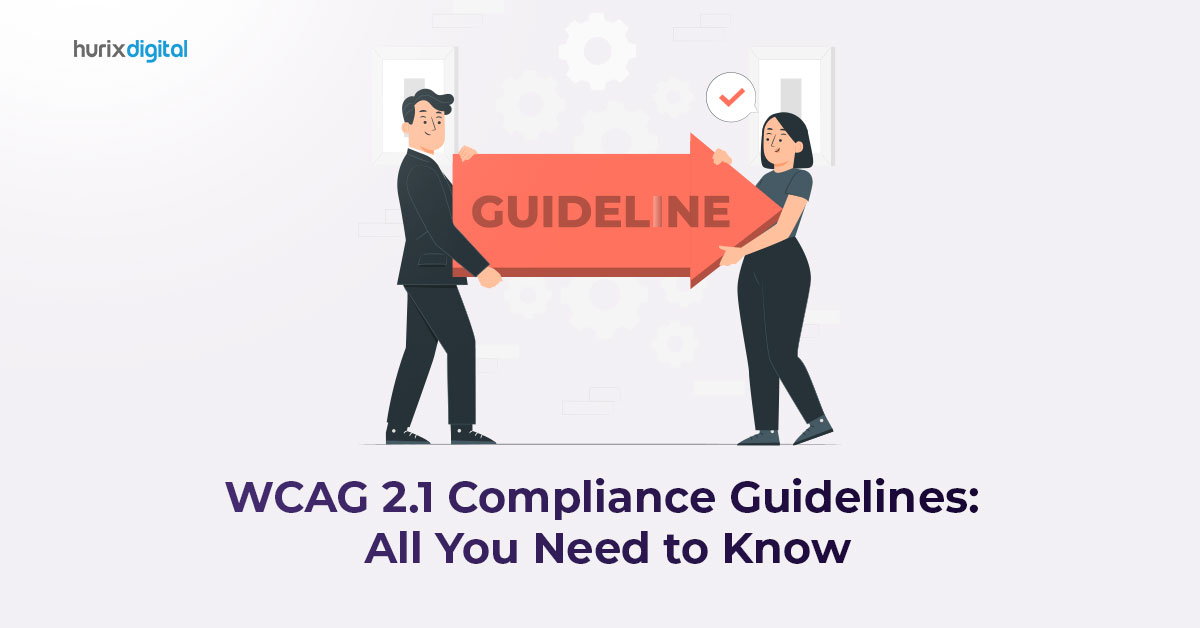WCAG 2.1 Compliance Guidelines: All You Need to Know
Website design and development must include accessibility. Put simply, your website must be accessible to every user, irrespective of ability.
According to a WebAim analysis, 49,991,225 different accessibility issues were found across one million home pages—an average of 50.0 faults per page.
The Web Content Accessibility Guidelines (WCAG) come into play here. The World Wide Web Consortium (W3C) established WCAG as a collection of principles to offer a framework for making web content one hundred percent accessible to individuals with impairments.
In this article, we will cover all that you need to know about WCAG 2.1 Guidelines.
Table of Contents:
- What is WCAG 2.1?
- The Four Principles of WCAG 2.1
- WCAG 2.1 Compliance Levels
- How to Conduct a WCAG 2.1 Compliance Audit on Your Website
- Best Practices for Implementing WCAG 2.1 Accessibility Solutions
- Wrapping Up
What is WCAG 2.1?
WCAG 2.1 is one of the versions of the Web Content Accessibility Guidelines. It was released in 2018 as an update to the previous version, WCAG 2.0.
WCAG 2.1’s goal is to make web content more accessible to persons with disabilities, including those with visual, aural, physical, linguistic, cognitive, and neurological impairments.
WCAG 2.1 comprises 13 guidelines, each with its own set of success criteria.
The concepts are divided into four categories, which we will cover in detail in the following sections. The main aim of these principles is to increase the accessibility of web content by ensuring that it can be viewed, operated, understood, and utilized by a wide range of people all over the world.
The Four Principles of WCAG 2.1
1. Perceivable
The first principle of WCAG 2.1 aims to make web content perceivable by all users, including those with visual, auditory, and other disabilities.
The following are some of the guidelines under the perceivable principle:
- Provide text alternatives for non-text content pieces. Examples include images, videos, audio files, etc.
- Captions and audio descriptions should be provided for videos
- To increase readability, use contrasting colors for text and backdrop
- Check that the content may be presented in a variety of ways without losing information or organization
- Offer alternatives for people who cannot access time-based media, such as audio and video
2. Operable
The second principle of WCAG 2.1 specifies that web content should be operable by all users, including those with physical and other disabilities.
The following are some of the guidelines under the operable principle:
- Provide keyboard access to all functionalities available
- Ensure that users have enough time to read and use the content
- Provide consistent and clear navigation throughout your website
- Make it easy for users to find and navigate to different parts of your website
3. Understandable
The third principle of WCAG 2.1 ensures that web content is easy to understand by all users, including those with cognitive and learning disabilities.
The following are some of the guidelines under the understandable principle:
- Use clear and simple language
- Organize content in a logical and easy-to-understand manner
- Use headings and subheadings to structure content
- Add simple, clear instructions and feedback
- Use consistent and predictable navigation throughout your website
4. Robust
The fourth principle of WCAG 2.1 accessibility states that web content can be interpreted by different user agents, including assistive technologies.
The following are some of the wcag guidelines under the robust principle:
- Use markup languages that are widely supported
- Use the latest versions of web technologies to ensure compatibility
- Provide fallbacks for content that cannot be displayed in certain user agents
- Use accessibility-supported ways of providing functionality
Also Read: The Impact of WCAG 2025: What You Need to Know to Stay Compliant
WCAG 2.1 Compliance Levels
WCAG 2.1 has three levels of compliance: A, AA, and AAA. Each level has its set of success criteria, with AAA being the most stringent.
- Level A compliance includes the most basic accessibility requirements and is the minimum level of compliance recommended for all websites.
- Level AA compliance includes additional requirements that improve accessibility for a wider range of users.
- Level AAA compliance includes the most advanced accessibility requirements and is the highest level of compliance.
It should also be remembered that achieving complete WCAG 2.1 compliance may not be achievable or essential for all websites. Taking measures to increase accessibility may considerably improve the user experience for individuals with disabilities.
How to Conduct a WCAG 2.1 Compliance Audit on Your Website
Conducting a WCAG 2.1 compliance audit on your website involves several steps. Here’s a brief overview:
- Determine the Scope: Decide which pages of your website you want to audit for WCAG compliance.
- Choose an Audit Method: Decide whether you want to conduct a manual audit or use an automated tool.
- Evaluate Against WCAG 2.1 Guidelines: To assess the accessibility of your website, use the WCAG 2.1 guidelines.
- Document Findings: Any compliance concerns identified throughout the audit process should be documented.
- Develop a Plan for Remediation: Develop a plan to resolve any compliance concerns that are discovered during the audit.
- Implement Fixes: Make the required adjustments to your website to meet WCAG 2.1 compliance guidelines.
- Conduct Follow-Up Testing: Do extra testing to confirm that your website is now in compliance with the WCAG 2.1 requirements.
- Ongoing Monitoring: Create a plan for continuous monitoring and maintenance to verify that WCAG 2.1 criteria are followed.
Best Practices for Implementing WCAG 2.1 Accessibility Solutions
Here are some best practices for implementing WCAG 2.1 accessibility solutions:
- Design with Accessibility in Mind: Incorporate accessibility considerations into the design process from the outset.
- Provide Alternative Text for Images: Ensure all images have descriptive alt text to enable screen readers to convey the content of the image.
- Use Semantic HTML: Use HTML elements that accurately describe the content and purpose of each element on the page.
- Ensure Keyboard Accessibility: All functionality on your website should be accessible using a keyboard.
- Use Descriptive Link Text: Use link text that clearly describes the destination of the link.
- Ensure Sufficient Color Contrast: Ensure there is sufficient color contrast between text and background to ensure readability.
- Provide Transcripts and Captions for Video and Audio Content: Ensure all video and audio content has transcripts and captions to enable access for users with hearing disabilities.
Also Read: Best Practices of Web Accessibility for Developers and Designers
Wrapping Up
WCAG 2.1 compliance guidelines are critical for ensuring that web content is accessible to all users, including users with disabilities.
By following these guidelines, web developers can create accessible websites that are usable and functional for all users, regardless of their abilities.
Understanding and implementing the WCAG 2.1 guidelines is a crucial step towards creating an inclusive web, and every web developer and organization must make web content accessible to all users.
Hurix Digital can help you assist, ensuring that your website is WCAG 2.1 compatible. Our team of professionals can assist you with assessing the accessibility of your website, developing a plan for reaching compliance, and implementing solutions to make your website accessible to all users.
Contact us now!

Gokulnath B is the Associate Vice President – Editorial Services. He is PMP, CSM, and CPACC certified and has 20+ years of experience in Project Management, Delivery Management, and managing the Offshore Development Centre (ODC).