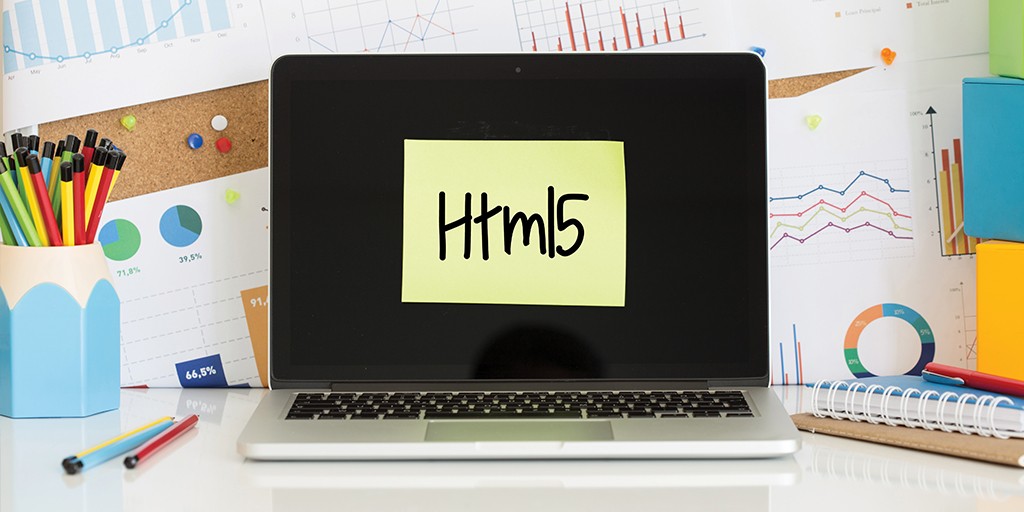Quick Tips for Large-Scale Flash to HTML5 Migration
Summarize with:
Why the Rush to Convert Flash to HTML5?
Here are some quick tips for large-scale Flash to HTML5 migration.
Adobe has announced its decision to stop supporting Flash at the end of the year 2020. What this means is that if your eLearning courses contain Flash animations, they will no longer work. But this does not mean that all is lost. You can still salvage your Flash eLearning content by converting it into HTML5.
Adobe Flash was once the trusted tool for creating eLearning content. However, with the coming of age of other authoring tools that provide more functionality, ease of use, flexibility and other advantages, Flash could no longer keep pace, necessitating the company to discontinue its use.
In fact, the death knell for Flash was sounded when Apple founder, Steve Jobs decided not to use it in any of his iOS devices. Most major browsers have already blocked Flash or are set to block it by the year end.
Flash has several limitations which make it incompatible for today’s needs, it is not compatible with mobiles, has several security issues and drains battery power. Besides, Flash was created for the PC era. In the age of the mobile, it fell short on several other counts such as openness, touch, poor quality of third-party development tools, and performance. These factors combined have made Flash obsolete, and Adobe has itself announced that it will discontinue Flash by the end of this year.
In this scenario, what do you do with your Flash-based eLearning content? The answer is to convert them to the more popular coding languages of today. While several developers have shifted to HTML, CSS and Javascript, HTML5 has emerged as the language of choice for the flexibility it offers in creating eLearning content of all types whether it is animations, ads, apps or any other type of content. HTML5-based content can be viewed on all platforms such as laptops, PCs, tablets and mobile devices.
Here, in this blogpost, we discuss the migration process and tips to convert Flash eLearning content into HTML5.
What is HTML5?
Hypertext Markup Language, or HTML, is a markup language used by the World Wide Web. The 5 at the end means that it is the fifth generation of the HTML standard. HTML5 is the coding language of choice for developers because it can be used to create responsive content that can be properly viewed on all types of reader platforms.
Why Convert your Flash content into HTML5?
You may already have eLearning content in the Flash format. However, given that it will become defunct by the year end, there is an urgent need to convert it into HTML5. By doing this, you will not only be able to salvage your existing content, but you will also make it mobile-ready.
There are several advantages of making your content mobile ready. For one, your users can access it anytime, while stationary or on the move. Besides, most people now search for and consume information on their smartphones, so it is important to provide them eLearning content that is mobile-friendly.
And secondly, the content will be responsive, which means that it will automatically adjust to the screen size of the device on which it is viewed. Also, audio and video files do not take too much time to load. With responsive content, you can create improved navigation paths to make your content more immersive and engaging.
Finally, by converting Flash into HTML5, you can prevent your existing eLearning content from becoming obsolete. While some browsers have already deactivated plug-ins for Flash, others will do it by the end of the year.
Tips to Convert your Flash Content into HTML5
This is a good time to evaluate your existing content and separate the relevant from the non-relevant. There may be some course content, program, application or asset that you wish to retire. Once this is done, see whether the course material you have retained needs to be updated or redesigned from the start or if there is a part of it which can be directly converted to HTML5 without any major change.
A lot will depend on how many animations and Flash files you have in your existing content. An important thing to point out here is that you can convert your Flash content into HTML5 only if you still have your source files. In case you don’t have them, you will need to redesign your content into the new HTML5 format from the scratch.
Once you have evaluated and earmarked the Flash content that you wish to convert into HTML5, the next step is to create a cross-reference list that will help you track your conversion process.
As said above, you can convert Flash to HTML5 only if you have your source files for Flash content. So, the next step is to locate your source files which the developers will use to convert the eLearning course.
Next, identify the tools you used to create the Flash content. Was it Articulate Storyline, Adobe Captivate or Adobe Animate? Check whether you can use your existing development tools to convert Flash into HTML5.
If yes, then do a pilot conversion and see if the content is responsive and runs smoothly on all readers and platforms. In case, some portion does not run smoothly on all mediums, you will have to revamp it or even write a new code altogether.
If you don’t have the tools to convert Flash into HTML5, you may use services of third-party eLearning content developers to help you with the conversion. In case your content is hosted on a learning management system (LMS), you will most likely have access to tools to convert Flash eLearning content into HTML5, using a few simple steps. But again, do note that the conversion will be smooth only if you can open your existing source files and export them to the LMS, which supports HTML5 exports.
If you don’t have development tools or IT expertise, all is not lost. You have several eLearning course development companies that have a pool of experience, talent and expertise to help you convert your Flash content into HTML5.
With so many companies available in the market, it is a good idea to do some research, and choose a company with a good reputation and experience in creating and converting your existing Flash content into HTML5. We at Hurix can help you for sure in Flash to HTML conversion, given our track record in converting large scale projects in the recent past.
White Paper:
Fast-tracking Flash to HTML5 Conversion – Modernization with a Purpose
You may also like:
- How to Convert Flash to HTML5 at Scale
- 5 Reasons Why You Should Convert Flash to HTML5
- Best Content Authoring Tools for Flash to HTML5 Conversion
- Time to Migrate eLearning Courses from Flash to HTML5
- How to Convert your Content from Flash to HTML5?
Summarize with:

Vice President – Content Transformation at HurixDigital, based in Chennai. With nearly 20 years in digital content, he leads large-scale transformation and accessibility initiatives. A frequent presenter (e.g., London Book Fair 2025), Gokulnath drives AI-powered publishing solutions and inclusive content strategies for global clients
 A Space for Thoughtful
A Space for Thoughtful