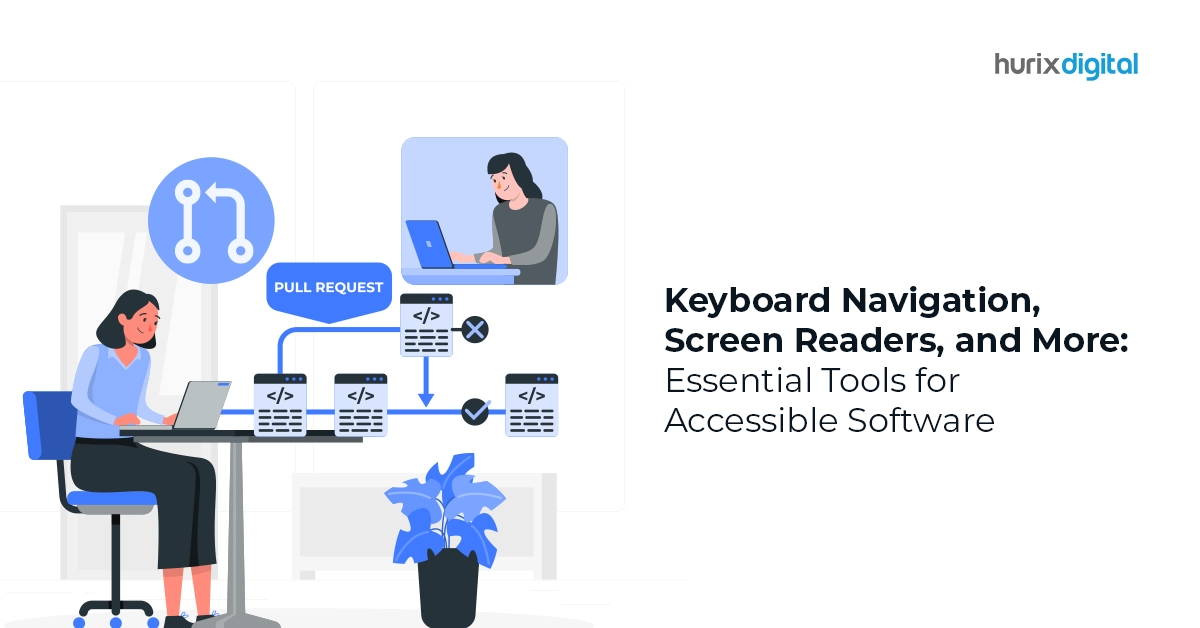
Keyboard Navigation, Screen Readers, and More: Essential Tools for Accessible Software
Summary
Learn about essential tools for creating accessible software. This blog covers keyboard navigation, screen readers, and other tools that enhance software accessibility.
In the realm of software development, accessibility is not merely an option but a necessity. As technology continues to evolve, ensuring that software is usable by individuals of all abilities becomes increasingly crucial.
Among the myriad tools and techniques available to achieve accessibility, two stand out as foundational: keyboard navigation and screen readers.
In this blog post, we will give you a detailed overview of these essential tools and explore how they contribute to creating software that is inclusive and functional for everyone. Let’s dive in!
Table of Contents:
- Understanding Accessibility
- Keyboard Navigation: The Backbone of Accessibility
- Screen Readers: Provides Voice for Digital Content
- Beyond Keyboard Navigation and Screen Readers
- Enhancing Accessibility: Overcoming Challenges with Innovative Solutions
- Final Thoughts
Understanding Accessibility
Accessibility in software refers to the design and development of applications, websites, and digital products that can be accessed and used by all individuals, regardless of disability or handicap.
The goal is for everyone, including those with sight, hearing, physical, or intellectual disabilities, to grapple effectively with digital products and ensure you can understand, navigate, and communicate.
Also Read: The Digital Accessibility Maturity Model (DAMM): Overview of DAMM
Keyboard Navigation: The Backbone of Accessibility
Keyboard navigation is a fundamental aspect of accessibility, as it allows users to navigate through software using only the keyboard without relying on a mouse or other pointing device.
This is particularly beneficial for individuals with mobility impairments who may have difficulty using a mouse.
1. Principles of Keyboard Accessibility
Software development with keyboard accessibility in mind requires adhering to several principles, such as ensuring that interactive elements can be focused all over and operate through the keyboard. Designers must also provide clear visual cues of focus and ensure that keyboard shortcuts are logical and consistent.
2. Implementing Keyboard Navigation
Implementing keyboard navigation requires careful attention to detail during the design and development phases. It includes providing appropriate keyboard shortcuts for required tasks, using a keyboard grid to avoid user confusion, and thoroughly testing the software using only the keyboard.
3. Testing and Debugging
In the context of web accessibility, ensuring that your website is usable by individuals with disabilities is crucial.
It is important to test the keyboard accessibility of the software to identify and fix potential issues. Developers can use tools and techniques such as screen readers and keyboard testing utilities to ensure that all parts of the software can be accessed through keyboard navigation.
Screen Readers: Provides Voice for Digital Content
Screen readers are essential assistive technologies that audibly articulate or translate text on screens into braille or audio output, providing crucial auditory information to users.
For individuals who are blind or visually impaired, these devices play a vital role in facilitating access to and interaction with digital content, significantly enhancing their ability to engage with the digital world.
1. Understanding Screen Reader Functionality
The screen reader works by analyzing the screen text and converting it into synthesized speech or Braille output. Users can navigate through the content with keyboard commands, and the screen reader will provide verbal and tactile feedback at each step.
User interface accessibility involves not only ensuring that the user interface elements are programmatically accessible but also that they are perceivable, operable, and understandable by individuals using screen readers.
2. Designing for Screen Reader Compatibility
Designing content for screen readers requires adhering to certain best practices, such as using semantic HTML markup, providing additional descriptive text for images, and ensuring that interactive features are accessible via keyboard navigation.
3. Screen Reader Testing: Ensuring Accessibility Compliance
Testing software with a screen reader is necessary to make it accessible to individuals with low vision. Developers can use screen reader software such as NVDA (Non-Visual Desktop Access) and VoiceOver to test the usability and compatibility of their applications.
Beyond Keyboard Navigation and Screen Readers
While keyboard navigation and screen readers are necessary tools for accessibility, many other techniques and technologies can further enhance the usefulness of the software for individuals with disabilities.
These include:
1. Voice Recognition
Voice recognition technology allows users to interact with the software using spoken commands, providing an alternative input method for individuals with mobility impairments or other disabilities.
2. Enhancement and Contrast
Providing strategies to enhance text size and adjust contrast can improve the readability of content for individuals who are visually impaired or colorblind.
3. Captions and Transcripts
Adding captions to multimedia content and providing labeled audio and video files makes the information presented accessible to individuals with hearing loss.
4. Accessibility Usage Principles
Consumers should be supported by incorporating accessible design principles, such as clear and intuitive navigation, legible fonts, and appropriate color palettes for all roles, not just those with disabilities.
Enhancing Accessibility: Overcoming Challenges with Innovative Solutions
Despite advances in accessibility tools and technologies, developers often face challenges in ensuring that their software is fully accessible to individuals with disabilities.
Here are some prevalent challenges and proactive solutions:
1. Navigating Complex Interfaces
Software with complex interfaces, such as web applications with dynamic text or interactive features, can be difficult for keyboard navigation and screen reader synchronization Developers should carefully structure and implement these communications so that their Availability is ensured for delivery to users.
2. Retrofitting Legacy Systems
Retrofitting accessibility features into legacy systems can be difficult, especially if the original codebase was not designed with accessibility in mind. In such cases, developers must rebuild or rewrite parts of the code required for entry, which can be time-consuming and resource-intensive.
3. Ensuring Cross-Platform Compatibility
Ensuring accessibility across platforms, devices, and screen sizes presents an additional challenge for developers. Software that works well on one platform may not behave the same way on another, as developers need to test and optimize their applications for each target platform.
4. Promoting Awareness and Training
Many developers are unaware of accessibility best practices and do not receive adequate training in software availability design and development. Building awareness and providing training materials can help address this challenge and empower developers to create accessible digital content.
5. Adhering to Accessibility Guidelines and Standards
Compliance with established accessibility guidelines and standards, such as the Web Content Access Guidelines (WCAG) and Accessible Rich Internet Applications ( ARIA) specification, can help developers ensure that their software meets acceptable accessibility standards
6. Leveraging Automated Testing Tools
Use automated testing tools to help manufacturers prioritize how to identify and fix common issues with their software in terms of accessibility. Tools like Axe, WAVE, and Google Lighthouse can scan web pages and provide accessibility information.
7. Incorporating User Feedback Through Usability Testing
Including a person with a disability in the testing and feedback process can provide valuable insight into the software’s usability and accessibility. Conducting usability studies with real-world users will help uncover barriers and challenges that may not be obvious to developers.
Accessibility compliance standards such as the Web Content Accessibility Guidelines (WCAG) provide a framework for ensuring digital content is accessible to individuals with disabilities.
However, meeting these standards doesn’t always guarantee usability or effectiveness for users with disabilities. Incorporating user feedback through usability testing helps to address this gap by providing direct insights into how individuals with disabilities interact with the software.
Also Read: The Ultimate Checklist for PDF Accessibility: Tips, Tools, and Standards
Final Thoughts
As technology continues to advance, the importance of accessibility will only grow, making it essential for developers to prioritize accessibility from the outset of the software development process.
With the right tools, techniques, and mindset, creating accessible software that empowers all users is not only achievable but also immensely rewarding.
On this note, you can partner with Hurix Digital to ensure the accessibility of your digital products. We specialize in providing comprehensive solutions to ensure that software meets accessibility standards and caters to users of all abilities.
Contact us now!

Vice President – Digital Content Transformation. He is PMP, CSM, and CPACC certified and has 20+ years of experience in Project Management, Delivery Management, and managing the Offshore Development Centre (ODC).







