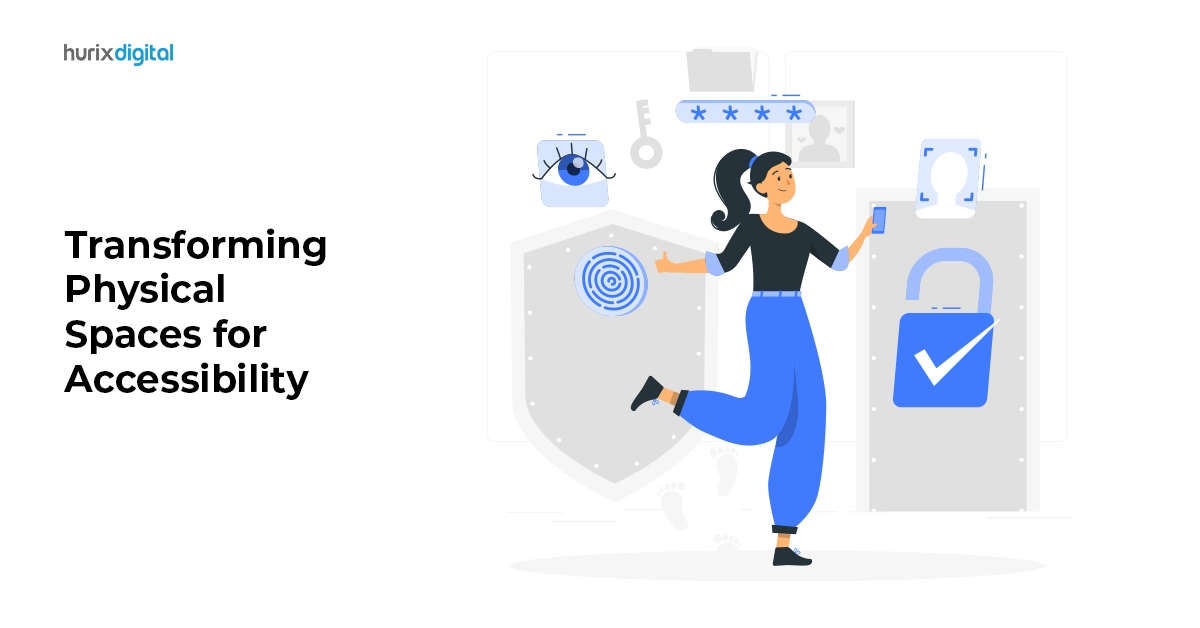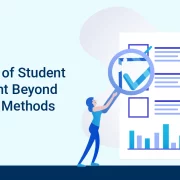Inclusive Website Development: A Step-by-Step Guide
Summary
This blog post provides a step-by-step guide to inclusive website development. It talks about essential practices to ensure your website is usable by everyone, regardless of their abilities or disabilities.
For the sixth year in a row, WebAIM evaluated the accessibility of home pages for the top 1,000,000 websites using the WAVE stand-alone API.
Averaging 56.8 problems per page, the assessment found 56,791,260 different accessibility flaws on these websites. This represents a noteworthy 13.6% increase over the examination conducted in 2023, which discovered 50 problems per page. One out of every twenty-one home page items is likely to include mistakes for users with impairments.
These figures are alarming, especially given the growing emphasis on improving web accessibility through WCAG standards. In this scenario, we would want our business website to be web accessibility-compliant and cater to all users, regardless of their abilities.
This guide will walk you through how to make your website more accessible for all users in a step-by-step manner. Read on!
Table of Contents:
- Enhance Your Website’s Accessibility with These 4 Essential Steps
- Inclusivity is no Longer a Choice but a Business Necessity!
Enhance Your Website’s Accessibility with These 4 Essential Steps
Web accessibility involves a range of specific actions and ongoing efforts. You can follow these five steps to enhance the web accessibility of your website.
Step 1: Start with a Web Accessibility Audit
Start with a thorough web accessibility audit to identify existing issues. This involves a detailed examination of your website’s content, design, and code.
- For accessibility audits, you can use the WAVE Accessibility Testing Tool to check for regularly occurring accessibility mistakes absolutely for free! It works perfectly fine with most web browsers, such as Google Chrome, Microsoft Edge, and Firefox, among others. Automated tools like WAVE can quickly identify a significant number of issues, but they have certain limitations.
- Therefore, manually review your website with the aid of screen readers like JAWS or NVDA. Test keyboard navigation to ascertain that all interactive elements are accessible without a mouse. Also, check for logical tab order and focus indicators.
- It’s important to engage users with disabilities to test your website. Their feedback is invaluable in identifying real-world accessibility barriers.
Also Read: Exploring the Realm of Accessibility in 2024
Step 2: Be Compliant with the Americans with Disabilities Act Standards
With 3,255 complaints filed under Title III of the Americans with Disabilities Act, 2022 reached a new record high for web accessibility litigation. Compared to 2021, there were 12% more lawsuits filed in this year. This ought to clarify why your website must be usable by all users, including those with disabilities.
It suggests that WCAG rules and ADA web accessibility standards are comparable; therefore, to ensure ADA compliance, focus on WCAG guidelines’ fundamental ideas.
- There should be text alternatives for every non-text content, such as titles and descriptions for films and photographs. Additionally, make sure that text may be resized up to 200% without losing any functionality or content.
- All non-text content should have text alternatives, such as textual descriptions of images and titles and descriptions of videos. Also, ensure that the dimensions of text are resizable up to 200% without affecting the information or functionality.
- All website functionalities should be accessible via keyboard. Guidelines also suggest avoiding content that flashes more than three times per second to prevent seizures due to photosensitivity.
- Make text content readable and understandable. Use simple language and provide definitions for unusual terms. Make sure fields are clearly labeled and offer helpful error messages.
- Lastly, content needs to be sufficiently solid to be understood by a broad range of user agents, including assistive technology. To increase compatibility, use appropriate HTML semantics and landmarks for accessible, rich internet applications.
Step 3: Follow Accessible Design Practices
Incorporating accessible design principles early on helps to prevent a lot of frequent problems and guarantees continuous web accessibility.
- For standard text, the color contrast ratio must be at least 4.5:1, and for huge text, it must be 3:1. To confirm your color selections, utilize the Contrast Checker tool. You should also refrain from using color alone to communicate ideas.
- Use legible fonts and ensure a sufficient font size. Avoid using text within images. If text in images is necessary, provide the same information in an accessible format elsewhere.
- Provide multiple navigation methods, such as a search bar, sitemap, and clear menus. Use descriptive link text so users understand the purpose of each link without additional context.
Step 4: Test and Update Regularly
For continued compliance and improvement, web accessibility testing should be an ongoing procedure incorporated into your development cycle. Furthermore, you need to realize that web accessibility standards are always changing. Therefore, you must always stay up-to-date for continuous compliance.
- For testing, schedule regular scans using tools like Axe, WAVE, or Lighthouse. You can simply integrate these tools into your CI/CD pipeline to catch accessibility issues early in the development process.
- Furthermore, it’s best to designate someone on your team as the web accessibility trainer and update your team on the Section 508 ADA web accessibility standards and guidelines. Businesses can always go for online courses, webinars, and certification to further solidify the learning process.
To stay informed about accessibility standards, we recommend subscribing to newsletters from groups such as the ADA National Network and the W3C Web Accessibility Initiative.
Additionally, make sure that accessibility is always given top priority when developing and updating your website.
This dedication not only improves the user experience but also guarantees adherence to changing accessibility guidelines and standards. Consistently train your staff on the value of accessibility and incorporate input from people with disabilities to make your website more inclusive overall.
You can establish a digital space that is friendly and open to all users, regardless of ability, by carefully following these procedures.
Check Out EXCLUSIVE: How to Create an Accessible Brand in 2024 and Beyond
Inclusivity is no Longer a Choice but a Business Necessity!
Prioritizing web accessibility is essential for organizations to succeed and avoid legal issues. One useful suggestion for companies trying to enhance web accessibility is to involve people with disabilities in testing and feedback processes regularly.
This direct interaction can uncover accessibility barriers that automated tools might miss and provide invaluable insights into how to enhance your website’s usability for all users.
Hurix Digital‘s web accessibility solutions combine a thorough understanding of accessibility standards like WCAG and ADA with industry best practices. Our areas of expertise include carrying out exhaustive accessibility audits, putting accessible design concepts into practice, and offering continuous testing and compliance services.
Book a discovery call today to learn more!

Vice President – Digital Content Transformation. He is PMP, CSM, and CPACC certified and has 20+ years of experience in Project Management, Delivery Management, and managing the Offshore Development Centre (ODC).