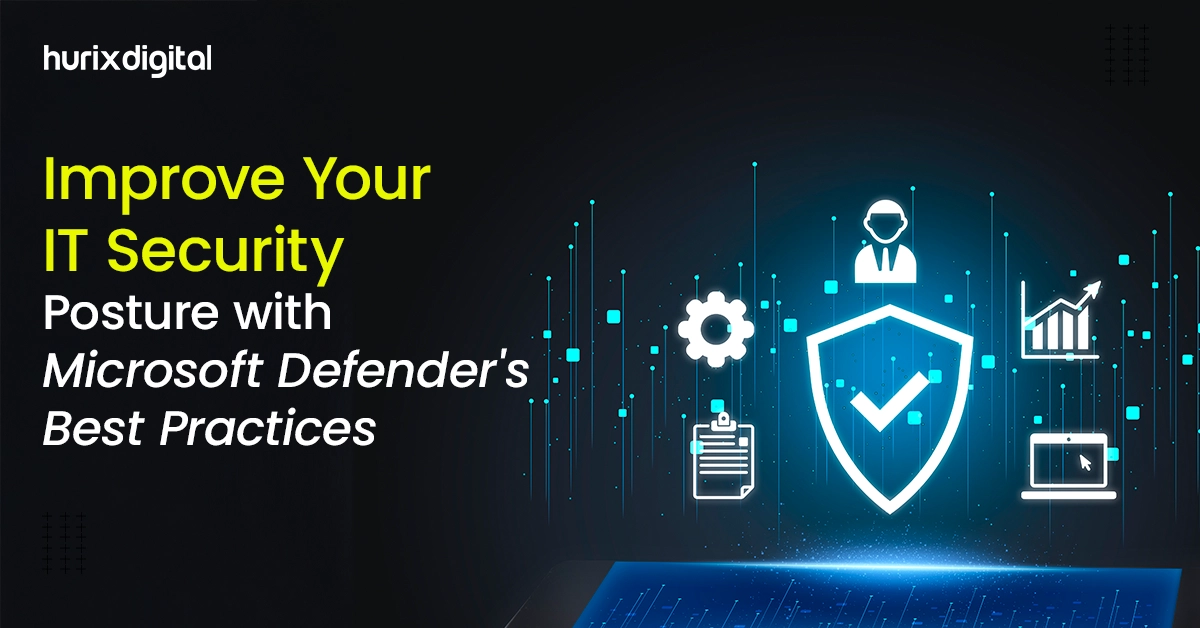
Improve Your IT Security Posture with Microsoft Defender’s Best Practices
Summary
This blog discusses Microsoft Defender, a comprehensive security solution, and integrating Copilot Security for enhanced threat detection and response, with key products, capabilities, and best practices.
In today’s rapidly changing digital landscape securing your organization against cyber threats has become more critical than ever. With countless attacks targeting businesses daily, having a robust and proactive security solution is no longer optional but it’s essential. Microsoft Defender emerges as a comprehensive, enterprise-grade solution designed to protect against sophisticated threats while enhancing overall IT security posture.
This blog will walk you through the essentials of Microsoft Defender, exploring its key products, standout capabilities, and actionable best practices to optimize your organization’s security measures. Additionally, we’ll discuss how Microsoft’s Copilot Security integrates with Defender to offer an intelligent and automated approach to threat detection and response, empowering teams to stay ahead of cyber risks.
Table of Contents:
- What is Microsoft Defender?
- Products of Microsoft Defender
- Microsoft Defender Key Capabilities
- 5 Best Practices
- How Copilot Security can be Used with the Microsoft Defender?
- Conclusion
What is Microsoft Defender?
It is a security application that helps people and families to stay safe online with malware protection, web protection, real-time security notifications, and security tips. Microsoft Defender is included in a Microsoft 365 Family or Personal subscription and works on your phone, PC, and Mac.
Also Read: Monitoring and Observability Instrumentation with Microsoft’s Native Cloud Services
Products of Microsoft Defender
Microsoft Defender provides a different range of products that are exclusive to different audiences including enterprises, businesses, and individuals. Here are some of the Microsoft Defender products:
1. Microsoft Defender XDR
Microsoft Defender XDR is a unified pre and post-breach enterprise defense suite that natively coordinates the detection, prevention, investigation, and response across endpoints, identities, email, and applications to provide integrated protection against sophisticated attacks.
2. Microsoft Defender for Cloud
Microsoft Defender for Cloud is a cloud-native application protection platform (CNAPP) that is made up of security measures and practices that are designed to protect cloud-based applications from various cyber threats and vulnerabilities.
3. Microsoft Defender for Business
Defender for Business is an endpoint security solution made for small and medium-sized businesses that offers protection against cybersecurity threats through tools like threat detection, investigation, and response capabilities.
4. Microsoft Defender for Individual
Defender for Individuals is an easy-to-use security app for individuals and families that helps protect personal data and devices from online threats.
Microsoft Defender Key Capabilities
Microsoft Defender has a range of key capabilities which are designed to provide complete protection against various cyber threats. Below are some of its features:
1. Threat and Vulnerability Management
- Perpetual Tracking: Consistently scanning the endpoints for vulnerabilities and misconfigurations purposes.
- Integrated with Endpoint Management: Directly integrate with Microsoft Endpoint Manager to streamline vulnerability remediation.
2. Attack Surface Reduction
- ASR Rules: Helps reduce the attack surface by enforcing rules that block risky behaviors, such as executing suspicious scripts, files, and processes.
- Network Protection: Prevents employees from accessing dangerous domains that may host phishing or malware content.
- Controlled Folder Access: Protects sensitive data by only allowing trusted applications to access certain folders in Microsoft Defender.
3. Endpoint Detection and Response
- Deep Insight: Delivers deep visibility into endpoint activities and behaviors allowing for detection, investigation, and response to advanced threats.
- Advanced Threat Hunting: Enables the security analysts feature to proactively hunt for emerging threats by using powerful search and query capabilities.
4. Automated Investigation and Remediation
- Automatic Threat Mitigation: Automatically investigates alerts to determine whether they represent actual threats, eliminating false positives.
- Remediation Actions: Executes remediation actions like quarantining files, blocking processes, or isolating machines based on detected threats.
- Incident Correlation: Groups related alerts into a single incident for better context and understanding of the full attack chain.
5. Centralized Security Management
- Unified Security Portal: Provides a single pane of options through the Microsoft 365 Defender portal for managing, monitoring, and responding to threats.
- Seamless Integration: Smooth integration with Microsoft Sentinel and other third-party security tools for achieving centralized security operations.
5 Best Practices
Microsoft Defender is an endpoint protection solution that integrates threat detection, investigation, and response capabilities. To ensure that you are using Microsoft Defender for maximum security, here are some best practices:
1. Enable Real-Time Protection
Using real-time protection is important so that we can continuously monitor your system for threats. Make sure this feature is always turned on.
2. Regularly Update Defender and Definitions
Ensure that Microsoft Defender is configured to automatically update the virus so that it can keep the software up to date with the latest threat intelligence.
3. Enable Tamper Protection
To prevent malicious applications from changing Defender’s settings you can enable the tamper protection this protects your security settings from being modified by unauthorized users or malware.
4. Use Controlled Folder Access
Enable Controlled Folder Access to protect critical folders from unauthorized changes by ransomware or malicious apps. Configure it to allow only trusted applications to modify protected folders.
5. Run Periodic Full Scans
Planning up the regular full scans of your system to detect any threats that might have been missed by real-time protection.
How Copilot Security can be Used with the Microsoft Defender?
When integrated with Microsoft Defender, Copilot Security can provide more comprehensive threat detection, response, and management capabilities. Here’s how Copilot Security can be used with Microsoft Defender:
- Enhanced Threat Detection and Analysis: Copilot Security can analyze data from various Microsoft Defender products (like Defender for Endpoint, Defender for Office 365, etc.) to identify complex attack patterns. For example, it can recognize patterns of lateral movement across endpoints or correlate email-based attacks with network activity.
- Automated Response and Remediation: Copilot Security can create predefined set of steps or actions to automate the responses to specific types of threats detected by Microsoft Defender. For example, if a ransomware attack is detected then copilot can automatically block the malicious file and restrict the affected endpoint.
- Security Operation Center (SOC) Optimization: Copilot Security can highlight the incidents to help SOC teams allocate resources more effectively to focus on high-impact threats and reduce the time spent on low-risk alerts.
- Cross-Platform Analysis: Copilot Security can use an AI-driven analytics feature to correlate data from Microsoft Defender with other sources ingested into Microsoft Sentinel, such as network traffic logs, cloud activity, and on-premises security data. This important analysis enhances the ability to detect and respond to sophisticated threats that span multiple environments.
- Query Suggestions: Copilot can suggest specific threat-hunting queries based on emerging threats and historical data.
Also Read: Building a Zero-Trust Infrastructure on Azure
Conclusion
In today’s view of complicated cyber threats, Microsoft Defender fulfills as a complete security suite by offering advanced tools aligned to various environments, including businesses, individuals, and cloud applications. By maximizing its capabilities like Threat and Vulnerability Management, Endpoint Detection and Response, and cloud security organizations can significantly enhance their IT security posture, it also adds the best practices, and using tools like Copilot Security improves the threat detection, response, and management capabilities.
Reach out to our experts at Hurix Digital for Cloud Security Services to discuss your specific security needs. Our experts will provide detailed guidance and solutions, from initial consultation to ongoing support and optimization, to help you strengthen your security posture and mitigate cyber risks effectively.

Network Consultant- Cloud Services
Akshay is an experienced Network & Security Consultant with strong knowledge of cloud networking and on-premise networks. He is a Certified Microsoft professional to set up customers’ expected Infrastructure on the Cloud meeting compliance standards. He has good hands-on on cloud product versions of Palo Alto, CheckPoint, Fortigate etc.