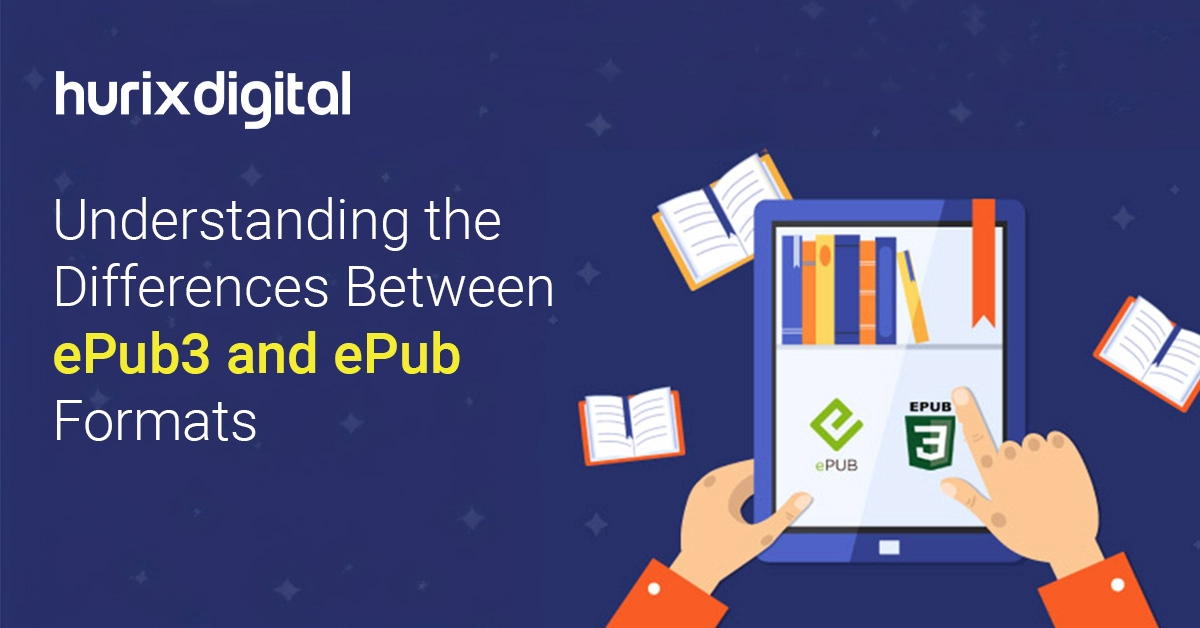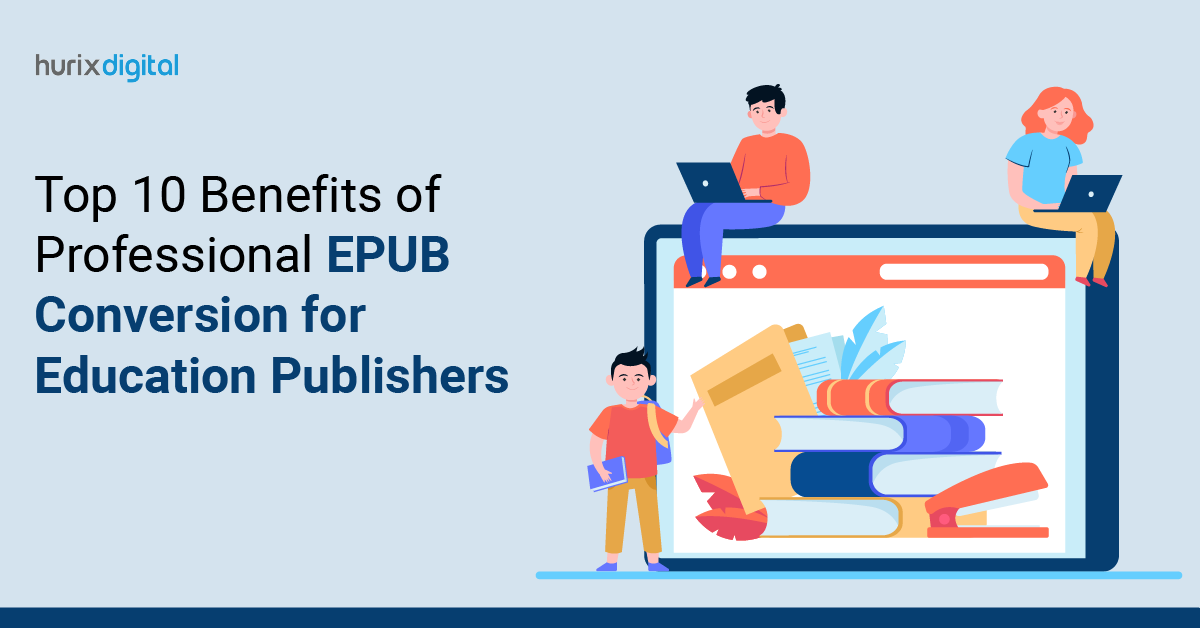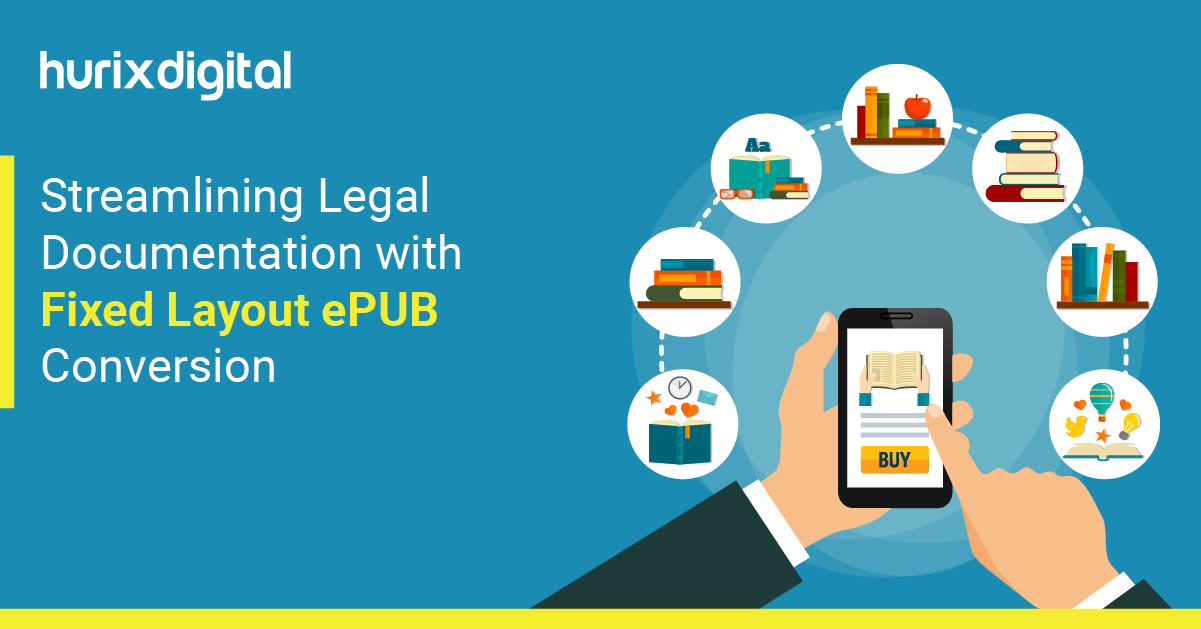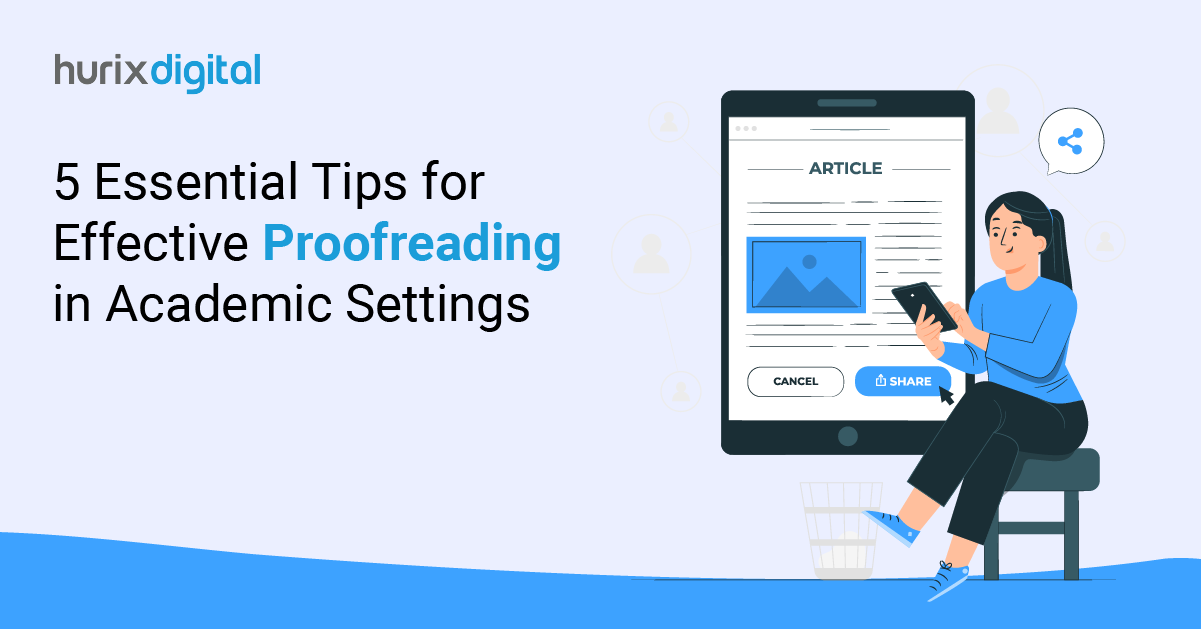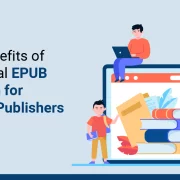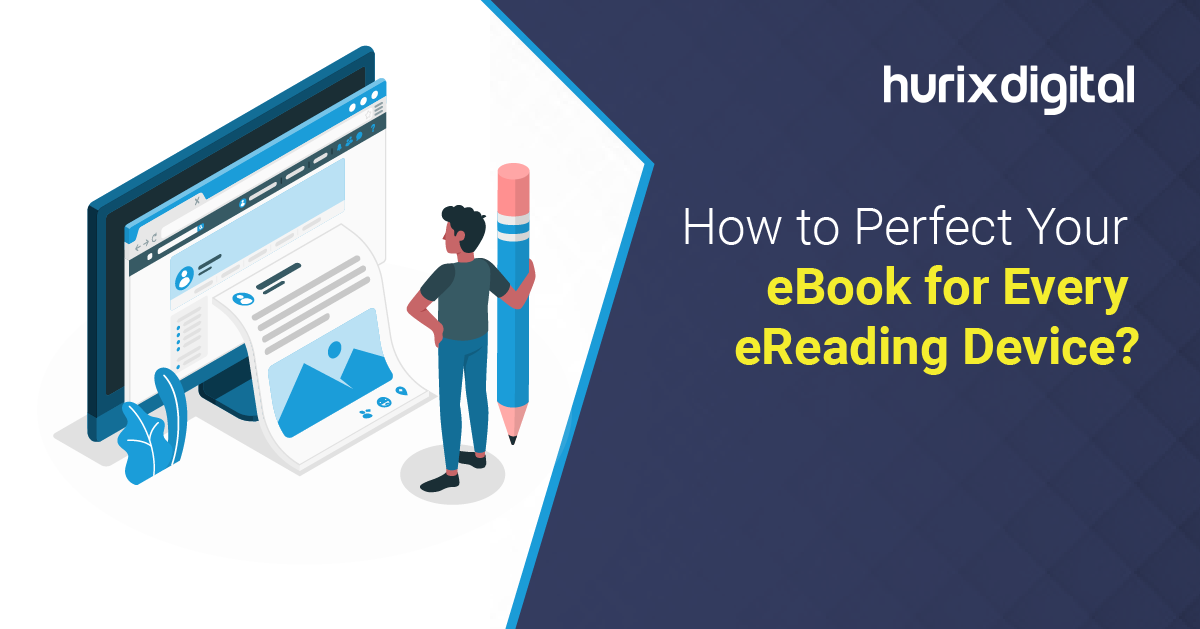
How to Perfect Your eBook for Every eReading Device?
Summary
Learn to format ePubs for readability on all devices, with optimization, responsive design, and best practices for consistent, engaging performance.
Creating an eBook is only the beginning of digital publishing. To ensure that all readers can access and enjoy your content, you need to adjust your ePub layout for different e-reading devices.
This guide will walk you through the steps to format the best ePub, making it readable on any device at any time. Read on!
Table of Contents:
- The Importance of ePub Optimization
- How to Ensure ePub Compatibility?
- Techniques for Responsive Design
- ePub Best Practices for Optimal Performance
- Wrapping Up
The Importance of ePub Optimization
While the ePub format is common in digital publishing, different e-readers display content in various ways. By optimizing your ePub, you ensure:
1. Consistency Across Devices
Optimizing your ePub ensures that your eBook appears consistently across various devices and e-readers. By standardizing formatting, fonts, and layout, readers can enjoy a seamless experience without encountering issues like distorted text or misplaced images.
Consistency not only improves readability but also enhances user satisfaction, as readers can focus on your content without distractions caused by formatting discrepancies.
2. Accessibility for All Readers
Proper ePub optimization goes beyond visual appeal; it includes making your content accessible to all readers, including those with disabilities.
By adhering to accessibility standards such as using semantic markup, alt text for images, and ensuring proper navigation through headings and links, you enable readers using assistive technologies like screen readers to access your eBook effectively.
3. Enhanced Reader Engagement
A well-optimized ePub is designed to captivate readers and maintain their engagement throughout the reading experience. By optimizing loading times, ensuring quick access to chapters or sections, and embedding interactive elements where appropriate, you can keep readers immersed in your content.
Also Read: How to Create Accessible ePUB Files
How to Ensure ePub Compatibility?
To ensure your ePub file is compatible across all e-reading devices, consider the following:
1. Test on Multiple Devices
While preparing your ePub, check how it looks on different e-readers like Kindle, Nook, Kobo, and others. Each device has unique rendering engines that may display your content differently.
Use online tools like Adobe Digital Editions for preliminary checks. Additionally, consider using device-specific emulators or borrowing devices from friends or colleagues for real-world testing.
2. Leverage ePub Validators
Use ePub validation tools such as ePubCheck to identify and fix formatting issues. These tools help ensure your eBook meets industry standards and functions correctly on all devices. They can catch common errors like missing files, incorrect references, and structural issues.
3. Address Compatibility Issues
After running your ePub through validators, address any compatibility issues identified. Pay attention to specific error messages and warnings. Some common problems include unsupported file types, improper nesting of HTML elements, and missing metadata. Fixing these issues ensures a smoother reading experience across all devices.
Techniques for Responsive Design
Responsive design principles can further enhance the readability and usability of your ePub across diverse e-reading devices.
- Opt for Fluid Layouts: For tables and images, always prefer percentage measurements rather than the fixed width. This allows content to resize proportionally to the screen size.
- Ensure Scalable Fonts: Ensure text adjusts smoothly to different screen sizes. Avoid fixed font sizes that can look too small on some devices and too large on others.
- Utilize Media Queries: Use CSS media queries to help display content depending on the devices used. Media queries let you specify different styles for every display size. This makes the text readable at all times.
ePub Best Practices for Optimal Performance
Follow these practices to optimize your ePub for optimal performance across all eReaders:
1. Start with a Clean, Simple Layout
When formatting an eBook, it is important to keep things simple. Ensure the design is not overfilled with content. There should be enough white space and headings to give it an uncluttered look. Avoid excessive pictures or very detailed infographics, as they steal focus from the text.
For example, tables may work well in landscape mode on large screens but be unreadable when held vertically on smaller devices.
2. Choose the Right Font and Size
Choose fonts that are easy to read on screens. Good examples of standard eBook fonts are Georgia, Arial, and Times New Roman. Also, ensure your font size is 12 points to achieve maximum readability.
In addition to this, consider line spacing and margins; adequate spacing can greatly improve the reading experience by avoiding texts that look cramped.
3. Use CSS for Consistent Styling
One way to maintain the same eBook style on various devices is by using Cascading Style Sheets (CSS). It allows you to set different styles for headings, paragraphs, images, etc. so that they look uniform no matter what kind of e-reader is used.
You should specify font sizes and other measurements in relative units, such as ems or percentages. This will help them adjust well when displayed at different screen sizes.
4. Embed Fonts for Better Control
If you embed fonts into the document, it becomes easier for you to control how everything appears when viewed as an ePub file. This is helpful, especially if there is a particular typeface that is not common on many devices.
However, keep in mind the issue of file size; embedding several fonts could make the overall size of your ePub larger than expected.
5. Ensure Proper Metadata
Include accurate and comprehensive metadata in your ePub file. Metadata such as title, author, publisher, and description not only helps readers find your eBook but also ensures compatibility with different e-reader libraries and platforms.
6. Optimize Images and Multimedia
Resize images to appropriate dimensions and optimize them for web viewing to reduce file size without compromising quality.
Consider using responsive images that adjust based on screen size to enhance loading times and overall performance. Similarly, use multimedia elements sparingly and ensure they are compatible with e-reader formats to avoid playback issues.
Also Read: The Future of ePub: What Authors and Publishers Need to Know
Wrapping Up
To succeed in a fiercely competitive market with a lot of other eBooks vying for attention, you need to optimize your ePub for various e-readers.
Additionally, remember that appearance matters too! A good-looking eBook formatted correctly not only keeps readers interested but also satisfies them greatly. They should never regret purchasing such literary art.
Furthermore, keep testing! A single error could ruin everything if left undetected; thus, test as many times as possible until no stone has been left unturned.
If you find optimizing your ePub challenging or time-consuming, Hurix Digital can help. In the eBook industry, we specialize in pre-press editorial services, ePub conversion, and several other digital publishing solutions. With us, you can ensure your eBooks are expertly formatted and optimized for all devices.
Get in touch with our team today and kickstart the conversion services for your eBooks!

Vice President – Digital Content Transformation. He is PMP, CSM, and CPACC certified and has 20+ years of experience in Project Management, Delivery Management, and managing the Offshore Development Centre (ODC).