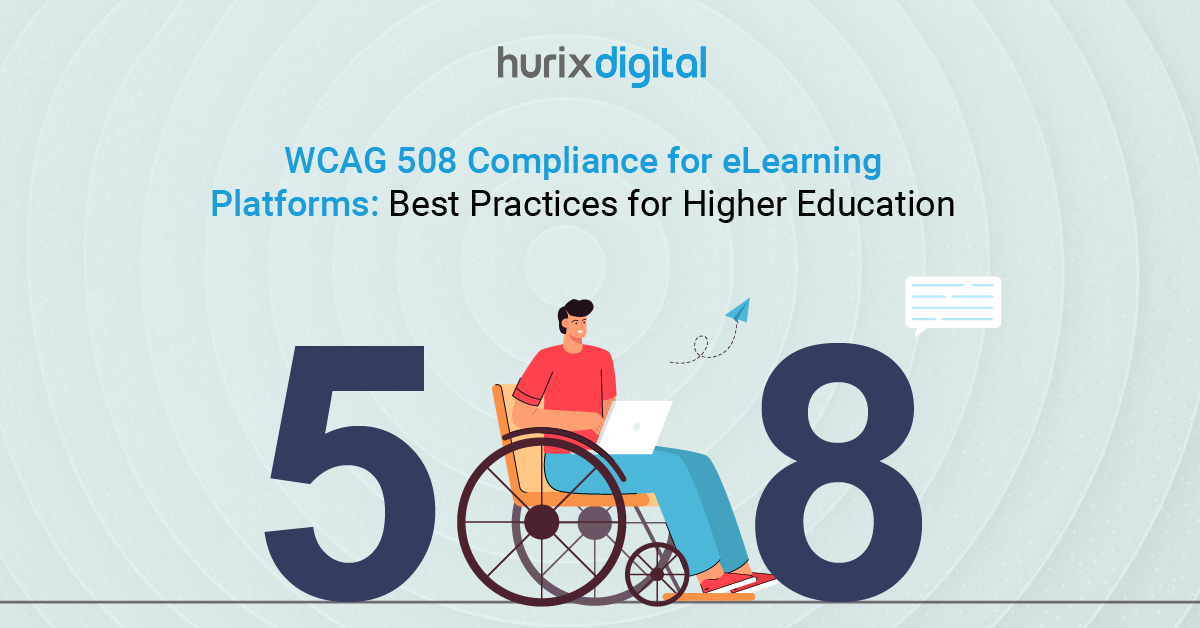How to Get a VPAT Certification in 5 Easy Steps?
Summary
This blog explains VPAT certification for EdTech publishers to comply with Section 508, conduct audits, implement changes, fill out VPAT, and highlights benefits like reaching more customers and avoiding litigation.
Nearly 16% of the global population suffers from some form of disability, according to the WHO.
Section 508 of the Rehabilitation Act guarantees equal access to digital technology for those with disabilities in the US. As an EdTech publishing platform, your ICT goods must comply with Section 508 accessibility criteria.
Section 508 of the Rehabilitation Act was put into effect to guarantee that all Americans with disabilities have equal access to digital technology. Since we are an EdTech publishing platform, our ICT products must follow Section 508 accessibility standards. Approving this compliance can be done in part by earning VPAT certification.
Learn more by reading this blog.
Table of Contents:
- VPAT Certification: What Is It?
- Why Should You Consider Being VPAT Certified?
- How to Get VPAT Certified?
- Best VPAT Practices
- Summing Up
VPAT Certification: What Is It?
VPAT, or Voluntary Product Accessibility Template, is a document developed by the Information Technology Industry Council (ITIC) that outlines how your ICT products meet specific accessibility guidelines. There are four versions of this certificate in its current iteration (v.2.5):
- VPAT 2.5 508 Edition: Designed to adhere to Section 508’s accessibility requirements, it is a must if you are selling to federal agencies or are entitled to receive federal funding.
- VPAT 2.5 EU Edition: Designed to adhere to the EU accessibility requirements (EN 301 549).
- VPAT 2.5 WCAG Edition: Designed to adhere to WCAG guidelines (2.2, 2.1, and 2.0).
- VPAT 2.5 INT Edition: Designed to adhere to 508, WCAG, and EN 301-549 accessibility requirements.
Also Read: Top 7 Advantages of Web Accessibility Solutions
Why Should You Consider Being VPAT Certified?
There are several reasons why you should use VPAT as an EdTech Publisher:
1. Accessibility for All
According to the National Center for Educational Statistics, nearly 15% of public school students (for the 2022–23 school year) required special education services under the Individuals with Disabilities Education Act (IDEA). All students with a VPAT certification can equally access digital products.
2. A Larger Customer Pool
If your EDTech firm sells educational products, VPAT compliance will allow you to widen your potential customer base to include those 7.5 million students. Accessibility and inclusivity are traits that matter to today’s customers and will also significantly boost your reputation.
3. Avoid Costly Litigations
Over 3000 class action lawsuits were filed over website inaccessibility in 2022 alone. With VPAT certification, you can create accessible products and avoid potentially costly legal action. Now, let’s examine the VPAT certification procedures in more detail.
How to Get VPAT Certified?
While no formal process is set in stone to get a VPAT certification, you can follow these five simple steps to ensure you meet all the VPAT certification requirements.
Step 1: Understand the Accessibility Standards
It’s critical to adhere to the pertinent accessibility standards for the region you want to target. For instance, in the EU, you have to abide by EN 301 549, Section 508, and WCAG if your EdTech platform serves a global audience.
Note: WCAG guidelines apply to all four versions of the VPAT certifications.
Step 2: Do an Accessibility Audit
Assessing your EdTech platform’s accessibility is important. You should include all of your ICTs and platforms in the audit. If you are based in the United States, refer to Section 508 as a guide.
You can use free online automated accessibility evaluation tools like Accessibility Checker. Identify any areas of improvement.
Step 3: Implement Changes to Address Any Accessibility Deficits
Make all the necessary improvements to your EdTech platform to address any accessibility deficits the audit revealed. The most common culprits include:
- The lack of alternative content (alt-text, captions, and audio descriptions)
- Lack of keyboard navigation.
- Poor color contrast
- Incompatibility with assistive technologies.
Step 4: Create Your VPAT Document
Once you have done what is needed, gather all your compliance data (what criteria you have and what you don’t) and fill out the correct version of the VPAT document. Transparency is key when adding information here.
Display your document on your EdTech platform to reflect your commitment to accessibility and inclusivity.
Step 5: Stay Updated with the Guidelines
Accessibility guidelines are constantly being updated. Stay up-to-date with them, retest your platform for compliance, and keep updating your VPAT certificate as and when needed.
Also Read: Overcoming Common Roadblocks to Implementing Accessibility in the Publishing Industry
Best VPAT Practices
Filling out a VPAT document is not simple, and we recommend hiring an expert with a thorough understanding of accessibility laws and the various standards. However, if you are attempting to fill it out yourself, here are a few best practices.
- Ensure you fill in all the information as per the VPAT Certification Checklist:
- Name of Report
- The version of the VPAT Template
- Name of the ICT
- Date of publication of the report
- Description of the ICT
- Contact Information
- Additional Notes
- Evaluation method used
- The list of guidelines that apply to the report
- Ensure that your information is accurate.
- If you update the report, revise the publication date and note down any changes.
- Remove any default information from the document before you publish.
Summing Up
A VPAT certification helps prove to prospective clients and investors that you are committed to diversity, even though it is not required. In addition, this certification is a requirement to be qualified for federal funding.
Hurix Digital is the only place to turn if you need assistance in becoming VPAT-certified and want professionals to do it for you. To guarantee Section 508 and ADA compliance, we offer a comprehensive range of accessibility solutions, such as accessibility audits and content transformation.
Get in touch with us to learn more.

Associate VP of Technology, leads the design and development of innovative and accessible web solutions for publishing and eLearning clients. With over 20 years of experience in the ITES industry and a strong background in project management, automation, quality assurance, and offshore collaboration.