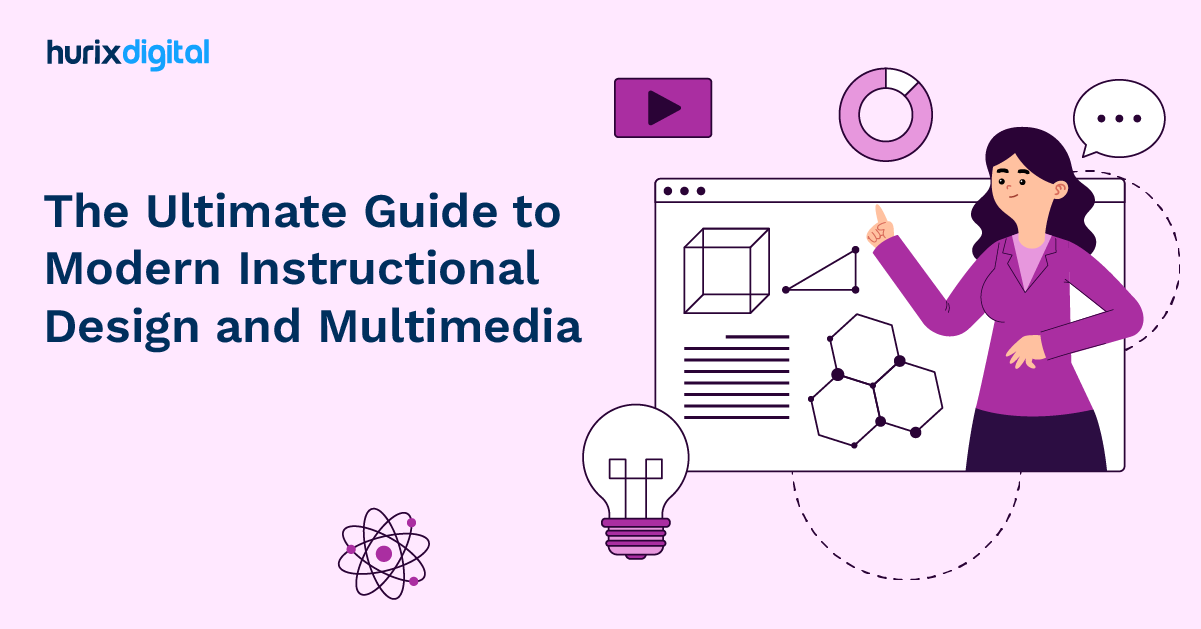
The Ultimate Guide to Modern Instructional Design and Multimedia
Summary
This blog explores instructional design trends, emphasizing effective workforce learning strategies, key design tool features, learning approaches, and tips for creating engaging, customized employee training experiences.
Instructional design is a relatively young discipline that refers to creating instructional materials and experiences that support learning. It goes beyond simply designing teaching materials and considers how learners experience the entire process and how they will effectively apply what they have imbued from their learning methodologies.
The groundwork for instructional design was established in World War II as a response to the urgent need to efficiently train thousands of soldiers in a limited timeframe. Over the years, the principles of this training led to the creation of a field that combined the principles of education, psychology, and communication to build effective teaching plans.
With advancements in technology, the field of instructional design has seen massive evolution. Besides employing textbooks, handouts, and other printed materials, modern-day educators also use multimedia and eLearning technologies. Companies can have in-house instructional designers or can choose to work with remote instructional design teams on a freelance basis.
Table of Contents:
- What is Instructional Design?
- Why is Effective Instructional Design Important in Workforce Learning?
- Key Features to Consider in Instructional Design Tools
- Instructional Strategies for eLearning
- Instructional Design Strategies for Employee Training and Development
- Choosing the Right Instructional Design Models
- Closing Thoughts
What is Instructional Design?
Instructional design is a systematic approach to creating learning experiences that maximize the acquisition of knowledge and skills. It involves carefully planning, organizing, and delivering content to ensure learners grasp information efficiently and effectively.
The effectiveness of instructional design is all about how well the instruction helps learners achieve the expected outcomes. Effective instructional design is made possible by considering three main components: learning objectives, learning activities/materials, and assessments.
- Learning Objectives: Analyzing training needs helps set clear goals and objectives.
- Learning Activities/Materials: Designing and developing learning materials and instructional strategies for e-learning and determining the best delivery methods make instructional design focused and effective.
- Assessments: Creating assessments that are an integral part of the instructional design enables you to evaluate the degree of success of your training initiatives.
Why is Effective Instructional Design Important in Workforce Learning?
Effective instructional design enables you to create the most seamless learning experiences through planning, building, and evaluating, as well as providing digital learning solutions both on an implementation level for your administration and a process level for your employees. Here are some reasons why effective instructional design plays an important role in Workforce Learning.
- Customized Learning Experiences: Effective instructional design allows for customization of the learning material to meet the diverse needs of learners. By understanding the unique strengths and weaknesses of your team, you can create focused instructional design training programs that align with the final objectives.
- Increased Engagement: Engaging content is vital in retaining information. Incorporating interactive elements, multimedia, and practical exercises can enhance the learning experience, making it more memorable for employees.
- Efficient Allocation of Time and Resources: Well-designed instruction ensures that training sessions are focused and purposeful. This results in better time management and efficient allocation of resources.
- Fosters Smooth Communication: Once the goals are set and the learning materials are aligned with them, a good instructional design facilitates smooth communication of the message behind the learning. Educating learners can transform them into motivated learners and doers.
- Leads to Measurable Outcomes: Clear learning objectives and assessment criteria enable you to track progress and measure the impact of your training efforts.
- Triggers to Take Positive Action: A “good” design helps in a positive learning experience, but it is a truly effective instructional design that urges learners to act and achieve beyond expectations. And such an inspiring design can only be produced with a deep understanding of the learner’s needs.
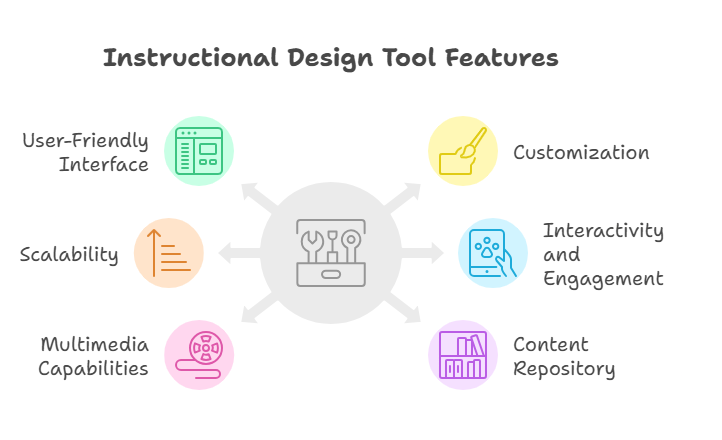
Key Features to Consider in Instructional Design Tools
Selecting the right instructional design tools is a critical step in ensuring the success of your remote learning initiatives. These tools are the building blocks upon which your educational content is crafted.
Here, we’ll explore the key features you should consider when evaluating instructional design tools:
1. User-Friendly Interface
The learning curve should be minimal. An intuitive interface allows you to focus on the creative aspects of instructional design rather than wrestling with the software.
Look for tools that provide a user-friendly and visually appealing environment, making it easy for you to navigate, create content, and manage your projects efficiently.
2. Customization
No two learning programs are the same. The instructional design tools you choose must offer a high degree of customization to cater to your unique audience.
This might include the ability to tailor the user interface, incorporate your branding, and adjust the layout to match the specific needs of your learners.
3. Scalability
Your learning programs may evolve and expand over time. Therefore, consider the scalability of the tools you select.
Can the software accommodate the growth of your eLearning initiatives?
A scalable tool should be able to handle increased workloads, additional content, and a growing user base without significant performance issues or the need for constant upgrades.
4. Interactivity and Engagement
Engagement is the cornerstone of effective learning.
Seek tools that allow you to create interactive content. This could include features like quizzes, simulations, branching scenarios, and gamification elements.
Interactive elements not only capture learners’ attention but also promote active participation and a deeper understanding of the material.
5. Multimedia Capabilities
Multimedia is king in the modern learning landscape. Look for instructional design tools that support a wide range of media types, including text, images, audio, video, animations, and more.
Seamlessly integrating multimedia elements into your courses enhances the learning experience, making it more engaging and effective.
6. Content Repository
Efficiently managing and organizing your content is essential, especially as your library of educational materials grows.
Some tools offer built-in content repositories that enable you to store, categorize, and access your resources easily. This feature streamlines content management and ensures that you can quickly locate and reuse materials in future projects.
7. Collaboration and Communication
Effective collaboration is key, especially in remote instructional design projects. Look for tools that facilitate collaboration among instructional designers, subject matter experts, and other stakeholders.
Real-time communication features, such as comments, discussion boards, and chat functionality, can enhance the collaborative aspect of content creation.
8. Assessment and Analytics
Evaluation is an integral part of the instructional design process. Tools that offer assessment features, like the ability to create quizzes and surveys, enable you to gauge learners’ understanding and progress.
Additionally, robust analytics capabilities allow you to gather data on learner performance, track their engagement, and identify areas that may need improvement.
9. Accessibility and Compliance
In an era of diversity and inclusion, it’s essential to ensure that your content is accessible to all learners.
Seek tools that support accessibility standards, such as WCAG (Web Content Accessibility Guidelines), and comply with legal requirements like Section 508. This ensures that your content is usable by individuals with disabilities.

Instructional Strategies for eLearning
Instructional designers use a combination of different strategies while creating training modules. Here are some instructional design trends and tried-and-tested strategies that are here to stay:
1. Scenario-Based Learning
This strategy is best suited for soft skills training. In scenario-based learning, the training provided is relevant to real-life situations and helps the learners develop skills they can apply. This method improves learner engagement, promotes critical thinking and situational awareness, and encourages better decision-making.
2. Story-Based Learning
Story-based learning is highly effective when it comes to keeping the learner engaged. Instructors build a thought-provoking storyline with a strong narrative and relatable characters. The learner can be a central character in the story; this helps the learner build an emotional connection with the learning module. The storytelling methodology can be integrated into multiple areas of training.
3. Infographics
Infographics are visual images like diagrams or charts representing information or data. These are easy to understand and can be chosen to convey specific messages to the learners. Infographics logically guide the learner through significant information without overwhelming them with too many facts and figures.
4. Guided Learning
In guided learning, an avatar in the form of a mentor offers helpful hints and tips throughout the learning experience. Using an avatar is a great way to share additional information with the learners without adding more slides or bullet points. Having an avatar helps complement the self-learning process.
5. Simulations
Learners understand and learn new concepts using simulative software programs. They first learn how to perform a task by watching the process on screen. Then, they practice doing the task by interacting with a mock version of the program. At this stage, they will receive hints from time to time. Once confident, they move to the final step of doing the task themselves.
6. Self-Directed Learning
In this form of instructional design, the learner must choose their path through the course materials. This methodology has a sense of autonomy and is a great way to learn for those with intrinsic motivation. The learner sets their goals, creates study plans, learns, and then reflects upon their learnings. Self-directed learning allows learners to complete the course in any order they prefer.
7. Microlearning
As an instructional design strategy, microlearning is all about breaking down complex topics into bite-size, standalone units of study that the learner can watch as many times as needed. It is highly suitable for people with low attention spans and helps reduce cognitive overload. Microlearning presents the learning materials concisely and effectively so that learners can access all the information required to complete a task.
8. Gamification
Gamification is a strategy for introducing gaming elements in a non-gaming context. In educational content, gaming elements may be present at different levels. The learner must complete one level before moving on to the next. The learner will acquire new knowledge and skills at each level. They are also given rewards at different phases of task accomplishment. Instructional designers align the learning objectives with gaming elements in the process of gamification.
Instructional Design Strategies for Employee Training and Development
Now that we have established the significance of an effective instructional design, it is time to create one. Here are a few strategies that will help:
- Analyze Learner Needs: Before creating online courses, you need to conduct a thorough analysis of your employees’ current knowledge levels, learning styles, and preferences. This helps create relevant and targeted learning activities that are engaging and appealing to the learner. Such an analysis is also useful in understanding retention levels and the visual mix required to motivate them. This analysis will form the basis for your instructional design.
- Define Clear Learning Objectives: Next, you must set specific, measurable, achievable, relevant, and time-bound (SMART) goals for each training module. Ensure that the learning materials and activities created, including the assessments, align with these objectives.
- Choose Appropriate Instructional Methods: As a next step, utilize a mix of strategies such as simulations, case studies, group discussions, and hands-on activities to cater to different learning preferences. An effective instructional design can create engaging learning experiences. A positive learning experience enables greater retention and smoother communication between the instructor and the learner.
- Scaffold Learning: Finally, break down complex concepts into manageable chunks, ensuring that learners can build upon their existing knowledge.
- Incorporate Feedback Loops: Provide opportunities for learners to receive feedback on their performance. This fosters continuous improvement and reinforces learning.
- Make Navigation Simple: CRM, ERP, and HRMS that firms use for their business processes have several features enabling smooth navigation. However robust features bring on the user adoption challenge: this can be circumvented by embedding the training content within the application for users to navigate easily.
- Use Relevant Graphics. For instance, real people can be shown portraying real emotions while discussing sensitive topics.
- DEI: Diversity, Equity, and Inclusion should form the basis for the instructional design of any organization with a global workforce. eLearning service providers with inclusive and equitable learning environments and experiences help span across multiple, varied cultural backgrounds, values, and perspectives. Case studies are very relevant in this context. Besides, equal access to learning materials ensures all participants have equal opportunities and equal access to resources and support. Learning materials can be made available in multiple learning formats; in this regard, subtitles and transcripts for video lessons would be a step in the right direction.
- Test it Before Deployment: Test run the course by colleagues and ask for honest feedback on the degree of engagement, the strength of the subject matter, and the smoothness of functionality.
Choosing the Right Instructional Design Models
The right ID model would facilitate the development of online training materials that tap into the internal drive and motivation of the employees and instantly pique their interest. Should you overlook the following points, you might end up with a model that would be a misfit for your team.
- A comprehensive list of options needs to be drawn up and then narrowed down based on your goals, outcomes, and available resources.
- Fact-based, unbiased critiques of the models need to be made before choosing a model. Is there sufficient pedagogical evidence that supports the model? Does the model take up too much time to implement? Is there room for reevaluation and revision? The answers to these questions will help point out the appropriate model for you.
- It is vital to collect your team’s input on their levels of knowledge and experience with visual tools. Learner preferences and background will largely determine the model choice. A successful ID model will motivate and inspire employees to contribute positively to the firm. ID models are based on learning behaviors and cognitive and pedagogical principles. Hence, you should consider the needs, backgrounds, expectations, and experience levels of your team.
- Many ID models gain much exposure online, but it is critical to have a comprehensive understanding of all kinds of models to ensure that the model of choice addresses your team’s needs and training requirements.
Closing Thoughts
Instructional design is an extremely dynamic field that uses printed textual materials, multimedia, and technological tools to create and deploy teaching materials and training modules. Instructional designers can use multiple strategies like gamification, storytelling, simulations, and micro-learning to develop effective educational programs for people of all ages, ranging from school students to corporate employees.
Are you looking for a trustworthy instructional design team to develop training materials for your organization? With over 20 years of expertise in providing training solutions to corporates and educational institutions, Hurix Digital is your ultimate choice.
Get in touch with our expert team to design an effective plan for your company.

A highly enthusiastic and motivated sales professional with over twenty five years of experience in solution selling of training-related applications and services. Maintains an assertive and dynamic style that generates results. Ability to establish long-term relationships with clients built on trust, quality of service and strategic vision. Specializes in financial services, higher ed, publishing and government in the areas of learning and development.








