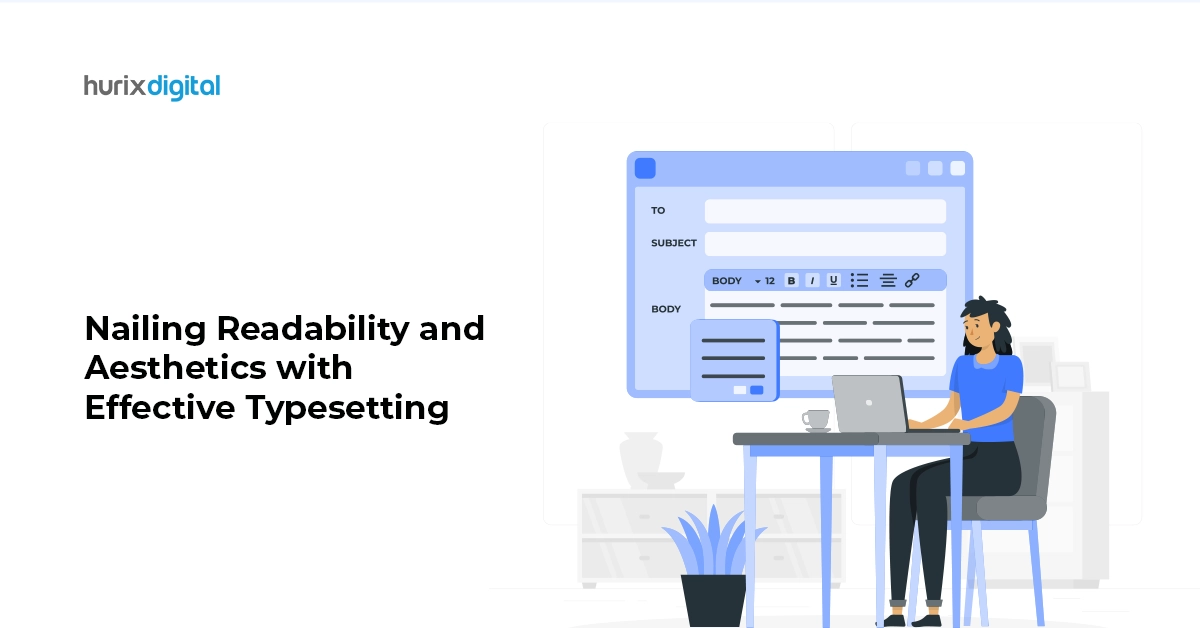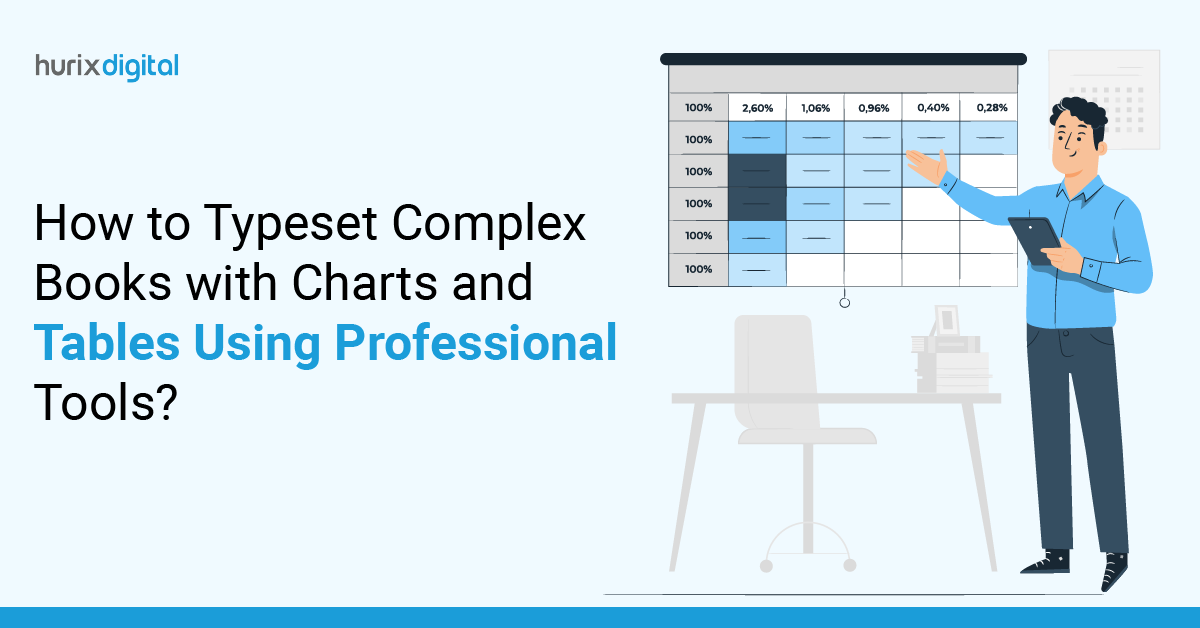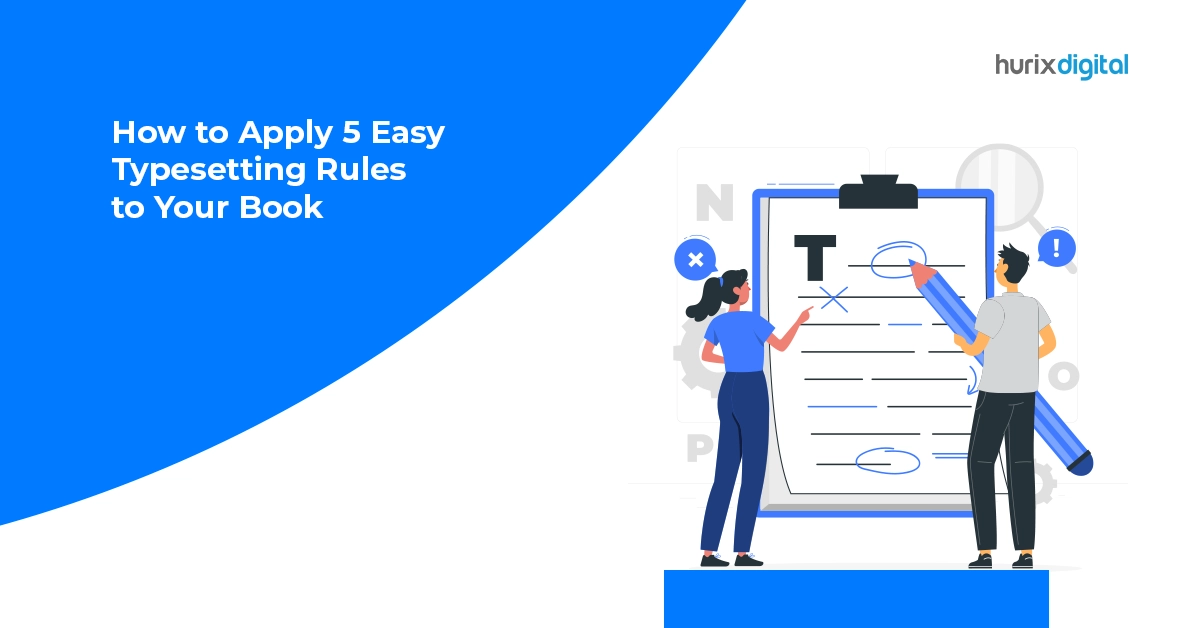
How to Apply 5 Easy Typesetting Rules to Your Book!
Summary
This post introduces the concept of typesetting and the importance of choosing the right font type. We also discussed the difference between typesetting and typography and the importance of spacing.
Typesetting is an art that bridges the gap between a story and its reader, creating a visual harmony that makes the reading experience enjoyable and engaging. It’s more than just choosing a font or adjusting margins; it’s about creating a seamless flow that guides the reader’s eyes effortlessly through your narrative.
Crafting a book only to be rejected over something as trivial as font size may seem unfair. Yet, it’s a common occurrence and one of the key elements that sets professional authors apart when it comes to book typesetting.
In 2021, Gallup noted a decline in books read, partly due to increased digital media consumption. However, effective typesetting and book designs can rekindle people’s interest in books.
In this post, we will explore five basic typesetting rules that will help self-publishing authors produce a beautiful book and understand how to typeset a book effectively. Read on!
Table of Contents:
- What Is Typesetting in Publishing?
- The Difference between Typesetting and Typography
- Five Essential Typesetting Rules for a Polished Book
- Summing Up
What Is Typesetting in Publishing?
Typesetting is the meticulous process of arranging the physical or digital elements of a book, including letters, symbols, and glyphs, into a format suitable for printing. This stage occurs after the manuscript has undergone editing and precedes the actual printing.
It involves critical decisions like font selection, chapter styles, and graphic positioning for the best possible book layout.
Typesetting is not merely about aesthetic appeal; it directly impacts readability and the overall reader experience. The choice of font, spacing, and margin sizes are made with careful consideration of genre and audience. In graphic design and publishing, typesetting is recognized as a sophisticated art form that combines technical proficiency with creative vision.
Therefore, typesetting remains a specialized and challenging aspect of book design, integral to producing a professional and reader-friendly publication.
The Difference between Typesetting and Typography
Understanding how typesetting differs from typography is crucial for authors, particularly those who self-publish. While both are integral to the design of a book, they serve distinct purposes.
The term “Typesetting” is often used synonymously with typography, which is the art of making visually appealing text for readers. Something graphic designers are much more interested in than self-published writers.
Typography includes not only the aesthetics involved with setting type but also the design of the font itself, pairing fonts of different families, the arrangement of the font on the page, and how they interact with other design elements, including images, margins, and white space.
While the art of typography is intriguing and engaging, when it comes to typesetting a book and formatting your novel, the primary goal should be to ensure your book achieves a level of professionalism in its appearance.
Also Read: The Crucial Role of Typesetting in Making eBooks Fabulous
Five Essential Typesetting Rules for a Polished Book
Even if you are not a professional book designer, there are a few easy ways you can improve the visual appeal of your book’s layout and design.
Pick up any bestseller out of your bookshelf, and you’ll notice many typesetting examples around the following principles in play. Put them to use for yourself, and your book will find its place among the best.
Below are five straightforward typesetting rules that can significantly enhance the appearance and readability of your book:
1. Leave Enough Margin Space
Technically a blank space, the margin is perhaps the most important element of book layout. A typical book page features three distinct margins: the outside, top, and bottom, as well as a gutter, which is the inner margin where pages bind. Every margin serves a specific purpose; for example, the outside margins allow the reader’s thumbs to rest comfortably when holding the book.
The top margin hosts the author’s name, chapter/book title, and sometimes even page number, while the bottom margin offers a cushion of white space for the text block. The gutter ensures text remains clear of the binding area.
Conventionally, the outside, top, and bottom margins maintain similar sizes, approximately half an inch, with the gutter being the widest, generally .75 to .9 inches.
2. Incorporate Running Heads and Feet
Every page in the book has a little heading above the main text block called Running Heads. They are placed to anchor the text and, most necessarily, help readers navigate through the book. A running head typically contains information, usually the book’s title, the author’s name, and sometimes, the chapter title.
The header can be centered, or the text can be aligned to the inside margin with the page numbers in the outside margin.
Sometimes, page numbers are displayed below the text block in the footer rather than in the header. These are small decisions that can have a major impact on how your pages look and overall book design, underscoring the importance of effective typesetting and book designs.
3. Select Your Trim Size Carefully
The term “trim size” describes a document’s dimensions after it undergoes printing and cutting but before any folding or binding. Though there are no rigid rules concerning trim size when it comes to books, however, there are a few general trends.
Trim sizes are consistently expressed in inches, with the horizontal measurement coming first, followed by the vertical measurement.
The standard book sizes are 5.5 x 8.5 and 6 x 9, which work for books of almost any style. Your lower limit should ideally be 5 × 8 as anything smaller can make your book look inelegant.
4. Align Your Paragraphs Correctly
There are two primary types of alignments for paragraphs in books: “justified” and “ragged right.”
You may have observed that the paragraph in the traditional style of book publishing is always justified and aligned, whether it’s a professional book or written material.
This choice imparts a formal, easily readable feel, making it well-suited for lengthy texts. Conversely, shorter content, such as pamphlets or brochures, typically employs “ragged right” alignment to enhance readability.
So, the decision rests with you and is based on the kind of book you wish to publish. Choose what readers can readily adapt to.
5. Choose the Right Font Type
The font should be readable. It should not only be attractive at first glance but comfortable to read over a hundred pages or more. In the book world, fonts like Garamond, Janson, Caslon, or Minion have a long-standing history, and you can see them everywhere.
They cluster letters together to make it easier to recognize them as words, guiding the eye along a line of type. Any of these fonts is a great choice in typesetting and book design.
Furthermore, you can always go for a less lively font that is easy to read in paragraphs. Never be scared to be “boring.” The text should be visible when reading, not the typeface. You can choose a more vibrant font for your cover, title page, chapter titles, and other accents is a great way to add some zing constantly.
Adhering to these basic typesetting rules for books can significantly improve your page design with just a little effort.
Also Read: What is Typesetting and Why is it Important?
Summing Up
A solid layout is the result of numerous small design decisions. Whether it’s selecting the right leading, choosing the perfect font, or determining the appropriate margin size, the key principle is unwavering consistency. If you make a design choice on page three, commit to it for the entire two hundred pages and beyond.
If you are looking for a partner to transform your typesetting processes, or need guidance on adhering to industry-standard typesetting guidelines, Hurix Digital is here to help you achieve the optimum page design.
Our advanced capabilities, like Auto Styling with Artificial Intelligence (AI) Tool, Proof PDF Development, and Author Proofing (KITABOO Edit) can help you refine your typesetting to ensure a professional and polished book layout.
Get in touch with us for more details!

Vice President – Digital Content Transformation. He is PMP, CSM, and CPACC certified and has 20+ years of experience in Project Management, Delivery Management, and managing the Offshore Development Centre (ODC).