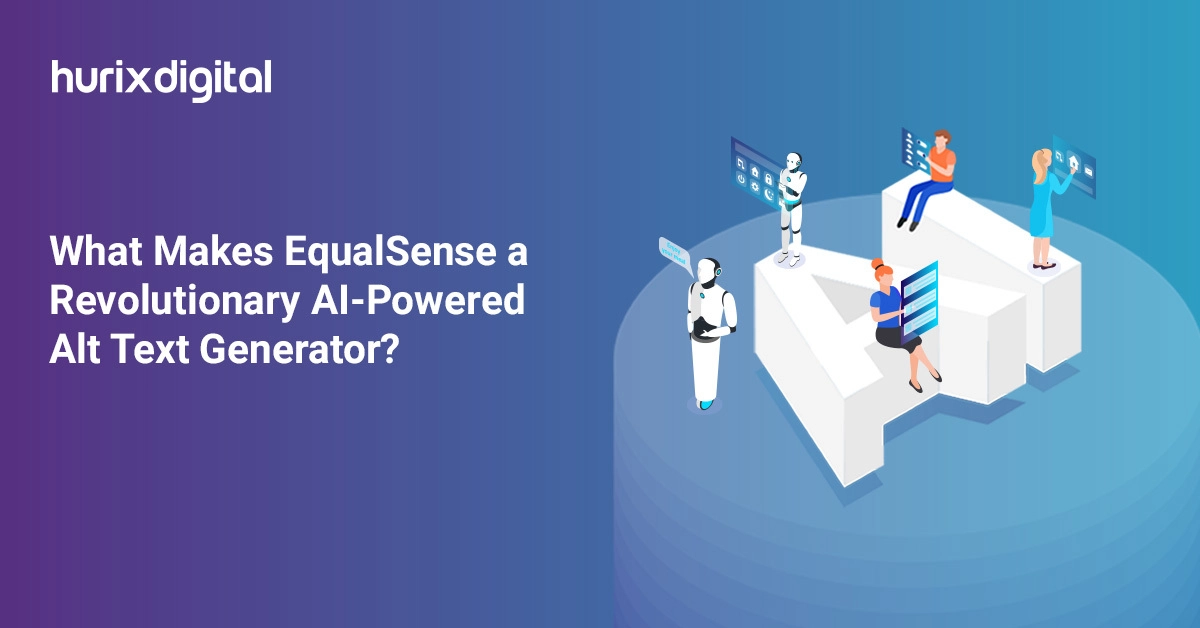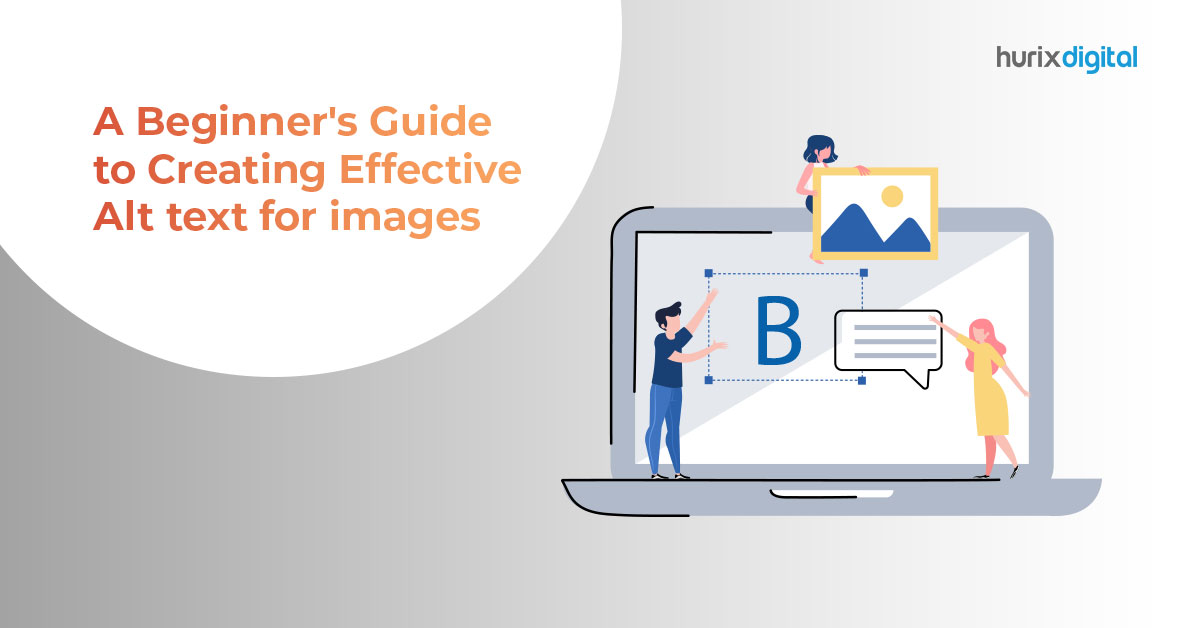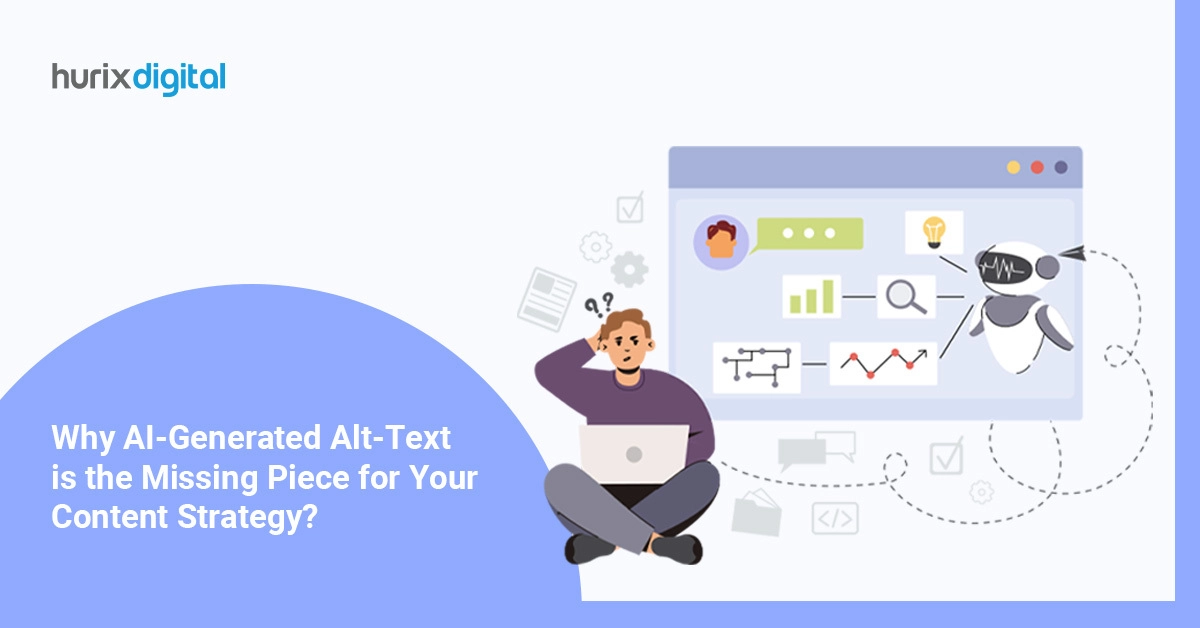How to Add Alt Text to Your Digital Content
What is alt text?
In the digital publishing domain, alt text continues to be one of the most misunderstood pieces. Many times, it is not up to the mark that most publishers would expect. Whether it’s a map, diagram, graph, or image, writing an alt text can be tricky.
Hence, in this blog post, we cover the basics of alt text, why it is crucial for publishers, and tips for writing a meaningful text to increase the accessibility of digital publications.
Also Read: 7 Best Digital Publishing Platforms for Your Business
Alt text (short for alternative text) is a description of an image, infographic, flowchart, diagrams, and other visual elements. It displays information about the image, helping readers understand the visual element’s value and intent.
This text also appears when an image cannot be viewed properly for any of the following reasons:
- Slow connection
- Visually impaired readers
- Search engines need content for indexing
Importance of alt text for publishers
As a digital content publisher, you want to reach a wider audience. Whether you’re publishing educational content, marketing content, news content, or something else, this fact stands true. And this is where the role of alternative text comes into play.
It’s an indispensable tool that makes your digital content more comprehensible and accessible to readers worldwide, including those with visual impairments. They can understand the information displayed in charts, photos, and other visuals just like other people.
Moreover, including alt text for your visuals helps you improve SEO. Surprisingly, most forms of content, including newsletters, emails, social media, and websites, do not have alternative text for the visuals. Even if they do, they are not very useful.
Therefore, we have gathered a few tips for writing the perfect alt text for all your images in the upcoming sections.
But first, you must know when you should not use alternative text.
When not to add an alt text?
You need not include alt text to every image in your content.
Follow this thumb rule every time before you start adding text to each of your visuals.
Ask yourself this – “Does this offer any value to the reader?” If the answer is negative, avoid writing the alt text at all.
So, what could be the possible instances where alternative text is not needed?
Here are few examples:
- Caption sufficiently describes it
- Image is decorative and doesn’t really have a purpose
- The surrounding text is enough to describe it
Also Read: Accessibility and the Need for Closed Captioning in Educational Videos
Tips for adding alt text
1. Write meaningful alt text
Now that you’re familiar with certain dos and don’ts of writing alt text, it’s time to talk about how you can make it meaningful. When we say “meaningful,” we’re really talking about making it useful for the users.
This means that your alternative text should convey the purpose of a visual and why it matters. In other words, it should enhance the reader’s understanding of the content.
But who writes such meaningful text? Who is the go-to person for creating alt text?
The answer varies. For STM or scholarly publications, it’s recommended that authors themselves write the image descriptions since they truly know the purpose of including that image or visual. On the other hand, an editor should be the go-to individual for writing image descriptions in the case of trade books.
For example, if you’re working in education content publishing, a person managing the course program would be the right person for writing alt text. Moreover, you can include an expert in your team who understands the needs of visually impaired people.
2. Use targeted keywords
As mentioned before, alt text is important for publishers for another reason – SEO. Hence, if you’re publishing digital content such as blog posts, you must include your targeted keywords in the image description.
This informs search engines like Google that your content is relevant for a specific search query. But you should not prioritize keywords over the value. If it doesn’t make sense to include keywords for a particular alternative text, you should ideally refrain from it.
While including keywords, make sure it provides some context to the reader and doesn’t look stuffed. If the keywords appear stuffed, don’t include them for the sake of the algorithm. Google’s algorithm is continuously evolving, and with each update, it comes closer to prioritizing value offered to users.
Write for users, not for the algorithm, and the latter would follow.
3. Don’t duplicate the caption
The alt text is not a replacement for image captions. The former is meant to add value and not just repeat what’s written in the caption. Duplicating the caption confuses the reader and doesn’t do anything for them or the search engines.
The alternative text and caption should together offer a complete description of the visual. Writing a unique alt text keeps the flow of the content intact.
4. Prefer shorter alt text
The alt text aims to relay the key information provided in an image. It should ideally supplement the information given. Hence, writing a short description should serve the purpose.
Writing lengthy alternative text not only defeats that purpose but can also be distracting for the readers. You should preferably opt for a short phrase or single-word alt text. This strategy will work wonders for your digital content’s overall accessibility.
The bottom line
As a publisher, you want to prioritize the accessibility of your content, and alt text is a powerful tactic to achieve that. You have to invest considerable time and effort to write meaningful alternative text for your visuals.
Make it a part of your existing workflow to improve the accessibility-readiness of your image. Put your best foot forward to ensure that the text is helpful, appropriate, unique, and valuable for all readers.