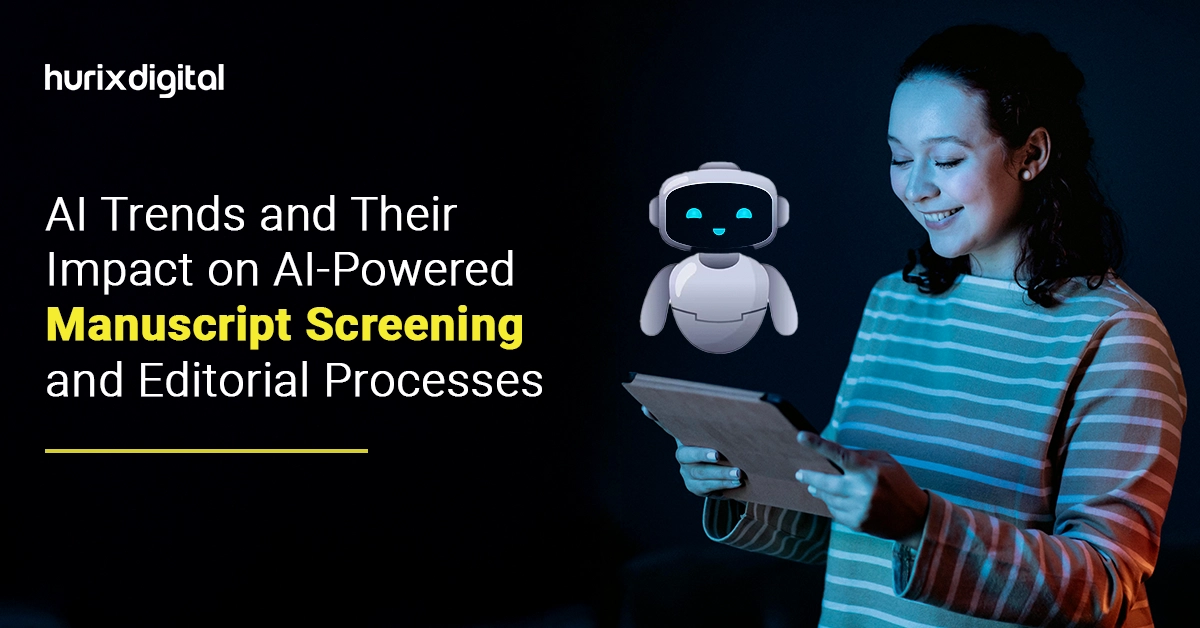How is Accessibility Important in the Editorial Process and Content Creation?
Summary
This blog offers tips on making content accessible to the disabled, like using alt text, enhancing contrast, and optimizing links.
As website content creators, we have the power to make our content readable to all across the globe. With approximately 27% of the population having a disability in the U.S., it is essential to create content that meets web accessibility standards and is easily readable and perceivable.
Understanding the Web Content Accessibility Guidelines (WCAG) and creating content that adheres to them can be the first step toward accessibility. However, there are several other ways to ensure that your content is accessible to all, irrespective of disability.
In this article, we shall discuss why your content needs accessibility and the different digital accessibility tools and practices you can integrate for an inclusive editorial and content creation process.
Table of Contents:
- Why are Accessibility Guidelines Important for the Content Creation and Editorial Process?
- Top 5 Ways to Integrate Web Accessibility Standards in the Content Creation and Editorial Process
- Final Thoughts
Why are Accessibility Guidelines Important for the Content Creation and Editorial Process?
Web content is accessed by millions of people globally and with 16% of the world’s population suffering from a significant disability, it is important to cater to their needs. This practice can not only make your content reach a wider audience, it can save you from legal consequences.
The WCAG has made web accessibility standards mandatory for all companies and yet a significant number fail to adhere to the rules set by it. There must be a clear comprehension of these regulations and performing regular checks can be a great idea to start with accessibility content creation.
Here are a few practices you can include in your content creation and editorial process for increased accessibility.
Also Read Section 508 Accessibility Standards: Key Guidelines, Significance, and More!
Top 5 Ways to Integrate Web Accessibility Standards in the Content Creation and Editorial Process
Here are the best practices you can include in your accessibility content creation strategy for enhanced readability for disabled individuals for inclusive website growth.
1. Train Your Team
The most important step towards accessibility is spreading awareness in your content team. It is crucial that your team recognizes the importance of web accessibility standards and works towards accomplishing them.
Provide training to your team with the help of workshops or meetings where you discuss web content accessibility in detail and give them a comprehensive view of it. Give them an idea of the different digital accessibility tools they can use for this and how the company can benefit from integrating this practice into their functioning.
Train them to use different checklists and pointers and to check for accessibility in the content that the company generates.
2. Provide Alt Text
Providing alternate text for visuals is a key factor in user experience (UX) accessibility. This text tells webpage users with visual disabilities about the images, and they can be near or under these images.
Try to include images that add value to your content so that you can easily use alt text that adds value to readers. Use a clean font that people can read clearly, and avoid using redundant phrases like ‘picture of’ or ‘image of.’ Instead, focus on adding something concrete to adhere to web accessibility standards.
Use sentence periods and keep the description crisp and short for enhanced accessibility. It is essential to trace the meaning of the pictures and write alt texts accordingly for better understanding.
3. Separate Style and Text
When it comes to the editorial process, there must be an understanding that what you see on paper may not be what you see on the web. If you are a company that prints content, it is crucial to ensure that your content meets the editorial accessibility checklist.
If your laptop does not read the printed content well enough, it may be a sign that you need to modify your content. Content creators must separate style from text because not everything that looks readable font-wise will work for disabled users.
Look at content more closely and make sure you use makeup that is indeed clear for every reader to make your design more inclusive and not just ‘look’ like it meets web accessibility standards.
4. Color Contrast Accessibility
Color contrast is a significant factor in accessibility for all users. This user experience (UX) accessibility indicator is helpful for low-vision viewers who cannot see low-contrast pictures that well.
Adhering to the web accessibility standards for contrast can help them see the text clearly and increase your website’s retention rate. A 2:1 contrast rate for light grey text against a white background may not do well for low-vision viewers, as the text remains too light.
An optimum contrast rate of at least 4.5:1 is important for the body text on any webpage. Large fonts like headings and sub-headings can be around 3:1 as they are easier to view.
5. Links, Videos, and Tables
There are a few things to remember for accessibility content creation so you can give your readers a smooth and accessible reading journey. Use tables to make navigating through the text more comfortable for viewers. Before the table starts, write what it is about and how many rows and columns it will have.
Consider adding videos with captions under them to allow readers to understand how they relate to the web content. Adding caption descriptions can be a great way to adhere to web accessibility standards and enhance the viewing experience.
Focus on making links more accessible to readers by making the anchor text more descriptive. This way, readers know where the link will lead them and are not lost on its relevance to the content. Put links that open in the same tab and do not lead to a different tab so users do not have to switch tabs when navigating content.
Check out EXCLUSIVE: How to Create an Accessible Brand in 2024 and Beyond?
Final Thoughts
Adequate tools and practice can help craft an editorial and content creation process that is easy for disabled people to use and interpret. Creating an editorial accessibility checklist and making sure your content follows that list can be a great starting point for creating web content that people with disabilities can read and understand.
To elevate your editorial and content creation process, consider using Hurix Digital‘s digital accessibility tools today. With our cutting-edge technology and highly functional tools, you can create a content strategy that keeps you ahead of the competition.
Contact Hurix Digital today to upgrade your online presence with inclusive content!

Vice President – Digital Content Transformation. He is PMP, CSM, and CPACC certified and has 20+ years of experience in Project Management, Delivery Management, and managing the Offshore Development Centre (ODC).