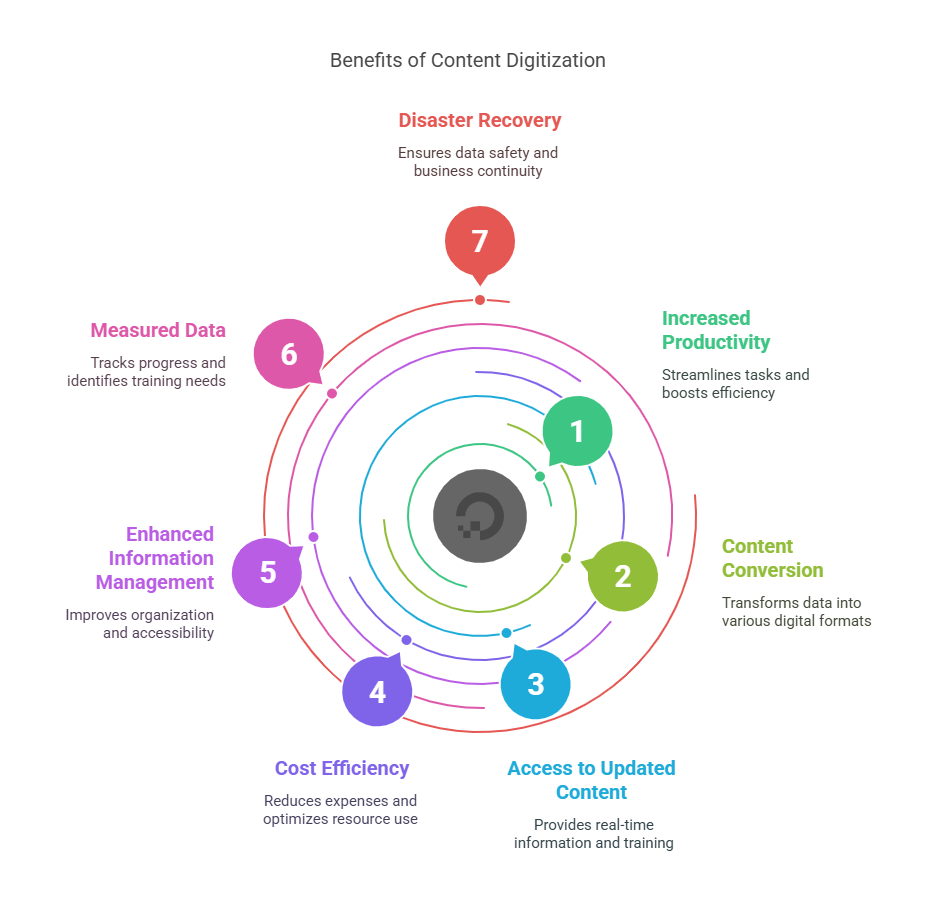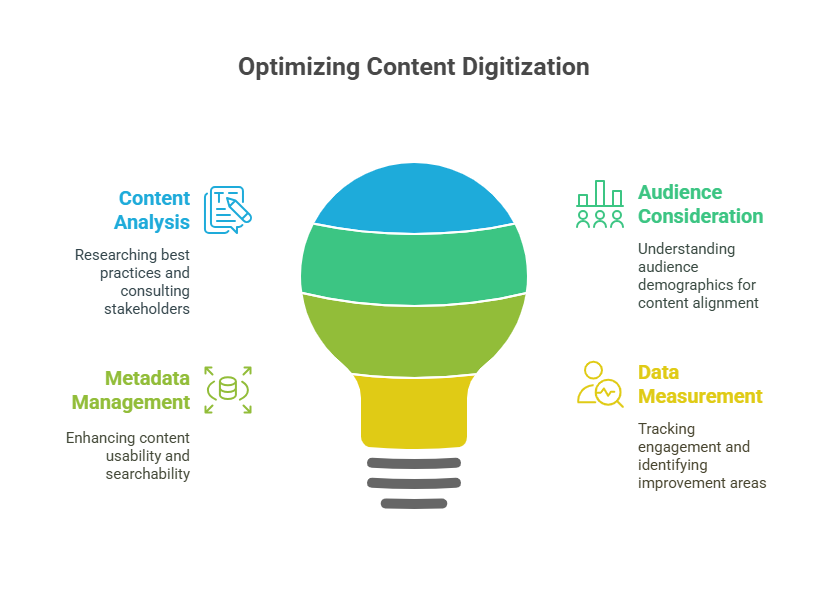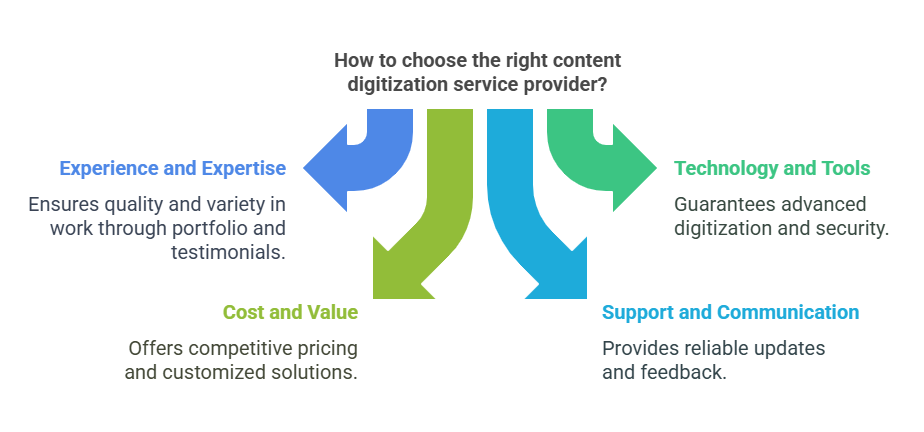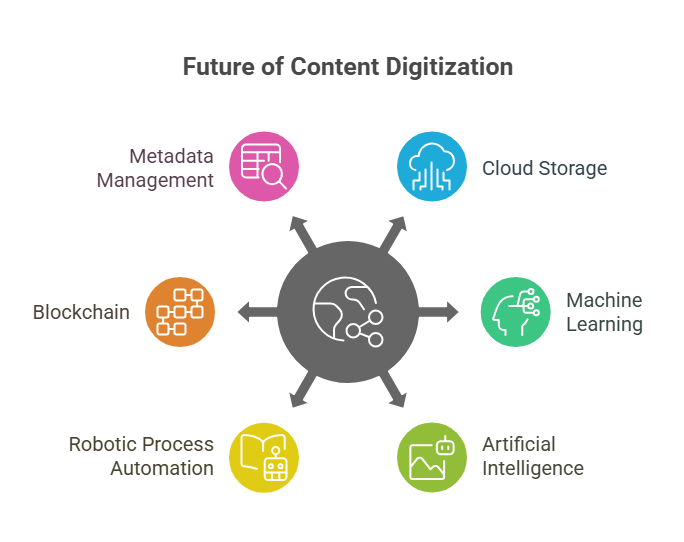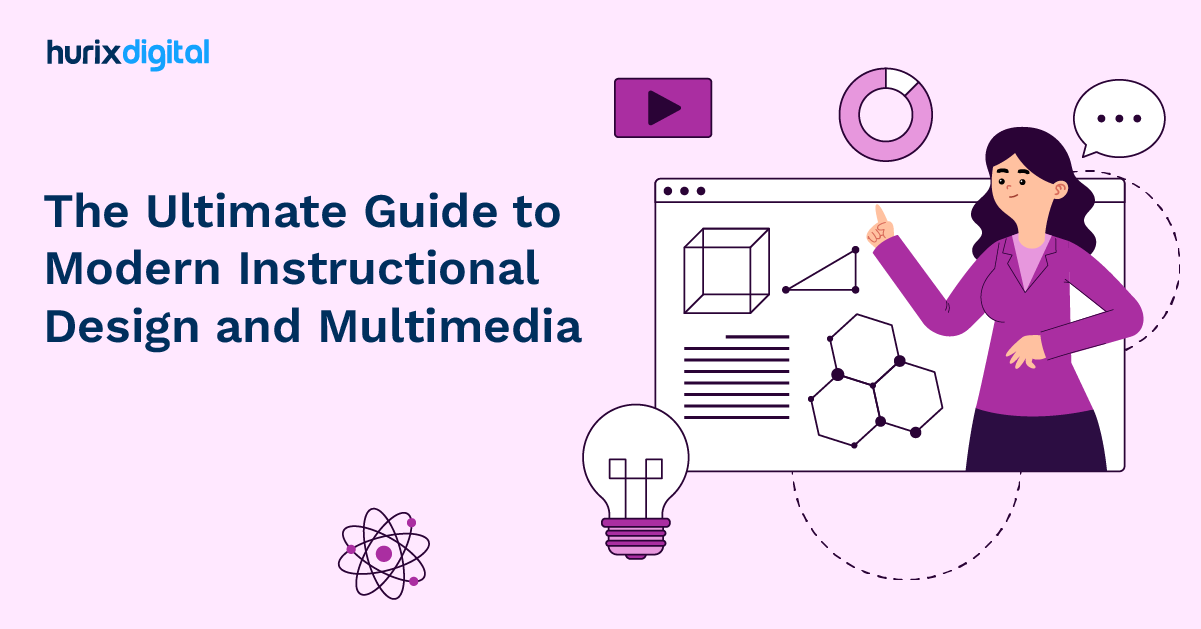Is Your Content Digitization Strategy Delivering ROI? Here’s How to Tell
Summarize with:
Digital document services have fundamentally transformed how organizations manage their information. Content digitization increases efficiency and offers numerous advantages in terms of accessibility, collaboration, and sustainability.
Digitization has helped the content industry in different ways. It has made the entire process of creating content easier and effective. Businesses also provide their employees with content digitization tools to increase productivity and break the clutter.
Read on as we discuss the importance, best practices, and other insights in content digitization. Let’s start!
Table of Contents:
- What is Content Digitization?
- Why is Content Digitization Important?
- Top Content Digitalization Practices to Check Out
- 4 Strategies to Assess Content Digitization ROI
- Tools to Measure ROI of Content Digitization Initiatives
- How to Choose the Right Content Digitization and Creation Service Provider?
- Six Trends That Will Drive the Future of Content Digitization
- Conclusion
What is Content Digitization?
Content digitization services streamline converting content into a digital format suitable for online platforms. It encompasses incorporating text and images into digital content.
The content digitization sector is experiencing significant growth, reflecting the increasing demand for content-digitized solutions for managing information effectively. This process involves converting analog information, such as physical documents, images, or videos, into digital formats that can be easily stored, accessed, and manipulated electronically.
Why is Content Digitization Important?
Gone are the days when organizations depended on binders, folders, and emails to serve their content and data needs. Thanks to the advancement of content digitization services, organizations can now procure and assess content more effectively.
Here are a few benefits of content digitalization that highlight its importance in today’s business landscape:
1. Increased Productivity and Higher ROI Opportunities
Searching for paper documents stored within a company can be quite time-consuming and tedious for an employee. However, with well-executed content digitization, this task can be reduced to mere seconds, thus leading to better productivity and higher ROI opportunities.
2. Content Conversion Capabilities
Organizations can now indulge in digitizing and converting various information into digital images across a variety of file formats.
They can use:
- Optical Character Recognition to reduce error rates
- Image Improvement for high-quality images includes de-skewing, contrast correction, cropping, coloring, sharpening, etc.
- XML conversion from legacy data formats offers cross-platform syntax, allowing content to be utilized in various ways.
- ePUB Conversion, wherein ePUB3 offers the ability to hyperlink text, add multimedia elements, convert from PDF to ePUB, especially for eBooks, and incorporate SEO capabilities.
3. Access to Updated Content
Content digitalization empowers employees across different locations to access training programs. This accessibility is beneficial even for startups with few branches.
With an elite Learning Management System, access to external educational content becomes readily available. Regularly updated content according to trends, demands, and industry standards lets you stay informed about the latest developments.
4. Cost Efficiency
Content digitization significantly reduces expenses compared to paper-based management.
Paperwork management entails various costs, such as equipment, funds, and record management, which are substantial company investments. However, content digitalization services consolidate these costs into a single framework.
5. Enhanced Information Management Services
Information management partners have revolutionized the way businesses handle paperwork. These services streamline processes for converting physical documents into digital formats. This transition facilitates quicker access, better organization, and significant time savings.
6. Measured Data
Digitizing content allows organizations to monitor employee responses to training sessions and assess their learning progress. This information can identify employees who may require additional support to reach their full potential and for further advancement opportunities.
8. Disaster Recovery
Another core feature of content digitalization is the low risk of data loss in the event of damage. Compared to paper documents, online content, and data remain retrievable even if analog formats are destroyed, ensuring business continuity.
Top Content Digitalization Practices to Check Out
Below are some of the best content digitization practices to consider for optimizing processes and deriving maximum benefits:
1. Analyze Each Content Set or Collection
Organizations must research best practices for digital capture methods, hardware, and workflows and consult stakeholders for insights that will lead to successful digitization projects. It makes it crucial to analyze each content set or collection before embarking on the digitization process.
2. Take Audience Consideration into Account
Researching audience demographics helps with project structuring and metadata requirements. It also helps create digitized content that aligns with the preferences and needs of the intended audience.
3. Focus on Metadata Management
Descriptive metadata describes the content and provides context, thus enhancing the usability and accessibility of digital content. Considering both eventually facilitates content searchability and engagement.
Also, make sure you implement a standardized approach to metadata, ensuring consistency across all digitized content.
4. Measure Data Properly
Digitizing content allows organizations to track employee engagement with learning programs and assess learning progress. Business entities can use this to identify areas for improvement and recognize high-performing individuals. It also enables easy access to training materials for retraining or onboarding new team members.
4 Strategies to Assess Content Digitization ROI
Digital transformation is rapidly taking over and businesses are spending tons of money to effectively inculcate and benefit from digitization. Globally, this expenditure will reach $3.4 trillion by 2026. When so much money is being spent on digitization, tracking the returns becomes even more necessary.
Here are five strategies that will help project managers effectively assess the return on investment in content digitization:
1. Measuring Financial Savings from Digitization
Quantifying cost savings is crucial for project managers when assessing the ROI of content digitization. A practical method involves conducting a detailed cost-benefit analysis of digitization (CBAD).
The first step is to identify all the costs associated with digitization. These include initial software and hardware investments, training, and ongoing maintenance. Simultaneously, you must estimate savings from reduced paper usage, decreased storage needs, and time saved on manual processes.
Here’s an example to help you better understand:
- Calculate the yearly expenditure on paper, printing, and storage before digitization. Track reductions in these costs after implementation.
- Utilize productivity metrics like time spent searching for documents pre- and post-digitization.
- Multiply saved hours by hourly wages to quantify monetary gains.
Next, intangible benefits such as better data accessibility and reduced error rates should be considered and translated into potential cost savings. Finally, total costs and savings over a defined period are compared to determine the net ROI from cost savings from content digitization. This method provides project managers with a clear financial picture and justification for digitization initiatives.
2. Evaluating Compliance and Risk Reduction Benefits
The next strategy for demonstrating ROI for digitized content would be to implement and quantify compliance and risk management aspects. In short, you have to assess the reduction in compliance violations and associated penalties post-digitization.
- Define the regulatory requirements for your business and your industry and the costs associated with non-compliance typically seen in your field.
- Implement digitization solutions to reduce the risk of breaches and non-compliance incidents.
- Measure the frequency and severity of compliance issues before and after implementation.
- Track metrics such as turnaround times for compliance audits and incident response.
- Quantify savings by estimating potential fines, legal fees, and reputational damage averted through improved compliance.
3. Assessing Productivity and Accessibility Gains
Content digitization improves accessibility by eliminating physical barriers to information. Again, you can assess ROI on content digitization by quantifying the time savings and efficiency gains resulting from easy and organized access to digital content.
- Project managers can measure the reduction in time spent on document retrieval and information processing tasks.
- Track improvements in project turnaround times and customer response rates facilitated by quicker access to digitized resources.
- Gather feedback from users on how digitization has improved their workflow efficiency and collaboration.
- Quantify these productivity gains by calculating the hours saved multiplied by the average labor cost.
Finally, the cumulative time and cost savings over a specified period will be summarized to determine the ROI specifically attributed to improving accessibility and productivity through content digitization.
4. Analyzing Improvements in Search Efficiency
Digital transformation also includes implementing digitization tools that enhance search capabilities through metadata tagging, keyword indexing, and advanced search algorithms.
As a project manager, you must measure returns on digitization initiatives that improve the searchability of your content to get a clearer idea of content digitization ROI.
To do so:
- Track metrics such as search query response times and the percentage increase in successful searches post-digitization.
- Calculate time saved per search and multiply by the number of searches conducted monthly or annually.
- Consider qualitative factors such as reduced frustration and improved decision-making speed due to quicker access to relevant information.
- Summarize the tangible time savings and qualitative improvements to quantify the overall ROI.
Additionally, production managers can further enhance their understanding of ROI by integrating these strategies with comprehensive analytics tools and feedback mechanisms to refine and optimize content digitization efforts continually.
Tools to Measure ROI of Content Digitization Initiatives
Here are some tools and resources that project managers can utilize to measure the return on investment of your content digitization efforts:
| ROI Measurement Tool | Description |
| Cost-Benefit Analysis | A structured approach compares the costs incurred with the benefits gained from digitization. It helps quantify financial gains, such as reduced operational costs and increased revenue opportunities. |
| Total Cost of Ownership Calculators | Calculate the total cost of ownership over the lifecycle of digitization initiatives. This includes initial investments, operational costs, and maintenance expenses versus accrued benefits. |
| Surveys and Feedback Mechanisms | Gather qualitative data through surveys and feedback loops to understand user satisfaction, productivity improvements, and areas needing further optimization. |
Production managers should leverage these tools to ensure that the value derived from content digitization is measured and maximized.
By systematically applying these strategies and tools, they can provide a comprehensive ROI analysis, support informed decision-making, and drive ongoing improvements in digital asset management.
How to Choose the Right Content Digitization Service Provider?
A content digitization and creation service provider can help you digitize your documents and create new content from your existing documents, such as e-books, e-learning courses, interactive videos, etc. They can offer you various benefits, such as:
- Saving your time and resources by taking care of the entire document digitization and creation process, from scanning and uploading to editing and optimizing your documents.
- Improve the quality and usability of your documents by using advanced tools and techniques, such as OCR, AI, ML, etc., to enhance your documents’ clarity, accuracy, and interactivity.
- Increasing the value and reach of your documents by creating new content from your existing documents, such as e-books, e-learning courses, interactive videos, etc., that can appeal to different audiences and platforms.
- Providing you with customized and scalable solutions that can meet your specific needs and expectations, such as budget, timeline, quality, format, etc.
However, not all content digitization and creation service providers are the same. You need to choose the right one to deliver the best results for your document digitization needs. Here are some factors you should consider when choosing a content digitization and creation service provider:
- Experience and Expertise: Look for a content digitization and creation service provider that has extensive experience and expertise in digitizing and creating content for various industries, domains, and formats. Check their portfolio and testimonials to see the quality and variety of their work.
- Technology and Tools: Find a company that uses the latest and most advanced technology and tools to digitize and create content, such as OCR, AI, ML, etc. You should also check their security and privacy policies to ensure that your documents are safe and protected.
- Cost and Value: Your service provider should offer you the best value for your money by providing high-quality and customized solutions to meet your needs and expectations. Compare their prices and packages with other service providers to see if they are competitive and reasonable.
- Support and Communication: Find a provider with excellent support and communication throughout the document digitization and creation process by providing you with regular updates, feedback, and revisions. Don’t forget to check their availability and responsiveness to determine their reliability and trustworthiness.
Six Trends That Will Drive the Future of Content Digitization
1. Cloud Storage
Cloud storage has become a function of every business using digital tools. Enterprises have multiple shared resources, and it is important to have ease of access. Cloud storage helps with this.
Companies that offer cloud storage services have made several incremental changes and made it much more secure. Hence, it enables businesses to access information without any security issues.
Cloud storage offers a wide range of services, like private hosting and file storage management, which makes it much better than traditional storage systems. It also solves the problem of data loss, reducing your dependency on IT teams. Once cloud adoption increases, content digitization will experience a paradigm shift.
2. Machine Learning
Machine learning is the new buzzword that is driving digitization. However, there are different layers to it. Also, it has specific content digitization cases that you need to consider before implementing machine learning.
Today, companies maintain all of their records digitally. Hence, it is also vital for them to store content that is not created digitally. Here’s where machine learning comes into the picture. With ML, you can use optical character recognition to transform scanned images into editable text.
Machine learning coupled with optical character recognition tries to understand the image and then identifies alphabets and signs based on lines and curves. The system gets better the more files it reads. It tries to capture trends and usage patterns, which improves its predictability.
3. Artificial Intelligence
Artificial intelligence has changed the world of content digitization. Several tools help you create content based on the specific instructions you give to the system. You need to create prompts to provide them with specific instructions, and the content will vary with every minor change that you make to the instructions.
Apart from generating digitized content, artificial intelligence can also effectively manage video assets. Several tools are coming up in the space that will help you create metadata tags. These tags will be based on machine learning algorithms and help content businesses and creators with pattern recognition.
While AI systems exist that create meta tags, several incremental developments are underway. These new changes will equip content managers to utilize their assets fully and help them identify and create content that will help them.
4. Robotic Process Automation
Robotic process automation, also known as RPA, is being actively used by companies to generate regular reports, content summaries, and newsletters. With the help of AI robots, you can choose to scan different documents and store them safely on a common cloud.
The entire process makes information easily accessible to different stakeholders. The best part about using RPA is deciding on a format; the tool will only give you information in that particular format. With the help of RPA, businesses, and content creators can increase productivity and reducethe chances of errors.
Suppose your company has recently embraced digitization and has several legacy documents that need to be digitized. In that case, RPA will save you a lot of time and energy.
5. Blockchain
Regarding content digitization, the area is not limited to write-ups and blogs. It also covers videos and other forms of content. With blockchain, companies can prevent video piracy by helping creators protect the ownership of these videos. It also helps identify fraudulent usage of the content that you create.
Blockchain is a highly secure system that plays a pivotal role in safe video distribution and eliminates the risk of piracy. With blockchain, content managers can verify users and their intentions before giving people access. It also allows them to monitor how and where the videos are being used.
6. Metadata Management
Embedding metadata to digital assets is another big step towards content digitization. However, this activity cannot be done manually. Different tools will help you establish a relationship among the assets that businesses use and then distribute the metadata.
While metadata creation is in its initial phase right now, businesses will also be able to manage metadata, improving the entire ecosystem. With metadata management, you can unlock the potential of data and make it more usable and findable.
With good metadata management, the data stored is of high quality and can be used by multiple parties even without processing.
Conclusion
Document digitization is a necessity and an opportunity to improve your productivity and performance. By digitizing your documents, you can save space and money, improve efficiency and accuracy, enhance security and compliance, increase collaboration and communication, and boost productivity and performance.
However, document digitization can also be challenging and complex, especially if you have a large volume of documents or need to create new content from your existing documents. That’s why you may need to hire a professional content digitization and creation service provider, such as Hurix Digital, to help you with your document digitization needs.
Hurix Digital is a leading provider of content digitization and creation services, with over 25 years of experience and expertise in digitizing and creating content for various industries, domains, and formats. We offer high-quality and customized solutions, advanced and innovative technology and tools, new and engaging content, and excellent support and communication.
If you want to digitize your documents and boost your productivity, contact Hurix Digital today.
Summarize with:

Vice President – Content Transformation at HurixDigital, based in Chennai. With nearly 20 years in digital content, he leads large-scale transformation and accessibility initiatives. A frequent presenter (e.g., London Book Fair 2025), Gokulnath drives AI-powered publishing solutions and inclusive content strategies for global clients
 A Space for Thoughtful
A Space for Thoughtful