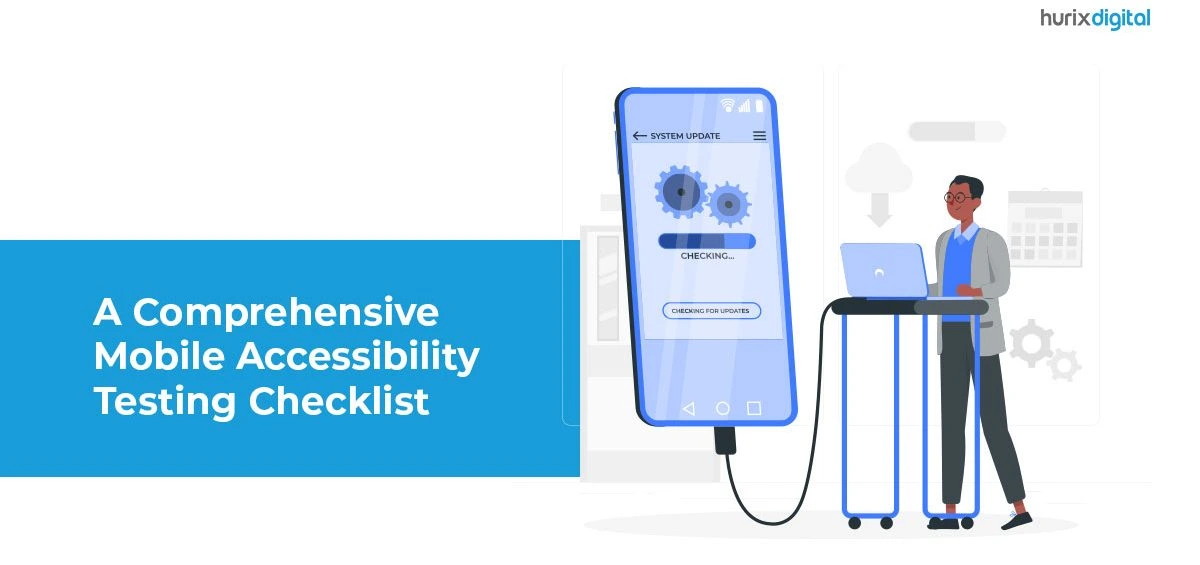How can You Master UX Excellence with Accessibility?
The World Bank estimates that 1 billion people, or 15% of the global population, are disabled. Hence, it’s critical to recognize the importance of web accessibility.
In UX design, accessibility is about making digital products and interfaces that everyone can access and navigate, no matter what their capabilities or limitations are. The fundamental principle of a user-centered design approach is accessibility, which includes inclusive design procedures and equal access to data and features.
This blog outlines the importance of accessibility in UX design, effective practices, and essential elements. Read on to find more!
Table of Contents:
- Top Advantages of Accessibility in UX
- Best Practices for Accessibility in UX
- The Essential Elements of ADA Compliance UX Design
- Summing Up
Top Advantages of Accessibility in UX
A business website that provides the greatest user experience will gain a competitive edge, retain customers, and boost sales. Here are some of the top benefits of web accessibility!
1. Ensures Equitable Information Access
Ensuring that all users have equal access to information constitutes one of the main objectives of accessibility in UX design.
This entails creating user interfaces that people with different cognitive and physical abilities can easily navigate, comprehend, and interact with. You can enable people to make educated decisions, finish tasks quickly, and interact meaningfully with online material by providing data to all.
2. Better User Experience for All
Being accessible means improving the user experience in general, as well as adhering to rules and laws. The benefits of a well-designed, accessible interface are not limited to individuals with disabilities.
Features that improve a digital product’s usability and enjoyment for all users include intuitive controls, a consistent layout, and clear navigation. You can develop intuitive, captivating, and enjoyable-to-use products by prioritizing accessibility in UX design.
3. Legal and Ethical Considerations
In addition to being a recommended practice for user-centric design, accessibility is mandated by law in many nations. For instance, the Americans with Disabilities Act (ADA) in the US requires that digital goods and services be accessible to people with disabilities.
Prioritizing accessibility in design allows businesses to show their dedication to moral and inclusive behavior while also guaranteeing regulatory compliance.
4. Boost Market Reach and Competitive Advantage
Creating online offerings that are accessible can help a company become more visible in the market and give it an edge over competitors. By providing services to a broader range of users, including those with disabilities, businesses can expand into untapped markets and grow their clientele.
Furthermore, accessible design has been demonstrated to improve consumer loyalty and brand image because consumers value brands that prioritize accessibility and inclusivity.
Also Read: Exploring the Realm of Accessibility in 2024
Best Practices for Accessibility in UX
Some businesses view accessibility as merely a compliance checklist; at most, it’s a secondary concern rather than a crucial component of user experience.
Rethinking design elements with accessibility as a core value instead of a supplement is necessary to reverse the trend around. To bring about this change across the entire organization, some accessibility best practices include:
- Stakeholder Mobilization: To guarantee the implementation of accessibility solutions across the company, you must mobilize management around accessibility objectives and requirements.
- Developing Internal Capacity: Educate teams working on design, content, and creation about the principles and guidelines of accessibility, such as WCAG guidelines 2.1.
- Integrating into the Process: Accessibility requirements should be included in design applications, product plans, and production procedures from the very beginning of the conception process.
- Consistent Testing: Test both manually and automatically at various stages of the user journey to identify problems and improve the user experience after release.
- Designing with Long-Term Viability in Mind: Keep an accessibility team or centers of superior performance to manage customization, usability testing, and long-term compliance.
The Essential Elements of ADA Compliance UX Design
Any given website or application may have a wide range of attributes, and the accessibility measures that you require to implement are primarily dependent on those features.
1. The Framework of a Website
The arrangement of your website is referred to as its structure. For instance, a lot of homepages have tabs that lead users to other web pages.
Your website’s framework is reflected in the arrangement of these tabs, along with the way they are shown to visitors. An accessible website design usually includes easily navigable and intuitive organizational components.
2. Digital Content on the Website
Anything on your website is referred to as content. This could apply to textual content as well as data displayed in other formats, like animations and videos.
This information is supposed to be simple for viewers to comprehend, particularly in circumstances like content cautions where it could have a direct effect on their well-being.
The target audience and the subject matter determine how accessible the content must be. Therefore, specific accessibility factors must include making sure that the language used is chronological and simple-appropriate and that alternate choices of language are provided.
3. Visual Elements of the Website
Every web component that is visible to the human eye is referred to as visual. Anybody should be capable of easily understanding these images, and there should be suitable options for improvement.
For instance, font colors must stand out clearly from background components and be compatible with a range of screen sizes. Font sizes should also not be excessively small.
Zoom choices and alternatives to data provided visually, like audio and alt text for images, should also be available.
4. Audio Aspects
Any component on your website or application that can be heard is referred to as audio. Individuals with hearing impairments may find it hard to understand these components, so it will be beneficial to offer alternatives, like a text variant.
Additionally, numerous individuals, particularly those who are susceptible to sensory overdose, may be harmed by loud or irritating noises.
5. Illustrations and Media
People with visual impairments, in addition to those with other disabilities, may find media and graphics challenging. For instance, the blinking lights in an illustration or video could be harmful to someone who has epilepsy.
As a result, it’s crucial to take into account both the possibility that a person won’t be able to view the motion and the possibility that the video’s content could present risks or barriers.
Also Read: How to Create an Accessible Brand in 2024 and Beyond?
Summing Up
Accessibility in UX is more than just a design consideration. By prioritizing accessibility in design processes, you can produce digital products that are intuitive, inclusive, and enabling for every person.
Accessibility is a complex idea with broad advantages for consumers and businesses alike, ranging from promoting diversity and inclusivity to enhancing the general user experience.
To ensure that your user experience is truly accessible, it is crucial to test it both when it is initially executed and regularly after that.
Are are looking for accessibility solutions for your website? Consider Hurix Digital. From accessibility audits to remediation processes, our team of experts ensures your website is inclusive, compliant, and user-friendly for one and all.
Do you need more details? Connect with us today.

Vice President – Digital Content Transformation. He is PMP, CSM, and CPACC certified and has 20+ years of experience in Project Management, Delivery Management, and managing the Offshore Development Centre (ODC).