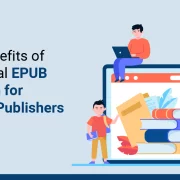Future-Proof Your Website with Voice Search Optimization
Summary
This blog post explores voice search’s impact on computer interaction and web searching, necessitating businesses to optimize content for conversational queries.
Remember when talking to a computer felt like something out of a futuristic film? Today, it is as natural as asking a virtual assistant for directions.
This shift in human-computer interaction extends to how we search the web. We are moving away from typing and towards a more conversational approach – using our voices. However, speaking a query is fundamentally different from typing it. Our natural language choices change.
Voice searches often only display the top result, making it crucial to be the answer a user’s device delivers. Here is where Voice Search Optimization (VSO) comes in.
Considering the evolving search habits of users, businesses that fail to embrace voice optimization risk falling behind competitors who leverage this powerful tool.
Table of Contents:
What is Voice Search Optimization?
Voice Search Optimization involves fine-tuning your website content to rank higher in voice search results.
Imagine someone asking a question using a voice assistant like Siri or Alexa. VSO helps your website become the answer they hear.
Unlike traditional SEO, which focuses on specific keywords, it optimizes voice search for website content for natural language questions. People speak differently than they type, so VSO helps your content answer how users ask.
Also Read: Mobile App Development vs. Responsive Website Design – Which is the Right Approach?
Mastering Voice Search Optimization
Below are voice search optimization tips to help your content climb the ranks and grab that coveted top spot:
1. Building an FAQ Page
Effective voice search optimization for website content involves strategically building FAQ (Frequently Asked Questions) pages. These pages are a valuable resource for users seeking immediate answers, often phrased as questions beginning with the five Ws (who, what, when, where, why) and how.
For optimal voice search results, FAQs need to be informative yet succinct. Google loves detailed content, but voice assistants prioritize brief answers. Therefore, aim for a happy medium.
Here is how to optimize FAQs for voice search:
- Leverage Question-Based Headings: Structure your FAQ page with clear and concise questions as headings. It aligns perfectly with how users ask questions through voice assistants.
- Prioritize Conversational Tone: Craft your answers in a natural, conversational style mimicking spoken language. Aim for clarity and avoid overly technical jargon.
2. Incorporate Long-Tail Keywords
Unlike typing a query, voice search queries tend to be more conversational and detailed. Users often ask complete sentences or questions when interacting with voice assistants.
Long-tail keywords cater to this specific characteristic of voice search. Targeting these longer, specific phrases enables your website content to have a higher chance of aligning with the intricate nature of voice search algorithms and user search trends.
Here is how you can leverage long-tail keywords to optimize for voice search:
- Identify Relevant Questions: Look for keywords incorporating the five Ws (who, what, when, where, and why) and “how” within your niche. These words often form the basis of user queries during voice searches.
- Strategic Keyword Placement: Integrate these long-tail keywords and conversational phrases naturally throughout your content, particularly in subheadings and meta descriptions.
- Prioritize Concise Answers: While comprehensiveness is vital, voice search prioritizes immediate answers. Provide clear and concise responses to these questions early on within your content.
3. Enhance Local SEO
Nearly 27% of all Google App searches are now conducted by voice. Voice assistants like Siri and Google Assistant are becoming increasingly popular, and local businesses must adapt to make it well-positioned for the rise of voice search.
At first, claim and optimize your Google My Business (GMB) listing. Then, make sure your business name, address, and phone number (NAP) are accurate and same across all online platforms. These are crucial, as virtual assistants often prioritize GMB listings when responding to local voice searches.
- Integrate Location-Specific Keywords: Think about how people in your area might search for your business with voice commands. For example, a bakery might target keywords like “best cupcakes near me” or “custom cakes [city name].” Include these local keywords organically throughout your website content, including product descriptions and blog posts, to optimize voice search for SEO.
- Encourage Customer Feedback: Actively seek reviews by politely following up with happy customers. Positive reviews build trust while influencing voice search SEO results, as virtual assistants often prioritize businesses with strong reputations.
- Create Location-Specific Content: People searching by voice often use natural language. Tailor some of your website content with local information and topics relevant to your community. For instance, a local bike shop could create a blog post on “best bike trails near [city name]” or offer tips on winterizing your bike for local weather conditions. This demonstrates your local expertise and speaks directly to the language patterns of voice search users searching for nearby businesses.
4. Leverage Schema Markup
Implementing Schema Markup provides search engines with a roadmap to your content. It allows them to understand the information you offer, such as the topic of an eLearning course or the specific steps involved in a recipe.
For example, consider an eLearning course on basic computer skills. Schema Markup could be used to specify topics like “keyboard shortcuts,” “operating systems,” and “file management.”
This structured data helps search engines grasp the course content, making it more likely to be recommended in response to voice queries like “Alexa, how can I learn keyboard shortcuts?”
Getting Started with Schema Markup
The good news is that Schema Markup is relatively easy to implement, with various online resources and tools available to guide you. Investing some time in structured data markup ensures your website speaks the language of search engines and virtual assistants, ultimately reaching a wider audience through voice search.
5. Stand out with Featured Snippets
Featured Snippets, or “position zero,” are concise summaries displayed at the top of search results. Imagine them as a highlighted answer box that Google deems particularly relevant and informative.
When a user asks a question through voice search, virtual assistants often prioritize these snippets, reading them aloud directly within the response.
How to Optimize for Featured Snippets
Virtual assistants rely on these snippets 50% of the time to provide users with quick and informative answers. Here’s how you can optimize for the same:
- Structure well: Organize your content clearly with well-defined headers and subheadings. It helps search engines understand the hierarchy of information on your page.
- Answer clearly: Focus on providing clear and concise answers to common questions within your niche. Think about the types of questions users might ask relating to your content and structure your writing accordingly.
- Use Bullet Points: Break down complex information into easy-to-digest bullet points. This helps search engines identify key takeaways and potentially include them in a featured snippet.
- Local Matters: If your content has a local focus, incorporate relevant location-based keywords. It can increase your chances of appearing in featured snippets for voice searches with local intent.
6. Mobile-First for On-the-Go Voice Search
A significant portion of voice searches happen on smartphones and tablets. Imagine someone asking for restaurant recommendations while walking down the street – their search will likely be voice-activated and mobile. If your website is not mobile-friendly, you risk losing out on this growing segment of voice search traffic.
Here’s how to ensure your website is ready to handle the demands of mobile voice search:
- Responsive Design: Invest in a responsive web design to ensure your website automatically adjusts for different screen sizes, from large desktops to small smartphones. It provides an optimal viewing experience for users searching by voice on their mobile devices.
- Speed: Mobile users value speed, especially when searching by voice. Optimize your website’s loading speed for a smooth and efficient user experience. Search engines also favor faster-loading websites, which can give you a ranking boost in voice search results.
- Simple Navigation: Streamline your website’s navigation for touchscreens. Large, clear buttons and menus are crucial for mobile users, especially those searching by voice, who may be interacting with your website one-handed.
Also Read: 10 Tips to Make Your Website Accessible to Everyone
The Bottom Line
Voice search has transformed customer behavior, ushering in an era of unparalleled accessibility, convenience, and personalized interactions. Businesses that embrace this change and refine their digital marketing strategies to capture the power of voice search stand to gain a significant competitive advantage.
At Hurix Digital, we understand the power of voice search optimization and its impact on the digital marketing landscape. Our team of digital marketing experts can help you develop a comprehensive voice search optimization strategy that targets relevant keywords and positions your brand for success in the age of voice queries.
Contact us today to collaborate and make your brand a leading voice in the digital landscape.

Currently serving as the Vice President of Technology Delivery Operations at HurixDigital, a prominent global provider of digital content and technology solutions for publishers, corporations, and educational institutions. With over 16 years of experience spanning EdTech and various domains, I hold certification as a SCRUM Product Owner (CSPO). My expertise includes operations, finance, and adept people management skills.