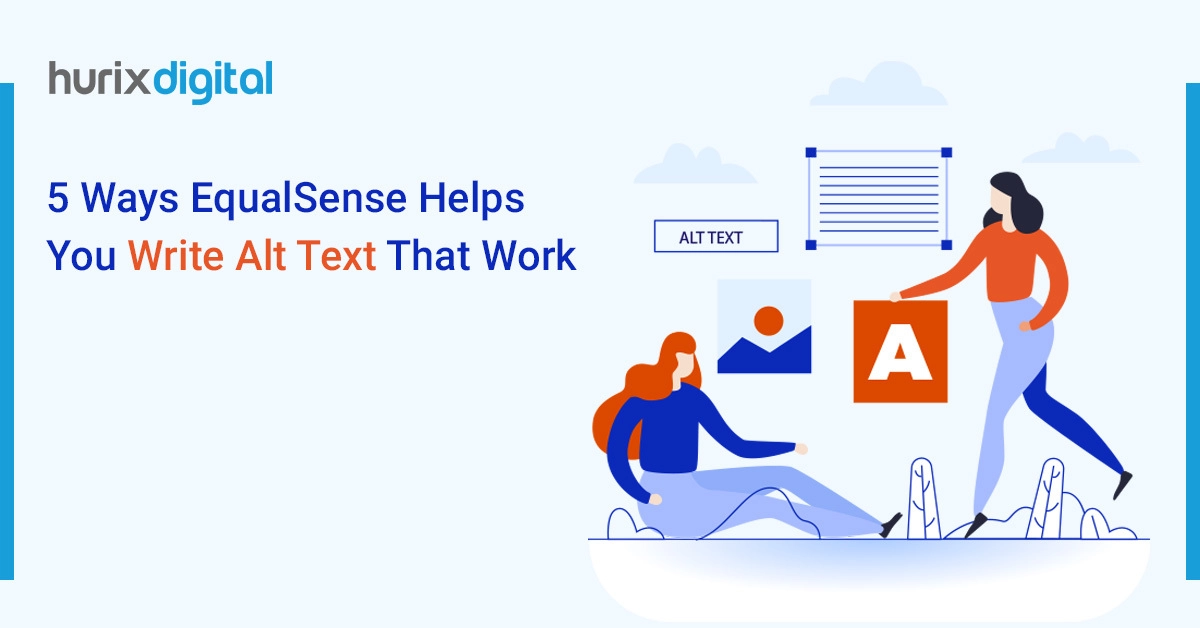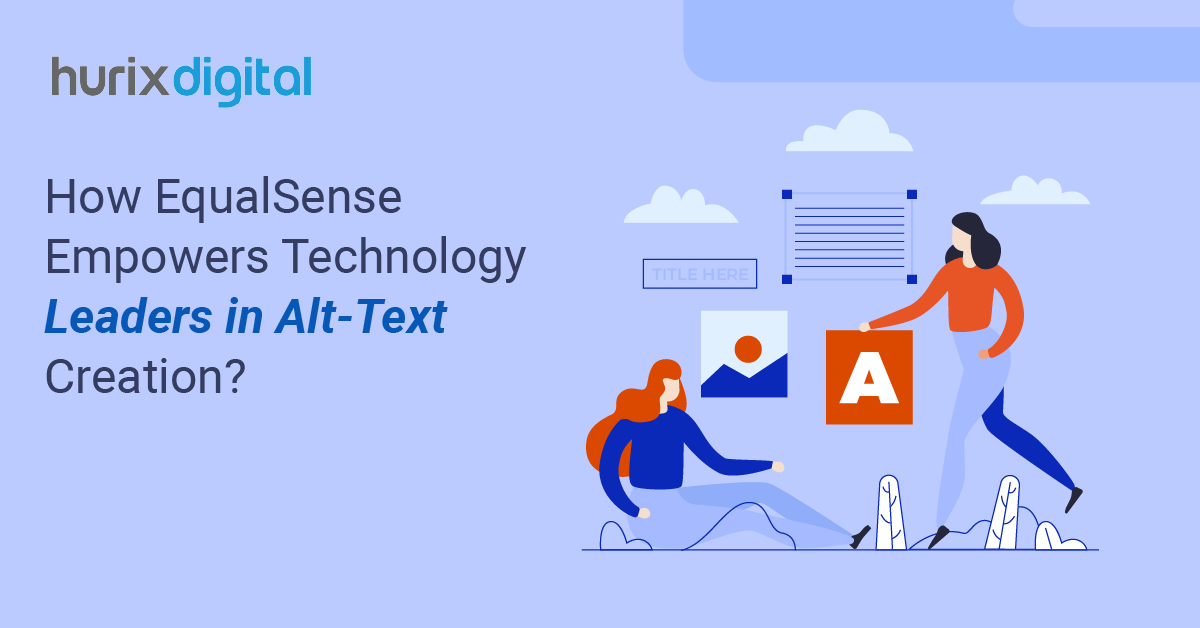5 Must-Do’s for Building an Inclusive Alt Text Culture in Your Organization
Summarize with:
Building an accessible workplace is not only a moral requirement for today’s diverse workforce but also gives organizations a competitive edge. Employers, managers, and supervisors must take part in providing equal prospects and an inclusive workplace for employees with disabilities, particularly those with visual disabilities.
Equal access to information across various platforms is a primary step towards building inclusivity. This is made possible through a robust alt-text strategy for every material across all channels in the organization.
This blog outlines the benefits, effective steps, and alt-text best practices to create an equitable space for every employee in your company. Read on to explore more!
Table of Contents:
- What is an Alt-Text Culture?
- Benefits of Using Alt-Text in Your Organization
- 5 Ways to Build an Inclusive Alt Text Culture
- Promote an Inclusive Alt Text Culture with Equalsense
- Takeaway
What is an Alt-Text Culture?
The practice of utilizing alternative text (alt text) to explain images, graphics, and other visual information in digital communications and documents is known as “alt text culture” in the workplace. This procedure is pivotal to accessibility because it guarantees that people using screen readers who have visual impairments can comprehend the text.
Employees who operate in an environment that supports alt-text culture are encouraged to add descriptive alt-text for images in emails, presentations, websites, and other digital platforms. This improves communication by giving visual components context and encourages diversity.
Also Read: Legal Safety in Digital Publishing Through Accessibility Compliance
Benefits of Using Alt-Text in Your Organization
The primary benefit of having precise and thorough alt text is that it increases the accessibility of digital assets for those with impairments.
While having alt text in the HTML code alone does not guarantee accessibility for a particular image (since alt text specificity and correctness are also important considerations), it is unquestionably preferable to having none at all.
Hence, best practices for alt text must be put in place to make visual content more comprehensible to all staff members of an organization. This helps in building an equitable workspace with a right to equal information in a highly diverse environment.
5 Ways to Build an Inclusive Alt Text Culture
Here are five ways to incorporate image alt text best practices in your office to promote inclusivity and ensure that all employees can access information effectively.
1. Website Accessibility
Make sure that any photos, graphics, charts, and other visual elements on your office website have meaningful SEO image alt text when you create or update it. To help visually impaired people understand the context and meaning of images, alt text should give an accurate explanation of the visual content.
You must use alt text for logos, brand pictures, icons, or any other visual content to help all your employees comprehend the material effortlessly. In case you are employing infographics on your official website, utilize text equivalents to communicate the ideas effectively.
When it comes to icons, the alt text and SEO should focus on the information that the icon is meant to convey. Examples of this include “Download PDF” and “Visit our Instagram Page”.
2. Document Accessibility
Making sure that documents comply with the WCAG 2.1 principles is strongly encouraged by the legal component of accessibility conformity. You can render your PDFs accessible by adding alt text to images via Adobe Acrobat.
Use alt text in office documents like spreadsheets, reports, memos, and presentations to render all necessary information accessible.
You must provide alt text for any embedded information like multimedia, interactive features, and links to assist users in navigating the content seamlessly.
3. Training Material Accessibility
The design and distribution of instructional resources in a way that guarantees all learners, including those with impairments, can access the content is referred to as training material accessibility.
From handouts to online manuals, all forms of training materials must offer unambiguous alt-text descriptions.
While writing alt text, avoid using phrases like “image of” and focus on the purpose of the visual to boost comprehension for all participants.
4. Presentations Accessibility
Keep in mind that alt text for any visual components in presentations you prepare for conferences can help make them accessible to employees with disabilities.
You can include alt text in presentation slides and graphics to guarantee that every participant can follow along with the presentation. Additionally, use charts with succinct descriptions to communicate the information shown on each slide effectively.
Furthermore, you can provide context and an overview of the material by including alt text in the thumbnail or embedded video. It is best to prepare meeting agendas and PDFs in accessible formats that can be circulated before the presentation.
5. Email Communication Accessibility
By adding alt text to emails, you can make sure that all staff members, even those who use assistive technology or screen readers, can access the information.
When composing emails, keep in mind to craft concise, evocative subject lines that set the stage for the email’s content and assist recipients in understanding its importance.
To ensure that all recipients can understand the message, use as few photos and graphics as possible in emails. When necessary, offer alt language for any images that are part of the message.
Additionally, you must verify that anyone having trouble reading visual content must receive crucial announcements in a text-based manner.
Promote an Inclusive Alt Text Culture with Equalsense
EqualSense is an AI-powered alt text synthesis tool that speeds up and significantly reduces the cost of producing large volumes of alt texts for organizations.
As the Equalsense technology depends on a reliable blend of artificial intelligence and human knowledge, it consistently produces alt descriptions that are contextually relevant and of excellent quality.
The tool’s human-in-the-loop method lowers the risk associated with using AI alone to do the task. Further, EqualSense can autonomously gather context-specific data from files in other formats, such as PDF and EPUB, which can otherwise be laborious to navigate through.
With Equalsense, businesses can add high-quality alt text to their digital content like user manuals, websites, e-mails, and other resources with visual elements to create an inclusive alt-text culture.
Also Read: Overcoming Common Roadblocks to Implementing Accessibility in the Publishing Industry
Takeaway
Establishing an inclusive culture requires two-way interaction with all of your employees, regardless of their abilities or disabilities. To establish an inclusive culture that people are eager to be involved in, pay attention to equitable information dissemination.
Elevate your company’s inclusive culture with alt-text best practices that yield impeccable outcomes. Consider Equalsense — a Hurix Digital product that uses advanced AI/ML technology to create high-quality alt text.
To learn more about our accessibility solutions, Book a demo call with us today!
Summarize with:

Vice President – Content Transformation at HurixDigital, based in Chennai. With nearly 20 years in digital content, he leads large-scale transformation and accessibility initiatives. A frequent presenter (e.g., London Book Fair 2025), Gokulnath drives AI-powered publishing solutions and inclusive content strategies for global clients
 A Space for Thoughtful
A Space for Thoughtful