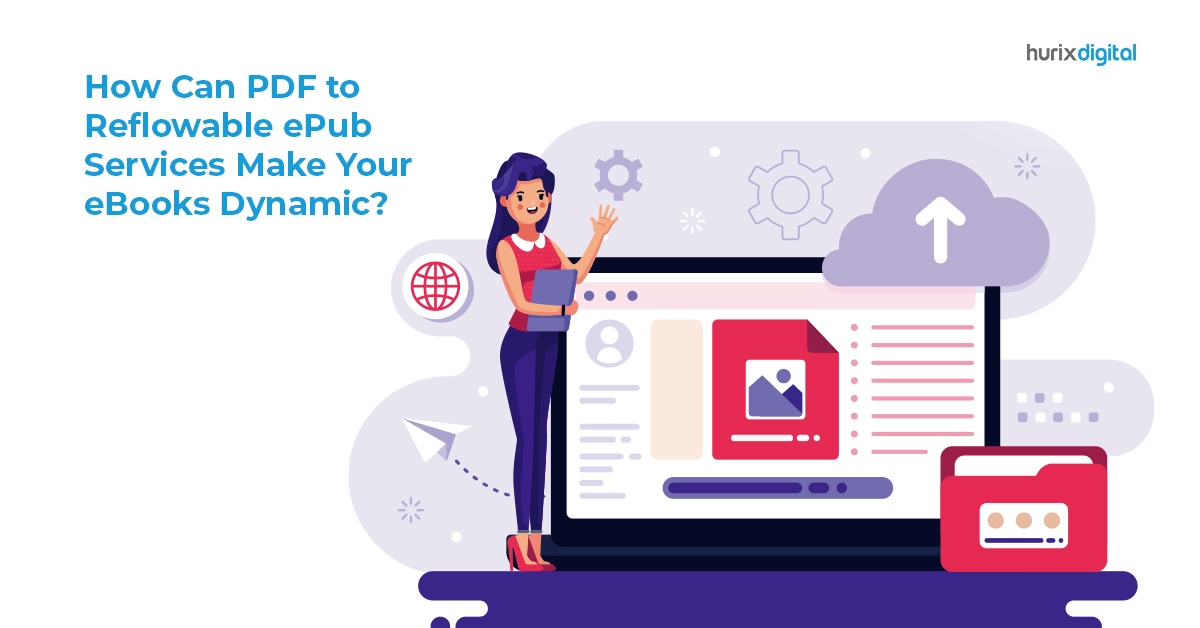Five Important Tips for Optimizing PDFs for Accessibility and Web Use in 2024!
Summary
Discover essential tips for optimizing PDFs for accessibility and web use. This blog provides practical advice for ensuring PDFs meet accessibility standards.
Section 508 and the Americans with Disabilities Act (ADA) mandate that all public facilities be accessible to those with any type of disability to improve the quality of life for those with disabilities. Since PDF is the most widely used file format on the internet, it must be made available to comply with these laws.
The fact is further highlighted by the data obtained from the Bureau of Labor Statistics. According to the data, 22.3% of individuals with disabilities held a job in 2022. Introducing accessible digital documents—Word, PDF, PPT, and so on—is one of the best ways to close the gaps for a significant portion of the workforce with disabilities.
However, as the process requires time and resources, many enterprises depend on expert PDF conversion services to finish the job quickly and affordably.
This blog explores the significant tips required for PDF complaint accessibility standards!
Table of Contents:
- Top 5 Ways to Optimize PDFs for Accessibility Standards
- Additional Tips for PDF Inclusive Design
- Advantages of Investing in PDF Conversion Services
- Takeaway
Top 5 Ways to Optimize PDFs for Accessibility Standards
You can make sure that your PDF documents are inclusively designed, facilitating easier navigation and comprehension for all users, by adhering to these best practices and complying with section 508 requirements.
Tip 1: Use Proper Heading Structure
The use of a proper heading structure is one of the most essential elements of generating accessible PDFs. Headings make it easier for users to navigate a document’s content, particularly when utilizing assistive technologies like screen readers. Implement hierarchical heading levels (H1, H2, H3) to arrange your content when generating a PDF.
Additionally, avoid using formatting alternatives like bold or italic text to replace headings because they don’t provide users with clear and distinct navigational cues.
All users will find your PDF more usable and accessible if it is organized with headings that appropriately reflect the hierarchy of content.
Tip 2: Add Alternative Text to Images
You can guarantee that all users, irrespective of their abilities, can access and comprehend the information provided in your PDF document by incorporating alternative text to images.
If alternative text isn’t used, users who have vision disabilities or use screen readers might not be able to access images in PDFs. Make sure to include evocative alternative text that explains the image’s intent or information when you place images into your PDF document.
Tip 3: Incorporate Descriptive Hyperlinks
In PDF documents, hyperlinks are frequently used to offer more context or point readers to relevant content. Making sure that the link text is descriptive and gives users straightforward details about where the link will lead them is crucial when incorporating hyperlinks into your PDF.
Steer clear of general phrases like “click here” or “read more,” as these might not indicate to users using assistive technologies where the link leads.
Tip 4: Ensure Color Contrast Compliance
Though color is a major component of design, color contrast should be taken into account when making PDFs that are accessible. Text that has poor color contrast can be challenging to read, especially for people who are color-deficient or have visual impairments.
Make sure you follow web content accessibility guidelines for color contrast when selecting colors for your PDF document’s text and background elements.
You can check whether the color combinations in your PDF meet the necessary contrast ratios for accessibility with the use of tools like color contrast analyzers.
Tip 5: Make Forms and Tables Accessible
Tables and forms are frequently used components in PDF documents, but users who depend on assistive technologies may encounter difficulties with them.
Form fields that are interactive and appropriately labeled should be included when creating forms so that users can simply navigate them. Use column and row headers in tables to provide clear content structure and context.
Also Read: Enhancing Print Consistency Through Effective Prepress Practices
Additional Tips for PDF Inclusive Design
Apart from the above-mentioned mandatory requisites for an accessible PDF, here are a few more crucial pointers you can work on!
1. Use Typography Suitable for Dyslexics
One learning disability that impacts a person’s reading and writing skills is dyslexia. It’s quite prevalent; studies show that 20% of people worldwide are impacted. Some people need assistive technology to engage with text-based material. Here’s how you can contribute:
- Pick fonts that are good for dyslexics, such as Tahoma, Verdana, Colibri, or Arial.
- Select a font size from 12 to 14 points.
- To improve the way readers comprehend the structure, render headings a minimum of 20% bigger than the body of the text.
- To make it simpler to read the text, use a spacing of 1.5 between lines.
- Ensure that the distance between characters is 35 percent of the typical letter width.
2. Adding Bookmarks
An alternate method of maneuvering the content is through bookmarks. It can be necessary to read your lengthy document from beginning to end if you lack a Table of Contents to go along with the Bookmark framework.
Such a method of handling the content is extremely ineffective, and the problem can be easily solved by including bookmarks.
3. Use Relevant Tags
You can label any element, text or non-text, with the help of Tags. It is crucial for a PDF document’s accessibility because it gives assistive devices access to the content’s layout and scanning sequence.
Although a PDF document can be automatically tagged, it is recommended to manually verify the tags to make sure they are accurate and truly useful. Auto-tagging frequently yields inaccurate and deceptive tags, which can completely undermine your attempts to make your document more accessible.
Advantages of Investing in PDF Conversion Services
Skilled companies that specialize in PDF accessibility manage every facet of the remediation procedure, including file size optimization, bookmark and hyperlink addition, color-contrast compliance, tag addition, and more.
They already possess the necessary capacity in terms of knowledgeable professionals with strong methods of operation and automated tagging tools to fix the documents and render them AT-friendly.
Some benefits of PDF conversion services are as follows:
1. Better Search Engine Outcomes
One frequent step in creating accessible PDFs is to include descriptive information, such as alt text for photographs and relevant headings. The crawling bots are unable to view inaccessible PDFs.
Consequently, providing an accessible PDF on your website helps search engines discover what’s inside, which can increase search engine exposure for your website and consequently boost SEO.
2. Higher Chance of Retaining Customers
Don’t overlook the enormous market of prospective clients who struggle with eyesight problems or cognitive disabilities. Ensuring your internet accessibility can aid in expanding your customers and establishing a distinct niche for yourself within the industry.
Accessible PDFs are useful for a wider group of users who rely on assistive technology, such as screen readers or text-to-speech programs.
3. Essential Legal Adherence
Many countries have laws requiring digital content, including PDFs, to be accessible to people with impairments. These laws include WCAG and ADA standards. Failing to do so may lead to costly legal proceedings, heavy fines, and the loss of important revenue opportunities.
4. Creating a Powerful Brand Image
If you lack the internal resources to finish them, you can benefit from readily available PDF conversion services. Your content is easily accessible to those who utilize assistive technologies, which can enhance the legitimacy and general perception of your business.
Also Read: Understanding the Role of Prepress in the Printing Process
Takeaway
Apart from shielding businesses from lawsuits and harsh fines, accessible PDFs help businesses grow their clientele and take a bigger step toward becoming inclusive businesses.
Expert PDF conversion services make it simpler to adhere to accessibility regulations and help you differentiate yourself from the competition. Thus, if you haven’t already, this is the ideal moment to begin working on your digital accessibility projects.
Head out to Hurix Digital to ensure accessible web content. Through the implementation of best practices and accessibility audits, we guarantee that your website or applications are accessible to people with disabilities, thereby offering an equitable user experience to everyone.
Contact us today!

Vice President – Digital Content Transformation. He is PMP, CSM, and CPACC certified and has 20+ years of experience in Project Management, Delivery Management, and managing the Offshore Development Centre (ODC).