Exploring PDF Mediation Paths to Upgrade Accessibility
Summary
Discover methods for improving PDF accessibility through mediation. This blog explores techniques for enhancing the usability and inclusivity of PDF documents.
With products and services growing by the minute, so are the number of businesses and customers. In this tech-savvy era of scheduled mail and complex algorithms, securing a solid communication channel can best be achieved using compatible and user-friendly formats. This is especially true for documents.
As for formats preferred for sharing documents, the Portable Document Format, a.k.a PDF, is arguably one of the most reliable, secure, and popular. In fact, 98% of businesses use the PDF file format for external document sharing!
Now, with this popularity comes a business’ responsibility towards inclusivity. Every business must take necessary measures to allow their documents to be understood and used by everyone who wishes to gain access. As per a WHO factsheet, 1.3 billion people worldwide experience significant disability, making PDF accessibility all the more imperative.
As you go through this blog, we will guide you through a quick recap on digital accessibility and PDF remediation, its types, and a comparison to guide you on how best to implement PDF remediation.
So, let’s dive right in!
Table of Contents:
- A Quick Recap: Accessibility through PDF Remediation
- The Two Ways of Implementing PDF Remediation
- Weighing Your Options: Manual vs. Automated PDF Remediation
- Enhancing Document Accessibility
A Quick Recap: Accessibility through PDF Remediation
Before we get to the crux of this article, let’s briefly summarize what accessibility is and what role PDF remediation has in it.
Digital Accessibility in this tech-savvy era focuses on building more inclusivity into web pages and applications so that every user, no matter how uniquely abled, can access its content. Its focus is on embracing equal opportunity and diversity.
Amidst the various accessibility techniques and tools, PDF remediation focuses on making documents and their content accessible. This is done by:
- Enhancing the content and document compatibility regarding text readability
- Navigational ease
- Accessibility standards
- Adherence to streamlined integration with assistive technologies, some of which are screen readers and text-to-speech software
With that short recap, let’s understand the two fundamental ways of implementing PDF remediation.
Also Read: A Comprehensive Mobile Accessibility Testing Checklist
The Two Ways of Implementing PDF Remediation
Next up, an overview of how PDF remediation is implemented. Depending on the volume, intent, and technological sophistication, remediation techniques are divided into these two categories.
1. Manual Remediation
This method is a hands-on approach and involves a human-driven approach to refine and enhance the accessibility of documents.
Manual remediation involves careful examination and adjustment of various elements within the document. This remediation method’s primary focus is ensuring the proper content structure and other typesetting aspects for visual and text content.
Multiple factors such as alt text, color contrasts, and minute interactive elements are carefully labeled and crafted to deliver a comprehensive and accessible experience by accessibility standards.
2. Automated Remediation
While the manual PDF remediation process can be compared to the work of hand-crafted artisans, automated PDF remediation is a self-sufficient approach, like a mass production machine.
It uses algorithms and software to make relevant enhancements such as formatting, generating alt texts, or optimizing content layouts. While it relies on the integrity of the technology to identify accessibility issues, automated remediation streamlines the implementation of the changes.
Organizations that seek a more scalable and time-efficient solution to meet accessibility requirements and often handle large volumes of content and documents use automated remediation.
Weighing Your Options: Manual vs. Automated PDF Remediation
Before opting for a specific type of PDF remediation, it is crucial to weigh each method based on five key areas that require the most attention for accessibility.
Here is a crisp and objective view of these elements, covering the key aspects that affect how you use your resources and how effective they will be for your business.
| Manual PDF Remediation | Manual PDF Remediation | Automated PDF Remediation | Automated PDF Remediation | |
| Aspect | Pros | Cons | Pros | Cons |
| Textual Descriptions for Multimedia | Manual remediation can generate precise and meaningful alt text. | The task is time-consuming for large volumes of content. | Automated descriptions are highly efficient and save time. | Based on the depth of the algorithm, there may be inaccuracies based on the context of the image. |
| Document Structure and Conversion | Each document will have a tailored structuring and formatting and be appropriately set before document conversion. | Considering that it is manual, it is labor-intensive, especially for complex documents. | Document structures and format conversion are seamless and rapid and can be executed in bulk based on the inputs of predefined algorithms. | Due to the algorithm’s limited customizations, structuring may become generic and inefficient. Document conversion may need human review before bulk conversion to ensure formats and layouts are migrated efficiently in the final format. |
| Color Pairing, Palette Theory, and Contrast Settings | Manual remediation offers customizations and adjustments for optimal readability. | To make manual customizations, specialists must pay close attention to detail. | Delivers high consistency according to the programming. | Automated remediation is unlikely to capture nuanced color requirements. |
| Forms Accessibility | Form field labeling is meticulously executed with high quality. | Intricate forms are more challenging to execute and quickly become labor-intensive. | Automated remediation tremendously reduces the manual burden of executing form accessibility. | It may be ineffective for complex forms and will have limited customization options. |
| Readability and Typesetting of Text | Typesetting is carefully selected, such as font contrast, legibility, and visual appeal. This is effective for quality that is associated with the brand image. | Visual appeal and readability are subjective and open avenues for human interpretation and difference. | Automating font dynamics and readability is a time-saving process on account of standardizable algorithms. | It may not be feasible for a complex text dependent on context and more nuanced variables. |
| Testing and Audits | Manual remediation offers high accuracy in each test and audit. | Apart from the disadvantage of being time-consuming, accessibility testing may require a separate resource depending on the content volume. | Automated remediation includes testing tools to identify potential issues; this expedites the examination process. | Considering the weaknesses concerning context and other nuances audits, businesses may establish a four-eye check to avoid errors. |
While there is a lot to take in, manual remediation provides you with high quality and focus at the expense of labor-intensive tasks, and automated remediation saves time but may not be able to deliver all of what you need.
Also Read: 7 Reasons Why You Must Consider Web Accessibility Solutions
Enhancing Document Accessibility
PDF remediation is a crucial process, not just on account of accessibility compliance but also to embrace the future that constantly works towards inclusivity. After the deep dive we’ve taken you through, it is easily understood that each aspect we’ve covered is crucial to delivering highly engaging yet equally accessible documents.
Variables such as the volume of content in each document, the number of records your business will handle, your target audience preferences, and even the distribution between formats such as infographics, text, and multimedia will heavily impact which remediation method fits you.
While this is a challenge, that’s where you can rely on the experts at Hurix Digital! Reach out to us now to seamlessly set up a blend of PDF remediation techniques that will fit your business like a glove!

Vice President – Digital Content Transformation. He is PMP, CSM, and CPACC certified and has 20+ years of experience in Project Management, Delivery Management, and managing the Offshore Development Centre (ODC).