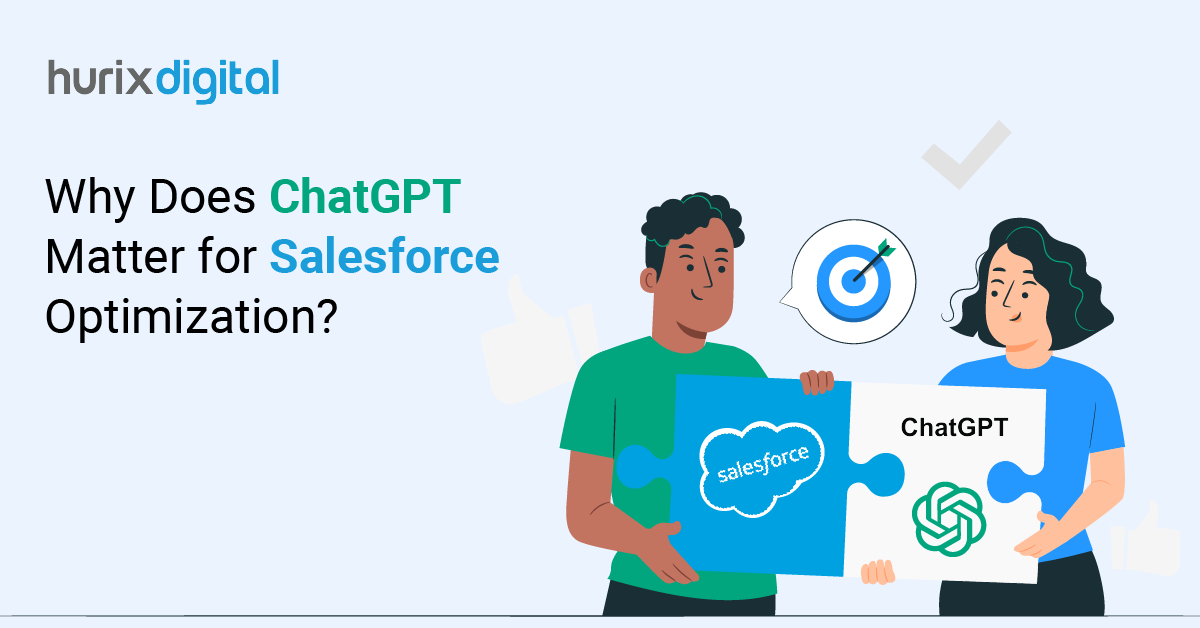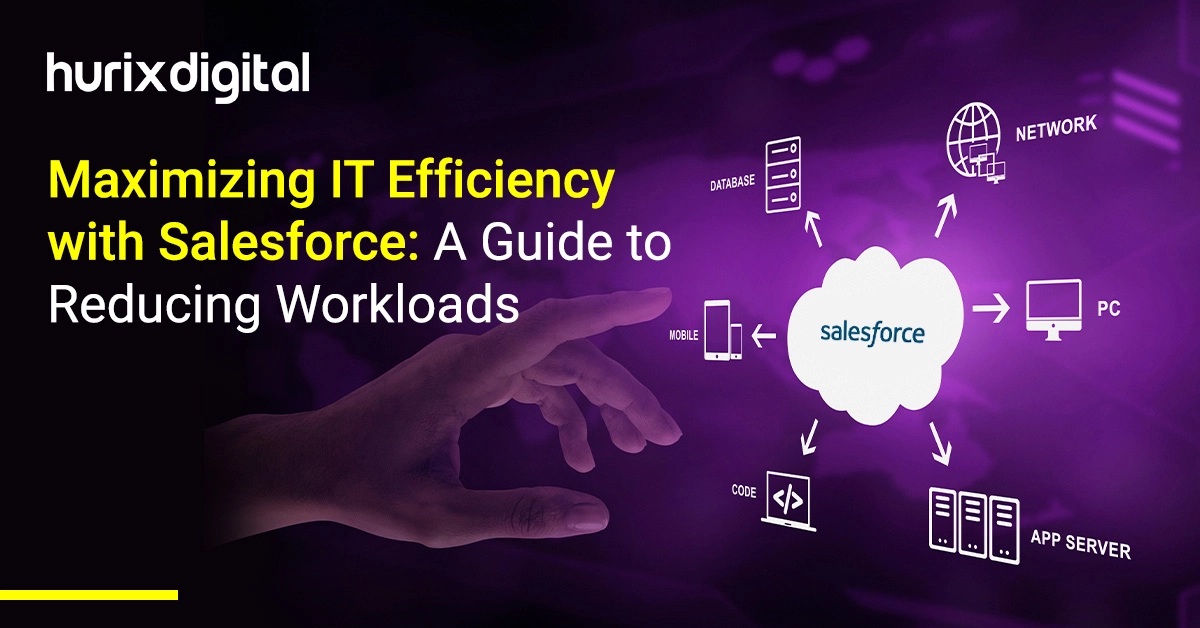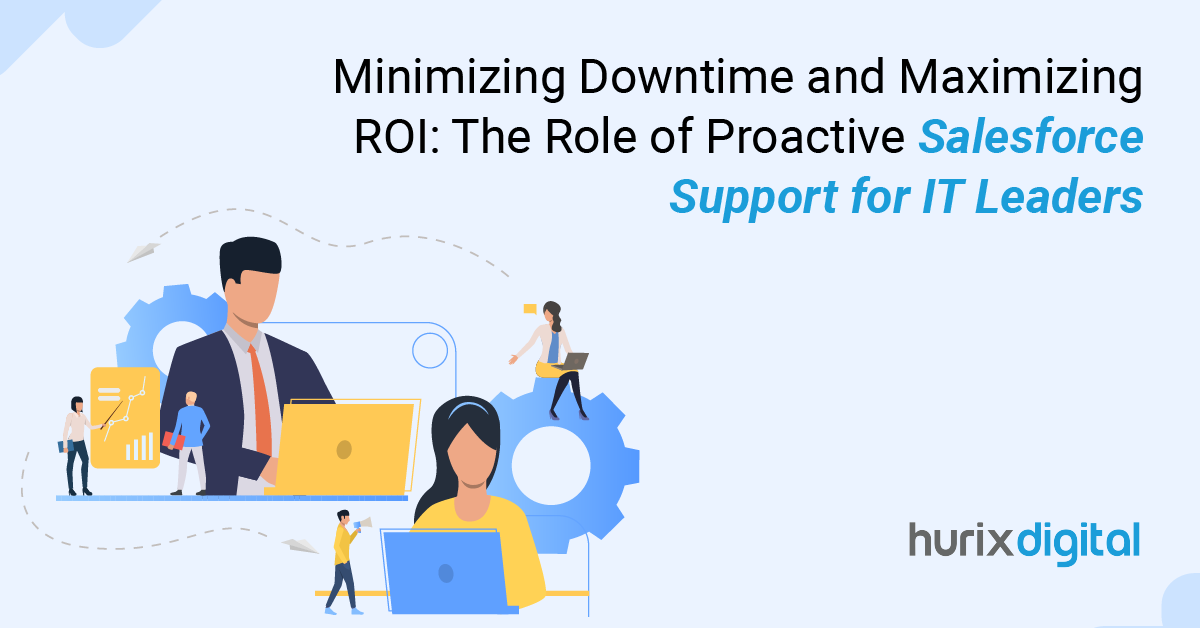Evolving with Salesforce: Customizations for Sustained Business Growth
Summary
This blog discusses how scalable Salesforce customizations and effective integration help organizations maximize CRM investment, adapt to changing needs, and sustain competitiveness and efficiency over time.
Salesforce is the cornerstone of business growth, with unparalleled efficiency in maintaining customer relationships and operations.
The real power of Salesforce is its adaptability, so businesses can tailor it to respond to their needs. According to a report, companies that use custom Salesforce solutions register an average 25% increase in revenue and a 35% increase in customer satisfaction.
This further underlines how Salesforce customization features play the most critical role in extending the functionality of the platform and accruing measurable business results.
Therefore, scalable Salesforce customizations and effective integration are vital for any forward-thinking organization. Adapting to changing business needs is key to maximizing Salesforce investments.
Table of Contents:
- Understanding Scalable Salesforce Customizations
- Best Practices for Salesforce Integration
- Challenges of Scaling Legacy Salesforce Customizations
- Adapting Customizations to New Business Needs
- Wrapping Up
Understanding Scalable Salesforce Customizations
Scalability in the context of Salesforce customization refers to the ability to expand or modify customizations efficiently as business needs grow or change. This ensures that the existing system’s performance is not disrupted.
This concept is essential for organizations looking to leverage Salesforce as a platform that can evolve with them over time.
Here are essential insights on scalability that can transform your Salesforce environment:
- Foundation for Growth: It is crucial to start with a scalable Salesforce framework. This setup ensures that as the organization grows, the Salesforce environment can adapt without extensive rework.
- Proactive Planning: Beginning with a scalable architecture is less costly and more effective than retrofitting scalability into existing customizations.
- Flexible Frameworks: Implementing scalable customizations involves using flexible frameworks that support modular enhancements. This approach allows businesses to add or modify functionalities as needed without overhauling the entire system.
- Integration and Adaptability: Scalable customizations facilitate smoother integrations with other systems and new modules. This adaptability is essential for maintaining system integrity and ensuring continuous improvement in response to new business challenges.
Also Read: How to Align AI and Data Analytics with Business Goals?
Best Practices for Salesforce Integration
The integration of Salesforce with other business systems is the key to efficiency and scalability. An integration should be planned to streamline processes and improve data flow. Most importantly, it should ensure that the Salesforce environment scales as business needs change.
Here are some key strategies for successful integration of Salesforce with business systems:
1. Unified Data Management
Centralizing data management across your business through Salesforce integration can reduce duplication and errors. With data-system integration, organizations can more easily access information that allows them to make better decisions. This unified approach also enhances data consistency, enabling more accurate reporting and analysis across departments.
2. Automated Workflows
The integration will result in automated workflows between Salesforce and other systems. This means that data is moved and processed without human intervention, making it less error-prone and faster.
Automating workflows also frees up valuable time for employees. This allows them to focus on more strategic tasks rather than manual data entry and processing.
3. API-Led Connectivity
Use API-based connectivity to establish orderly connections between Salesforce and other business applications. This approach supports real-time sharing of data and scales with natural changes in business needs.
Additionally, API-led connectivity provides the flexibility to integrate new applications and services as your business grows, ensuring long-term adaptability.
4. Strategic Middleware Deployment
Use middleware solutions to allow for complex integrations, especially when it comes to legacy systems. Data flow management is more effective, ensuring that information is accurate and timely in all systems. Middleware also acts as a bridge between disparate systems, enabling seamless communication and reducing the risk of integration failures.
Challenges of Scaling Legacy Salesforce Customizations
Scaling up legacy Salesforce customizations presents unique challenges that can hinder business agility and growth. Understanding these issues and employing strategic restructuring methods can enhance scalability:
- Incompatibility with New Features: Older customizations may not be compatible with newer Salesforce updates, leading to functionality gaps. This can prevent the organization from fully leveraging the latest tools and features Salesforce offers.
- Performance Bottlenecks: Legacy customizations often involve complex processes that are not optimized for current data volumes. This can result in slow performance and system crashes.
- Maintenance Complexity: As customizations age, they often require more effort to maintain and update, increasing the risk of errors and security vulnerabilities. This added complexity can also lead to higher maintenance costs and longer downtimes.
- Technical Debt: Technical debt often accumulates from outdated or poorly documented customizations, creating challenges for the development team. This can create obstacles when trying to implement new features or integrate with modern systems.
- Security Risks: Legacy systems are often more vulnerable to security threats due to outdated coding practices or a lack of recent updates. This can expose the organization to data breaches or compliance issues, particularly as regulations evolve.
Methods for Enhancing Scalability
To address these challenges effectively, a range of strategies can be implemented to enhance scalability and performance.
- System Audit and Assessment: Conduct a comprehensive review of existing customizations to identify inefficiencies and areas for improvement. This assessment should prioritize compatibility with current and future Salesforce releases.
- Refactoring Customizations: Where feasible, refactor or rebuild customizations to align with modern practices. This may involve transitioning to Salesforce’s Lightning platform, which offers enhanced scalability and support for continuous updates.
- Reducing Technical Debt: Focus on reducing technical debt by refactoring outdated code, ensuring that the system meets modern standards. Additionally, improve the overall architecture of the Salesforce environment to enhance performance and ease future scaling efforts.
- Implementing Modular Design: Adopt a modular design approach that allows parts of the Salesforce system to be updated or replaced independently. This facilitates easier scaling and maintenance.
- Strengthening Security Measures: Implement modern security practices and regular audits to ensure that legacy customizations meet current security standards. This will protect the organization from potential vulnerabilities as it scales.
Adapting Customizations to New Business Needs
As businesses evolve, Salesforce customizations must also advance. Business goals change with time, so configuring Salesforce to support such changing goals is important to sustain competitiveness and operational efficiency.
Some ways to ensure needs are always met by Salesforce customizations include:
1. Regular Review and Feedback Loops
Salesforce customizations should be reviewed consistently with strategic business reviews. This will ensure constant alignment of the system with current affairs pertaining to business situations.
2. Agile Customization Practices
Bring agility into the customization practices and open up space for iterative and incremental improvements. Such an approach could let organizations easily accommodate dynamic business environments and incorporate all the new features.
3. Use Data Analytics
Leverage data analytics to measure the effectiveness of Salesforce customizations. Analytics insights can then guide decisions on necessary modifications or additions, ensuring the customizations continue to support operational needs effectively.
4. Training and Change Management
Equip your team with the necessary training on the latest Salesforce features and best practices. Comprehensive training ensures that all users can maximize the benefits of new customizations and adapt to changes smoothly.
Also Read: Optimizing Business Workflows with LLMs: A Blueprint for Efficiency
Wrapping Up
Investing in scalable Salesforce customizations is crucial for harnessing the full potential of your CRM investment.
By prioritizing scalability, you can ensure enhanced flexibility and efficiency. Scalable customizations adapt seamlessly to evolving business needs, ensuring your Salesforce setup remains relevant and effective. This approach streamlines processes and reduces the need for frequent overhauls, boosting your overall ROI.
For CIOs looking to future-proof their Salesforce investment, prioritizing scalability is essential. By choosing scalable solutions from the start, you can ensure your business stays agile and prepared for future changes.
To achieve these goals, it’s crucial to partner with experts who understand the intricacies of Salesforce customization. Hurix Digital offers tailored solutions that enhance your Salesforce platform’s efficiency and adaptability, ensuring your system grows in step with your business.
Contact us today to explore how we can help you transform your Salesforce environment into a scalable, future-ready platform that drives sustained business success.

Currently serving as the Vice President of Technology Delivery Operations at HurixDigital, a prominent global provider of digital content and technology solutions for publishers, corporations, and educational institutions. With over 16 years of experience spanning EdTech and various domains, I hold certification as a SCRUM Product Owner (CSPO). My expertise includes operations, finance, and adept people management skills.