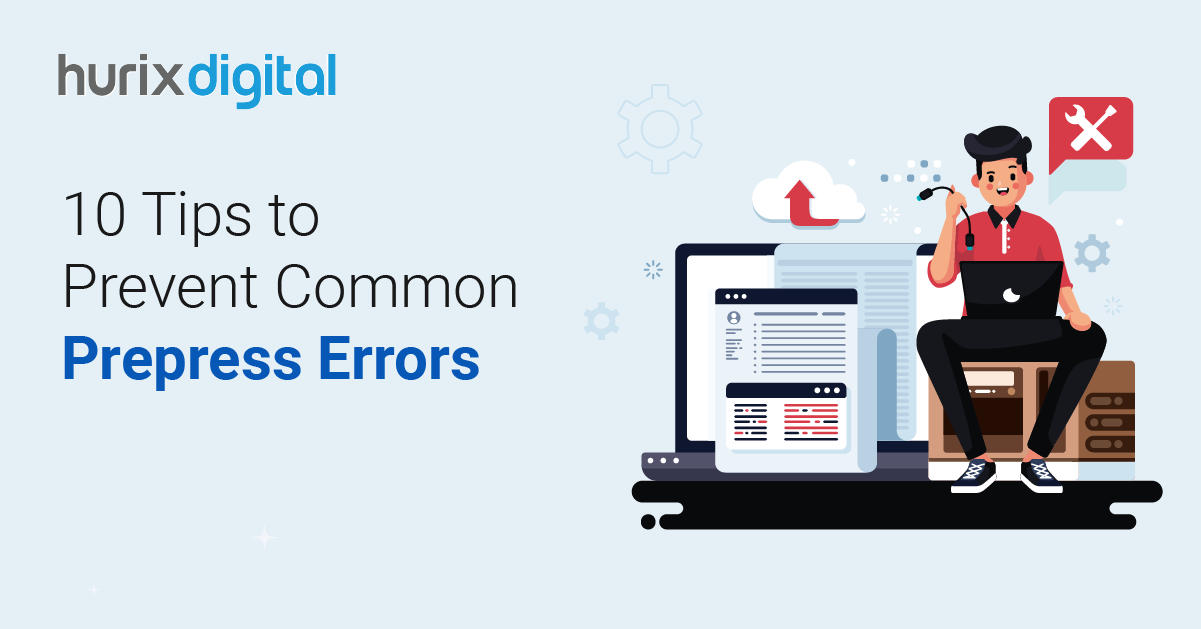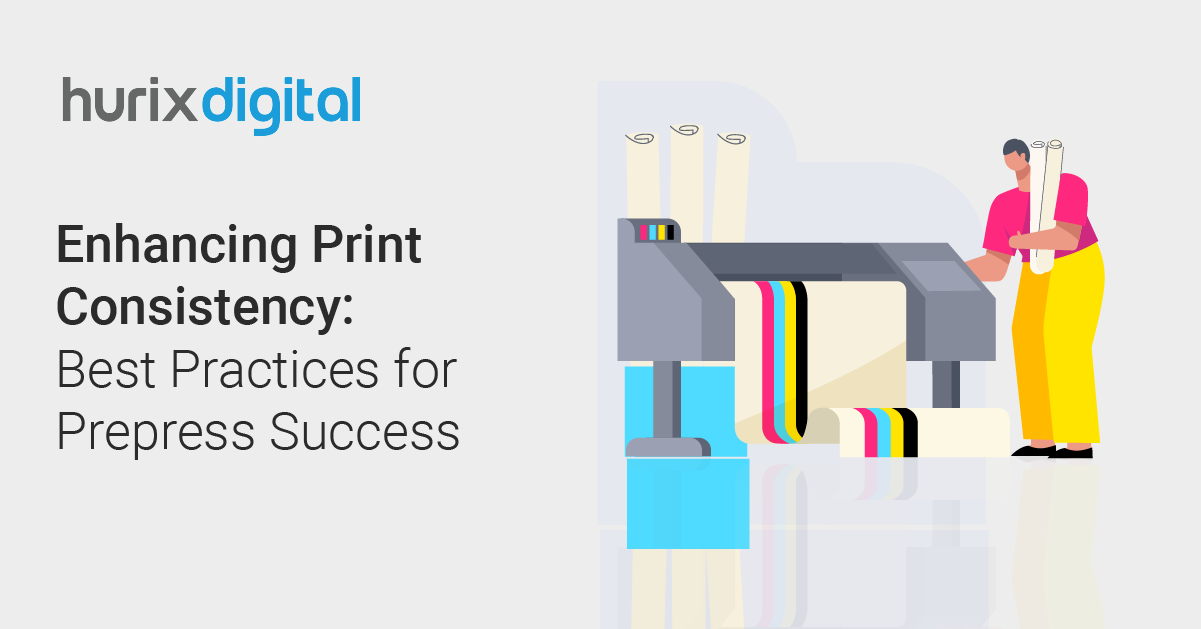
Enhancing Print Consistency: Best Practices for Prepress Success
Summary
This article delves into prepress best practices, including color management, file preparation, proofing, and automation, to ensure consistent print quality.
Picture this: you’re running a print job, and every page looks just as perfect as the last. It sounds like a dream, right? That’s the magic of nailing your PR practices.
If you’re in the print business, you know how crucial consistency is. Clients expect their materials to look top-notch every time, and it’s up to us to make that happen.
Through this guide, we’ll talk about the everyday techniques and strategies that can make a world of difference in your print quality. Let’s dive in!
Table of Contents:
Increasing Print Consistency with 5 Best Practices
Here are the top 5 prepress best practices you can follow to ensure your prints are consistent and of the highest quality:
1. Focus on Color Management
Color management is one of the fundamental aspects of getting consistent prints. This includes color quality, ensuring that different-colored products are printed as desired by the clients. Lack of control in color leads to color shading, color failure, and an array of other problems, which in turn lead to customers’ complaints and reprinting.
- Calibrate Your Devices: The first step is to maintain proper calibration of the monitors and any proofing devices that you use. Uncalibearted devices that have not been measured for color can create inaccurate reproduction of colors; hence, there will be a difference between the original digital file and the final output.
- Implement Standardized Color Profiles: Subsequently, implement standardized color profiles, such as ICC profiles, to maintain consistent color reproduction across different devices and substrates. As a result of the implementation of a standardized color profile, the colors you see on your screen will match the final print.
- Utilize Soft Proofing Techniques: Finally, use soft proofing techniques to preview how colors will appear on the final print. This allows you to make adjustments before the actual print run, saving time and resources.
Also Read: Enhancing Print Consistency Through Effective Prepress Practices
2. File Preparation and Optimization
Proper file preparation is crucial for minimizing errors and reducing production time. Well-prepared files ensure a smooth printing process and prevent issues that can compromise print quality.
- Make Sure All Photos are High Resolution: To prevent pixelation and preserve clarity, make sure all photos are high resolution (300 dots per inch or greater). This will help ensure uniform printing. Printing low-resolution photographs might make them look grainy and amateurish.
- Convert to CMYK: Convert all graphics and pictures to the printing-standard CMYK color space. RGB color space works well on computer screens, but when printed, it might have strange effects.
- Include Crop Marks and Bleed: To account for any minor misalignments that may occur while printing and cutting, leave additional space around the edges of your document and the crop marks.
- Use Formats That Are Print-Friendly: Save documents in PDF/X-1a or other print-friendly formats. This keeps all essential components intact and ensures that your files work with the majority of printing devices.
3. Proofing and Preflight Checks: The Prepress Essentials
You would not want to experience the nightmare of discovering errors after printing thousands of copies. Costly mistakes that could have been easily avoided.
Thus, your last line of protection against typical mistakes like missing fonts, low-resolution photos, and wrong color spaces is proofing and preflight checks.
In summary, if you don’t thoroughly proof and perform preflight checks, you risk creating prints that are poor quality, don’t live up to customer expectations, and are a waste of resources (i.e., money, time, and materials).
- Use Preflight Software: Preflight software can be used to automatically identify typical problems, minimizing the possibility of human error and expediting the procedure.
- Create Hard Proofs: To see how the final print will appear, you must create hard proofs in addition to digital ones. For high-stakes projects where color accuracy is critical, this is especially vital.
- Have Multiple Reviews: Have multiple stakeholders review proofs to catch any issues that might have been overlooked. A fresh set of eyes can often spot problems the original designer might miss.
4. Opt for Prepress Automation Solutions
Automation as a service has revolutionized nearly every industry, and the prepress industry is no exception.
In prepress processes, it can help simplify the work and make it more precise. Plus, it provides less opportunity for human blunders to happen, and hence, the production goes smoothly and quickly.
- Implement Automated Preflight Checks: Implement automated preflight checks to identify and correct common file issues quickly. This ensures that all files meet the necessary standards before printing.
- Use Workflow Automation Software: Use workflow automation software to streamline the entire prepress workflow. These tools can automate tasks such as file conversion, imposition, and proofing, freeing up time for more critical tasks.
- Develop Template Systems: Develop and use template systems for recurring print jobs. Templates ensure consistency across similar projects and reduce the time spent on setup.
5. Continuous Training: A Prepress Industry Must-Do
The printing industry has continued to grow and has future projections of $500.87 billion by 2029.
Consequently, new technologies and techniques are constantly developed for use in prepress processes; hence, training and education guarantee that the team is always proficient in current developments.
- Schedule Regular Training Sessions: Schedule regular training sessions for your team to cover new software, techniques, and industry standards. Keeping your team knowledgeable about the latest advancements ensures that your processes remain efficient and effective.
- Utilize Online Resources: You can also utilize online resources and courses to provide ongoing education. Many platforms offer specialized training in areas such as color management, file preparation, and workflow automation.
Also Read: The 5-Step Prepress Checklist: Your Key to a Successful eBook Publication
Wrapping Up
For an extra layer of quality control, set up a peer review system where team members double-check each other’s work before printing.
This simple practice can catch mistakes that might be missed otherwise, ensuring your print jobs are consistently top-notch. By making peer reviews a regular part of your prepress checklist, you’ll enhance accuracy and maintain high print standards.
Partner with Hurix Digital for comprehensive prepress and editorial services. Our expert team offers efficient copyediting, including input analysis, style sheet creation, language editing, proofreading, and indexing. You can trust us for all your digital content transformation needs.
Book a discovery call today to learn more!

Vice President – Digital Content Transformation. He is PMP, CSM, and CPACC certified and has 20+ years of experience in Project Management, Delivery Management, and managing the Offshore Development Centre (ODC).