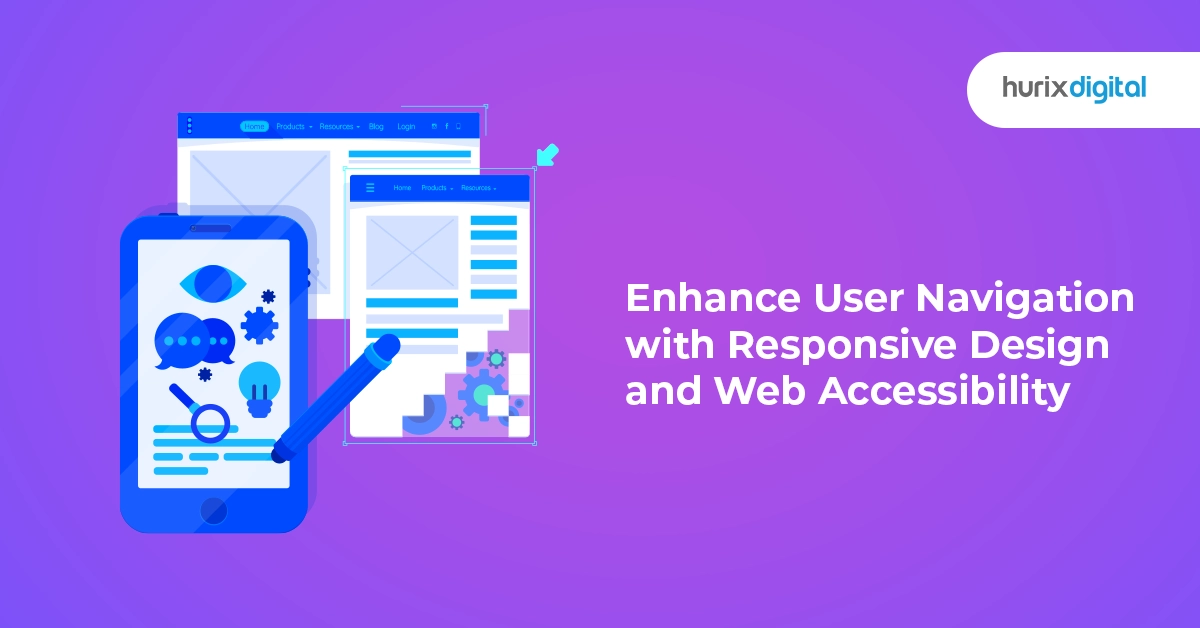
Enhance User Navigation with Responsive Design and Web Accessibility
Summarize with:
Responsive design and web accessibility are integral components that are significant to providing the best user experiences. Adopting both aims to ensure that your web content is accessible across a diverse range of devices and enhances readability. It also improves web content operability without resizing or scrolling the content.
A web accessibility solution focuses on enhancing text comprehension for people with disabilities. This means making your website accessible for those who have readability issues. Responsive design techniques focus on employing visual layouts to improve text size so that the content is accessible to everyone, on all devices.
Let us understand more about the powerful blend of responsive design and web accessibility in this guide!
Table of Contents:
- The Interaction between Responsive Design and Web Accessibility
- Practical Implications of Responsive Design and Web Accessibility
- Core Responsive Design Principles
- Best Practices for Implementation of Responsive Design Techniques
- WCAG Promoting Responsive Design and Web Accessibility
- How to Enhance Web Accessibility Using Responsive Design
- Impact of Responsive Design on Accessibility
- Conclusion
The Interaction between Responsive Design and Web Accessibility
Responsive web design and adaptive web design are interrelated, but their functionalities are different. Both serve different purposes!
Responsive web design guidelines revolve around the physical dimensions of screens across devices. On the other hand, web accessibility solutions revolve around user needs and accessibility requirements for all readers. It also ensures that all users can interact with web content effectively.
Let us understand the relationship with an example.
A business website employs responsive design guidelines to craft visually appealing content and infographics, which work well across devices. However, for the visually disabled, the content and images can disappear if the same website is used in high-contrast modes. This affects the accessibility and credibility of the website.
This example shows how responsive design and web accessibility are critically related. The relationship speaks volumes about how a responsive design should be applied considering the web accessibility of the website for all kinds of users on all kinds of devices.
Also Read: Creating an Accessible Website for Your Business: The ‘Why’ and ‘How’
Practical Implications of Responsive Design and Web Accessibility
Implementing responsive web design and adaptive web design involves several technical considerations:
- Media Queries and CSS: Using media queries helps adapt a website’s presentation to different devices. Employing breakpoints improves accessibility for users needing magnification. This enhances content for those with cognitive disabilities.
- Fluid Design: Fluid layouts facilitate content reflow when resized and help ensure that content scales proportionally.
- Flexible Images: Images that resize based on available space prevent overlap and ensure better content visibility across devices.
- Viewport Management: It is critical to set the viewport as per WCAG guidelines, especially on mobile devices, to ensure content scales up to 200% without assistive technology.
Core Responsive Design Principles
Here are the key responsive design principles and best practices:
1. Perceivable – This means:
- Information on the website should be accessible to all users
- Offering text alternatives for non-text content
- Offering captions and transcripts for multimedia
- Ensuring high color contrast by those with visual impairments
2. Operable – This means:
- Should be navigable and usable without a mouse
- All functionalities should be accessible via keyboard inputs
- Ensuring clear navigation paths
- Giving users sufficient time to read and interact with content
3. Understandable – This means:
- Using straightforward language and logical content organization
- Applying feedback mechanisms to inform users of their interactions or any errors in a clear manner
4. Robust – This means:
- Designing the site to function across a broad spectrum of devices and assistive technologies
- Ensuring compatibility and resilience in various user scenarios
Best Practices for Implementation of Responsive Design Techniques
It is significant to employ these tips:
- Employ correct HTML tags to structure content meaningfully. This helps screen readers and enhances search engine optimization.
- All interactive elements should be operable through keyboard inputs alone. This helps users who cannot utilize a mouse or touchscreen.
- Provide descriptive alt text for all images.
- Offer captions for video and transcriptions for audio content to assist users with hearing impairments.
- Maintain a navigation system that is intuitive and uniform across the website.
- Apply sufficient contrast between text and backgrounds.
- Regularly test your website to find and fix issues.
WCAG Promoting Responsive Design and Web Accessibility
The Web Content Accessibility Guidelines are recognized as the benchmark for digital accessibility. WCAG 2.1 includes “Reflow” under Success Criterion 1.5.10 which refers to the enhanced ability to magnify content without using scrolling.
This criterion mandates that content must be viewable without information loss or functionality impairment and without the need for scrolling both horizontally and vertically, except:
- For vertical scrolling content, at a width of 320 CSS pixels
- For horizontal scrolling content at a height of 256 CSS pixels
How to Enhance Web Accessibility Using Responsive Design
Here are key elements of responsive design principles that can improve web accessibility
1. Progressive Enhancement
Progressive enhancement ensures user experience across multiple devices and enhances functionality as the user’s system capabilities increase. This approach guarantees that all users can access the core content and functionality.
2. Progressive Disclosure
Progressive disclosure simplifies interactions using only the necessary information that is required for a task. It helps users with cognitive disabilities and visual and mobility impairments to navigate sites more effectively.
3. Adaptive Layouts
Use flexible layouts that adjust to the screen’s real estate and orientation. Prefer relative units over fixed dimensions to maintain scalability and readability across devices.
4. Typography
Choosing the right fonts and sizes is essential for accessibility. Sans-serif fonts are generally more legible and are recommended for web use. The elderly might not use magnification tools but may benefit from a larger text. Adherence to WCAG guidelines on text resizing and text spacing is vital to ensure text is accessible and legible.
5. Touch Navigation
Here are some best practices:
- Ensure your website remains accessible on both resized and smaller screens.
- Use hover effects and pop-ups wisely, especially on touch devices.
- Employ semantic HTML to maintain a structured and logical layout.
- For touch screens, increase the space between interactive elements to prevent accidental activations.
6. Mobile Optimization and Accessibility
Today, mobile devices account for more than half of global web traffic. The number of global mobile users is expected to reach 7.7 billion by 2027. Smartphones support full-featured websites and come with accessibility tools like screen readers. So, your responsive design techniques should revolve around mobile optimization.
7. Image Optimization for Faster Load Times
Optimizing images is essential in responsive design for improving site performance and enhancing user experience. Effective image optimization involves:
- Reducing file sizes while maintaining quality
- Ensuring quick load times across different devices and resolutions.
- Using techniques to deliver optimal image versions based on the device and viewing context.
- Providing alternative texts for images and captions for multimedia to improve accessibility.
8. Testing for Responsive and Accessible Design
There should be thorough testing across a variety of devices and browsers. Different testing tools can help simulate different screen sizes and conditions. You can conduct accessibility audits to identify and rectify issues with color contrast, keyboard accessibility, and proper use of alt text. It is equally significant to collect feedback from users regarding accessibility and usability.
9. Adapting to Web Trends
With the spread of 5G technology, the emphasis should be on trends like employing a mobile-first design and effective SEO. This involves using proper heading tags and alt text. It is also important to organize site content hierarchically, which can benefit users with disabilities.
Partner with professional web design services to develop a site that is responsive and fully accessible.
Impact of Responsive Design on Accessibility
Responsive design significantly enhances user experience, particularly for those with disabilities. There has been a global shift to responsive design with reflow capabilities to ensure that people with disabilities can read without the frustration of horizontal scrolling. Here’s why the amalgamation of responsive web design and adaptive web design matters:
- Inclusivity: Ensuring every user can access and use web content without barriers promotes a more inclusive society.
- Legal Compliance: Many jurisdictions have legal requirements for web accessibility, making it crucial for avoiding penalties and litigation.
- SEO Benefits: Search engines favor accessible websites, enhancing visibility and user reach.
- Enhanced User Experience: Accessibility features improve the overall user experience, improving content understanding for everyone.
- Future-Proofing: Responsive design keeps websites functional and relevant across all devices and user needs.
Also Read: Accessible Content Creation: Best Practices for All Types of Media
Conclusion
Embracing responsive design and web accessibility is a legal obligation and a commitment to inclusivity. It is to ensure that your business website and digital content meet ethical and regulatory standards. It is also about enriching the user experience across various demographics and devices. By integrating responsive design principles and accessibility website checkers, developers can deliver an inclusive online experience.
By partnering with experts at Hurix Digital, you can optimize your website for both accessibility and search engine visibility. Make the most of responsive design and web accessibility and transform your web content into a robust platform for all users. To get more details, contact us today!
Summarize with:

Vice President – Content Transformation at HurixDigital, based in Chennai. With nearly 20 years in digital content, he leads large-scale transformation and accessibility initiatives. A frequent presenter (e.g., London Book Fair 2025), Gokulnath drives AI-powered publishing solutions and inclusive content strategies for global clients
 A Space for Thoughtful
A Space for Thoughtful 



