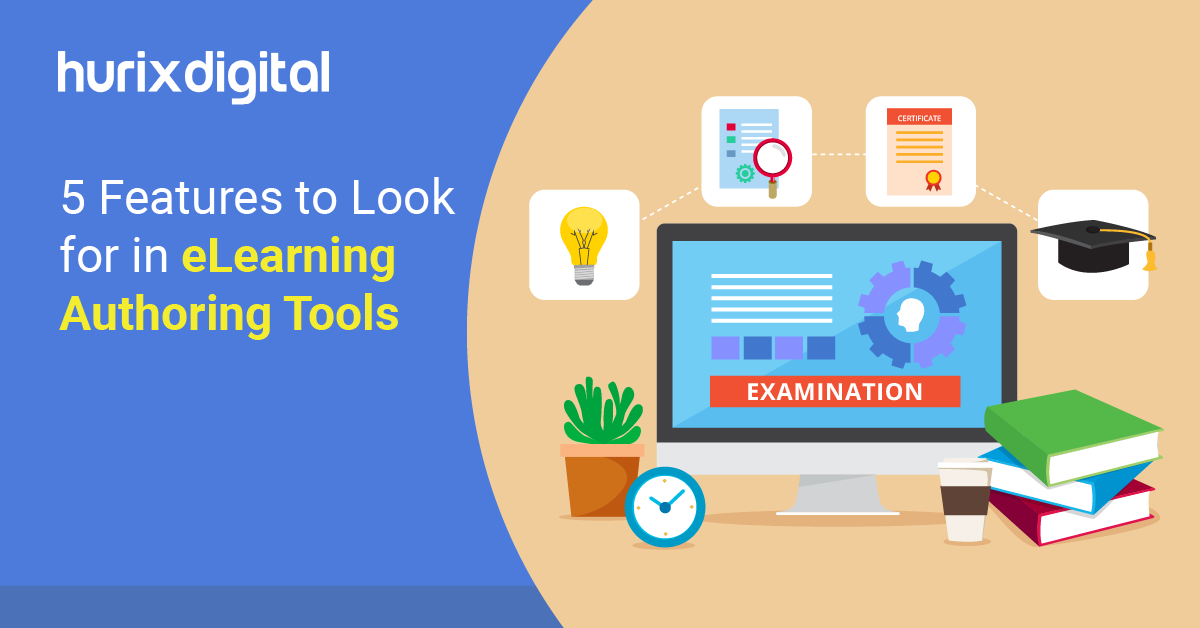eLearning Authoring Tools: Six Popular Tools to Create a SCORM Package
Summary
This article introduces SCORM, a set of rules that ensure eLearning courses work across platforms, and reviews seven top authoring tools like Hurix Digital, Captivate, and Storyline that help create SCORM-compliant courses. It highlights the pros and cons of each tool to help you pick the right one.
The eLearning industry has grown by 900% since 2000. Against this backdrop, you’re ready to create an awesome eLearning course.
You’ve got all your materials, and your enthusiasm is through the roof, but there’s a catch: how do you make sure your course works smoothly on different platforms?
This is where SCORM comes in.
Table of Contents:
- What is SCORM?
- Role of Authoring Tools in eLearning
- Seven Popular Tools for Creating a SCORM Package
- Conclusion
What is SCORM?
SCORM, which stands for Sharable Content Object Reference Model, is a set of rules that makes sure courses can communicate with any learning management system.
It is the default industry standard for eLearning interoperability. Specifically, SCORM dictates how online learning content and Learning Management Systems (LMSs) talk to each other. SCORM is not associated with instructional design or any other pedagogical aspects — it is simply a technical standard.
Now, you might be wondering how to make your course SCORM-friendly. That’s where eLearning authoring tools come into play. In this article, we’ll go through seven of the best ones that let you create SCORM-compliant courses without breaking a sweat.
Also Read: Best Practices in Creating SCORM Content for Your LMS
Role of Authoring Tools in eLearning
Authoring tools are crucial for eLearning. They’re like the toolbox for creating courses. You need them to pull together text, video, and quizzes into a format that learners can easily digest.
But there’s a catch: if the tool isn’t up to scratch, learners might end up with a course that doesn’t track their progress or even work properly on their system. That is why the best digital learning tools are compliant with the latest SCORM standards.
And when you’re putting a course out there, you want it to run smoothly on the first go without the need for constant fixes or adjustments. Let’s take a look at 7 of the top eLearning authoring tools:
Seven Popular Tools for Creating a SCORM Package
1. Hurix Digital
Another tool to look at while developing SCORM-compliant courses is Hurix Digital. Here are its pros and cons:
Pros:
- Hurix’s pricing model is flexible, making it a cost-effective solution for creating e-learning content for both individuals and enterprises.
- Hurix is the ultimate e-learning authoring tool, thanks to its exceptional multimedia integration and interactivity features.
- It supports SCORM and Tin Can API compliance, enabling you to integrate it with learning management systems (LMSs).
Cons:
- For users looking to create complex programming-driven e-learning content, it may not be the most optimal service as it is primarily designed for non-technical users.
2. Adobe Captivate
Adobe Captivate is often the go-to for professionals diving deep into eLearning development. Here are its pros and cons:
Pros:
- Captivate excels at producing responsive designs—this means whether your learners are on the phone or sitting at a desktop, the experience remains consistent.
- Its ability to craft simulations is a big plus for technical training.
Cons:
- But it’s not all smooth sailing; newcomers might find Captivate’s wealth of features daunting.
- It can be pricey.
- Requires the commitment of time and money involved.
3. Articulate Storyline
Articulate Storyline is a user-friendly multitool that has many pros and cons like:
Pros:
- Its interface will feel familiar quickly if you’ve ever used PowerPoint.
- Storyline doesn’t skimp on features either; it’s packed with options that make interactivity a breeze.
- The support from both the company and the user community is a standout. If you’re having a problem, chances are, someone’s got a solution for you.
Cons:
- It can be pricey.
4. Lectora
Lectora might not have the name recognition of Captivate or Storyline, but it’s a workhorse for those in the know. Here are its pros and cons:
Pros:
- This tool digs is credible when it comes to compliance and accessibility—critical for government and educational institutions that need to meet strict standards.
- Its template library is a boon for rapid course development with a professional sheen.
- Scripting capabilities are top-notch.
Cons:
- It’s not as easy to use as some of its competitors. You’ll need to invest time to harness the power of Lectora.
5. Elucidat
Elucidat is all about team synergy—imagine a digital space where collaboration doesn’t end in chaos. Here are its pros and cons:
Pros:
- It’s the tool for creating sleek, modern courses even if you’re not a tech whiz.
- Templates here are not just starting points; they’re like having a chat with an expert who’s laying out the path for you.
- If you’re into understanding your audience, Elucidat’s analytics are like a window into the learners’ world.
Cons:
- It can be pricey.
6. iSpring Suite
With iSpring Suite, you’re taking the familiar world of PowerPoint to a whole new level. Here are its pros and cons:
Pros:
- It’s for those moments when you think, “If only I could make this presentation interactive.” iSpring answers that call, turning your slides into a dynamic eLearning course without a steep learning curve.
- It’s versatile yet straightforward.
Cons:
- But if you’re looking for advanced interactivities, iSpring might not be an apt choice.
7. Camtasia
Camtasia is for the storytellers, the ones who know that a well-crafted video speaks volumes. Here are its pros and cons:
Pros:
- It’s less about traditional course frameworks and more about creating visual narratives that stick.
- For the educator who’s more comfortable behind a camera than a course syllabus, Camtasia is a boon.
- It’s intuitive and forgiving for newcomers to video editing.
Cons:
- It’s specialized and not universal.
- If your heart’s set on a classic SCORM package, you’ll likely need to pair Camtasia with another tool.
While there are many other tools for training, these constitute 6 of the best eLearning authoring tools.
Also Read: How to Create a SCORM Compliant Course on a Budget?
Conclusion
Picking an authoring tool isn’t something to rush. It’s a decision that’s going to follow you through your course’s life cycle. You want a tool that’s not just good on paper but also feels right in action—something that gels with your way of working and the needs of your learners.
Whether you lean towards the solid functionality of tools, prefer the user-friendly approach, or the video prowess, the choice is pivotal. Your final pick should make the course creation process smoother, and the learning experience something that your audience will thank you for.
So, if you’re looking to adopt an eLearning authoring tool at your organization or training tools for employees, consider partnering with Hurix Digital. We have created a robust yet friendly tool for educators, instructors, trainers, and content creators to design and develop memorable curriculum content easily. Book a free consultation today!

Performance, Results, Growth, and Life-Long Learning define my professional life. I am passionate about making workplace learning planful, purposeful, and impactful. I take pride in partnering with clients and bringing them the best in learning design and creating solutions that address business challenges.