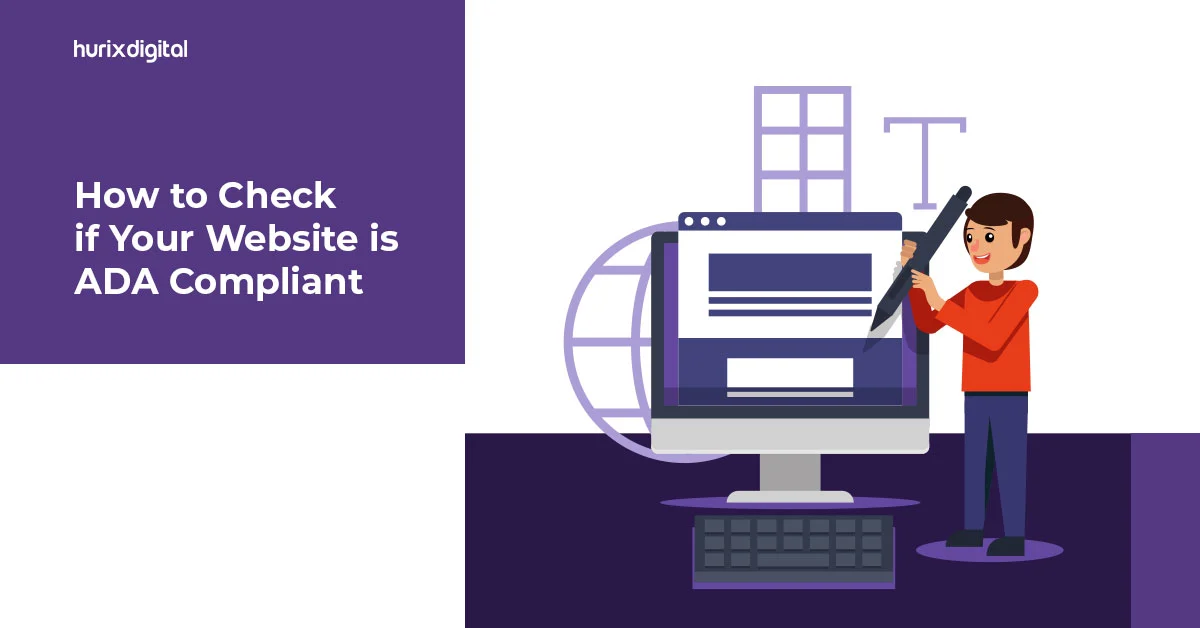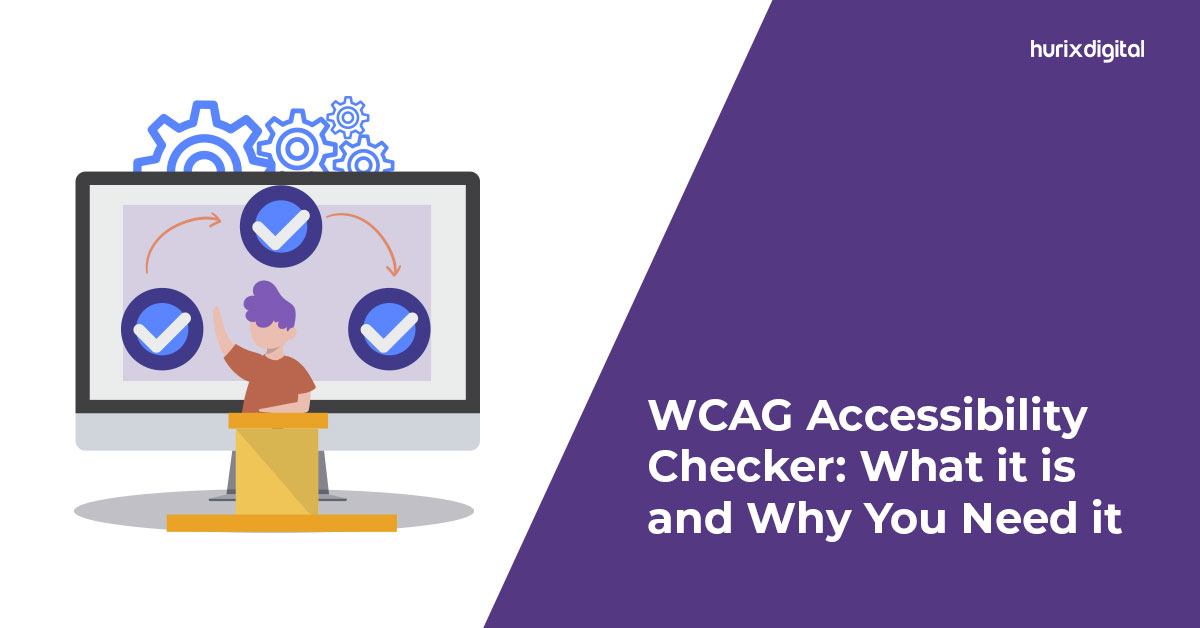Editorial Managers’ Handbook to Accessibility Remediation and Testing
Summary
This guide offers editorial managers strategies to boost website accessibility, ensure ADA and WCAG compliance, and foster an inclusive culture.
Accessibility testing and remediation are critical to ensure that everyone can access digital content. This is what will create an avenue for empowering the users, including those with any form of disability. Editorial managers play a crucial role in this endeavor, ensuring web accessibility is at the forefront of digital strategies.
They apply accessibility testing to identify probable barriers to accessing digital content and then implement remediation to remove those barriers. This process aligns with ADA compliance and adheres to WCAG guidelines, which are essential in the field.
According to a 2024 WebAIM report, over 95.9% of the top one million homepages had detectable WCAG 2.0 failures, highlighting the critical role editorial managers play in fostering digital inclusivity.
Their efforts comply with legal standards and ensure that content accessibility reaches every potential user, enhancing user experience and broadening audience engagement.
Table of Contents:
- Understanding Accessibility
- Roles of Editorial Managers in Accessibility
- 5 Practical Steps for Remediation
- Navigating ADA Compliance and WCAG Guidelines
- Implementing Accessibility Audits
- Creating a Culture of Accessibility within Your Team
- Conclusion
Understanding Accessibility
Accessibility is the act of making digital environments usable for all, including those with disabilities. It is more critical than ever with the world’s current basis on technology, where digital accessibility ensures that anyone can equally participate in society. Here are some key terms:
- ADA Compliance refers to the requirements of the Americans with Disabilities Act not to discriminate against those living with disabilities. In the digital space, ADA compliance ensures the building of websites and applications that work with different disabilities.
- The World Wide Web Consortium developed the Web Content Accessibility Guidelines (WCAG) as global standards for web designers and developers to assist in making content accessible. The guidelines are divided into three accessibility levels: A, AA, and AAA.
- Digital accessibility refers to the capacity of digital systems such as websites, tools, and technologies to be easily navigable and legible by people with disabilities.
Why is it Crucial?
Over 1.3 billion people worldwide have some kind of disability. Inaccessible information on websites, online tools, and other digital content results in barriers to education, employment, or services for these people. Therefore, enhancing accessibility will attract more people to the workforce and allow people to get involved in community activities.
Roles of Editorial Managers in Accessibility
Editorial managers are key to making digital content available to the maximum possible audience, including people with disabilities. They supervise the end-to-end process for content creation that meets ADA compliance and WCAG specifications.
This involves training content teams in the fundamentals of digital accessibility, from adding alt text for images to making all interactive elements keyboard-navigable for users who can’t operate a mouse.
Moreover, editorial managers schedule regular accessibility audits. These reviews are vital to identifying and removing any barriers that content may have. Editorial managers ensure the accessibility of their content by enhancing coverage and reach while strictly adhering to accepted standards.
Also Read: Enhance User Navigation with Responsive Design and Web Accessibility
5 Practical Steps for Remediation
Ensuring digital content is accessible involves several actionable steps that editorial managers can implement to improve accessibility. Here are some key areas to focus on:
1. Optimize Alt Text
Every image, video, and non-text element on your website should have alternative text that briefly describes the element’s function or content. This is crucial for users who rely on screen readers. Ensure that alt text is descriptive yet concise and effectively conveys the purpose of the image as it relates to the adjacent content.
2. Structure the Content
Use proper heading tags (H1, H2, H3) to structure content logically. This helps screen reader users navigate articles more effectively and benefits SEO. Using a clear structure in digital content can improve accessibility.
3. Navigate the Keyboard
Ensure that all interactive elements are operable with a keyboard alone. This includes links, buttons, and custom widgets. Provide visible focus indicators to help users navigate through content without a mouse.
4. Use Contrasting Colors
Use contrasting colors for text and background to ensure uninterrupted readability for people with visual impairments. As per the WCAG recommendation, the contrast ratio for normal text should be at least 4.5:1.
5. Provide Accessible Forms
Label all form elements clearly, ensure error messages are specific, and guide users toward resolution. This includes making sure that users know what is required if they miss a field or enter invalid information.
Navigating ADA Compliance and WCAG Guidelines
With every passing day, the digital domain is becoming an increasingly important aspect of human life. Having a grasp of complex issues relating to ADA compliance and WCAG guidelines is crucial to guarantee that all users can access digital content. Here’s how editorial managers can apply these in daily tasks:
1. Understand the Standards
Understand the ADA’s general requirements concerning digital accessibility and delve deeper into the more precise and detailed WCAG guidelines. Among the three accessibility levels, A, AA, and AAA, most development teams aim to be compliant at the AA level.
2. Apply the Principles
Apply the four principles of WCAG (Perceivable, Operable, Understandable, and Robust) to your content creation processes. This will make sure that text is clear and understandable, content is straightforward to navigate and interact with, and it remains compatible with existing and emerging assistive technologies.
3. Regular Training
Keep your team updated with the latest accessibility practices and changes in legal standards. Ongoing accessibility training can increase compliance rates. Furthermore, regular workshops and seminars can foster a proactive approach to accessibility.
Implementing Accessibility Audits
A staggering 98% of websites are not fully accessible, underscoring the critical need to Conduct thorough accessibility audits to maintain digital content standards. The process involves a blend of automated tools and manual testing to cover a wide range of accessibility issues.
1. Automated Testing
Begin by scanning your digital content with automated tools such as Axe or WAVE. These tools can quickly identify issues like missing alt text, poor color contrast, and incorrect semantic HTML usage, which are common barriers to accessibility.
These are invaluable for regularly monitoring large volumes of content but cannot capture all nuances of human interaction.
2. Manual Testing
Supplement automated testing with manual checks. This includes using screen readers, keyboard-only navigation, and consulting with actual users who have disabilities to understand their navigation experience and challenges.
Manual testing is crucial for understanding the real-world challenges users face, as it addresses issues like semantic HTML usage and contextual alt text for images, which automated tools may overlook.
3. Review and Documentation
Document all findings and categorize them based on severity. Prioritize issues that severely impact user accessibility and create a remediation plan. Establish a feedback loop with development teams to implement the necessary changes.
This collaborative approach ensures continuous improvement and adherence to the latest accessibility standards.
4. Regular Integration
Integrate these audits into the regular review cycles of content production. This ensures that accessibility is considered at every stage of content development and updates.
Regular integration helps in building a culture of inclusivity and prompts timely updates, which are vital for maintaining long-term accessibility compliance and enhancing user experience.
Creating a Culture of Accessibility within Your Team
Fostering a culture that prioritizes accessibility begins with commitment at all levels, especially from leadership. Here are effective strategies to cultivate an environment that values accessibility:
- Leadership Endorsement: Leaders should actively communicate the need for and dedicate resources to accessibility. For instance, awards should be given to team members who excel in creating content that is accessible.
- Comprehensive Training: Periodically train all team members on why it is important to be accessible and how actually to achieve that goal. Training should focus on critical areas such as ADA compliance, understanding WCAG guidelines, and using tools for Accessibility testing and remediation.
- Continuous Awareness: Infuse accessibility into day-to-day communications during team meetings and performance reviews. Additionally, updates about new standards and technology should be circulated regularly.
- Inclusive Practices: Team members should be encouraged to get involved with people with disabilities, including user groups and testers, to gain first-hand experience of the challenges they face.
Read EXCLUSIVE: Hurix Digital Helps a Leading Global Medical Company Lead the Way with Accessibility Solutions
Conclusion
Accessibility Testing and Remediation are critical for creating inclusive digital environments that cater to all users. Using ADA compliance and WCAG guidelines will help editorial managers ensure that the digital content reaches everybody, including those with any form of disability. With this, frequent audits of accessibility and a culture that values accessibility are essential in maintaining these standards.
Ready to improve the accessibility of your content? Connect with Hurix Digital to discover how our customized solutions can enhance your content strategy and help you adhere to global accessibility standards.

Vice President – Digital Content Transformation. He is PMP, CSM, and CPACC certified and has 20+ years of experience in Project Management, Delivery Management, and managing the Offshore Development Centre (ODC).