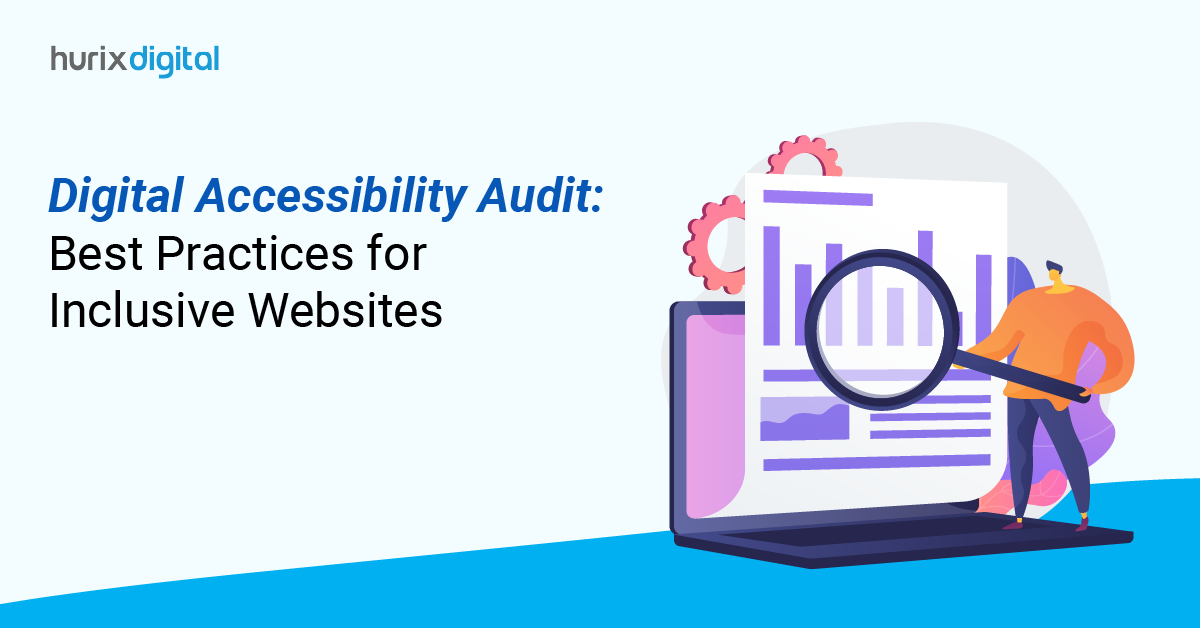
Digital Accessibility Audit: Best Practices for Inclusive Websites
Summarize with:
Diversity is no longer just an ethical concern; it’s a business necessity. As of 2024, 95.9% of homepages still don’t meet Web Content Accessibility Guidelines (WCAG), according to a WebAim study. This figure alone emphasizes the importance of business owners conducting digital accessibility assessments.
Accessibility audits help businesses identify barriers that prevent users with disabilities from engaging with online content.
Start Your FREE Accessibility Audit Today!
In this guide, we will uncover the best practices for a digital accessibility audit and guide you through the WCAG guidelines to make your website welcoming to all.
Table of Contents:
- Understanding Website Accessibility Audits
- Best Practices for Conducting a WCAG Audit
- Compliance and Legal Considerations
- Crafting an Accessibility Audit Report
- Conclusion
Understanding Website Accessibility Audits
A website accessibility audit entails testing your website for compliance with several principles, including WCAG 2.2 and ADA. These audits are important to determine possible barriers that could hinder a person with a disability from accessing your content or utilizing created website functions effectively.
According to the WHO, there are approximately 1.3 billion disabled people worldwide, with 311 million of them using the internet regularly. This established user base points to the significance of offering full accessibility support to your website.
Types of Accessibility Audits
When conducting a digital accessibility audit, it’s important to understand the different types of audits available:
- Manual Audits: These include using human testers to examine your website and check for its accessibility problems.
- Automated Audits: Utilize specialized tools to identify common accessibility problems quickly.
- Hybrid Audits: Using both manual and automation approaches to ensure that the coverage is well done.
Different types of audits offer various benefits, and using multiple approaches often yields the best results.
Also Read: Redefining Data Management in Cloud Modernization for Compliance and Accessibility
Best Practices for Conducting a WCAG Audit
To ensure your WCAG audit is effective and comprehensive, consider the following best practices:
1. Conduct Both Automated and Manual Testing
When starting your digital accessibility audit, begin with tools such as the WAVE Evaluation Tool or Axe DevTools. These can easily point out problems such as missing alt text, wrong color contrast, and wrong structure of heading.
Nevertheless, do not depend only on these tools. The issues that can be found with the help of these tools can be followed up with manual testing.
2. Assess Key Components of Accessibility
Your audit should cover essential elements such as:
- Text Alternatives for Non-Text Content: Also, make sure that every picture has proper alt text attached to it.
- Captions and Transcripts for Multimedia: Include captions for videos and transcripts for the audio content.
- Proper Use of Headings and Semantic HTML: Structure the content of the page and the individual paragraphs using heading tags (H1 to H6) successively.
- Color Contrast and Text Readability: The minimum contrast ratio must be set at 4:5:1 for most text.
- Keyboard Accessibility and Focus Management: Make sure all functionalities that are linked with the interactive features are accessible using the keyboard.
3. Test with Assistive Technologies
Try using JAWS, NVDA, or VoiceOver to discover how your website feels from the perspective of a visually impaired user. This practice can find defects that may not be observed during other testing techniques.
4. Involve Users with Disabilities
Using information provided by users with disabilities is very effective in identifying real-life accessibility issues. It is advisable to have user testing with people of different types of disability to increase the depth of the website accessibility test.
5. Check for ARIA Implementation
Use the ARIA (Accessible Rich Internet Applications) roles and properties correctly. Applying ARIA enhances the functionality of dynamic content and complex UI controls.
Compliance and Legal Considerations
Suppose there is anything that one should know about an ADA compliance audit. In that case, the general idea is not just to ensure a good user experience but also to avoid legal troubles. Information and technology, in general, must be accessible to individuals with disabilities under the ADA.
1. Understanding ADA and Section 508 Compliance
An ADA website audit should ensure compliance with both ADA standards and Section 508 of the Rehabilitation Act. These legal frameworks set the baseline for digital accessibility in the United States.
However, the ADA does not encompass any detailed technical web accessibility guidelines, and courts tend to cite WCAG 2. 1 Level AA as one of the targets of accessibility standards.
For federal government agencies and the businesses they finance, in particular, the 508 compliance audit is essential. Every federal agency is required under Section 508 to make sure that people with disabilities have access to electronic and information technology.
2. The Cost of Non-Compliance
Surprisingly, accessibility lawsuits filed in 2023 were reported to be more than 4600. This serves to highlight the need for frequent ADA website compliance audits to prevent legal concerns and their impacts or expenses.
The financial implications of non-compliance can be significant, as evidenced by the case of Target Corporation, which settled a class action lawsuit for $6 million plus attorney fees due to inaccessible website design.
Crafting an Accessibility Audit Report
An accessibility audit report should be well formatted to facilitate its use in relaying the findings and in planning for their remediation. Your report should include:
- An Executive Summary: Present an outline of the audit, the major findings discussed, and the most appropriate actions to be taken forward.
- Detailed Findings and Their Impact on Users: Identify all the areas of concern that have been noted now and group them based on the level of threat they pose depending on the user groups involved.
- Prioritized Recommendations for Improvements: Make recommendations on how to tackle each problem alongside the steps ranked by the level of threat they hold and the feasibility.
- A Roadmap for Implementing Changes: Create an implementation timeline based on identified issues, available resources, and task complexity.
It is important to understand that the purpose of your audit report is not only to pinpoint issues but also to offer solutions for improving the accessibility of your website.
Also Read: Ensuring Accessibility Compliance for Publications in 2024
Conclusion
Carrying out a digital accessibility assessment is essential for any business when it comes to making website access suitable for people with disabilities and legal requirements. If you incorporate these steps and use a combination of automated tools and manual testing, then you can make the environment people use more accessible.
However, as with all things related to web accessibility, one must remember that it is continual. Sustaining the audit and applying principles of web accessibility will ensure your organization complies with accessibility standards and offers the best experience to everyone who comes across your website.
Don’t miss out Free Accessibility Audit for your website.
Ready to make your website more accessible and compliant? Get in touch with Hurix Digital today for professional digital accessibility assessment and successful remediation.
Frequently Asked Questions (FAQs)
Q1: How do you start an accessibility audit?
A1: Define scope, choose page samples and personas, and select testing tools and user groups.
Q2: Should user testing be included?
A2: Absolutely—real-world feedback from users with disabilities is essential for authentic insight.
Q3: How do you classify issues?
A3: Rank by severity, frequency, user impact, and compliance level to triage effectively.
Q4: What makes a useful audit report?
A4: It includes remediation steps, severity levels, guidelines references, and code snippets.
Q5: How do you ensure follow-up?
A5: Agree on monitoring schedules, implement fixes, validate with retests, and document progress.
Summarize with:

Vice President – Content Transformation at HurixDigital, based in Chennai. With nearly 20 years in digital content, he leads large-scale transformation and accessibility initiatives. A frequent presenter (e.g., London Book Fair 2025), Gokulnath drives AI-powered publishing solutions and inclusive content strategies for global clients
 A Space for Thoughtful
A Space for Thoughtful 



