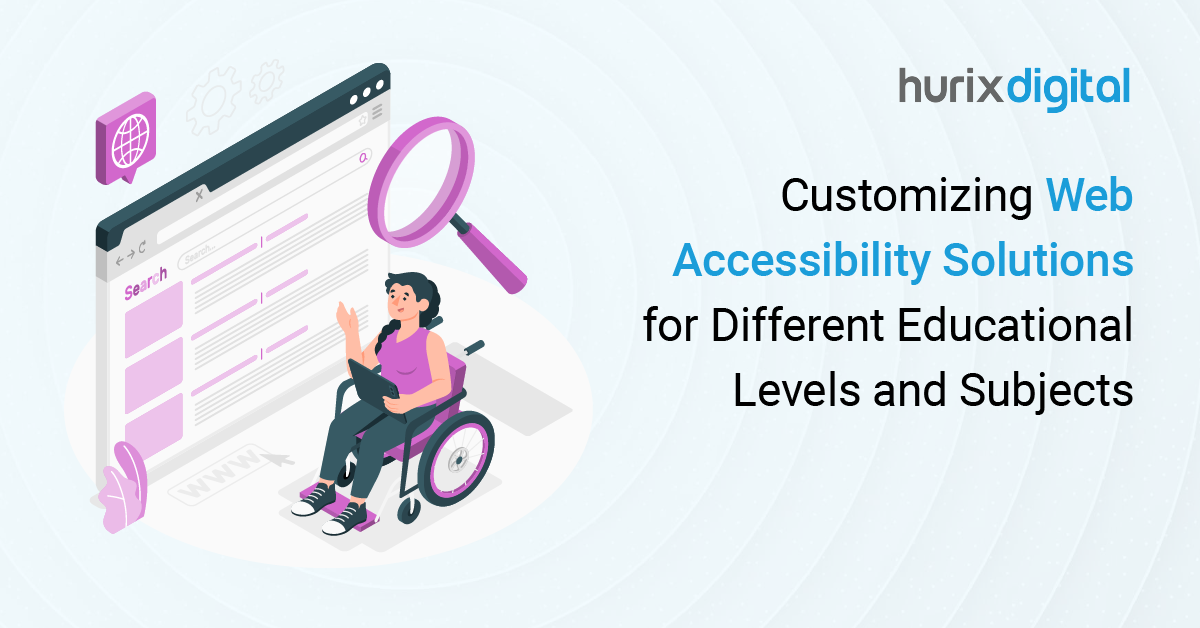
Customizing Web Accessibility Solutions for Different Educational Levels and Subjects
Summary
This blog discusses digital transformation and web accessibility in education, making learning more inclusive for students with disabilities across various subjects.
The traditional mode of education follows a one-size-fits-all approach. However, this approach has excluded many learners from organized education. For instance, approximately 240 million children worldwide have some form of disability. The education system is not equipped to deliver education in an accessible form to students with disabilities.
However, digital transformation in the EdTech sector is disrupting this status quo. By making learning an accessible user experience, educators will be relevant to more students. Adopting web accessibility solutions is helping educators offer an agile, inclusive experience. In this blog, outline educators can customize web accessibility solutions for different educational levels and subjects.
Table of Contents:
- What are Web Accessibility Solutions?
- Key Pillars for Accessibility In Higher Education
- Strategies to Customize Accessibility In Higher Education
- Benefits of Web Accessibility Solutions
- Conclusion
What are Web Accessibility Solutions?
Web accessibility solutions refer to tech-enabled solutions that help make websites, apps, and other tools more accessible for learners with a diverse range of needs.
For instance, learners with disabilities may have speech, visual, motor, cognitive, auditory, and neurological challenges. Adopting web accessibility solutions helps learners overcome these barriers and makes the entire learning process inclusive, interactive, and engaging.
Thus, learning becomes an equal opportunity. Many learners who are excluded from the traditional education system can now access high-quality educational tools and platforms.
Also Read: 5 Ways Higher Ed Institutions are Using Tech to Support Neurodiversity
Key Pillars for Accessibility In Higher Education
A snapshot of important features for enhancing inclusiveness and accessibility in higher education:
1. Alt-text for Non-Text Content
Alt-text or alternative text is a feature that comprises writing text to describe any non-textile content. Such content includes videos, photographs, GIFs, and other types of visual content. These descriptors play an important role in helping learners with visual challenges decipher non-text content.
2. Ensure Video Accessibility
With the rise in popularity of video content, custom EdTech accessibility solutions must include accessible video content that supports learners with a wide range of challenges:
- For instance, videos must have captions in relevant languages, and video pages must feature transcripts of the content.
- The font size and display of captions must be adjusted group based on the learner’s preferences.
- The nonvisual aspects of the video must also be described in detail.
- The video player must have a screen reader so that all the text can be read out loud.
3. Keyboard Accessibility
Not all learners can use a mouse. Friends educators must use assistive technology to ensure that all actions can be executed only with the help of the keyboard.
4. Provide Read-Aloud Option
eBooks, blogs, and other text-based content must come with a read-aloud option. Learners with visual themes can listen to the content and access it without any difficulty.
5. Adjustment of Brightness and Colours
Learners must be able to adjust the brightness and color scheme of the content as per their specific needs.
6. Adjustment of Font Size and Style
They must also increase or decrease font size and change the phone style to make it let it go and easy to read.
Strategies to Customize Accessibility In Higher Education
Educators must consider the following factors when customizing web accessibility for K12 education:
1. Review the Student Demographic
The first step is to review the student profile. This includes education level and aspects such as socio-economic access and standard of education. The accessibility needs of learners in lower grades may be different from the needs of students in higher grades. The needs of native English learners would differ from those for whom English is a second language. A thorough study of these various aspects must be done as a starting point.
2. Identify Subjects
Diverse subjects will require diverse accessibility inventions. For instance, accessibility in STEM education would be different from accessibility interventions for language learning. Educators must shortlist the key subjects for which they require accessibility interventions rather than going for generic solutions.
3. Review the Key Challenges Faced By Learners
Learners face a wide range of challenges, from visual and cognitive to learning difficulties. Educators must collect data on the limitations of students, their unique needs, and learning preferences. For instance, accessibility in special education may require unique solutions. Data-driven assessment of needs can yield more results when planning accessibility in online learning platforms.
4. Map Needs to Relevant Solutions
Today, educators can access a wide range of assistive technology and accessibility tools. However, to achieve their goal of higher learning effectiveness, they must be able to map student needs to relevant solutions. To create a real impact, educators should go for solutions that truly offer students the support they need. The best custom web accessibility solutions must, for instance, be able to nudge learners towards self-study.
Benefits of Web Accessibility Solutions
Here’s a snapshot of how educators who craft accessible learning solutions can drive impact and meet their goals:
1. Build an Inclusive Learning Culture
Create access to equal opportunity for learners with disabilities, enabling them to compete with students in the mainstream.
2. Capture a Greater Market Share
Educators school invest in web accessibility solutions are pioneers. They will be in a position to expand the customer base by attracting underserved learners and converting them into lifelong learners. These early investments lay the foundation for educators to drive greater revenues and profitability.
3. Boost Learner Engagement and Outcomes
By adopting web accessibility solutions, educators can boost engagement levels and learning effectiveness of learners with disabilities and learning challenges. Furthermore, they can leverage data-driven insights to enhance the impact of learning modules and raise engagement levels.
Also Read: Strategies to Integrate AI & Predictive Analytics in Higher Ed
Conclusion
Today, digital transformation is revolutionizing the education sector. Schools and colleges are adopting digital tools to make education a more agile, mobile-friendly experience.
Another important consideration is to make education a more inclusive experience across all levels of education. This is web accessibility solutions are a game-changer, making education relevant to a wider student demographic.
If your institution is looking to customize web accessibility solutions for your platform, consider leveraging the power of technology to make learning an inclusive experience. Hurix Digital has a deep understanding of accessibility and the tech expertise to customize the user experience to the real-time needs of learners.
Get in touch with us to start a conversation.

Vice President – Digital Content Transformation. He is PMP, CSM, and CPACC certified and has 20+ years of experience in Project Management, Delivery Management, and managing the Offshore Development Centre (ODC).







