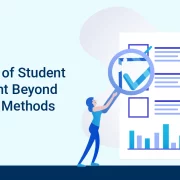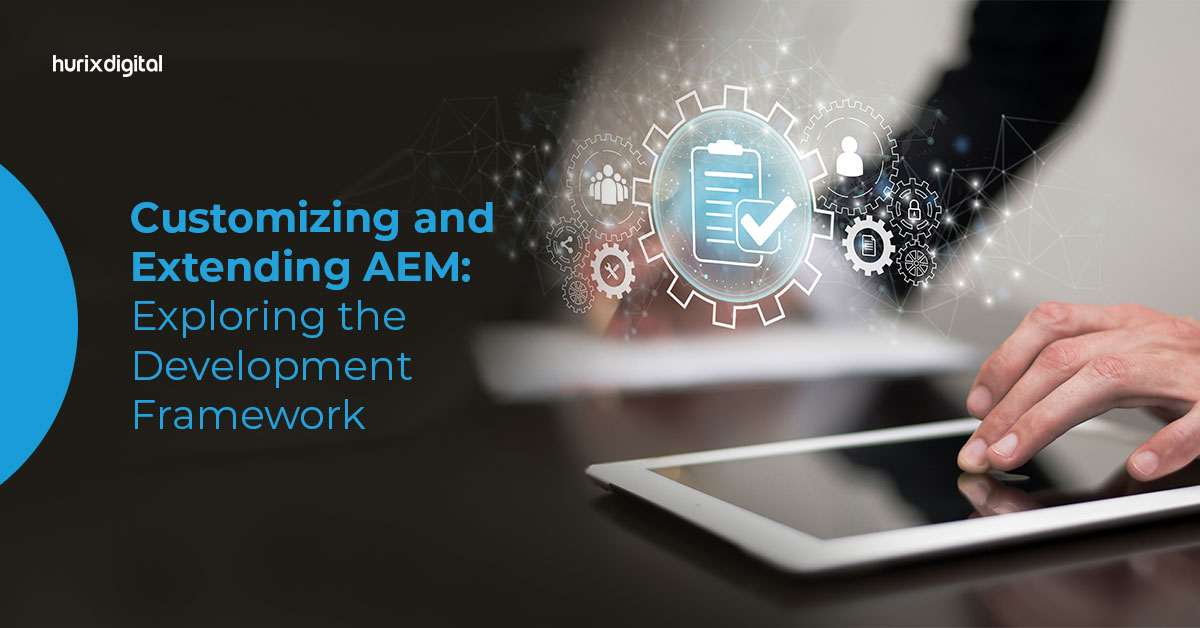
Customizing and Extending AEM: Exploring the Development Framework
Summary
This blog showcases customizing and extending Adobe Experience Manager (AEM) using its development framework.
The rapid development of digital spaces and an increasing number of businesses shifting online has led to a greater need to manage and optimize content in the digital arena. The global enterprise content management market is expected to reach USD 37.7 billion by 2026.
AEM Development Services play an important role in this. A good Content Management System (CMS) can help you manage your content, render it on different channels and improve your customer experience.
Table of Contents:
- Customizing AEM
- ContextHub
- Customizing Page Authoring
- Customizing Content Fragments
- Extending AEM
- Middleware Extensibility
- Core Services Extensibility
- User Experience Extensibility
- How it Works
- Adobe Developer Console
- Developer Tools
- Adobe Experience Cloud
- Conclusion
Adobe Experience Manager (AEM) is a popular and widely used CMS that several businesses prefer. As one of the top digital experience management solutions, it can help you create and deliver digital experience across different devices and accelerate the automation of business.
Using AEM as a cloud service, you can create customized digital experiences individualized to each user and deliver them to users optimally. In the digital space today, personalized content has become a critical component of customer service and standards of experience.
AEM Development Services enable you to streamline the process of managing and delivering web content. AEM consists of five modules – sites, assets, mobile, forms, and communities – which together form a multifaceted package of solutions for diverse needs, from developing websites to managing marketing assets.
Also Read: AEM Cloud Service: Benefits, Migration, and Best Practices
Customizing AEM
There are several aspects of customizing AEM, which are given below.
1. ContextHub
With ContextHub, you can store and deliver context data. The client-side Javascript API allows you to use the data to customize content. The Javascript API also allows you to access stores where you can create, modify, and remove data as required.
In other words, it comprises the data aspect of your pages. Each store is a kind of predetermined type of store. There are several sample store types. You can create your stores using AEM consoles. As a developer, you can also create customized store types and access the data of a store through Javascript.
ContextHub also has a segmentation engine that allows you to manage and resolve segments for context. Using the Javascript API, you can determine resolved segments.
It also provides a toolbar that back-end developers can use to access and manipulate store data to simulate a user experience to help create pages. The toolbar includes groups of UI modules.
Each module is a kind of preset type of module. There are several sample types of modules provided. You can also add UI modules and create customized module types using AEM consoles.
2. Customizing Page Authoring
Several facilities in AEM Development Services allow you to customize page authoring. These are as follows:
Clientlibs
Clientlibs enable you to extend the implementation to serve new functions. You can do this using standard functions and customize them to make your clientlibs.
Overlays
Overlays allow you to overlay the default functions with new custom functions.
Modes And Layers
There are different modes that you can use to edit a page. The modes comprise layers, enabling you to access different functions for your page content. The main layers are: editing, previewing, annotating, developing, and targeting.
Filtering Resources
You can choose from different resources, such as pages, components, and assets, to use while authoring pages. You can create a custom filter to ensure that the list of items includes only relevant ones.
Adding New Actions To The Toolbar
A toolbar offers different actions that you can take on a particular component. You can also create a custom toolbar action for your components.
3. Customizing Content Fragments
A content fragment allows you to extend a standard asset. It consists of content elements, which may have further content variations.
Content fragment models are used to create content fragments that hold content and are made up of data types. You can update the fragment to integrate new variations.
Content fragment templates are used to create simple content fragments. They determine the structure of the fragment.
Extending AEM
The Adobe Developer App Builder has a framework that developers can use to extend AEM Cloud Service functionalities.
The third-party framework allows you to create customized digital experiences to extend AEM. You can develop customized microservices and extend AEM across different Adobe solutions using this unified extensibility framework.
It allows users to extend AEM for various purposes. These include the following:
1. Middleware Extensibility
You can connect external systems with Adobe applications with customized connectors or rely on a collection of preset integrations.
2. Core Services Extensibility
You can extend application capabilities by extending the default behavior with custom features.
3. User Experience Extensibility
Using App Builder, you can extend the core experience to suit diverse business needs and develop digital properties specific to customers. You can also develop storefronts and back-office apps.
How it Works
The Adobe Developer App Builder allows you to extend Adobe Managed Services solutions like AEM using a uniform and reliable platform for development. These include the following:
1. Adobe Developer Console
To build extensions and create custom microservices, it lets you develop and manage projects while accessing the various tools and APIs required to develop plugins and integrations.
2. Developer Tools
Open-source tools, SDKs, and libraries allow you to develop customized extensions and integrations. Adobe’s UI toolkit provides a common UI for all Adobe applications.
3. Adobe Experience Cloud
You can submit extensions and integrations that you have developed for publishing within the Adobe Experience Cloud.
Also Read: 5-Step Guide to Accelerating Your Digital Journey with Adobe Experience Manager and AWS
Conclusion
AEM Development Services offer a variety of tools to help you develop and manage content and create an improved customer experience. The development framework of AEM allows several ways to customize and extend it.
These include the ContextHub framework, customizing page authoring and content fragments, and extensibility, such as middleware, core services, and user experience extensibility.
Hurix offers Custom Software Development solutions to meet diverse business requirements ranging from simple customizations to actual software development. It also offers Cloud Manager solutions to suit your data and infrastructure needs.
Get in touch with Hurix to know more!

Vice President – Digital Content Transformation. He is PMP, CSM, and CPACC certified and has 20+ years of experience in Project Management, Delivery Management, and managing the Offshore Development Centre (ODC).