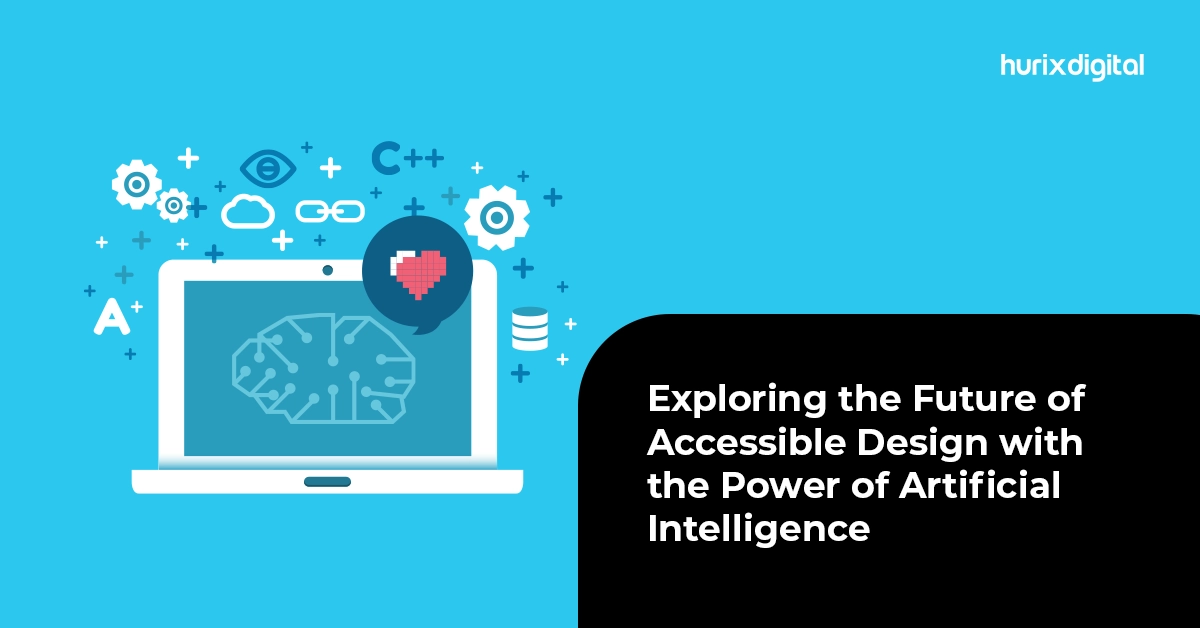Creating an Accessibility Design for Seniors Considering WCAG Guidelines
Summarize with:
The global demographic is transforming, with the population of the elderly rising from 962 million in 2017 to 2.1 billion by 2050, and further to 3.1 billion by 2100. This age group is expanding faster but it comes with inevitable changes in physiological and cognitive abilities.
It is different how seniors interact with technology. They may require certain adjustments in how they use digital tools as not all older adults are tech-savvy.
There could be some who are not familiar with modern technology, and there could be disabilities in the elderly. It has become important to make them comfortable with technology, using UX and UI-accessible designs.
Let us learn about the relevance of accessibility design for the aging demographic!
Table of Contents:
- Understanding Accessibility Design
- What are the Advantages of Accessible Design?
- 11 Best Practices for Implementing Accessibility Design Solutions for the Aging Demographic
- Adhere to WCAG Guidelines
- Optimize Visuals for Accessibility
- Employ Semantic HTML
- Include Alt Text for Images
- Ensure Multimedia Content is Accessible
- Establish an Accessibility Testing Protocol
- Incorporate Text Legibility and Readability for Seniors
- Use Colors and Icons for Users with Impaired Senses
- Ensure Simplicity in Icons
- Balance the Design
- Offer Responsive Design
- What are the Common Accessibility Design Mistakes to Avoid for Seniors?
- Support Functions for Enhanced Senior User Experience
- Conclusion
Understanding Accessibility Design
Accessibility design is all about ensuring that digital platforms and content can be used by a broad audience. This audience includes the aging demographic and those with physical and cognitive disabilities.
The importance of accessibility is emphasized by the Web Content Accessibility Guidelines which are developed by the World Wide Web Consortium. These WCAG guidelines are designed to provide a standard for web accessibility.
In regions like the USA and the EU, adhering to these standards is a legal requirement, with regulations like the Americans with Disabilities Act and various EU directives mandating accessibility.
Accessibility impacts various users like:
- Individuals with visual impairments or color blindness: They may need clear color contrast to grasp content effectively.
- Users with poor cognitive abilities: They may find complex designs or small fonts difficult.
- People with physical disabilities: They may require alternatives to traditional mouse usage.
What are the Advantages of Accessible Design?
Here are some benefits of employing Accessible Technology as per design guidelines
1. Expanding Audience Reach
As per research, 12.8% of the U.S. population has a disability. This prevalence rises to 47.5% among those over 75 years. Thus, it becomes imperative to use emerging technology to enhance accessibility design to expand the reach of your digital presence. Making your website accessible enhances inclusivity and prevents potential users from turning to competitors who prioritize accessibility.
2. Enhancing User Experience
Accessible design improves the overall user experience of the elderly on your site. You must focus on clear layouts and a comprehensive visual design to create accessible websites. This often provides a superior user interface that is easier to use for everyone.
3. Boosting Search Engine Optimization
Accessible design complements SEO best practices which enhance your website’s ranking. It supports search engines like Google in indexing which in turn will improve your organic search visibility. This eventually increases web traffic.
4. Long-Term Cost Efficiency
Integrating accessibility design from the start of a website is more cost-effective than implementing accessible technology later. Early implementation avoids the higher costs associated with subsequent modifications.
5. Building a Strong Brand Reputation
Today, consumers value inclusivity and corporate responsibility. A lack of focus on accessibility can lead to negative reviews and harm your brand’s reputation. Prioritizing accessibility design highlights your commitment to diversity and inclusion. The objective is to build trust and loyalty among all kinds of customers.
6. Global Accessibility Standards as a Foundation
Accessibility is particularly crucial as aging is associated with increasing disabilities. WCAG 2.0, set by W3C, provides a framework for making digital content usable for everyone. This includes the aging and disabled. These WCAG guidelines are:
- Perceivable content
- Operable interface
- Understandable Information
- Robust Content
Also Read: Inclusive Design: How to Make Your Digital Content Accessible to All?
11 Best Practices for Implementing Accessibility Design Solutions for the Aging Demographic
To create a more inclusive digital landscape for older users, you must incorporate the following accessibility designs:
1. Adhere to WCAG Guidelines
It is important to implement WCAG 2.2, the latest version. These guidelines ensure that websites are accessible to a broad audience. This audience includes seniors with different cognitive abilities.
2. Optimize Visuals for Accessibility
Utilize high-contrast color schemes to help those with vision impairments. Fonts should be easy to read, with a minimum size of 16 pixels to accommodate older viewers.
3. Employ Semantic HTML
Use semantic HTML tags properly to enhance your site’s accessibility. These tags help assistive technologies interpret and present content effectively.
4. Include Alt Text for Images
Provide alt text for all images. This practice allows users with visual impairments to understand all content on your site.
5. Ensure Multimedia Content is Accessible
Add captions to all video and audio media. Captions assist users with hearing impairments and those who may need to consume content without sound. This ensures that they can fully engage with your media.
6. Establish an Accessibility Testing Protocol
Incorporate accessibility testing into your website and content quality assurance process. This helps confirm that your site remains compliant with accessibility standards.
7. Incorporate Text Legibility and Readability for Seniors
The key guidelines to enhance readability are as follows:
- Start with a base font size and adjust line spacing.
- Use high-contrast color combinations and avoid color pairings.
- Choose untextured backgrounds and clean, sans-serif fonts like Arial.
- Keep paragraphs short and use clear headings.
- Go for bolding rather than italics.
8. Use Colors and Icons for Users with Impaired Senses
When designing for older adults, the choice of colors and icons is critical. Here’s how to approach these design components effectively:
- Choose colors that offer good visibility and differentiation. High contrast between elements is essential.
- Use large, clearly labeled icons. Include textual descriptions where possible to clarify their functions.
- Maintain a consistent visual style throughout the interface to aid in user orientation and interaction.
9. Ensure Simplicity in Icons
Icons should be straightforward and universally recognizable to minimize confusion. Larger icons help reduce misclicks. This can improve the overall user experience by making interactions smoother.
10. Balance the Design
Achieving a balance between visual appeal and functional simplicity is crucial. Effective design integrates both aesthetics and usability.
11. Offer Responsive Design
A responsive website adapts effectively across different devices, ensuring that it remains usable on everything from phones to desktops. This adaptability is particularly beneficial for users with visual impairments who rely on magnification tools.
What are the Common Accessibility Design Mistakes to Avoid for Seniors?
Here are some mistakes you must avoid:
- Overwhelming Users with Excessive Information: Avoid a cluttered interface with excessive text, images, and options, as this can be confusing for the elderly. Adopt a minimalist approach, using progressive disclosure to avoid cognitive overload.
- Complex Navigation: Avoid intricate navigation that can confuse seniors who are less familiar with digital interfaces. Select a straightforward structure with well-labeled menus and an easy-to-find information module to enhance user confidence.
- Inadequate Feedback Mechanisms: Seniors need clear feedback to understand the impact of their actions on a website. For interactions, ensure that feedback is immediate and clear.
- Overuse of Dynamic Design Elements: Opt for a more stable and familiar interface. Ensure that any design elements are functional and do not affect the usability of the site for seniors.
- Difficult Language: Use simple, direct language and avoid jargon that might confuse senior users. If technical terms are necessary, provide clear explanations.
Support Functions for Enhanced Senior User Experience
Here are some support accessibility features for the aging demographic:
- Readability Enhancements: Implement features that allow seniors to adjust text size and contrast according to their needs. High-contrast modes and text enlargement options should be available without compromising the site’s layout.
- Visual and Auditory Cues: Incorporate clear visual and auditory cues to guide users through your site. This means including distinct sounds for different actions, large and clear icons, and visual feedback for interactions.
- Keyboard and Mobile Accessibility: Ensure the site is navigable using a keyboard for those who cannot use a mouse. It also means optimizing the site for mobile use to cater to seniors who may prefer larger devices.
- Rolling out Features and Updates: Introduce features and updates incrementally to give senior users time to adapt. Provide comprehensive tutorials, FAQs, user guides, and support materials with each new update to help familiarize the elderly with new functionalities.
Check Out EXCLUSIVE: WCAG: 2.2 The Guidelines and Its Impact on Business
Conclusion
Older adults require thoughtful accessibility design features to comfortably use digital applications. It is recommended to adhere to WCAG guidelines and accessibility design guidelines to cater to all ages and abilities.
Implementing these design principles should be focused on senior needs, especially the ones who may lack cognitive abilities. It is significant to recognize the importance of empathetic and inclusive design practices.
Partner with experts at Hurix Digital and create a digital landscape where age does not restrict access to technological benefits. With accessibility design, you can offer a more universally accessible and enjoyable digital experience to all users equally. You can contact us today for more details.
Summarize with:

Vice President – Content Transformation at HurixDigital, based in Chennai. With nearly 20 years in digital content, he leads large-scale transformation and accessibility initiatives. A frequent presenter (e.g., London Book Fair 2025), Gokulnath drives AI-powered publishing solutions and inclusive content strategies for global clients
 A Space for Thoughtful
A Space for Thoughtful