Comprehensive Guide to Securing Data in Microsoft SQL Database Environments
Summary
This blog discusses strategies for securing sensitive data in SQL databases, including encryption methods, Azure tools, firewall rules, regular maintenance, and leveraging Microsoft products like Azure Security Center.
In the Technology phase the world is all about data as it is the backbone of every organization and protecting SQL databases is more important and challenging. SQL databases have sensitive information and without the right strategies in place, organizations can face huge financial and reputational damage.
In this blog, we will explore the strategies to secure data in this ever-evolving technology. We will focus on encryption methods, tools like Azure services, and maintenance best practices.
Table of Contents:
- What are the Current Database Encryption Techniques for Securing Data?
- How Can We Safeguard Data During SQL Database Backup and Restore?
- Which Ports Should We Allow or Not?
- How Can Data Box Ensure Security for Large Amounts of Data?
- What Maintenance Activities Can Help Secure Our Data in Azure SQL Database?
- Which Microsoft Products Can Be Used to Secure Data in SQL Database Environments?
- Conclusion
What are the Current Database Encryption Techniques for Securing Data?
In the old days data was backed up on physical tapes which had numerous security threats like theft, loss, and unauthorized access. Today we are entering a new era where data is encrypted and stored in virtual vaults — much safer and more reliable.
1. Traditional vs. Modern Data Protection
In the old days backup processes relied on physical storage devices like tapes. To keep the data in the tapes secure data was backed up with encryption and could be decrypted by specific licensed versions of software only and these tapes were stored in a fire safe. Still, these devices were prone to physical damage and were easily accessible to unauthorized personnel.
Today, organizations use cloud solutions like Azure which has robust security frameworks. Data is now encrypted not only during transmission but also at rest so it is protected from breaches.
2. Encryption in Azure
Azure has two main encryption types: encryption at rest and encryption in transit.
- Encryption at Rest: This ensures data in your Azure SQL databases are secure. Azure Transparent Data Encryption (TDE) encrypts SQL databases and it’s done automatically so you don’t need to re-architect your existing applications.
- Encryption in Transit: This protects data as it travels across the network. Using Secure Sockets Layer (SSL) and Transport Layer Security (TLS) protocols organizations can encrypt connections to Azure SQL databases. So no one can access sensitive information without permission.
Also Read: Free Up Your Cloud Budget: Uncovering Hidden Azure Cost Optimization Strategies
How Can We Safeguard Data During SQL Database Backup and Restore?
Backup and restore are often overlooked in the security aspect. Some precautions include:
- Encrypted Backups: Always encrypt your backup files so that even if someone gets access to them they are secure.
- Secure Backup Locations: Store backup copies in secure locations using Azure Blob Storage with managed identities for authorization.
- Test Restore Procedures: Do regular drills to verify restore procedures work smoothly. Make sure restoration doesn’t expose sensitive information.
Which Ports Should We Allow or Not?
For secure access to your SQL database:
- Allow Port 1433: This is the default port for SQL Server. Always confirm it’s only accessible from trusted IP addresses.
- Block Unused Ports: Disable any ports that are not in use to minimize potential attack vectors.
- Implement Virtual Network (VNet) Service Endpoints: Use Azure Virtual Networks to restrict access to your SQL databases only from your virtual environments or specific IPs.
How Can Data Box Ensure Security for Large Amounts of Data?
It is often not easy to handle large datasets securely when privacy is a key concern. To avoid exposing sensitive data assets to the internet, Microsoft has a Data Box that is available. The proprietary software has a feature that assists in the transfer of large volumes of data into Azure without the need to upload them over the Internet.
With Azure Data Box, organizations can secure their data and information while leveraging some of the useful Azure features. After storing data, it has to be kept by Microsoft’s Azure where it will be protected through various means including encryption to safeguard the integrity, secrecy, and privacy of the data. This system offers an additional high level of protection over the data and particular controls are in place to ensure legal requirements for data protection are met. For instance, if an Organization is transferring hundreds of TB, a Data Box can be beneficial and it will be much safer and secure compared to many other alternatives.
What Maintenance Activities Can Help Secure Our Data in Azure SQL Database?
Keeping your data safe in Azure SQL Database isn’t just a one-time task; it needs regular attention. Here are some important things to do regularly to boost your security:
- Regularly Update Your Database: Keep your SQL databases updated with the latest security patches. Azure SQL automatically handles this to some extent, but you should still be vigilant.
- Use Firewall Rules: Manage access to your SQL database by configuring firewall rules in Azure. Only allow necessary ports (typically TCP port 1433 for SQL connections) while blocking others to limit exposure.
- Enable Advanced Threat Protection: Azure offers services like Advanced Threat Protection, which monitors and detects anomalous database activities, alerting administrators to any unusual behaviors.
- Conduct Regular Security Audits: Periodic checks can identify potential vulnerabilities in your database setup. Azure provides tools to audit and monitor access patterns, password policies, and other security settings. Also, use prepared statements with parameterized queries to prevent SQL injection attacks.
- Backup and Restore: Maintaining regular backup is a best practice to protect data. With Azure SQL, you can set up point-in-time restore capabilities, ensuring you can recover your data in case of any accidental deletion.
Which Microsoft Products Can Be Used to Secure Data in SQL Database Environments?
Microsoft provides a range of tools to help secure SQL database environments:
- Azure Security Center: Offers a unified security management system providing advanced threat protection across hybrid cloud workloads.
- Azure Sentinel: Azure Sentinel enhances the security of the Azure SQL Database by providing advanced threat detection, security analytics, and automated responses to potential security incidents.
- Azure Active Directory: Azure Active Directory helps to manage user identities and makes it easy to use the same login for different services.
- Azure SQL Database Threat Detection: This feature helps in detecting and mitigating potential threats by continuously monitoring the database’s operations.
Also Read: 5 Steps to Setting Up a Secure Virtual Network with Azure Networking Services
Conclusion
In today’s data-driven world, where data security is the main concern of organizations. So securing SQL databases is important. These databases often have sensitive information about businesses, making them a prime target for cyberattacks. To reduce the risks and protect the valuable data of the organization, implementing robust security strategies is needed.
By combining encryption methods, also leveraging cloud services like Azure, and implementing best practices for maintenance and security, organizations can enhance their data protection. This includes encrypted backups, access controls, and advanced threat detection.
If your organization is looking to improve data security or requires any assistance in implementing these strategies, contact Hurix Digital’s Cloud Infrastructure services. Our team of experts is ready to help you secure your SQL database environment and protect your Organizations sensitive data.

DB Consultant – Cloud Services
Saloni is an experienced DB Consultant with strong knowledge of SQL and NoSQL DBs. She is a Certified Microsoft professional for performing complex Database migration tasks and other requirements of clients from different geographical areas. Whenever she is assigned to a task for a technology she is not aware of, she performs it like an experienced professional with her self-learning skills.