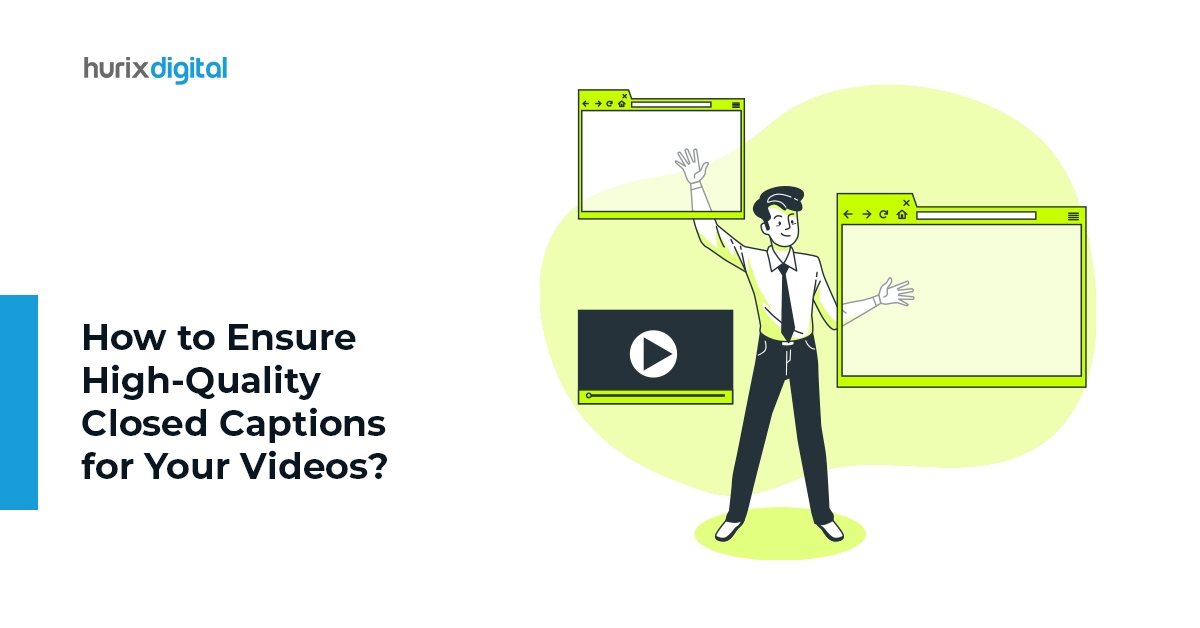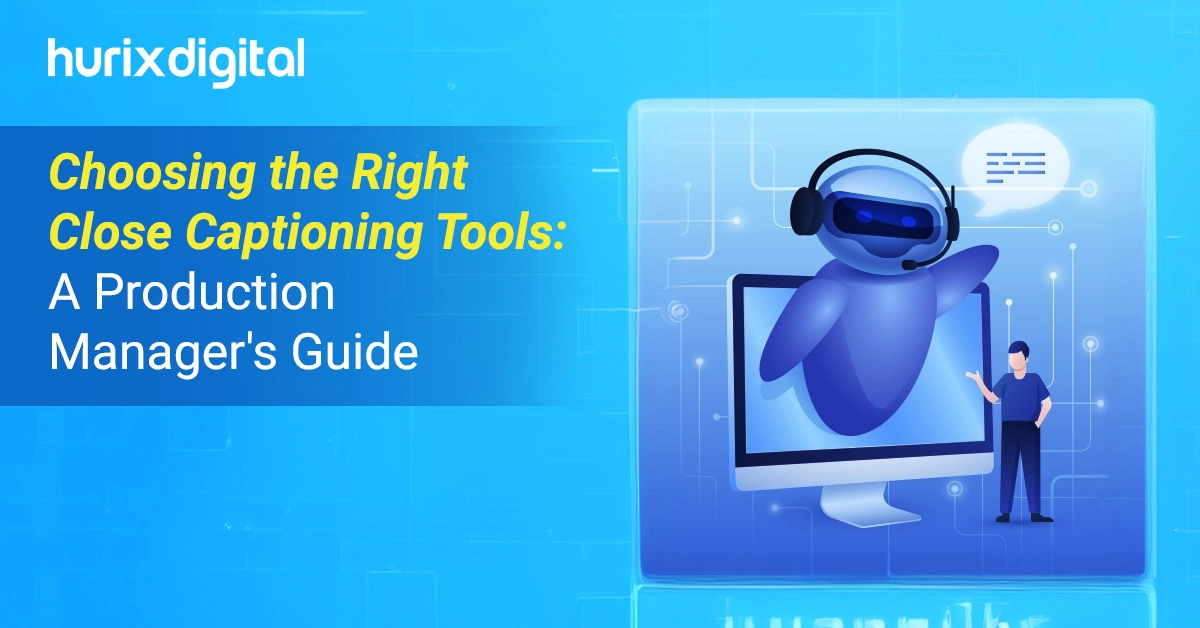Closed Captions vs. Open Captions: A Must-Know for Production Managers
Summary
This blog compares closed vs open captions, outlining pros, cons, and considerations like viewing habits and device compatibility for production managers.
Globally, video content has soared massively. This is evident from the 2,500 new videos uploaded every minute to YouTube.
Unfortunately, for 430 million people with hearing disabilities, comprehending video content is a challenge.
With a massive proliferation of video, accessibility in video production workflows has become crucial.
But how to make video content inclusive?
It’s simple: Caption your videos.
Captions play a key role in video accessibility, allowing people with auditory impairment to understand and interact with the content.
Understanding caption types for production managers is the first step to making videos accessible.
This guide explores the world of captions. It discusses closed captions vs. open (burned-in) captions and helps you choose the best option for optimum results.
Table of Contents:
- What are Captions?
- Decoding the World of Captions: Closed Captions Vs. Open Captions
- What are Closed Captions?
- What are Open Captions?
- Closed Caption Vs. Open Captions: A Comparative Study
- Choosing Captions for Video Production: Which Factors to Consider for Better Results?
- Wrapping Up
What are Captions?
Captions are text descriptions of dialogues, music, or sound bytes within the video. This results in inclusive content that people with hearing disabilities can access.
Now that we know what captions are, let’s quickly check out some of its benefits:
Benefits of Adding Captions to Your Video
- Inclusive content
- Boosts SEO efforts
- Improved engagement and memory retention
- Better viewing flexibility
- Legal compliance
- Comprehensible content
There are two different types of captions. Therefore, choosing the (suitable) captions for video production is the most crucial step for maximum benefits.
Decoding the World of Captions: Closed Captions Vs. Open Captions
Captions not only amplify the reach of your content but also make it accessible to all. However, most video producers often find themselves in a catch-22 situation with closed and open captions.
Read on to understand closed captions vs. open captions and examine how choosing captions for video production can impact the content.
Also Read: EqualSense: The AI Tool That Makes Generating Alt Text and Captions Easy
What are Closed Captions?
Closed captions describe audio elements—from dialogue to sounds—in movies, live streams, or podcasts. The best part is viewers can choose when to turn on and off the closed captions.
This has two-fold benefits: It allows auditory-challenged individuals to understand the audio part, while others can disable the captions and enjoy the content minus distractions.
Besides, closed captions allow people who cannot hear the audio in a noisy place to understand the content.
For example, YouTube and Vimeo let the viewers toggle off/on the closed captions.
Let’s find out where they are used:
- Online video platforms like YouTube, Netflix, or Amazon Prime use automated services to interpret the audio and convert it into closed captions.
- TV broadcasters include closed captions so that viewers get the flexibility to turn the captions on or off, ensuring accessibility even in noisy public spaces.
Pros and Cons
Here’s a 360-degree perspective on closed captions:
| Pros | Cons |
| Closed captions are customizable so that viewers can enable or disable the captions. | The text overlay can be a distraction for many viewers. This might significantly alter the user experience. |
| With closed captions, viewers can see the captions in their preferred language. This enhances inclusivity, making the content comprehensible for diverse audiences. | Since these captions aren’t embedded, they may have synchronization issues. It becomes difficult for people with auditory impairments to follow what is being said. |
| It’s easy to maintain accuracy in closed captions. You can identify and promptly correct the errors, ensuring accurate and updated information. | Not all video players and devices support closed captions, for example, Instagram. |
What are Open Captions?
Open captions are text permanently burned in a video that the audience cannot disable. Unlike their counterparts, these captions cannot be toggled on or off, as they are embedded into the video.
Open captions are always visible on the screen and work best for Instagram videos as they start playing without the audio. They make the video content more attention-grabbing, therefore increasing its engagement.
For streamlined accessibility in video production workflows, it’s essential to know where to use open captions:
- For platforms that don’t support closed captions, like Instagram or TikTok, burned-in text ensures the message is conveyed.
- These captions are great for videos displayed in noisy public areas such as waiting rooms, public transport, or shopping malls.
- Burned-in text provides a visual reference point to multilingual/non-native viewers and helps them follow the video content.
- Open captions for educational videos help students with hearing disabilities to understand the learning material.
Pros and Cons
Let’s compare the advantages and pitfalls of pros and cons:
| Pros | Cons |
| It has a universal application – it can be added to video platforms that don’t support closed captions. | There’s little to no scope for customization. Since the texts are embedded, the viewers cannot disable them as per their preference. |
| It enhances overall comprehension, especially when the audio quality is terrible. The visual representation reinforces the spoken words, making the message available to all. | The readability of an open caption depends on a video’s quality. The captions may be difficult to read if a video is blurry or pixelated. |
| Open captions cannot be optimized for mobile viewing. |
Closed Caption Vs. Open Captions: A Comparative Study
Each of these captions has its distinct opportunities and challenges. However, there are certain factors you need to take into account.
For example, if you create a long educational video for YouTube, use closed captions. One simple reason is that closed captions help your content reach everyone—even people with hearing limitations. Additionally, they are great for SEO, pushing the video higher in the search results.
Similarly, for short Instagram or TikTok videos where your purpose is to entertain and educate, use open captions. These captions instantly grab the audience’s attention within a couple of seconds, even when the audio is mute.
Choosing Captions for Video Production: Which Factors to Consider for Better Results?
1. Analyze the Viewing Habits
For seamless accessibility in video production workflows, analyzing the viewing patterns and habits is critical.
Before determining which caption type would work best, examine how and where your audience watches the content.
Let’s understand this with an example. If you are into e-commerce and want to reach the target audience on Instagram, open captions are your best bet. This caption type is more effective for social media platforms as viewers can watch and understand the video without audio.
Additionally, your choice of caption can affect the user experience. For instance, closed captions allow viewers to choose when to enable or disable the captions.
2. Determine Device Compatibility
Before choosing captions for video production, make sure to determine device compatibility. It’s vital to ensure the viewing platforms where you intend to disturb the content support and the caption type.
For example, Netflix supports closed captions, while open captions are an excellent choice for platforms like X due to their autoplay features.
3. Take Your Technical Resources into Account
One key element of the closed caption vs. open caption debate is to consider your technical expertise. Though video streaming platforms have automated captioning features, you require skills like encoding format and synchronization techniques. This means that you may be required to invest significantly in technical resources.
Check out EXCLUSIVE: HurixDigital Develops 7000 Minutes of Audio Recording with Closed Captions
Wrapping Up
Captions are great for ensuring accessibility in video production workflows. When deciding which caption type to use, it’s an excellent idea to analyze closed and open captions comprehensively.
While both options offer incredible benefits, understanding their strengths and limitations helps you make informed decisions.
However, if you want to know more about closed captions vs open captions, contact Hurix Digital. We specialize in digital content transformation and offer top-notch production services and accessibility solutions.
Want to know more about our solutions? Book a discovery call now.

Vice President – Digital Content Transformation. He is PMP, CSM, and CPACC certified and has 20+ years of experience in Project Management, Delivery Management, and managing the Offshore Development Centre (ODC).